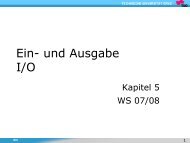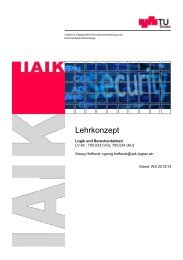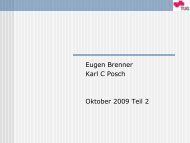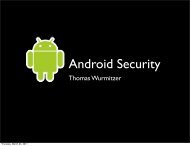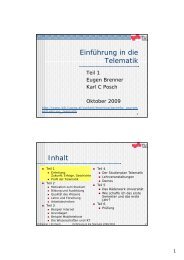The holy bible of SWEB - Institute of Applied Information Processing ...
The holy bible of SWEB - Institute of Applied Information Processing ...
The holy bible of SWEB - Institute of Applied Information Processing ...
Create successful ePaper yourself
Turn your PDF publications into a flip-book with our unique Google optimized e-Paper software.
1.1. SOME NOTES FOR INSTALLING <strong>SWEB</strong> CHAPTER 1. INSTALL<br />
# Path to the bochs executable to use (patched bochs at different location)<br />
SET (BOCHS_PATH "bochs")<br />
#SET (BOCHS_PATH "/opt/sweb-bochs/bin/bochs")<br />
#’true’ to enable verbose compile output<br />
set(CMAKE_VERBOSE_MAKEFILE false)<br />
<strong>The</strong> resulting binary directory is determined as follows:<br />
//<br />
If your sweb sources are located at<br />
/home/user/sweb<br />
the resulting binary directory (using the above MakeOptions file) would be:<br />
/home/user/sweb-bin<br />
Be sure, that the direcory immediately below your desired sweb binary direcory is<br />
writeable.<br />
Now it’s time to let cmake do its job. Navigate to your sweb (source) directory, type<br />
$ cmake .<br />
(don’t forget the dot) and check for errors in the command output. If no error occured<br />
the makefiles have been successfully generated.<br />
1.1.2 building sweb<br />
Now you can type<br />
$ make<br />
to build sweb.<br />
You might have to install following libs (debian / gentoo package names in braces):<br />
• cmake >=2.4 (cmake / cmake)<br />
• libcom_err.so (comerr-dev / ??)<br />
• nasm (nasm / nasm)<br />
• g++ (g++ / )<br />
• gdb (gdb / gdb)<br />
• emulator <strong>of</strong> your choice:<br />
bochs (bochs-wx, bochs-x, bochsbios, bochs, vgabios / bochs)<br />
qemu (qemu / qemu)<br />
VMWare (http://www.vmware.com)<br />
XEN<br />
14 <strong>of</strong> 151