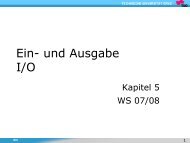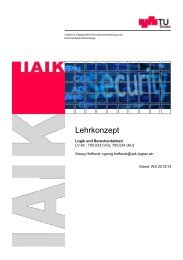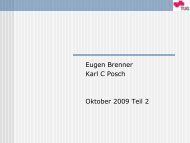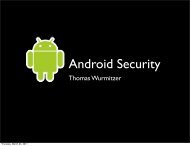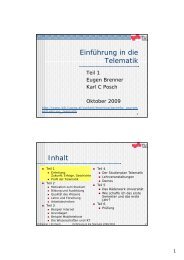The holy bible of SWEB - Institute of Applied Information Processing ...
The holy bible of SWEB - Institute of Applied Information Processing ...
The holy bible of SWEB - Institute of Applied Information Processing ...
You also want an ePaper? Increase the reach of your titles
YUMPU automatically turns print PDFs into web optimized ePapers that Google loves.
2.5. USING DDD CHAPTER 2. GDB<br />
on Term1<br />
Now switch to Term2 and enter<br />
$ make runddd<br />
Now ddd should start and display the gdb command prompt in the lower area. Now<br />
open up main.cpp (File/Open Source...) and scroll down till startup. Now set a<br />
breakpoint anywhere inside the startup method (right click in front <strong>of</strong> the line/Set<br />
Breakpoint). Once the breakpoint is set up your window should look similar to the<br />
following:<br />
Now you can enter continue (or c) in the gdb command window and you will notice<br />
that bochs will continue execution. Once the execution reaches your breakpoint, ddd<br />
will show a green arrow in front <strong>of</strong> the current line. Now you have several options to<br />
continue. You can simple enter c to execute to the next break, step, next, stepi, and<br />
so on. Take a look at the ddd command window<br />
22 <strong>of</strong> 151