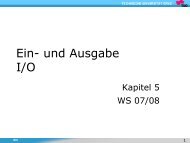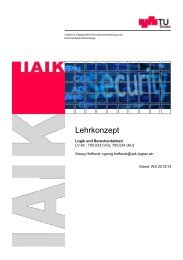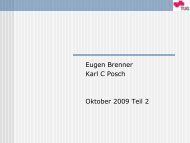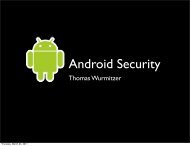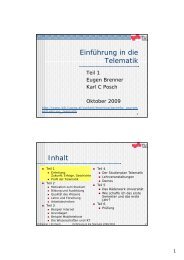The holy bible of SWEB - Institute of Applied Information Processing ...
The holy bible of SWEB - Institute of Applied Information Processing ...
The holy bible of SWEB - Institute of Applied Information Processing ...
You also want an ePaper? Increase the reach of your titles
YUMPU automatically turns print PDFs into web optimized ePapers that Google loves.
1.3. DEVELOPERS CHAPTER 1. INSTALL<br />
1.2.4 VMWare, Linux<br />
After building there is a ready config file (sweb.vmx) for booting <strong>SWEB</strong> in VMWare<br />
Workstation Linux (>=4.0.5) in the sweb-testing-bin directory. Older versions might<br />
work but have not been tested.<br />
start with ”make vmware”<br />
1.2.5 VMWare, Windows<br />
Actually we do not have compile support in Windows but you can compile everything<br />
on Linux and use it on Windows. You can mount the sweb-testing-bin directory on<br />
your windows host (SMB, NFS, ...) and simply open the sweb.vmx file in VMWare<br />
or you can copy all necessary files (<strong>SWEB</strong>.vmdk, <strong>SWEB</strong>-flat.vmdk, nvram, sweb.vmx)<br />
from the sweb-tesing-bin directory to your Windows host and start it. Due to the hard<br />
disk image file format you have to use VMWare Workstation for Windows Version 3.2<br />
or above.<br />
1.2.6 XEN<br />
experimental see instuctions in chapter XEN<br />
1.2.7 ’real’ hardware<br />
For installing sweb to a physical hard drive you first have to create at least 2 partitions<br />
on it (3 if you need the third one for swapping). <strong>The</strong>n you must install grub<br />
onto the first partition <strong>of</strong> the harddrive (which has to be the active one), copy swebbin/kernel.x<br />
and sweb/images/menu.lst.hda to the first partition (to destinations<br />
/boot/kernel.x and /boot/grub/menu.lst). <strong>The</strong>n copy the userprograms<br />
(which can be found in sweb-bin/userspace/) you want to run to the second<br />
partition which has to be minix-formatted.<br />
1.3 Developers<br />
For basic information you should have a look at our homepage (use link http://sweb.sourceforge.net).<br />
known bugs:<br />
• make doesn’t like arguments except<br />
– ”clean”<br />
– ”config”<br />
– ”mrproper”<br />
– ”bochs”<br />
– ”bochsgdb”<br />
– ”install”<br />
– ”qemu”<br />
– ”all”<br />
16 <strong>of</strong> 151