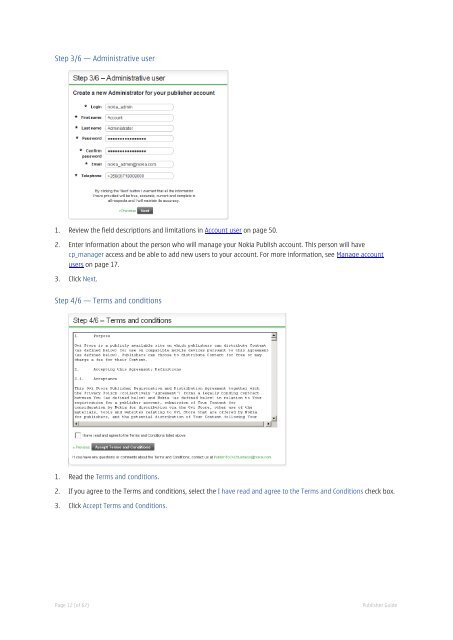Nokia Publisher Guide - Nokia Publish Support
Nokia Publisher Guide - Nokia Publish Support
Nokia Publisher Guide - Nokia Publish Support
You also want an ePaper? Increase the reach of your titles
YUMPU automatically turns print PDFs into web optimized ePapers that Google loves.
Step 3/6 — Administrative user<br />
1. Review the field descriptions and limitations in Account user on page 50.<br />
2. Enter information about the person who will manage your <strong>Nokia</strong> <strong>Publish</strong> account. This person will have<br />
cp_manager access and be able to add new users to your account. For more information, see Manage account<br />
users on page 17.<br />
3. Click Next.<br />
Step 4/6 — Terms and conditions<br />
1. Read the Terms and conditions.<br />
2. If you agree to the Terms and conditions, select the I have read and agree to the Terms and Conditions check box.<br />
3. Click Accept Terms and Conditions.<br />
Page 12 (of 62) <strong><strong>Publish</strong>er</strong> <strong>Guide</strong>