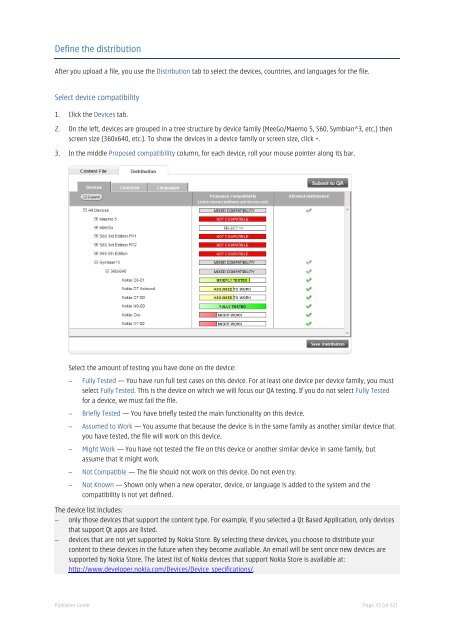Nokia Publisher Guide - Nokia Publish Support
Nokia Publisher Guide - Nokia Publish Support
Nokia Publisher Guide - Nokia Publish Support
You also want an ePaper? Increase the reach of your titles
YUMPU automatically turns print PDFs into web optimized ePapers that Google loves.
Define the distribution<br />
After you upload a file, you use the Distribution tab to select the devices, countries, and languages for the file.<br />
Select device compatibility<br />
1. Click the Devices tab.<br />
2. On the left, devices are grouped in a tree structure by device family (MeeGo/Maemo 5, S60, Symbian^3, etc.) then<br />
screen size (360x640, etc.). To show the devices in a device family or screen size, click +.<br />
3. In the middle Proposed compatibility column, for each device, roll your mouse pointer along its bar.<br />
Select the amount of testing you have done on the device:<br />
� Fully Tested — You have run full test cases on this device. For at least one device per device family, you must<br />
select Fully Tested. This is the device on which we will focus our QA testing. If you do not select Fully Tested<br />
for a device, we must fail the file.<br />
� Briefly Tested — You have briefly tested the main functionality on this device.<br />
� Assumed to Work — You assume that because the device is in the same family as another similar device that<br />
you have tested, the file will work on this device.<br />
� Might Work — You have not tested the file on this device or another similar device in same family, but<br />
assume that it might work.<br />
� Not Compatible — The file should not work on this device. Do not even try.<br />
� Not Known — Shown only when a new operator, device, or language is added to the system and the<br />
compatibility is not yet defined.<br />
The device list includes:<br />
� only those devices that support the content type. For example, if you selected a Qt Based Application, only devices<br />
that support Qt apps are listed.<br />
� devices that are not yet supported by <strong>Nokia</strong> Store. By selecting these devices, you choose to distribute your<br />
content to these devices in the future when they become available. An email will be sent once new devices are<br />
supported by <strong>Nokia</strong> Store. The latest list of <strong>Nokia</strong> devices that support <strong>Nokia</strong> Store is available at:<br />
http://www.developer.nokia.com/Devices/Device_specifications/.<br />
<strong><strong>Publish</strong>er</strong> <strong>Guide</strong> Page 35 (of 62)