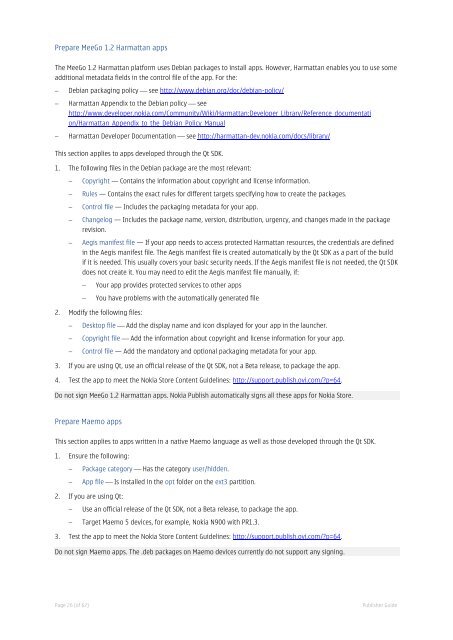Nokia Publisher Guide - Nokia Publish Support
Nokia Publisher Guide - Nokia Publish Support
Nokia Publisher Guide - Nokia Publish Support
Create successful ePaper yourself
Turn your PDF publications into a flip-book with our unique Google optimized e-Paper software.
Prepare MeeGo 1.2 Harmattan apps<br />
The MeeGo 1.2 Harmattan platform uses Debian packages to install apps. However, Harmattan enables you to use some<br />
additional metadata fields in the control file of the app. For the:<br />
� Debian packaging policy � see http://www.debian.org/doc/debian-policy/<br />
� Harmattan Appendix to the Debian policy � see<br />
http://www.developer.nokia.com/Community/Wiki/Harmattan:Developer_Library/Reference_documentati<br />
on/Harmattan_Appendix_to_the_Debian_Policy_Manual<br />
� Harmattan Developer Documentation � see http://harmattan-dev.nokia.com/docs/library/<br />
This section applies to apps developed through the Qt SDK.<br />
1. The following files in the Debian package are the most relevant:<br />
� Copyright — Contains the information about copyright and license information.<br />
� Rules — Contains the exact rules for different targets specifying how to create the packages.<br />
� Control file — Includes the packaging metadata for your app.<br />
� Changelog — Includes the package name, version, distribution, urgency, and changes made in the package<br />
revision.<br />
� Aegis manifest file — If your app needs to access protected Harmattan resources, the credentials are defined<br />
in the Aegis manifest file. The Aegis manifest file is created automatically by the Qt SDK as a part of the build<br />
if it is needed. This usually covers your basic security needs. If the Aegis manifest file is not needed, the Qt SDK<br />
does not create it. You may need to edit the Aegis manifest file manually, if:<br />
� Your app provides protected services to other apps<br />
� You have problems with the automatically generated file<br />
2. Modify the following files:<br />
� Desktop file � Add the display name and icon displayed for your app in the launcher.<br />
� Copyright file � Add the information about copyright and license information for your app.<br />
� Control file — Add the mandatory and optional packaging metadata for your app.<br />
3. If you are using Qt, use an official release of the Qt SDK, not a Beta release, to package the app.<br />
4. Test the app to meet the <strong>Nokia</strong> Store Content <strong>Guide</strong>lines: http://support.publish.ovi.com/?p=64.<br />
Do not sign MeeGo 1.2 Harmattan apps. <strong>Nokia</strong> <strong>Publish</strong> automatically signs all these apps for <strong>Nokia</strong> Store.<br />
Prepare Maemo apps<br />
This section applies to apps written in a native Maemo language as well as those developed through the Qt SDK.<br />
1. Ensure the following:<br />
� Package category � Has the category user/hidden.<br />
� App file � Is installed in the opt folder on the ext3 partition.<br />
2. If you are using Qt:<br />
� Use an official release of the Qt SDK, not a Beta release, to package the app.<br />
� Target Maemo 5 devices, for example, <strong>Nokia</strong> N900 with PR1.3.<br />
3. Test the app to meet the <strong>Nokia</strong> Store Content <strong>Guide</strong>lines: http://support.publish.ovi.com/?p=64.<br />
Do not sign Maemo apps. The .deb packages on Maemo devices currently do not support any signing.<br />
Page 26 (of 62) <strong><strong>Publish</strong>er</strong> <strong>Guide</strong>