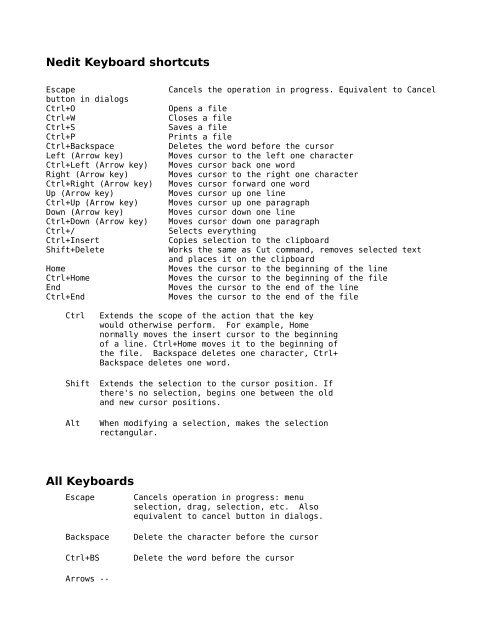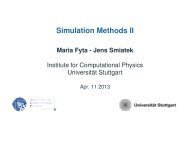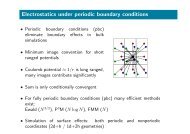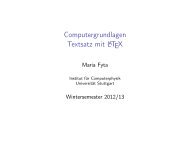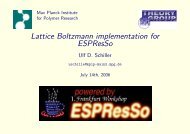Nedit Keyboard shortcuts All Keyboards
Nedit Keyboard shortcuts All Keyboards
Nedit Keyboard shortcuts All Keyboards
Create successful ePaper yourself
Turn your PDF publications into a flip-book with our unique Google optimized e-Paper software.
<strong>Nedit</strong> <strong>Keyboard</strong> <strong>shortcuts</strong><br />
Escape<br />
button in dialogs<br />
Ctrl+O<br />
Ctrl+W<br />
Ctrl+S<br />
Ctrl+P<br />
Ctrl+Backspace<br />
Left (Arrow key)<br />
Ctrl+Left (Arrow key)<br />
Right (Arrow key)<br />
Ctrl+Right (Arrow key)<br />
Up (Arrow key)<br />
Ctrl+Up (Arrow key)<br />
Down (Arrow key)<br />
Ctrl+Down (Arrow key)<br />
Ctrl+/<br />
Ctrl+Insert<br />
Shift+Delete<br />
Home<br />
Ctrl+Home<br />
End<br />
Ctrl+End<br />
Cancels the operation in progress. Equivalent to Cancel<br />
Opens a file<br />
Closes a file<br />
Saves a file<br />
Prints a file<br />
Deletes the word before the cursor<br />
Moves cursor to the left one character<br />
Moves cursor back one word<br />
Moves cursor to the right one character<br />
Moves cursor forward one word<br />
Moves cursor up one line<br />
Moves cursor up one paragraph<br />
Moves cursor down one line<br />
Moves cursor down one paragraph<br />
Selects everything<br />
Copies selection to the clipboard<br />
Works the same as Cut command, removes selected text<br />
and places it on the clipboard<br />
Moves the cursor to the beginning of the line<br />
Moves the cursor to the beginning of the file<br />
Moves the cursor to the end of the line<br />
Moves the cursor to the end of the file<br />
Ctrl<br />
Extends the scope of the action that the key<br />
would otherwise perform. For example, Home<br />
normally moves the insert cursor to the beginning<br />
of a line. Ctrl+Home moves it to the beginning of<br />
the file. Backspace deletes one character, Ctrl+<br />
Backspace deletes one word.<br />
Shift Extends the selection to the cursor position. If<br />
there's no selection, begins one between the old<br />
and new cursor positions.<br />
Alt<br />
When modifying a selection, makes the selection<br />
rectangular.<br />
<strong>All</strong> <strong>Keyboard</strong>s<br />
Escape<br />
Cancels operation in progress: menu<br />
selection, drag, selection, etc. Also<br />
equivalent to cancel button in dialogs.<br />
Backspace<br />
Ctrl+BS<br />
Delete the character before the cursor<br />
Delete the word before the cursor<br />
Arrows --
Left Move the cursor to the left one character<br />
Ctrl+Left<br />
Right<br />
Move the cursor backward one word<br />
(Word delimiters are settable, see<br />
"Customizing NEdit", and "X Resources")<br />
Move the cursor to the right one character<br />
Ctrl+Right Move the cursor forward one word<br />
Up<br />
Ctrl+Up<br />
Down<br />
Ctrl+Down<br />
Ctrl+Return<br />
Move the cursor up one line<br />
Move the cursor up one paragraph.<br />
(Paragraphs are delimited by blank lines)<br />
Move the cursor down one line.<br />
Move the cursor down one paragraph.<br />
Return with automatic indent, regardless<br />
of the setting of Auto Indent.<br />
Shift+Return Return without automatic indent,<br />
regardless of the setting of Auto Indent.<br />
Ctrl+Tab<br />
Insert an ASCII tab character, without<br />
processing emulated tabs.<br />
Alt+Ctrl+ Insert the control-code equivalent of<br />
a key <br />
Ctrl+/<br />
Ctrl+\<br />
Ctrl+U<br />
Select everything (same as Select<br />
<strong>All</strong> menu item or ^A)<br />
Unselect<br />
Delete to start of line<br />
PC Standard <strong>Keyboard</strong><br />
Ctrl+Insert<br />
Shift+Ctrl+<br />
Insert<br />
Copy the primary selection to the<br />
clipboard (same as Copy menu item or ^C)<br />
for compatibility with Motif standard key<br />
binding<br />
Copy the primary selection to the cursor<br />
location.<br />
Delete<br />
Delete the character before the cursor.<br />
(Can be configured to delete the character<br />
after the cursor, see "Customizing NEdit",<br />
and "X Resources")
Ctrl+Delete Delete to end of line.<br />
Shift+Delete Cut, remove the currently selected text<br />
and place it in the clipboard. (same as<br />
Cut menu item or ^X) for compatibility<br />
with Motif standard key binding<br />
Shift+Ctrl+<br />
Delete<br />
Cut the primary selection to the cursor<br />
location.<br />
Home<br />
Ctrl+Home<br />
End<br />
Ctrl+End<br />
PageUp<br />
PageDown<br />
F10<br />
Alt+Home<br />
Ctrl+PageUp<br />
Move the cursor to the beginning of the<br />
line<br />
Move the cursor to the beginning of the<br />
file<br />
Move the cursor to the end of the line<br />
Move the cursor to the end of the file<br />
Scroll and move the cursor up by one page.<br />
Scroll and move the cursor down by one<br />
page.<br />
Make the menu bar active for keyboard<br />
input (Arrow Keys, Return, Escape,<br />
and the Space Bar)<br />
Switch to the previously active document.<br />
Switch to the previous document.<br />
Ctrl+PageDown Switch to the next document.