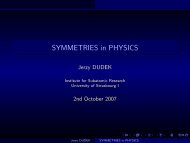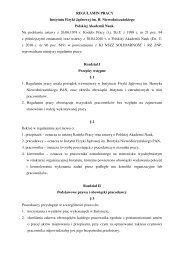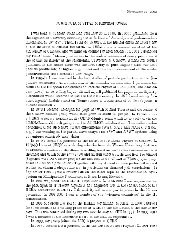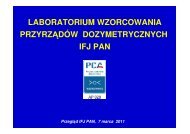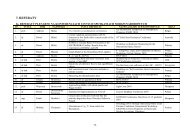GlowFit â a new tool for thermoluminescence glow curves doconvo
GlowFit â a new tool for thermoluminescence glow curves doconvo
GlowFit â a new tool for thermoluminescence glow curves doconvo
Create successful ePaper yourself
Turn your PDF publications into a flip-book with our unique Google optimized e-Paper software.
The Henryk Niewodniczański<br />
INSTITUTE OF NUCLEAR PHYSICS<br />
Polish Academy of Sciences<br />
ul. Radzikowskiego 152, 31-342 Kraków<br />
www.ifj.edu.pl/reports/2005.html<br />
Kraków, October 2005<br />
____________________________________________________________<br />
Report No. 1968/D<br />
The <strong>thermoluminescence</strong> <strong>glow</strong>-curve analysis using <strong>GlowFit</strong><br />
- the <strong>new</strong> powerful <strong>tool</strong> <strong>for</strong> deconvolution<br />
M. Puchalska and P. Bilski<br />
Abstract<br />
A <strong>new</strong> computer program, <strong>GlowFit</strong>, <strong>for</strong> deconvoluting first-order kinetics<br />
<strong>thermoluminescence</strong> (TL) <strong>glow</strong>-<strong>curves</strong> has been developed. A non-linear function describing<br />
a single <strong>glow</strong>-peak is fitted to experimental points using the least squares Levenberg-<br />
Marquardt method. The main advantage of <strong>GlowFit</strong> is in its ability to resolve complex TL<br />
<strong>glow</strong>-<strong>curves</strong> consisting of strongly overlapping peaks, such as those observed in heavilydoped<br />
LiF:Mg,Ti (MTT) detectors. This resolution is achieved mainly by setting constraints<br />
or by fixing selected parameters. The initial values of the fitted parameters are placed in the<br />
so-called pattern files. <strong>GlowFit</strong> is a Microsoft Windows-operated user-friendly program. Its<br />
graphic interface enables easy intuitive manipulation of <strong>glow</strong>-peaks, at the initial stage<br />
(parameter initialization) and at the final stage (manual adjustment) of fitting peak parameters<br />
to the <strong>glow</strong>-<strong>curves</strong>. The program is freely downloadable from the web site<br />
www.ifj.edu.pl/dept/no5/nz58/deconvolution.htm
Introduction<br />
Over the last two decades computerized deconvolution of <strong>thermoluminescence</strong> <strong>glow</strong><strong>curves</strong><br />
has became the method of choice <strong>for</strong> TL <strong>glow</strong>-curve analysis. This method is used to<br />
evaluate TL kinetics parameters <strong>for</strong> a given peak in the <strong>glow</strong>-curve, but it is also applied<br />
nowadays in routine radiation dosimetry. Several models, approximations and minimisation<br />
procedures have been investigated and a number of computer programs have been developed<br />
<strong>for</strong> TL <strong>glow</strong>-curve analysis (1-5) . An important step in establishing deconvolution as a reliable<br />
research <strong>tool</strong> was the GLOCANIN project (6) – an intercomparison of <strong>glow</strong>-curve analysis<br />
programs. Participants in this project had to analyse TL peak parameters in simulated and<br />
experimental <strong>glow</strong>-<strong>curves</strong> measured in LiF:Mg,Ti , the most common TL material.<br />
Probably the best deconvolution software currently available is the GCA program<br />
developed by CIEMAT (4) . This program (version 2.0) has been successfully used in our<br />
laboratory over a number of years (7) . For well-separated peaks the quality of deconvolution is<br />
quite satisfactory. However, the GCA program also has its limitations. A major one is the<br />
inability to set constraints on selected parameters. In the case of the <strong>new</strong>ly-developed MTTtype<br />
detector featuring enhanced high-LET response (8) , constraining some parameters is the<br />
only method to obtain meaningful results. Another shortcoming of the GCA program is its<br />
manual introduction of initial parameter values, which is time-consuming if large amount of<br />
data need to be analysed. Mainly <strong>for</strong> these reasons, we decided to develop our own<br />
deconvolution software, better suited to our particular needs. Within the MS Windows<br />
environment, we wished to create a program which could address some of the disadvantages<br />
of its predecessors, be more efficient in complex <strong>glow</strong>-curve analysis, and more user-friendly.<br />
We report here a description of the <strong>GlowFit</strong> program developed by us, and demonstrate results<br />
of its per<strong>for</strong>mance tests.<br />
Model and method<br />
The developed <strong>glow</strong>-curve analysis software is based on the first-order kinetics model<br />
of Randall and Wilkins. The TL intensity of a <strong>glow</strong>-peak in the TL <strong>glow</strong>-curve is given by the<br />
equation (1) :<br />
I(<br />
T ) = I<br />
⎛<br />
exp<br />
⎜<br />
⎝<br />
where I is the <strong>glow</strong> peak intensity, [ eV ]<br />
constant, [ K ]<br />
m<br />
E<br />
kT<br />
m<br />
−<br />
E<br />
kT<br />
⎞ ⎛<br />
T<br />
⎜<br />
E ⎛<br />
⎟exp<br />
− ∫ exp<br />
⎜<br />
2<br />
⎠<br />
Tm<br />
⎝ kTm<br />
⎝<br />
E<br />
−<br />
kT<br />
E the activation energy, [ eV ]<br />
k<br />
K<br />
the Boltzmann<br />
T the absolute temperature and T<br />
m and I<br />
m are the temperature and the intensity<br />
of the maximum, respectively. Because the exponential integral in Equation 1 is not solvable<br />
analytically, several different approximations and functions describing a single <strong>glow</strong> peak,<br />
extensively discussed by Bos et al (2,3) and Horowitz and Yossian (1) , have been proposed.<br />
In our case the exponential integral is approximated by the expression (6,9) :<br />
E<br />
kT<br />
m<br />
'<br />
⎞<br />
⎟<br />
⎟ ⎞<br />
'<br />
dT<br />
⎠⎠<br />
(1)<br />
T<br />
∫<br />
0<br />
' ' E 1<br />
( − x ) dx E ( x)<br />
∞<br />
⎛ E ⎞ ' E ' −2<br />
exp ⎜ − dT ≈ x exp =<br />
'<br />
⎟<br />
⎝ kT ⎠ k<br />
∫<br />
k<br />
x<br />
x<br />
2<br />
(2)<br />
where<br />
E ⎛ ' E ⎞<br />
⎜ x = ⎟ E x<br />
kT ⎝ kT<br />
2 is the second exponential integral function which can<br />
⎠<br />
E2 ( x)<br />
= α x exp − x , where α (x)<br />
is a quotient of 4 th order polynomials (9) :<br />
x , and ( )<br />
=<br />
'<br />
be evaluated by ( ) ( )<br />
2
a<br />
+ a x + a<br />
x<br />
+ a<br />
x<br />
+ x<br />
2 3 4<br />
0 1 2 3<br />
α ( x)<br />
= 1−<br />
(3)<br />
2 3 4<br />
b0<br />
+ b1<br />
x + b2<br />
x + b3x<br />
+ x<br />
Then, finally, the following expression is used to describe a single <strong>glow</strong> peak (1) :<br />
I(<br />
T ) = I<br />
m<br />
⎛<br />
exp<br />
⎜<br />
⎝<br />
E<br />
kT<br />
m<br />
−<br />
E<br />
kT<br />
⎞ ⎛<br />
⎜<br />
⎟exp<br />
⎠<br />
⎜<br />
⎝<br />
E<br />
kT<br />
m<br />
⎛ ⎛<br />
⎜<br />
α<br />
⎜<br />
⎝ ⎝<br />
E<br />
kT<br />
m<br />
⎞<br />
⎟ −<br />
⎠<br />
T<br />
T<br />
m<br />
⎛<br />
exp<br />
⎜<br />
⎝<br />
E<br />
kT<br />
m<br />
−<br />
E<br />
kT<br />
⎞ ⎛<br />
⎟α<br />
⎜<br />
⎠ ⎝<br />
E<br />
kT<br />
⎞⎞⎞<br />
⎟⎟⎟<br />
⎠<br />
⎟<br />
⎠⎠<br />
(4)<br />
As is shown above, the <strong>glow</strong>-curve is a non- linear function of T<br />
m , I<br />
m and E<br />
parameters. To find the best-fitted values of peak parameters an iterative procedure must be<br />
used. <strong>GlowFit</strong> is capable of simultaneously deconvoluting as many as ten <strong>glow</strong> peaks from the<br />
TL <strong>glow</strong>-curve. For ten <strong>glow</strong> peaks the number of unknown parameters is thirty three - the<br />
additional three parameters are used in the background expression, such as a + b ⋅ exp( T )<br />
c<br />
,<br />
where a, b and c are the unknown background parameters. A χ 2 function must be defined and<br />
the best fit parameters are determined by its minimization. The minimization process starts<br />
with trial values. In this program the Levenberg-Marquardt method <strong>for</strong> non-linear function<br />
minimization was chosen. In order to enable the user to control the fitting peak parameters,<br />
the original algorithm (10) was modified to exclude or constrain any given parameter of the<br />
peak.<br />
Program description<br />
<strong>GlowFit</strong> is a MS Windows-based program and can operate on most PCs. It was<br />
written in C++ language. The program is equipped with a user-friendly graphical interface.<br />
Typical computer fitting times <strong>for</strong> an entire TL <strong>glow</strong>-curve are 1-10 s.<br />
Starting parameters<br />
Generally, non-linear fitting is strongly dependent on the choice of the initial values of<br />
the parameters. The χ 2 function is much more dependent on the position of the peaks (T m ) than<br />
on other parameters (1,11) , so the first estimation of T m is quite critical <strong>for</strong> reaching convergence.<br />
The GCA program uses an automatic algorithm <strong>for</strong> searching peak positions (4) . In principle<br />
this may seems to be the best approach, but <strong>for</strong> some peaks the initially-guessed parameters<br />
often require manual adjustment be<strong>for</strong>e starting the fitting procedure, which is timeconsuming.<br />
In the <strong>GlowFit</strong> another approach was there<strong>for</strong>e developed. We introduced a socalled<br />
pattern file which defines the relation between peak parameters and the global<br />
maximum of the <strong>glow</strong>-curve. Some pattern files <strong>for</strong> LiF <strong>glow</strong>-<strong>curves</strong> are available together<br />
with the program file but if no predefined file is appropriate, the user may create his own<br />
pattern file. In this case the starting parameters can be easily defined by clicking with a mouse<br />
on a plot at positions where peak maxima should be located (energy of 1.7 eV is assumed by<br />
default). There is also the option of manual adjustment, which allows the user to easily<br />
manipulate each initial value. The typical time necessary <strong>for</strong> setting up the starting parameters<br />
<strong>for</strong> a <strong>new</strong> experimental <strong>glow</strong>-curve consisting of several peaks is usually no more than 1-3<br />
minutes. Once a successful deconvolution is per<strong>for</strong>med a pattern file can be automatically<br />
generated. Then each next <strong>glow</strong>-curve of a similar shape can be processed in a few seconds. If<br />
the predefined pattern file is opened the algorithm starts by finding the global maximum of<br />
the <strong>glow</strong>-curve. Then the temperature distance between position of each peak and the global<br />
3
maximum are read from the file. The second in<strong>for</strong>mation read from this file is the ratio<br />
between the peak height and the measured TL signal in the temperature channel corresponding<br />
to the peak position. Finally, starting values of energy are read from the pattern file.<br />
Constraints and fixing<br />
The fitting procedure searches <strong>for</strong> a minimum value of χ 2 but, un<strong>for</strong>tunately, this does<br />
not imply obtaining ‘true’ peak parameter values. Sometimes the best numerical solution<br />
corresponds to unacceptable parameter values. In such cases we should exploit our previously<br />
gathered knowledge about peak positions, proportions and energies in order to <strong>for</strong>ce the<br />
program to maintain the fitted values within preset limits. Such a constraint option was<br />
implemented in the <strong>GlowFit</strong>. The user may set numerical limits or a percentage range around<br />
the initial value. Sometimes it is necesarry to fix some of the parameters, e.g. in the cases of<br />
very complex <strong>curves</strong> or of very low statistics. The fixed parameters remain unchanged during<br />
the fitting procedure. The graphical interface also enables the operator to manipulate the <strong>glow</strong><br />
peaks after the fitting, as a manual fit adjustment. This may be helpful if the minimization<br />
method fails.<br />
Results output<br />
Results are presented on the screen and stored in the defined report file. The report<br />
contains all the important in<strong>for</strong>mation: name of the analysed file, a comment (detector type,<br />
heating rate etc.), peak height, energy, the temperature position at the peak maximum and the<br />
integrals of each fitted peak. In the report a parameter describing the quality of fitting, called<br />
Figure Of Merit (FOM) is also stored:<br />
∑<br />
where: y i - content of the channel i<br />
y(x i ) – value of fitting function in the centre of channel i<br />
Additionally, a plot of residuals, i.e. of the relative differences between measured and fitted<br />
values in each channel is also presented on the screen.<br />
The user may also save to the disk a file containing data <strong>for</strong> plotting all fitted <strong>glow</strong>-<strong>curves</strong> and<br />
peaks.<br />
( x )<br />
yi<br />
− y<br />
i<br />
i<br />
FOM[%]<br />
=<br />
y<br />
×100%<br />
∑<br />
i<br />
i<br />
Program per<strong>for</strong>mance – Reference <strong>glow</strong>-<strong>curves</strong><br />
As a test, the <strong>GlowFit</strong> was used to analyze the reference <strong>glow</strong>-<strong>curves</strong> from the<br />
GLOCANIN intercomparison project (6) . In Table 1 the FOM values obtained using <strong>GlowFit</strong><br />
are compared with the FOM values obtained by a participant of the GLOCANIN, who used<br />
the same function to describe a single <strong>glow</strong> peak and also had one of the best results in the<br />
GLOCANIN project (program B in Reference 6). Our results are better in all cases except<br />
RefGlow.003 and RefGlow.007.<br />
4
Table 1. Comparison of FOM [%] values obtained using <strong>GlowFit</strong> with FOM values obtained<br />
within the GLOCANIN intercomparison project [taken from Reference 6].<br />
File name<br />
<strong>GlowFit</strong><br />
FOM<br />
GLOCANIN<br />
Program B (6)<br />
FOM<br />
RefGlow.001 0.010 0.010<br />
RefGlow.002 0.010 0.010<br />
RefGlow.003 1.180 1.150<br />
RefGlow.004 1.060 1.100<br />
RefGlow.005 1.040 1.070<br />
RefGlow.006 1.230 1.270<br />
RefGlow.007 1.000 0.950<br />
RefGlow.008 0.920 1.130<br />
RefGlow.009 1.350 1.700<br />
RefGlow.010 3.860 4.120<br />
Table 2 shows a comparison between the activation energy obtained by <strong>GlowFit</strong> analysis with<br />
the actual activation energies of the GLOCANIN project <strong>for</strong> synthetic and average <strong>for</strong><br />
experimental <strong>glow</strong>-<strong>curves</strong>. Agreement <strong>for</strong> the synthetic <strong>glow</strong>-<strong>curves</strong> is within 0.09% or less.<br />
These results are rather natural because the data were simulated using the Randall-Wilkins<br />
model, the same that was used to develop the <strong>GlowFit</strong> software. Analysis was per<strong>for</strong>med<br />
without any pattern file and without setting any constraints. The percentage deviation between<br />
the mean activation energies of the GLOCANIN project and activation energies obtained<br />
using the <strong>GlowFit</strong> is below 6%.<br />
Table 2. Percentage deviation between the activation energies of the GLOCANIN project and<br />
activation energies obtained using the <strong>GlowFit</strong> <strong>for</strong> synthetic and the experimental reference<br />
<strong>glow</strong>-<strong>curves</strong>.<br />
Percentage deviation<br />
File name Peak 1 Peak 2 Peak 3 Peak 4 Peak 5<br />
Synthetic reference <strong>glow</strong>-<strong>curves</strong><br />
RefGlow.001 0.02<br />
RefGlow.002 0.04 0.05 0.03 0.09<br />
RefGlow.003<br />
RefGlow.004<br />
RefGlow.005<br />
RefGlow.006<br />
RefGlow.007<br />
RefGlow.008<br />
RefGlow.009<br />
RefGlow.010<br />
Experimental reference <strong>glow</strong>-<strong>curves</strong><br />
5.6 2.6 1.2 0.8<br />
5.7 1.7 2.5 2.4<br />
1.2 0.2 3.4 0.6<br />
2.4 1.3 2.3 1.3<br />
4.2 0.3 1.5<br />
1.5 0.6 0.6<br />
0.3 0.2 1.3 3.7<br />
0.6 1.1 5.9 2.1<br />
The most complicated <strong>glow</strong>-curve was RefGlow.009, measured <strong>for</strong> LiF:Mg,Ti irradiated with<br />
a dose of 600Gy, which shows a complex structure over high-temperature peak region. These<br />
overlapping peaks make the fitting procedure quite difficult. The GLOCANIN participants’<br />
results differed not only in the position and shape of resolved peaks but also in their number<br />
(9 or 10). Because there are several possibilities of obtaining a good fit, it is not surprising that<br />
a great spread, up to 60%, in peak areas and activation energies was found. This complex<br />
<strong>glow</strong>-curve presented in Figure 1 shows how important it is to be able occasionally to<br />
introduce parameter constraints to the fit. If peaks strongly overlap, the fitting procedure is<br />
evidently not so unequivocal, so in<strong>for</strong>mation about the peak’s position and about other<br />
5
parameters must be taken from additional experimental sources, e.g. the T m -T stop method (12) . As<br />
shown in Figure 1 (a) and (b), the results are completely different if we analyse this curve with<br />
or without constraining the peak parameters. The constrained parameters were T m and E <strong>for</strong><br />
high-temperature peaks. It should be noted that in both cases the FOM value is very good, and<br />
in case of unconstrained fit it is even better , but the physical meaning of some parameters is<br />
wrong. Other reference <strong>glow</strong>-<strong>curves</strong> were analysed without any parameter constraints.<br />
Figure 1. Results of fitting of RefGlow.009 of the GLOCANIN project by <strong>GlowFit</strong><br />
(a) Fitted with constraining parameters T m and E <strong>for</strong> high-temperature peaks and (b) fitted<br />
without parameter constraints.<br />
70000<br />
70000<br />
60000<br />
60000<br />
TL signal [counts]<br />
50000<br />
40000<br />
30000<br />
20000<br />
10000<br />
2<br />
3<br />
4<br />
(a)<br />
FOM=1.35%<br />
0<br />
300 350 400 450 500 550 600 650<br />
Temperature [K]<br />
5<br />
5a 6 7 8<br />
9<br />
TL signal [counts]<br />
50000<br />
40000<br />
30000<br />
20000<br />
10000<br />
0<br />
2<br />
3<br />
(b)<br />
FOM=1.1%<br />
300 400 500 600<br />
Temperature [K]<br />
4<br />
5<br />
5a 6 7<br />
8 9<br />
Application of <strong>GlowFit</strong> <strong>for</strong> analysis of different LiF <strong>glow</strong>-<strong>curves</strong><br />
The <strong>GlowFit</strong> program’s main advantage is the ability to analyse complex <strong>glow</strong>-<strong>curves</strong><br />
with overlapping peaks. A good example is the analysis of a set of <strong>curves</strong> measured <strong>for</strong> an<br />
experimental version of LiF:Mg,Cu,P material doped with decreased amount of magnesium<br />
(0.05%) exposed to doses up to 1kGy (Fig. 2) (13,14) . It was found that at doses higher than<br />
200Gy on the low-temperature side of the main peak a small bulge appears, suggesting the<br />
presence of a <strong>new</strong> peak. At still higher doses this <strong>new</strong> peak becomes more pronounced. While<br />
<strong>for</strong> the highest doses the deconvolution is quite simple, below 50Gy, when the <strong>new</strong>ly<br />
emerging peak is hardly visible or even completely hidden under the main peak, it is<br />
impossible to distinguish between the overlapping peaks. From the analysis of <strong>curves</strong><br />
measured after higher exposures one may determine the position (T m ) of this small peak on the<br />
low-temperature side of the main peak. According to this knowledge we can limit the peak<br />
parameters, especially the temperature of the peak maximum. In Figure 2b we present an<br />
example of a deconvoluted <strong>glow</strong>-curve in this material irradiated by a dose of 49.6Gy, with a<br />
small peak appearing at 467K.<br />
6
Figure 2. Examples of <strong>glow</strong>-<strong>curves</strong> in LiF:Mg,Cu,P material doped with decreased amount of<br />
Mg (0.05%) irradiated by a dose 467.8Gy (a), 49.6Gy (b), and deconvoluted by <strong>GlowFit</strong>.<br />
30000<br />
3500<br />
25000<br />
( a )<br />
3000<br />
( b )<br />
T L s ig n a l [ c o u n t s ]<br />
20000<br />
15000<br />
10000<br />
2<br />
3<br />
T L s ig n a l [ c o u n t s ]<br />
2500<br />
2000<br />
1500<br />
1000<br />
3<br />
5000<br />
500<br />
1<br />
0<br />
400 420 440 460 480 500 520<br />
Te m p e ra t u re [ K ]<br />
1<br />
0<br />
400 420 440 460 480 500 520<br />
2<br />
Te m p e ra t u re [ K ]<br />
Another good example of the advantages offered by the <strong>GlowFit</strong> program are MTT-7<br />
detectors irradiated by high doses. MTT-7 is a <strong>new</strong>ly developed version of LiF:Mg,Ti with a<br />
changed activator concentration and increased high-LET response (8) . Figure 3a presents results<br />
of deconvolution using the GCA software (i.e. without constraints), which produced<br />
apparently incorrect parameters (peak 6 has moved to the position of peak 5 and an<br />
enormously wide peak 10 is observed). When we use <strong>GlowFit</strong> with constraints set only on<br />
the starting parameters of peak 6, which is the most overlapped and difficult to distinguish,<br />
the result is such, as shown in Figure 3b.<br />
Figure 3. Example of a <strong>glow</strong>-curve of MTT-7 material irradiated by a dose of 100Gy;<br />
deconvoluted by the GCA program (4) (a) and by <strong>GlowFit</strong> with a constraint regarding peak 6<br />
(b).<br />
4500<br />
4500<br />
4000<br />
3500<br />
(a)<br />
4000<br />
3500<br />
(b)<br />
TL signal [counts]<br />
3000<br />
2500<br />
2000<br />
1500<br />
1000<br />
500<br />
3<br />
4 5<br />
6<br />
7 8<br />
0<br />
400 450 500 550 600 650<br />
Temperature [K]<br />
9 10<br />
TL signal [counts]<br />
3000<br />
2500<br />
5<br />
2000<br />
1500<br />
4<br />
1000<br />
7 8<br />
500<br />
6<br />
0<br />
3<br />
9 10<br />
400 450 500 550 600 650<br />
Temperature [K]<br />
7
Conclusions<br />
Basing on the successful analysis of GLOCANIN reference <strong>glow</strong>-<strong>curves</strong>, we believe that the<br />
<strong>GlowFit</strong> software developed by us is able to accurately and correctly analyse first order TL<br />
<strong>glow</strong>-<strong>curves</strong>. Unlike similar deconvolution programs, <strong>GlowFit</strong> is able to resolve complex<br />
<strong>glow</strong>-<strong>curves</strong> consisting of strongly overlapping peaks, which is achieved mainly through the<br />
possibility of setting constraints or fixing any of fitted parameters. Another important feature<br />
of the program is the very effective method of setting initial values of the fitted parameters, by<br />
using the so-called pattern files. <strong>GlowFit</strong> features a well-developed graphical user interface,<br />
which enables easy, intuitive manipulation of <strong>glow</strong>-peaks in the measured TL <strong>glow</strong>-curve,<br />
prior to the commencement of fitting and after the fit has converged. The <strong>GlowFit</strong> may be a<br />
useful research <strong>tool</strong> <strong>for</strong> <strong>thermoluminescence</strong> studies and <strong>for</strong> practical dosimetry. It is freely<br />
downloadable from the web side www.ifj.edu.pl/dept/no5/nz58/deconvolution.htm. Further<br />
work is in progress to also include the possibility of fitting the second- and general-order<br />
kinetics <strong>glow</strong><strong>curves</strong>.<br />
Acknowledgments<br />
This work was partly supported by a research project from the Polish State Committee of<br />
Scientific Research (KBN) over the years 2003-2005 (No. 4T10C03824).<br />
References<br />
1. Horowitz, Y. S. and Yossian, D., 1995. Computerised Glow Curve Deconvolution:<br />
Application to Thermoluminescence Dosimetry. Radiat. Prot. Dosim. 60.<br />
2. Bos, A. J. J., Piters, T. M., Gŏmez Ros, J. M. and Delgado, A., 1993. An<br />
Intercomparison of Glow Curve Analysis Computer Programs: I. Synthetic Glow<br />
Curves. Radiat. Prot. Dosim. 47, 473–477.<br />
3. Bos, A. J. J., Piters, T. M., Gŏmez Ros, J. M. and Delgado, A., 1994. An<br />
Intercomparison of Glow Curve Analysis Computer Programs: II. Measured Glow<br />
Curves. Radiat. Prot. Dosim. 51, 257–264.<br />
4. Delgado, A. and Gŏmez Ros, J. M., 2001. Computerised Glow Curve Analysis: A<br />
Tool <strong>for</strong> Routine Thermoluminescence Dosimetry. Radiat. Prot. Dosim. 96, 127-132.<br />
5. Horowitz, Y. S. and Moscowitch, M., 1986. LiF-TLD In The Microgray Dose Range<br />
via Computerised Glow curve Deconvolution and Background Smoothing. Radiat.<br />
Prot. Dosim. 17, 337–342.<br />
6. Bos, A. J. J., Piters, T. M., Gŏmez Ros, J. M. and Delgado, A., 1993. An<br />
Intercomparison of Glow Curve Analysis Computer Programs. IRI-CIEMAT Report<br />
131-93-005.<br />
7. Olko, P., Bilski, P., Budzanowski, M., Molokanov, A., Ochab, E. and Waligórski, M.<br />
P. R., 2001. Supralinearity of peak 4 and 5 in thermoluminescent lithium fluoride<br />
MTS-N (LiF:Mg,Ti) detectors and different Mg and Ti concentration. Radiat. Meas.<br />
33, 807-812.<br />
8. Bilski, P., Budzanowski, M., Olko, P. and Mandowska, E., 2004. LiF:Mg,Ti(MTT)<br />
detectors optimised <strong>for</strong> High-LET radiation dosimetry. Radiat. Meas. 38, 427-430.<br />
9. Abramowitz, M. and Stegun, 1972. I. A. Handbook of Mathematical Functions. (New<br />
York: Dover).<br />
10. Brandt, S., 1998. Analiza Danych. Wydawnictwo Naukowe PWN.<br />
11. Gŏmez Ros, J. M. And Kitis, G., 2002. Computerised Glow Curve Deconvolution<br />
Using General and Mixed Order Kinetics. Radiat. Prot. Dosim. 101, 47-52.<br />
12. Horowitz, Y. S., Satinger, D., Yossian, D., Brandan, M. E., Buenfil, A. E., GamboadeBuen,<br />
I., Rodriguez-Villafuerte, M. and Ruiz, C. G., 1999. Ionisation Density<br />
Effects in the Thermoluminescence of TLD-100: Computerised T m -T stop Glow Curve<br />
Analysis. Radiat. Prot. Dosim. 84, 239-242.<br />
8
13. Bilski, P., Budzanowski, M. and Olko, P., 1996. A Systematic Evaluation of The<br />
Dependence of Glow Curve Structure on the Concentration of Dopants in<br />
LiF:Mg,Cu,P. Radiat. Prot. Dosim. 65, 195-198.<br />
14. Bilski, P., 2002. Lithium Fluoride: From Lif:Mg,Ti to LiF:Mg,Cu,P. Radiat. Prot.<br />
Dosim. 100, 199-206.<br />
9
Appendix A<br />
<strong>GlowFit</strong> manual
1. Introduction<br />
This software was designed using C++Builder 6 and runs under Windows environment. The<br />
best resolution is 1024x768 or higher with small fonts. Distribution disk contains executable<br />
file, <strong>GlowFit</strong>.exe, and two example pattern files.<br />
<strong>GlowFit</strong> analyses previously recorded measurements of TL <strong>glow</strong>-<strong>curves</strong>. Data files should be<br />
ASCII files of a maximum of 1000 lines, in the following columns <strong>for</strong>mat:<br />
• two columns: temperature (ºC) – intensity<br />
The main application window consists of two panels (Figure 1). Operational panel is used to<br />
open the data file, set the starting parameters as well as to adjust the parameters after fitting in<br />
case the fitting procedure failed. Fitted curve is presented on the screen in the results panel<br />
area. The area of each <strong>glow</strong> peak, FOM value, the residue and number of iterations needed to<br />
fit the <strong>glow</strong>-curve are also shown in this panel.<br />
Figure 1. The main application window of the <strong>GlowFit</strong> software.<br />
A1
2. The data file opening<br />
The data file is opened by marking the file name (Figure 2). The plot according to this<br />
data appears in the Results panel (Figure 1).<br />
Figure 2. The data file opening.<br />
3. The report content<br />
Results are presented on the screen (Figure 1) and also stored in the defined report<br />
file. At start user should open a <strong>new</strong> report file (Figure 3) which, after pressing Save data<br />
button, will contain all important in<strong>for</strong>mation: name of the analyzed file, any comment<br />
(detector type, heating rate etc.), peak height, energy, the temperature position at the peak<br />
maximum and the integrals of each fitted peak. In the report a parameter describing the<br />
quality of fitting, called Figure Of Merit (FOM) is also stored:<br />
∑<br />
where: y i - content of the channel i<br />
y(x i ) – value of fitting function in the middle of the channel i<br />
For plotting the fitted <strong>glow</strong>-curve and particular peaks, the file with .plo extension is saved<br />
automatically after using Save data button (Figure 3).<br />
( x )<br />
yi<br />
− y<br />
i<br />
i<br />
FOM [%] =<br />
y<br />
×100%<br />
∑<br />
i<br />
i<br />
Figure 3. The results storage.<br />
A2
The report and the plot files are the ASCII files, which could be opened by the Notepad or<br />
MS-Excel.<br />
4. Fitting procedure<br />
4.1. The starting peak parameters<br />
There are two possibilities of setting the initial peak parameters.<br />
• The pattern file<br />
(pattern file is the special file, which contains the coefficients needed to calculate the<br />
<strong>glow</strong>-peak parameters <strong>for</strong> the typical TL <strong>glow</strong>-curve. The in<strong>for</strong>mation read from the<br />
pattern file is the temperature distance between position of each peak and the global<br />
maximum, ratio between height of a peak and the measured TL signal in the temperature<br />
channel corresponding to the peak position. The starting values of energy are also read<br />
from the pattern file)<br />
If any pattern file (name.fac) is appropriate to your TL <strong>glow</strong>-curve:<br />
Open it by pressing button Open (Figure 4).<br />
After opening of a <strong>new</strong> <strong>glow</strong>-curve, press the button Reload to rescale the<br />
peak parameters according to the <strong>new</strong> global maximum. If checkbox automat<br />
is marked the reloading is made automatically after opening each <strong>new</strong> data<br />
file.<br />
• Manual setting<br />
If none of predefined pattern files is appropriate to your TL <strong>glow</strong>-curve:<br />
Choose the number of peaks (from 1 to 10).<br />
Sign the checkbox click&draw, which allows you to add the peaks in position<br />
within the plot area, where you clicked with the mouse (the default energy<br />
value 1.7eV). The initial peak parameters values occur in The peaks<br />
parameters table.<br />
To add the next peak select second row in The peaks parameters table and<br />
click on the chart again etc.<br />
Figure 4. The starting parameters<br />
A3
After setting the initial parameters, button FIT must be pressed to start the fitting procedure.<br />
Once a successful deconvolution is per<strong>for</strong>med a pattern file can be automatically generated by<br />
pressing Save button. Then each next <strong>glow</strong>-curve of similar shape can be processed using this<br />
pattern file.<br />
4.2 Constraints<br />
Sometimes the best numerical solution corresponds to unacceptable parameter values. In such<br />
cases user should exploit his previously gathered knowledge about peaks positions,<br />
proportions and energies to <strong>for</strong>ce the program to keep fitted values within set limits. In<br />
<strong>GlowFit</strong> user may set the numerical limits or percentage range around the initial value. The<br />
conditions <strong>for</strong> the peak parameters may be set by pressing button Constraints. To unconstrain<br />
the parameter the checkbox of the appropriate peak parameter should be unmarked. By<br />
pressing button % user may change the numerical limit into the percentage limit. To back to<br />
the numerical limit button
4.3 The fixing of the peak parameters<br />
Sometimes it is necessary to fix some parameters, e.g. in case of very complex <strong>curves</strong> or very<br />
low statistics. The fixed parameters are not changed during the fitting procedure if user marks<br />
the appropriate checkbox as on Figure 6.<br />
4.4 The background<br />
Figure 6. The fixing of the peaks parameters.<br />
The background is set to zero by default. However, user may include the background into the<br />
fitting procedure by unmarking fixed background parameters (Figure 7). The background<br />
parameters could be constrained by pressing button
5.1 The adjustment<br />
The graphical interface enables also to manipulate the <strong>glow</strong> peaks be<strong>for</strong>e and after the fitting,<br />
as a manual fit adjustment. This is very helpful in case the minimization method failed. In<br />
order to adjust a peak parameter user should mark the appropriate radiobutton (Figure 8) and<br />
move the slide control (left(-) or right(+)) to change this parameter value. The step of<br />
movement is changeable as shown in Figure 8. Another possibility to adjust the peak<br />
parameters is to type the values straight<strong>for</strong>ward into The peaks parameters table and confirm<br />
by double-pressing Enter key (Figure 4).<br />
Step of<br />
movement<br />
6. Closing<br />
Figure 8. The manual adjustment of the peak parameters.<br />
The application can be closed by selecting Close from the main menu.<br />
Figure 9. The program closing.<br />
A6
7. Overview<br />
Button<br />
FIT<br />
Constraints<br />
Clear Fits<br />
Open<br />
Meaning<br />
to fit the TL <strong>glow</strong>-curve (the <strong>new</strong> window with description DONE indicates the<br />
end of the fitting procedure)<br />
to set the constraints on the fitting parameters<br />
to clear all set peaks parameters<br />
to open pattern file – this pattern will be valid till opening the <strong>new</strong> one<br />
Pattern Reload to rescale the peak parameters according to the curve global maximum (do it after<br />
file opening each <strong>new</strong> curve or mark automat to do it automatically)<br />
Save to save the pattern file<br />
Save data to save the important data to the report file and the plot coordinates to<br />
filename.plo file<br />
Apply to show the background with a, b, c parameters<br />
(when subtract is checked the background will be taken away from the data<br />
source)<br />
double-click on to change the linear scale into the logarithmic (to back into linear scale doubleclick<br />
the chart<br />
again)<br />
8. Errors<br />
In case of any error, please restart the program and be so kind to send e-mail to author<br />
describing the problem.<br />
Monika.Puchalska@ifj.edu.pl<br />
A7