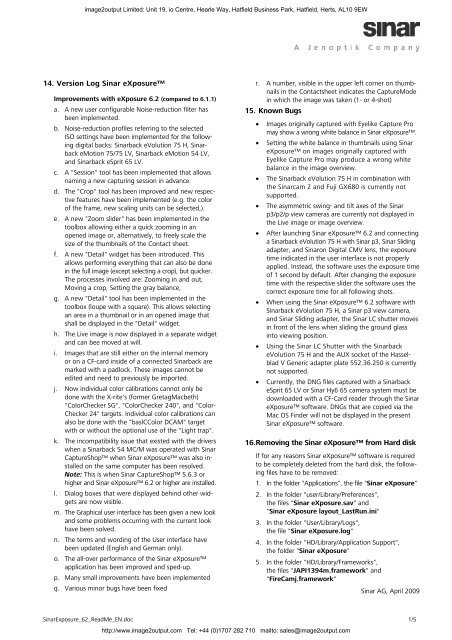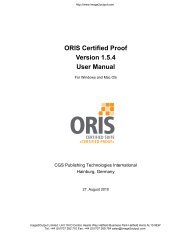Sinar Exposure 6.2 Read Me - image2output - Support
Sinar Exposure 6.2 Read Me - image2output - Support
Sinar Exposure 6.2 Read Me - image2output - Support
You also want an ePaper? Increase the reach of your titles
YUMPU automatically turns print PDFs into web optimized ePapers that Google loves.
<strong>image2output</strong> Limited: Unit 19, io Centre, Hearle Way, Hatfield Business Park, Hatfield, Herts, AL10 9EW<br />
14. Version Log <strong>Sinar</strong> eXposure<br />
Improvements with eXposure <strong>6.2</strong> (compared to 6.1.1)<br />
a. A new user configurable Noise-reduction filter has<br />
been implemented.<br />
b. Noise-reduction profiles referring to the selected<br />
ISO settings have been implemented for the following<br />
digital backs: <strong>Sinar</strong>back eVolution 75 H, <strong>Sinar</strong>back<br />
eMotion 75/75 LV, <strong>Sinar</strong>back eMotion 54 LV,<br />
and <strong>Sinar</strong>back eSprit 65 LV.<br />
c. A "Session" tool has been implemented that allows<br />
naming a new capturing session in advance.<br />
d. The "Crop" tool has been improved and new respective<br />
features have been implemented (e.g. the color<br />
of the frame, new scaling units can be selected,).<br />
e. A new "Zoom slider" has been implemented in the<br />
toolbox allowing either a quick zooming in an<br />
opened image or, alternatively, to freely scale the<br />
size of the thumbnails of the Contact sheet.<br />
f. A new "Detail" widget has been introduced. This<br />
allows performing everything that can also be done<br />
in the full image (except selecting a crop), but quicker.<br />
The processes involved are: Zooming in and out,<br />
Moving a crop, Setting the gray balance,<br />
g. A new "Detail" tool has been implemented in the<br />
toolbox (loupe with a square). This allows selecting<br />
an area in a thumbnail or in an opened image that<br />
shall be displayed in the "Detail" widget.<br />
h. The Live image is now displayed in a separate widget<br />
and can bee moved at will.<br />
i. Images that are still either on the internal memory<br />
or on a CF-card inside of a connected <strong>Sinar</strong>back are<br />
marked with a padlock. These images cannot be<br />
edited and need to previously be imported.<br />
j. Now individual color calibrations cannot only be<br />
done with the X-rite's (former GretagMacbeth)<br />
"ColorChecker SG", "ColorChecker 240", and "Color-<br />
Checker 24" targets. Individual color calibrations can<br />
also be done with the "basICColor DCAM" target<br />
with or without the optional use of the "Light trap".<br />
k. The incompatibility issue that existed with the drivers<br />
when a <strong>Sinar</strong>back 54 MC/M was operated with <strong>Sinar</strong><br />
CaptureShop when <strong>Sinar</strong> eXposure was also installed<br />
on the same computer has been resolved.<br />
Note: This is when <strong>Sinar</strong> CaptureShop 5.6.3 or<br />
higher and <strong>Sinar</strong> eXposure <strong>6.2</strong> or higher are installed.<br />
l. Dialog boxes that were displayed behind other widgets<br />
are now visible.<br />
m. The Graphical user interface has been given a new look<br />
and some problems occurring with the current look<br />
have been solved.<br />
n. The terms and wording of the User interface have<br />
been updated (English and German only).<br />
o. The all-over performance of the <strong>Sinar</strong> eXposure<br />
application has been improved and sped-up.<br />
p. Many small improvements have been implemented<br />
q. Various minor bugs have been fixed<br />
r. A number, visible in the upper left corner on thumbnails<br />
in the Contactsheet indicates the CaptureMode<br />
in which the image was taken (1- or 4-shot)<br />
15. Known Bugs<br />
• Images originally captured with Eyelike Capture Pro<br />
may show a wrong white balance in <strong>Sinar</strong> eXposure.<br />
• Setting the white balance in thumbnails using <strong>Sinar</strong><br />
eXposure on images originally captured with<br />
Eyelike Capture Pro may produce a wrong white<br />
balance in the image overview.<br />
• The <strong>Sinar</strong>back eVolution 75 H in combination with<br />
the <strong>Sinar</strong>cam 2 and Fuji GX680 is currently not<br />
supported.<br />
• The asymmetric swing- and tilt axes of the <strong>Sinar</strong><br />
p3/p2/p view cameras are currently not displayed in<br />
the Live image or image overview.<br />
• After launching <strong>Sinar</strong> eXposure <strong>6.2</strong> and connecting<br />
a <strong>Sinar</strong>back eVolution 75 H with <strong>Sinar</strong> p3, <strong>Sinar</strong> Sliding<br />
adapter, and <strong>Sinar</strong>on Digital CMV lens, the exposure<br />
time indicated in the user interface is not properly<br />
applied. Instead, the software uses the exposure time<br />
of 1 second by default. After changing the exposure<br />
time with the respective slider the software uses the<br />
correct exposure time for all following shots.<br />
• When using the <strong>Sinar</strong> eXposure <strong>6.2</strong> software with<br />
<strong>Sinar</strong>back eVolution 75 H, a <strong>Sinar</strong> p3 view camera,<br />
and <strong>Sinar</strong> Sliding adapter, the <strong>Sinar</strong> LC shutter moves<br />
in front of the lens when sliding the ground glass<br />
into viewing position.<br />
• Using the <strong>Sinar</strong> LC Shutter with the <strong>Sinar</strong>back<br />
eVolution 75 H and the AUX socket of the Hasselblad<br />
V Generic adapter plate 552.3<strong>6.2</strong>50 is currently<br />
not supported.<br />
• Currently, the DNG files captured with a <strong>Sinar</strong>back<br />
eSprit 65 LV or <strong>Sinar</strong> Hy6 65 camera system must be<br />
downloaded with a CF-Card reader through the <strong>Sinar</strong><br />
eXposure software. DNGs that are copied via the<br />
Mac OS Finder will not be displayed in the present<br />
<strong>Sinar</strong> eXposure software.<br />
16. Removing the <strong>Sinar</strong> eXposure from Hard disk<br />
If for any reasons <strong>Sinar</strong> eXposure software is required<br />
to be completely deleted from the hard disk, the following<br />
files have to be removed:<br />
1. In the folder "Applications", the file "<strong>Sinar</strong> eXposure"<br />
2. In the folder "user/Library/Preferences",<br />
the files "<strong>Sinar</strong> eXposure.sav" and<br />
"<strong>Sinar</strong> eXposure layout_LastRun.ini"<br />
3. In the folder "User/Library/Logs",<br />
the file "<strong>Sinar</strong> eXposure.log"<br />
4. In the folder "HD/Library/Application <strong>Support</strong>",<br />
the folder "<strong>Sinar</strong> eXposure"<br />
5. In the folder "HD/Library/Frameworks",<br />
the files "JAPI1394m.framework" and<br />
"FireCamj.framework"<br />
<strong>Sinar</strong> AG, April 2009<br />
<strong>Sinar</strong><strong>Exposure</strong>_62_<strong>Read</strong><strong>Me</strong>_EN.doc 1/5<br />
http://www.<strong>image2output</strong>.com Tel: +44 (0)1707 282 710 mailto: sales@<strong>image2output</strong>.com