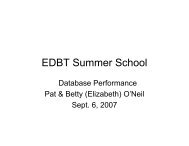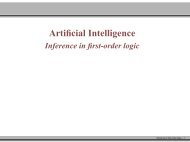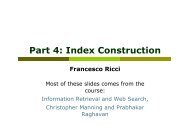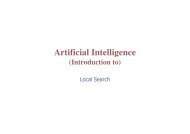Designing MIDP Applications For Optimization - Mobile Devices
Designing MIDP Applications For Optimization - Mobile Devices
Designing MIDP Applications For Optimization - Mobile Devices
Create successful ePaper yourself
Turn your PDF publications into a flip-book with our unique Google optimized e-Paper software.
F O R U M N O K I A<br />
<strong>Designing</strong> <strong>MIDP</strong> <strong>Applications</strong> <strong>For</strong><br />
<strong>Optimization</strong><br />
Version 1.0; August 31, 2004<br />
Java
<strong>For</strong>um.Nokia.com<br />
Copyright © 2004 Nokia Corporation. All rights reserved.<br />
Nokia and Nokia Connecting People are registered trademarks of Nokia Corporation. Java and all Java-based<br />
marks are trademarks or registered trademarks of Sun Microsystems, Inc. Other product and company names<br />
mentioned herein may be trademarks or trade names of their respective owners.<br />
Disclaimer<br />
The information in this document is provided “as is,” with no warranties whatsoever, including any warranty of<br />
merchantability, fitness for any particular purpose, or any warranty otherwise arising out of any proposal,<br />
specification, or sample. Furthermore, information provided in this document is preliminary, and may be changed<br />
substantially prior to final release. This document is provided for informational purposes only.<br />
Nokia Corporation disclaims all liability, including liability for infringement of any proprietary rights, relating to<br />
implementation of information presented in this document. Nokia Corporation does not warrant or represent<br />
that such use will not infringe such rights.<br />
Nokia Corporation retains the right to make changes to this specification at any time, without notice.<br />
License<br />
A license is hereby granted to download and print a copy of this specification for personal use only. No other<br />
license to any other intellectual property rights is granted herein.<br />
<strong>Designing</strong> <strong>MIDP</strong> <strong>Applications</strong> <strong>For</strong> <strong>Optimization</strong> 2
<strong>For</strong>um.Nokia.com<br />
Contents<br />
1 Introduction................................................................................................................................................ 6<br />
2 Overview of Nokia Developer Platform Versions .............................................................................. 7<br />
2.1 Anatomy of a <strong>Mobile</strong> Device .................................................................................................................7<br />
3 <strong>Designing</strong> Scalable <strong>Mobile</strong> <strong>Applications</strong> .............................................................................................. 9<br />
3.1 Choosing the Developer Platform.......................................................................................................9<br />
3.2 Modular Architecture...............................................................................................................................9<br />
3.3 Scalability with Profile Management..............................................................................................11<br />
3.4 UI Design ..................................................................................................................................................11<br />
3.5 Key Handling...........................................................................................................................................11<br />
3.6 <strong>Designing</strong> Network Communication...............................................................................................12<br />
3.7 Bluetooth Networking.........................................................................................................................14<br />
3.8 Using Resource Files.............................................................................................................................15<br />
3.9 RMS Design ..............................................................................................................................................16<br />
3.10 <strong>Designing</strong> Localization ........................................................................................................................16<br />
4 <strong>Designing</strong> Usable <strong>Mobile</strong> <strong>Applications</strong>...............................................................................................18<br />
4.1 Implementing Usability as Part of Application Development ................................................18<br />
4.2 Components of Usability.....................................................................................................................18<br />
4.2.1 Responsiveness of the UI..................................................................................................18<br />
4.2.2 Graphics..................................................................................................................................19<br />
4.2.3 Menus and navigation.......................................................................................................19<br />
4.2.4 Language and consistent terminology........................................................................20<br />
4.2.5 Handling of exits and interruptions .............................................................................20<br />
4.2.6 Sounds in games.................................................................................................................21<br />
4.2.7 Help..........................................................................................................................................21<br />
5 Optimizing <strong>Mobile</strong> <strong>Applications</strong>...........................................................................................................23<br />
5.1 Deciding the Build Strategy ...............................................................................................................23<br />
5.2 Device <strong>Optimization</strong> .............................................................................................................................24<br />
5.2.1 Display ....................................................................................................................................24<br />
5.2.2 Keypad ....................................................................................................................................24<br />
5.2.3 Sounds and game-related functions ............................................................................24<br />
5.3 Code <strong>Optimization</strong> ................................................................................................................................25<br />
5.3.1 Processing power and execution speed......................................................................25<br />
5.3.2 Reducing startup time.......................................................................................................26<br />
5.3.3 Reducing heap memory usage.......................................................................................26<br />
5.3.4 JAR file size limitations......................................................................................................26<br />
5.4 Checklist for the Future .......................................................................................................................27<br />
<strong>Designing</strong> <strong>MIDP</strong> <strong>Applications</strong> <strong>For</strong> <strong>Optimization</strong> 3
<strong>For</strong>um.Nokia.com<br />
6 Conclusion..................................................................................................................................................29<br />
7 Terms and Abbreviations ......................................................................................................................30<br />
8 References and Additional Information............................................................................................31<br />
Appendix A Differences between Nokia Developer Platforms and <strong>Devices</strong> ................................33<br />
A.1 Common Device Variations ................................................................................................................33<br />
A.1.1 UI variation............................................................................................................................33<br />
A.1.2 J2ME base technology variations...................................................................................34<br />
A.1.3 Hardware variation ............................................................................................................34<br />
A.1.4 Networking ...........................................................................................................................34<br />
A.1.5 Sounds and media functionality....................................................................................34<br />
A.2 Features and Variations of Nokia Developer Platforms............................................................35<br />
A.2.1 Series 40 Developer Platform 1.0...................................................................................35<br />
A.2.2 Series 40 Developer Platform 2.0...................................................................................36<br />
A.2.3 Series 60 Developer Platform 1.0...................................................................................37<br />
A.2.4 Series 60 Developer Platform 2 nd Edition....................................................................38<br />
A.2.5 Series 80 Developer Platform 2.0...................................................................................38<br />
A.2.6 Series 90 Developer Platform 2.0...................................................................................39<br />
<strong>Designing</strong> <strong>MIDP</strong> <strong>Applications</strong> <strong>For</strong> <strong>Optimization</strong> 4
<strong>For</strong>um.Nokia.com<br />
Change History<br />
August 31, 2004 Version 1.0 Initial document release<br />
<strong>Designing</strong> <strong>MIDP</strong> <strong>Applications</strong> <strong>For</strong> <strong>Optimization</strong> 5
<strong>For</strong>um.Nokia.com<br />
1 Introduction<br />
<strong>Mobile</strong> devices have evolved greatly in the past few years. Nowadays there are over 140 mobile<br />
devices on the market that support Java 2 Platform, Micro Edition (J2ME) technology. Even if J2ME<br />
specifications provide a solid common base for the implementations, the devices vary a lot. Some<br />
have bigger color screens, because consumers and markets expect to see better and sharper displays,<br />
while others have futuristic keypads. There are also differences in processing power as well as in<br />
memory size. The device variation is a by-product of manufacturer and operator preferences,<br />
customer segmentation, and the continuous development and improvement of new features.<br />
Developers need to take the device differentiation into account from the very beginning. Device<br />
variation means more work for the developers but it also has many positive effects. New technologies<br />
lead to new innovations and the vast field of mobile devices offers more choices for the consumers.<br />
This has a positive impact on the mobile device market and it speeds up the device upgrade cycle.<br />
Nokia Developer Platforms combined with the Develop/Optimize approach is a solution for coping<br />
with the mobile device variation. The key of the Develop/Optimize approach is to first build the<br />
application for a specific developer platform and then optimize it to fit different devices and developer<br />
platforms. The goal of Develop/Optimize is to design your application architecture to enable fast and<br />
easy optimization for multiple devices and developer platforms. To do that, one should use the<br />
common base software provided by the Nokia Developer Platforms to reduce unnecessary work.<br />
The optimization strategies include both code and device optimization. Code optimization targets to<br />
efficient coding whereas device optimization aims at utilizing the device features and resources to<br />
maximize the end-user experience and application functionality. There are two different basic<br />
approaches for device optimization and how to cope with the device variance. You can either optimize<br />
the application separately for different developer platforms or let the application dynamically adapt<br />
itself run-time to cope with some level of device variance. In some cases both strategies can be used.<br />
With smart optimization strategies, development methods, and application architecture it is possible<br />
to do excellent looking and well-behaving applications with maximum end-user experience for a large<br />
range of platforms and devices, yet with reasonable or even low total development effort.<br />
This document is targeted for developers who are familiar with Java technology and know the basics<br />
of <strong>Mobile</strong> Information Device Profile (<strong>MIDP</strong>) programming. The document provides information on<br />
how to design and implement MIDlets that are easy to optimize for different devices having different<br />
features, as user interface variation, supported media types, and networking protocols. In addition to<br />
achieving the optimal user experience with the application throughout the device range, it is<br />
important to pay attention to usability aspects from the very beginning of the application<br />
development. Taking the user aspect into account throughout the development process will produce<br />
good usability and the most successful applications.<br />
This document first gives an overview of Nokia Developer Platforms. Some good design practices for<br />
scalable applications are then outlined in Chapter 3, “<strong>Designing</strong> Scalable <strong>Mobile</strong> <strong>Applications</strong>.”<br />
Usability issues of the mobile applications are discussed in Chapter 4, “<strong>Designing</strong> Usable <strong>Mobile</strong><br />
<strong>Applications</strong>.” Chapter 5, “Optimizing <strong>Mobile</strong> <strong>Applications</strong>,” discusses the strategies for both code and<br />
device optimization in detail. Some common device variations and the features of the Nokia Developer<br />
Platform versions are presented in Appendix A, “Differences between Nokia Developer Platforms and<br />
<strong>Devices</strong>.”<br />
<strong>Designing</strong> <strong>MIDP</strong> <strong>Applications</strong> <strong>For</strong> <strong>Optimization</strong> 6
<strong>For</strong>um.Nokia.com<br />
2 Overview of Nokia Developer Platform Versions<br />
Nokia Java devices have many different features because they are designed for different usage and<br />
market segments. This kind of segmentation of devices with different features is causing functionality<br />
differences. Although many aspects of the devices may differ from one model to the next, the base<br />
technologies are consistent and the core software platform is not fragmented. However, a MIDlet<br />
written into one specific device having extra functionalities might not work in other devices, and the<br />
other way around. To be able to reach those additional features added to the base functionalities of<br />
some developer platform, the MIDlet needs to be optimized. The optimization strategies are discussed<br />
in detail in Chapter 5, “Optimizing <strong>Mobile</strong> <strong>Applications</strong>.”<br />
This chapter explains the interior structure of a mobile device in detail. <strong>For</strong> information on the various<br />
features of Nokia Developer Platform versions, see Appendix A, “Differences between Nokia Developer<br />
Platforms and <strong>Devices</strong>.”<br />
2.1 Anatomy of a <strong>Mobile</strong> Device<br />
A mobile device consists of four main elements: hardware, OS/run-time environment & base software,<br />
lead software, and user interface. Each of these elements creates a need and an opportunity for<br />
device-specific optimization. Figure 1 outlines the elements of a mobile device.<br />
Figure 1: Architecture of device software<br />
The base software and the OS/run-time environment are the key elements of the Nokia Developer<br />
Platforms. The operating system and the run-time environment determine what core technologies are<br />
available for the developers and provide a base for the applications targeting multiple developer<br />
platforms.<br />
The device hardware is the first element of device differentiation. Almost all devices have unique<br />
hardware characteristics. Common impacts of hardware differentiation are heap size, available<br />
memory, and file size limitations.<br />
The exact user interface configuration of individual devices is not part of a developer platform, but<br />
instead there may be multiple user interfaces supported by a specific developer platform. The UI style,<br />
including the standard UI components and APIs, provides the common look and feel, and it typically<br />
remains the same within a specific developer platform. However, there may be and is variance in the<br />
exact UI configuration, such as screen resolution, screen orientation, physical pixel size, color depth,<br />
refresh rate, passive vs. active matrix display, input methods (pen vs. QWERTY vs. grid key mat),<br />
softkeys, and the keypad layout. The user interface is a critical area for device optimization. Although<br />
<strong>Designing</strong> <strong>MIDP</strong> <strong>Applications</strong> <strong>For</strong> <strong>Optimization</strong> 7
<strong>For</strong>um.Nokia.com<br />
there are relatively few parameters to consider, not addressing them can lead to problematic or<br />
unsatisfying user experiences.<br />
The lead software presents an additional and optional optimization opportunity. The devices can<br />
include additional features that are implemented on top of the developer platforms base that<br />
developers can utilize. The lead software is usually new APIs that provide additional functionality or<br />
features that applications can use.<br />
Unfortunately, individual devices will occasionally have an implementation that varies from the<br />
developer platform specification. These rare cases are all documented as known issues and are<br />
available via <strong>For</strong>um Nokia so that developers can address them.<br />
Nokia currently offers the following four developer platforms:<br />
• Series 40 Developer Platform — the mass-market platform for Java applications.<br />
• Series 60 Developer Platform — the No. 1 smart phone platform, available from six different<br />
manufacturers.<br />
• Series 80 Developer Platform — designed for business productivity applications.<br />
• Series 90 Developer Platform — primarily for media and entertainment applications.<br />
The features of each Nokia Developer Platform version are introduced in detail from the <strong>MIDP</strong><br />
developer point of view in Appendix A, “Differences between Nokia Developer Platforms and <strong>Devices</strong>.”<br />
<strong>For</strong> detailed information on specific Developer Platform features, see the Developer Platform<br />
specifications available at the <strong>For</strong>um Nokia Web site (www.forum.nokia.com/documents).<br />
<strong>Designing</strong> <strong>MIDP</strong> <strong>Applications</strong> <strong>For</strong> <strong>Optimization</strong> 8
<strong>For</strong>um.Nokia.com<br />
3 <strong>Designing</strong> Scalable <strong>Mobile</strong> <strong>Applications</strong><br />
Writing applications for mobile devices has always posed unique challenges for developers. The device<br />
differentiation, driven by consumer demand, means that the developers often have to make complex<br />
decisions about how to support devices with widely divergent feature sets. If a developer takes<br />
advantage of device-specific features on one popular device, optimizing the code into a different<br />
device often requires significant rework.<br />
Nokia’s response to this challenge is to recommend a holistic solution called Develop/Optimize.<br />
Building an application for the developer platforms offers developers a high degree of code reuse and<br />
the ability to optimize the applications for specific devices and specific user segments.<br />
To be able to produce scalable applications that are easy to optimize, a software project needs to be<br />
well planned and modeled before starting the actual implementation. Modeling helps to create easily<br />
maintainable code, which can be reused when optimizing the application to other devices instead of<br />
having to rewrite the whole code again when taking new features into use. This chapter discusses<br />
some main points to consider when designing scalable and portable applications.<br />
3.1 Choosing the Developer Platform<br />
The key to utilizing the developer platforms and minimizing device-specific development when<br />
building mobile applications is to remain as abstract as possible for as long as possible. By separating<br />
the business and application logic from the UI and taking device-agnostic programming into account<br />
from the beginning, it becomes significantly easier to support multiple devices — and even multiple<br />
developer platforms.<br />
The primary developer platform should be chosen so that the largest potential addressable market is<br />
reached. In the beginning of the process, the application should be implemented according to the<br />
chosen base software of the specific developer platform in order for it to work in all the devices of that<br />
platform. Then it is easy to modify and add new features and at the same time have the possibility to<br />
keep the application backwards compatible.<br />
By starting in the abstract and gradually narrowing your focus, your application will be easy to<br />
optimize and device variation will have minimal impact. This is in stark contrast to developing your<br />
application for a specific device and then later trying to customize it to other devices, which often<br />
requires rewriting significant portions of code that may be tied to a particular device implementation.<br />
The device-specific customization should be as limited as possible. Modular architecture is a key for<br />
this and it is discussed next.<br />
3.2 Modular Architecture<br />
The architecture of an application is the structure of the system, which comprises the software<br />
components, the externally visible properties of those components, and the relationships of the<br />
components. In modular architecture, the application is modeled in such a way that each component<br />
is clearly responsible for its own functionality.<br />
The development cycles of mobile games are short compared to the traditional applications. On the<br />
other hand, when comparing one mobile game to another, one can see that there are many<br />
components in common: the games have a certain menu structure, a program flow, features such as<br />
sounds, vibration and high scores, instruction page, and so on. In Figure 2, only the screen framed in<br />
yellow is unique to this specific game — all the other screens can be reused in other games. By<br />
reusing components it is possible to shorten the development time of an application significantly. [8]<br />
<strong>Designing</strong> <strong>MIDP</strong> <strong>Applications</strong> <strong>For</strong> <strong>Optimization</strong> 9
<strong>For</strong>um.Nokia.com<br />
Figure 2: Game structure flowchart<br />
To take full advantage of these components, one possible technique is to define an abstract interface<br />
between the application and the generic components, which take care of interfacing with additional<br />
features or proprietary APIs. This interface makes it possible to develop the application once, and<br />
exchange the underlying implementation to support any device or any third-party API. <strong>For</strong> any new<br />
device, features or APIs that did not exist at the time the game was originally created, only the generic<br />
components behind the abstract interface need to be updated while the game code itself needs no<br />
modifications. [8]<br />
In addition to being able to change the component implementation, modular architecture also<br />
facilitates code reuse. If carefully designed, the same component can be used in multiple applications.<br />
<strong>For</strong> example, a component responsible for modeling driving a car can be reused in several different<br />
racing applications. Another example of a reusable component is a graphics engine responsible for<br />
rendering 3-D graphics to the screen.<br />
Example 1 illustrates the use of interfaces and components. A static component Sounds is responsible<br />
for playing sounds in a game. There are two implementations of the component: one that plays<br />
simple proprietary mono sounds and one that uses the <strong>Mobile</strong> Media API for producing sounds. The<br />
interface will remain the same, but the component can be exchanged to contain any sound<br />
implementation. This way one will get rid of an extra file for an actual interface, and Java obfuscators<br />
can optimize a class containing only static functions. [8]<br />
public class Sounds<br />
{<br />
public static void initialize( MIDlet mid )<br />
{<br />
try<br />
{<br />
sm_title = readSound( mid, "/title.ott" );<br />
..<br />
}<br />
public class Sounds<br />
{<br />
public static void initialize( MIDlet mid )<br />
{<br />
try<br />
{<br />
sm_title = Manager.createPlayer(<br />
<strong>Designing</strong> <strong>MIDP</strong> <strong>Applications</strong> <strong>For</strong> <strong>Optimization</strong> 10
<strong>For</strong>um.Nokia.com<br />
}<br />
..<br />
mid.getClass().getResourceAsStream(<br />
"/title.mid" ), "audio/midi" );<br />
Example 1: Sound component for Nokia proprietary mono sounds and <strong>Mobile</strong> Media API MIDI sounds<br />
3.3 Scalability with Profile Management<br />
There are multiple ways to implement device optimization, such as the above-mentioned modular<br />
architecture with the abstract interface between the application engine and the generic components.<br />
Typically the information based on which the correct and relevant components are automatically<br />
selected needs to be stored somewhere in the production and development system. Relevant<br />
information can also be used to automatically optimize the application code and the components, for<br />
example, by preprocessing the original source code containing conditional selections or parameters<br />
based on the stored values of the specific developer platform and the device in question. There may<br />
also be different sets of content, such as graphics and full-screen images, which are customized for<br />
each screen resolution.<br />
Regardless of what the exact information stored in the system is and how exactly that information is<br />
utilized in the application production, the information of specific characteristics and features of new<br />
developer platform versions or the information of a new device based on a specific developer platform<br />
are entered to the system as they appear. From this system optimized versions of the applications are<br />
created fast and cost efficiently.<br />
Naturally optimizing for new versions of developer platforms with new features or for new devices<br />
with new lead features requires the adding of optional features to the code or new components or<br />
content to the system, but optimally there would not be any, or only minimal, need to modify the<br />
application engine and the code itself. <strong>For</strong> more information on device profile management, see [9]<br />
and [10].<br />
3.4 UI Design<br />
It is advisable to use a screen map or some other modeling technique to visualize the application<br />
design. When designing the UI, split the application into views and clarify the interactions between<br />
each view. Consider the navigation throughout the application and ensure that the users can always<br />
return to where they started. The usability issues are discussed in more detail in Chapter 4, “<strong>Designing</strong><br />
Usable <strong>Mobile</strong> <strong>Applications</strong>.”<br />
The various screen sizes of different devices should be taken into account when designing the UI.<br />
Using hard coded values for UI coordinates and UI size is strongly discouraged. The size of the screen<br />
can be requested in low level UI (Canvas) using the getHeight() and getWidth() methods, which<br />
return the size of the Canvas. It must be noticed that if the Canvas is not in the full-screen mode, the<br />
returned height is not the maximum size. Therefore, to be able to request the maximum height of the<br />
screen, the screen must be in the full-screen mode. This can be done in <strong>MIDP</strong> 2.0 with the<br />
setFullScreenMode(true) method, and in the Nokia UI API by using the FullCanvas class.<br />
3.5 Key Handling<br />
Since the keypad layouts vary a lot, the developers should separate the control code from the<br />
application logic in the early phase of the application design and development. This enables the<br />
changing of the control handlers without modifying the application code when optimizing the<br />
application for different keypads.<br />
To ensure portability, use the key codes and game actions defined by the <strong>MIDP</strong> specification to handle<br />
the key events. This is especially important for mobile games, since the key mappings may differ from<br />
device to device. Each key code cannot be mapped to more than one game action. However, a game<br />
<strong>Designing</strong> <strong>MIDP</strong> <strong>Applications</strong> <strong>For</strong> <strong>Optimization</strong> 11
<strong>For</strong>um.Nokia.com<br />
action may be associated with more than one key code. Example 2 illustrates the usage of the game<br />
actions.<br />
public void keyPressed( int keyCode )<br />
{<br />
int gameAction = getGameAction( keyCode );<br />
}<br />
switch( gameAction )<br />
{<br />
case Canvas.DOWN:<br />
// move down<br />
break;<br />
}<br />
case Canvas.LEFT:<br />
// move left<br />
break;<br />
..<br />
Example 2: Using game actions<br />
It should be noted though that the key codes and game actions should not be mixed in the same<br />
application. In addition, the <strong>MIDP</strong> API does not provide game actions for diagonal movement. When<br />
using direct key codes, the portability of the application needs special attention, since the keypads<br />
vary greatly among the different devices.<br />
3.6 <strong>Designing</strong> Network Communication<br />
In addition to stand-alone applications running on mobile devices without any need for interaction<br />
with external resources, there is a need for a distributed environment where the client needs to<br />
communicate with a server using network connections. In wireless networks the latency is higher and<br />
the bandwidth is smaller than in broadband Internet connections. This should be taken into account<br />
when designing MIDlet network communication.<br />
HTTP is the most commonly used protocol in MIDlet applications because <strong>MIDP</strong> 1.0 requires it. Some<br />
devices also support socket connections, Bluetooth technology, and/or Short Message Service (SMS)<br />
messages. Sending and receiving data in very small pieces (one byte at a time or similar) is quite<br />
inefficient, so whenever possible, MIDlets should send and receive data in larger units. In addition, a<br />
supplementary abstraction layer between the transport protocol and the application itself can be<br />
used. With this approach, the selected transport protocol can be relatively easily exchanged without<br />
the need for any modifications in the application logic.<br />
Complex XML-based protocols, such as Simple Object Access Protocol (SOAP), can be very inefficient,<br />
with much overhead in terms of data size, parsing time, and parser code size. If you are designing an<br />
XML-based protocol to be used with a <strong>MIDP</strong> client, try to keep it as simple as possible. If you don’t need<br />
the advanced capabilities of these protocols, you may be able to send the same information far more<br />
efficiently using a simple custom protocol (for instance, username=fred&highscore=289).<br />
Beware of versioning — there may be a problem if you update the client and server to use a new<br />
protocol, but there are still deployed MIDlets that use the old protocol. It is a good idea to include a<br />
protocol version number in the opening communications between the client and the server.<br />
Networking operations are often slow and are therefore typically initiated in a separate thread. The<br />
following simplified example demonstrates this. The HttpPoster class retrieves a high score list<br />
from the server using HTTP.<br />
public class HttpPoster extends Thread<br />
{<br />
private String myURL;<br />
private HttpConnection myHttpConnection;<br />
<strong>Designing</strong> <strong>MIDP</strong> <strong>Applications</strong> <strong>For</strong> <strong>Optimization</strong> 12
<strong>For</strong>um.Nokia.com<br />
private boolean myShouldCancel = false;<br />
private boolean myIsRunning;<br />
public HttpPoster( String url )<br />
{<br />
myURL = url;<br />
myIsRunning = true;<br />
}<br />
public synchronized void run()<br />
{<br />
while( myIsRunning )<br />
{<br />
try<br />
{<br />
wait();<br />
}<br />
catch( InterruptedException ie ) {}<br />
if( myIsRunning )<br />
{<br />
connect();<br />
}<br />
}<br />
}<br />
// Method for stopping the thread<br />
public synchronized void stop()<br />
{<br />
myIsRunning = false;<br />
notify();<br />
}<br />
// Method for canceling the HTTP operation<br />
public void cancel()<br />
{<br />
try<br />
{<br />
myShouldCancel = true;<br />
}<br />
if( myHttpConnection != null )<br />
{<br />
myHttpConnection.close();<br />
}<br />
}<br />
catch( IOException ioe ){}<br />
private void connect()<br />
{<br />
InputStream in = null;<br />
OutputStream out = null;<br />
try<br />
{<br />
myHttpConnection = ( HttpConnection )Connector.open( myURL );<br />
// Set the needed headers here<br />
myHttpConnection.setRequestMethod( HttpConnection.POST );<br />
// Get the OutputStream, this will flush the headers<br />
out = myHttpConnection.openOutputStream();<br />
out.write( "LIST high scores\n".getBytes() );<br />
// Open the InputStream<br />
in = c.openInputStream();<br />
// Process the data<br />
int ch;<br />
<strong>Designing</strong> <strong>MIDP</strong> <strong>Applications</strong> <strong>For</strong> <strong>Optimization</strong> 13
<strong>For</strong>um.Nokia.com<br />
while( ( ch = in.read() ) != -1 )<br />
{<br />
process( ( byte )ch );<br />
}<br />
}<br />
catch( IOException ioe )<br />
{<br />
// Handle the exception<br />
}<br />
finally<br />
{<br />
try<br />
{<br />
if( in != null )<br />
}<br />
}<br />
}<br />
{<br />
in.close();<br />
}<br />
if( out != null )<br />
{<br />
out.close();<br />
}<br />
if( myHttpConnection != null )<br />
{<br />
myHttpConnection.close();<br />
}<br />
}<br />
catch( IOException ioe ) {}<br />
Example 3: Performing server operations in a separate thread<br />
3.7 Bluetooth Networking<br />
Some devices may support the optional package for Java APIs for Bluetooth (JSR-82, no OBEX).<br />
Bluetooth devices can create dynamic ad hoc networks. To accomplish this, the devices must be able<br />
to discover other nearby devices (that is, device inquiry), possibly find out the friendly names of those<br />
nearby devices (that is, name discovery), and discover services running on those nearby devices (that<br />
is, service discovery). The amount of time needed for a MIDlet application to perform each of these<br />
steps may depend on how many active Bluetooth devices are nearby when the application is used.<br />
This is worth taking into account during the development and testing phases (that is, testing should<br />
be performed with a suitable number of other active Bluetooth devices nearby).<br />
Device inquiry may be done either using the Limited Inquiry Access Code (LIAC) or General Inquiry<br />
Access Code (GIAC) mode. Many existing Bluetooth devices today use GIAC to support device inquiry.<br />
GIAC is used to determine the existence of all nearby Bluetooth devices. With a LIAC inquiry, the<br />
application finds only the devices that are in Limited-Discoverable mode, thus speeding up the<br />
procedure. Using LIAC for device inquiry in certain cases (for example, short-lived multi-player game<br />
sessions) may shorten the time needed for device inquiry, compared to using GIAC (especially when<br />
there are many GIAC discoverable devices nearby).<br />
JSR-82 defines a set of device properties which can vary in different device implementations. <strong>For</strong><br />
example, the bluetooth.connected.devices.max property defines the maximum number of<br />
connected devices supported, and can vary in different devices from one to seven. This can be<br />
important if you are developing a multi-player game using Bluetooth technology. One device may only<br />
be connectable to one other device at the most and thus it could only be a game client via a Bluetooth<br />
connection or one player in a two-player head-to-head game. Another device may be connectable via<br />
a Bluetooth connection to several devices at the same time and thus it could act in the role of the<br />
game server (for the other devices). The same MIDlet might be run in both devices, but they have to<br />
<strong>Designing</strong> <strong>MIDP</strong> <strong>Applications</strong> <strong>For</strong> <strong>Optimization</strong> 14
<strong>For</strong>um.Nokia.com<br />
act in different roles based on the property’s value. A MIDlet may also have to take into account the<br />
values of other Bluetooth device properties as well.<br />
Since Bluetooth technology is a proximity networking technology, it’s also worth spending some time<br />
to think about (and test for), for example, the following situations:<br />
• A player or players in a game wander out of range during the game.<br />
• Different connected devices are so far apart that they are just on the edge of the ‘connected’<br />
range vs. being situated right next to each other.<br />
• Two or more independent groups of people try to initiate and play independent multi-player<br />
sessions of the same game in the same area.<br />
3.8 Using Resource Files<br />
Using hard coded values in the code should be avoided. It is a good practice to collect all applicationspecific<br />
variables into a certain place as a resource file rather than hard coding those values. This<br />
makes it easier to configure the application to different devices having, for example, different sizes of<br />
UI, more run-time heap memory, or other features that have influence on performance and usability.<br />
<strong>For</strong> example, the following items should be in a separate resource file from the code:<br />
• All texts in the user interface (including application names)<br />
• Font names<br />
• File names<br />
• Sizes and locations of the screen elements<br />
• Sounds<br />
A convenient place for storing device-specific values is to add user-specified attributes to the Java<br />
Application Descriptor (JAD) file. The attribute value can be retrieved in the application by using the<br />
getAppProperty method of the MIDlet class.<br />
A separate file can also be used. The resource file can be placed in the /res folder of the Java Archive<br />
(JAR) file. The resource files can be read at run time using the getResourceAsStream method and<br />
proprietary parsing methods. Example 4 demonstrates the reading of a file into a byte array.<br />
try<br />
{<br />
Class c = this.getClass();<br />
InputStream is = c.getResourceAsStream("/file.dat");<br />
ByteArrayOutputStream os = new ByteArrayOutputStream(1024);<br />
byte[] tmp = new byte[512];<br />
int bytesRead;<br />
while( ( bytesRead = is.read( tmp ) ) > 0 )<br />
{<br />
os.write( tmp, 0, bytesRead );<br />
}<br />
is.close();<br />
byte[] result = os.toByteArray();<br />
os.close();<br />
// parse the byte array<br />
}<br />
catch( IOException e ) { }<br />
Example 4: Reading a text file<br />
<strong>Designing</strong> <strong>MIDP</strong> <strong>Applications</strong> <strong>For</strong> <strong>Optimization</strong> 15
<strong>For</strong>um.Nokia.com<br />
3.9 RMS Design<br />
A MIDlet can create multiple named record stores. A record store is a simple list of records, each of<br />
which is basically a byte array. The RMS (Record Management System) provides a minimal set of<br />
services to open a record store and to store, enumerate, and delete records. In <strong>MIDP</strong> 1.0, the record<br />
stores can be shared only among the MIDlets in the same MIDlet suite. In <strong>MIDP</strong> 2.0, also MIDlets from<br />
different MIDlet suites can access the same record stores.<br />
Since the RMS size is restricted and it varies from device to device, only the necessary data should be<br />
saved into the device’s flash memory. Optimize the data, if possible, and use packing algorithms if a<br />
lot of data must be saved. However, compare the amount of extra code for packing algorithms with<br />
the benefit of the size of the packed data. Remember to inform the user if overwriting a significant<br />
entry in the database is irreversible.<br />
It is important to handle exceptions and be prepared for environmental changes when saving data to<br />
the flash memory of the device. The system may throw a RecordStoreFullException error<br />
message during saving, and it is also possible that an extraordinary environment change may take<br />
place while saving or reading data to/from the RMS. <strong>For</strong> example, if the device’s battery runs out while<br />
saving data, it is possible that the data will not be saved into the flash memory or the saved data will<br />
be corrupted. Make sure that the application works without errors even if the saved data includes old<br />
information or is broken. Note that if an application is updated, the RMS data of the older version may<br />
remain in the flash memory of the device. Check that the existing data is compatible with the newer<br />
version or that it is deleted programmatically.<br />
3.10 <strong>Designing</strong> Localization<br />
If you are planning to support multiple languages, localization issues should be taken into account<br />
from the very beginning of the design process. <strong>For</strong> example, all the texts used in the UI should be<br />
separated from the code into a text file or into a separate class. This will make the localization process<br />
easier because you do not have to modify the code for each supported language. J2ME technology<br />
does not provide any localization support, so proprietary solutions have to be used. Example 5<br />
illustrates a simple Resource class. Keep in mind that this kind of solution is reasonable only if the<br />
amount of localized text and supported languages are fairly small.<br />
public class Resources<br />
{<br />
// Identifiers for text strings.<br />
public static final int ID_NEW = 0;<br />
public static final int ID_INSTRUCTIONS = 1;<br />
public static final int ID_ABOUT = 2;<br />
public static final int ID_CONTINUE = 3;<br />
public static final int ID_EXIT = 4<br />
public static final int ID_NAME = 5;<br />
// List of supported locales.<br />
// The strings are Nokia-specific values<br />
// of the "microedition.locale" system property.<br />
private static final String[] supportedLocales = {<br />
"en", "fi-FI", "fr", "de"};<br />
// Strings for each locale, indexed according to the<br />
// contents of supportedLocales<br />
private static final String[][] strings = {<br />
{ "New", "Instructions", "About", "Continue", "Exit", "Name" },<br />
{ "Uusi", "Ohjeet", "About","Jatka", "Poistu", "Nimi" },<br />
{ "Nouveau", "Instructions", "About", "Continuer", "Sortir", "Nom" },<br />
{ "Neues", "Einstellungen", "About", "Weiter", "Beenden", "Name" } };<br />
/**<br />
* Gets a string for the given locale and key.<br />
* @param id Locale id<br />
* @param key Integer key for string<br />
* @return The localized string<br />
<strong>Designing</strong> <strong>MIDP</strong> <strong>Applications</strong> <strong>For</strong> <strong>Optimization</strong> 16
<strong>For</strong>um.Nokia.com<br />
*/<br />
public static String getString( String locale, int key )<br />
{<br />
// Defaults to the first language, in this example English<br />
int localeIndex = 0;<br />
// find the index of the locale id, if not found,<br />
// default language is used<br />
for( int i = 0; i < supportedLocales.length; i++ )<br />
{<br />
if( locale.equals( supportedLocales[i] ) )<br />
{<br />
localeIndex = i;<br />
}<br />
}<br />
break;<br />
}<br />
}<br />
return strings[localeIndex][key];<br />
Example 5: Simple example of a resource class<br />
In the application, a string can be retrieved using code such as the following:<br />
String locale = System.getProperty( "microedition.locale" );<br />
String s = Resources.getString( locale, Resources.ID_NEW );<br />
Localization issues need to be considered when designing the user interface. Remember that the<br />
word order usually changes between languages and that words and sentences do not always have the<br />
same length. Remember also that nouns, adjectives, and verbs do not always keep the same form. In<br />
addition, avoid dynamic or run-time concatenation of different strings to form new compound strings<br />
(for example, composing messages by combining frequently used strings). An exception to this is the<br />
construction of the file names and the names of the paths.<br />
Leave enough space for translation in the user interface (for example, OK/Acceptar). Allow at least 50<br />
percent space for text expansion. However, sometimes the space required may be even larger (for<br />
example, To:/Vastaanottaja:). If the amount of space for displaying the text is strictly limited (for<br />
example, a menu item text), restrict the length of the English interface text to approximately half of<br />
the available space. Consider also vertical expansion (allow as much space as the tallest character that<br />
can be used requires).<br />
<strong>Designing</strong> <strong>MIDP</strong> <strong>Applications</strong> <strong>For</strong> <strong>Optimization</strong> 17
<strong>For</strong>um.Nokia.com<br />
4 <strong>Designing</strong> Usable <strong>Mobile</strong> <strong>Applications</strong><br />
One of the key factors that makes an application successful is that the application is usable and it<br />
offers a pleasant user experience. Success in developing usable applications requires that usability is<br />
taken into account right from the start and throughout the application development process. The key<br />
issue is to understand the intended users of the application. Understanding who uses the application,<br />
why it is used, and where it is used makes it possible to design applications that are simple, effective,<br />
and pleasant.<br />
4.1 Implementing Usability as Part of Application Development<br />
Usability implementation process should belong to each step of application development. The<br />
usability methods include, for example, usability guidelines, single-user testing, group testing,<br />
satisfaction surveys, and end-user analysis. These methods should be used when appropriate<br />
throughout the development process. The process and the methods are illustrated in Figure 3. <strong>For</strong><br />
more details, see [4], [5], [6], and [7].<br />
Figure 3: The usability implementation process<br />
In the requirements phase, the product concept is defined and the idea of the application is tested. To<br />
validate that the concept is viable and that the product will be usable, the concept should be<br />
evaluated against the usability guidelines. After the requirements have been set, the specifications are<br />
defined. Specifications include both technical and usability specifications. The way the user interacts<br />
with the application is defined, as well as the entire navigation structure of the application.<br />
In the implementation phase, the first version of the application is programmed, the user interface is<br />
implemented, and a better picture of the final product can be formed. In the first phase, the product is<br />
probably not good enough to be tested by real end users, but a usability specialist can evaluate the<br />
user interface and comment on it from the user’s perspective. Check [19] to see what to take into<br />
account when testing <strong>MIDP</strong> applications.<br />
In the testing phase, the application is tested thoroughly to make sure it meets the requirements set<br />
at the beginning of the process. When the application has passed the testing phase, it is time to<br />
release version 1.0 to the public. After the release, research is needed to find out about market<br />
acceptance, and what parts of the application can be improved for future releases. Usability issues are<br />
also part of the application maintenance phase. <strong>For</strong> example, satisfaction surveys and end-user<br />
analysis can be performed to find out how well the product fits into the market for which it was<br />
intended.<br />
4.2 Components of Usability<br />
This section discusses some common usability issues concerning <strong>MIDP</strong> UI design.<br />
4.2.1 Responsiveness of the UI<br />
Slow responsiveness severely and negatively affects the user experience. A MIDlet will seem<br />
unresponsive if it does not react quickly to the users’ key presses. To achieve quick responsiveness,<br />
make sure that your event callbacks (for example, Canvas.keyPressed or<br />
<strong>Designing</strong> <strong>MIDP</strong> <strong>Applications</strong> <strong>For</strong> <strong>Optimization</strong> 18
<strong>For</strong>um.Nokia.com<br />
CommandListener.commandAction) return quickly, since they may be called from the same<br />
thread that redraws the screen.<br />
Users notice very quickly when the display stops changing, and may suspect that the MIDlet or device<br />
has crashed. If you implement something that will take a long time, such as a big calculation or an<br />
HTTP network access, show a visible and animated indicator, for instance a Gauge as a progress<br />
indicator. Consider also having a way for the user to abort the long operation. Do not forget that it is<br />
not enough just to do something quickly; the user must see that something happened. Make sure that<br />
there is a visible (or audible) reaction to each key press.<br />
4.2.2 Graphics<br />
Use harmonious colors in graphics. Although a color screen can be very informative, it should not be<br />
overused. Colors that have special meaning, such as a color highlight for a selected item, must be<br />
easily recognizable.<br />
The following two key issues must be taken into account when designing an action game character:<br />
the character should be large enough to be recognizable and it should cover as little space on the<br />
screen as possible to give the player enough time to react to other objects in the game world. The<br />
latter point is the most important one: an optimally sized character covers 10 percent to 15 percent of<br />
the height and width of the screen.<br />
Localization issues also need to be taken into account when designing graphics. Avoid using text in<br />
images and icons, because localizing the text in the graphics is difficult and expensive. Use neutral or<br />
multiculturally acceptable images and icons. Remember that pictures that feature parts of the human<br />
body may be problematic.<br />
4.2.3 Menus and navigation<br />
The number of screens should be minimal. Do not provide fancy screens without any real content.<br />
Naming conventions for the softkeys, as well as their functions, should be consistent throughout the<br />
application.<br />
Provide a clear menu structure. Menus must be consistent with each other and clear to the user. The<br />
users must know where they are all the time and how to navigate around. Menu commands should be<br />
listed by decreasing frequency of use. However, keep the items that belong together close to each<br />
other, such as Open and Save. In addition, commands should appear in a logical order — if certain<br />
things are generally done before others, they should be listed first in the menu. No command should<br />
be listed in a menu more than once, not even under different names.<br />
When the UI includes a navigation key (as in Series 60 devices), it should be used as a primary control<br />
because the users are likely to be very familiar with it. Users should be allowed to move the focus with<br />
the navigation key and select items with it. Selecting an item with the navigation key should never<br />
perform an action that the user cannot anticipate.<br />
The users are likely to be very familiar with the concept of softkeys, and this familiarity should not be<br />
wasted. The softkey labels should always be used, even in the full-screen mode. A minimalist solution<br />
is to use a simple symbol to mark the softkey that opens the options menu. Use the left softkey as an<br />
Options menu key, and also as a secondary selection key. Use the right softkey for Exit / Cancel / Back.<br />
As a general rule, users should be able to exit an application by repeatedly pressing the right softkey<br />
from any menu. The only exceptions are the situations where the user may risk losing information.<br />
<strong>Designing</strong> <strong>MIDP</strong> <strong>Applications</strong> <strong>For</strong> <strong>Optimization</strong> 19
<strong>For</strong>um.Nokia.com<br />
4.2.4 Language and consistent terminology<br />
The user must understand what the application is trying to say. Use natural language, not technical<br />
jargon. When feasible, the application should be localized to the user’s native tongue. Try to minimize<br />
the amount of text; a mobile device screen is small and it is frustrating to read long passages of text<br />
on it. Consider also the following tips:<br />
• Use established and consistent terminology and the same names throughout the application.<br />
• Be consistent with the device UI terminology.<br />
• Avoid abbreviations, acronyms, colloquialisms, jargon, jokes, and culture-related issues.<br />
• Use only those acronyms that are generally not spelled out and are actually harder to understand<br />
when spelled out (for example, CD, GPRS).<br />
• Use grammatically correct language.<br />
• Have your texts language-checked by a native language expert.<br />
4.2.5 Handling of exits and interruptions<br />
The basic function of all mobile devices is to be a mobile phone. No mobile application should<br />
interfere with the device’s primary functions. Even if the user has opened a certain application, it must<br />
be possible, for example, to answer and reject incoming calls and view incoming SMS and Multimedia<br />
Messaging Service (MMS) messages.<br />
Since mobile applications can be used at any time and at any place, they are often interrupted. This<br />
means that there must be pause and save features to make it possible to continue an interrupted<br />
process. The current state should be saved automatically if the user exits the program or the<br />
application is interrupted. This is especially important in game applications, because the player will<br />
probably lose the game if it is not immediately paused when the game is hidden.<br />
The auto-pause mechanism can be implemented using the hideNotify() and showNotify()<br />
methods of the Canvas class. The hideNotify() method is called right after the Canvas has left the<br />
display, and the showNotify() method is called just before the Canvas is getting back to the<br />
display. Example 6 illustrates the implementation of the auto-pause mechanism.<br />
protected void hideNotify()<br />
{<br />
remainingTime = endTime - System.currentTimeMillis();<br />
}<br />
myThread.stop();<br />
autoPaused = true;<br />
repaint();<br />
// include a pause test in paint() method to check if paused<br />
// paint a pause message on screen if autoPaused true<br />
protected void paint(Graphics g)<br />
{<br />
// paint game screen here<br />
if (autoPaused == true)<br />
{<br />
// paint pause message<br />
}<br />
}<br />
protected void showNotify()<br />
{<br />
myThread = new Thread(this);<br />
// include a pause test in keyPressed() method for continue<br />
// set new endTime and set autoPaused false, then repaint<br />
}<br />
<strong>Designing</strong> <strong>MIDP</strong> <strong>Applications</strong> <strong>For</strong> <strong>Optimization</strong> 20
<strong>For</strong>um.Nokia.com<br />
protected void keyPressed(int keyCode)<br />
{<br />
if (autoPaused == true)<br />
}<br />
{<br />
autoPaused = false;<br />
endTime = System.currentTimeMillis() + remainingTime;<br />
myThread.start();<br />
repaint();<br />
}<br />
// rest of key detection routine here<br />
Example 6: Implementing auto-pause<br />
A MIDlet can also be terminated due to many different reasons. Whether the reason occurs by purpose<br />
or by accident, the behavior of the MIDlet needs to be convenient for the user. Data needs to be stored<br />
to enable the MIDlet to start next time from the same situation. In case of a graceful exit in Nokia<br />
devices, the Java Application Manager (JAM) calls the MIDlet’s destroyApp() method. This provides a<br />
perfect place to implement an auto-save mechanism for saving application data to RMS. The user can<br />
then resume the same state next time.<br />
There is a difference on how Series 40 and Series 60 devices handle applications when the red key<br />
button (Exit) is pressed. In Series 40 devices the application is closed without confirmation from the<br />
user, whereas in Series 60 devices the application is hidden to the background.<br />
4.2.6 Sounds in games<br />
The sounds of a game must be different from the sounds of the device, as well as distinctive from each<br />
other. The user must be able to differentiate among the sounds, even without seeing the screen.<br />
<strong>Mobile</strong> games are very often played in situations where sounds must be turned off. The game cannot<br />
assume that the user has the sounds on. If the game has background music, it should be off by<br />
default. Another option is to ask the user in the beginning of the game if the sounds should be<br />
enabled. The <strong>Mobile</strong> Media API (MMAPI) also provides volume control support and that should be<br />
utilized when necessary. Most players think that sounds in mobile games are nice but not necessary.<br />
Therefore, it is important not to annoy users with too many and loud sounds.<br />
4.2.7 Help<br />
Provide help where help is needed and make the help text brief. <strong>For</strong> mobile games, concentrate on the<br />
controls in the help text. Do not expect the users to read the help text and do not force them to do so.<br />
Diverse keypad layouts also need to be taken into account in the help texts. <strong>For</strong> example, game<br />
controls may have different mappings in different devices. The easiest way to solve this is to use<br />
parameterized text assets.<br />
Controls:<br />
%0U, %1U - Run left and right<br />
%2U - Jump left<br />
%3U - Jump up<br />
%4U - Jump right<br />
Parameters for Nokia 7210:<br />
4, 6<br />
1<br />
2<br />
3<br />
Parameters for Nokia 3650:<br />
Left, right<br />
0<br />
<strong>Designing</strong> <strong>MIDP</strong> <strong>Applications</strong> <strong>For</strong> <strong>Optimization</strong> 21
<strong>For</strong>um.Nokia.com<br />
Up<br />
1<br />
Example 7: Using text assets in the help text<br />
<strong>For</strong> more information on the example, see [8].<br />
<strong>Designing</strong> <strong>MIDP</strong> <strong>Applications</strong> <strong>For</strong> <strong>Optimization</strong> 22
<strong>For</strong>um.Nokia.com<br />
5 Optimizing <strong>Mobile</strong> <strong>Applications</strong><br />
The Nokia Developer Platforms and the Develop/Optimize approach offer together a solution for<br />
coping with the mobile device variation. This approach helps minimize the number of decisions<br />
developers must make in order to reach the largest, most profitable set of market niches for their<br />
applications, while spending the least amount of effort in dealing with the device differences. By using<br />
the Develop/Optimize approach within the Nokia portfolio, the device differentiation does not mean<br />
software fragmentation, but instead the expansion of the developer’s market potential.<br />
<strong>Optimization</strong> can be separated into code optimization and device optimization. Code optimization<br />
targets to effective coding and resource usage. The goal of device optimization is to utilize all<br />
available device features and resources to maximize the end-user experience and application<br />
functionality. These two techniques can be used in parallel to produce efficient applications for<br />
multiple different devices and developer platforms. This chapter introduces some strategies for both<br />
code and device optimization.<br />
Typically games should look top-notch on most of the developer platforms and devices, and they are<br />
delivered widely for customers of multiple operators operating on multiple regions and markets. In<br />
such cases, the aim is to reach the maximum consumer base and revenue, yet it should be done as<br />
cost-efficiently as possible, in order to be profitable. However, other entertainment applications may<br />
only be targeted and consumed locally in selected markets. In addition, some enterprise applications<br />
may only be targeted for a very limited set of platforms or devices. Typically with enterprise<br />
applications, the ease of maintenance, reliability, continuity, and limited number of software builds<br />
which are working on multiple devices of a specific developer platform are more important factors<br />
than utilizing all the available lead features and resources of a single device to the maximum. With<br />
enterprise applications, also the benefits may often be calculated with increased effectiveness or in<br />
time being saved compared to the alternative solutions, instead of direct revenue through the<br />
application sales. Device optimization may, therefore, be most relevant for game applications, yet the<br />
cost efficiency through common developer platform base software and maximum code reusage<br />
together with good usability is equally important and beneficial to all types of applications.<br />
5.1 Deciding the Build Strategy<br />
When optimizing applications for different devices, the build strategy should be considered. There are<br />
basically two ways to build the JAR and JAD files for distribution; either a separate JAR file is generated<br />
for each type of device, or the same JAR file is used for multiple devices. If the same JAR file is used for<br />
multiple devices, the device features have to be detected dynamically. This means that, for example,<br />
the different input methods and display resolution options must be handled at run time. This<br />
alternative is quite restrictive and it usually complicates the application code. Typically an application<br />
adapting itself run-time is only feasible with very limited amount of variance. <strong>For</strong> example, if the<br />
application is simple and does not use a lot of graphics, distributing only one JAR for all devices is a<br />
reasonable option in some cases. In addition, when device optimization is done in the production<br />
phase, the common base software of the Nokia Developer Platforms is of great help to simplify the<br />
task and reduce unnecessary complexity.<br />
If separate JAR files are generated for each type of device, the application can be optimized<br />
independently for each device type. It is also possible that some variance is handled in the run time<br />
and the largest differences are dealt with in the application production and in the development phase.<br />
Today, developers typically build separate JAR and JAD files for each type of device, which is also the<br />
preferred build strategy of the Develop/Optimize approach. The existence of separate JAR files should<br />
not be visible for the consumers to the extent possible; instead, correct software build of the<br />
application for the device in question is automatically provided by the download and purchase<br />
system.<br />
<strong>Designing</strong> <strong>MIDP</strong> <strong>Applications</strong> <strong>For</strong> <strong>Optimization</strong> 23
<strong>For</strong>um.Nokia.com<br />
5.2 Device <strong>Optimization</strong><br />
The first step in the Develop/Optimize process is to select the key technology (Symbian C++ or Java<br />
<strong>MIDP</strong>) and the primary developer platform. After the application has been designed and implemented<br />
to work in the target developer platform, the application is then optimized for the devices of a given<br />
platform. In the optimization process, the UI variations, such as screen size and key mappings, and the<br />
hardware limitations, such as processing speeds, are handled. Finally, the developer can add<br />
functionality for specific devices that have lead software that adds capabilities to the base software of<br />
the developer platform. The application can also be optimized from one developer platform to<br />
another.<br />
The optimization strategies vary depending on the base developer platform and the target device or<br />
the developer platform. Optimizing applications upwards, for example from the Series 40 Developer<br />
Platform to the Series 60 Developer Platform, is usually quite straightforward and does not normally<br />
require big changes. On the other hand, optimizing applications downwards, for example from the<br />
Series 60 Developer Platform to the Series 40 Developer Platform, is usually trickier because the device<br />
capabilities in the target developer platform tend to be more restricted. On the other hand, there are<br />
devices that have many similarities with devices from some other platform, in which case the<br />
optimization process can be simple. The following sections introduce some device optimization hints.<br />
5.2.1 Display<br />
Since screen sizes vary from device to device, it is usually good to have separate graphics for different<br />
devices. At least games that use a large amount of graphics usually need to have different graphics for<br />
different screen sizes. This derives from the game graphics design rule discussed in Section 4.2.2,<br />
“Graphics”: an optimally sized character covers 10 percent to 15 percent of the height and width of<br />
the screen.<br />
5.2.2 Keypad<br />
All devices do not support multiple key presses. Games designed with a single key press in mind<br />
usually work without modifications in devices that support multiple key presses. On the other hand,<br />
adding multiple key press support into a ready-made game is a more complicated task and requires<br />
changes to the control handlers. The <strong>MIDP</strong> API cannot be used to query a device about whether it<br />
supports simultaneous key presses or not. Instead, the game or drawing logic itself may need to<br />
inherently handle this, if it is important to do so.<br />
5.2.3 Sounds and game-related functions<br />
Since the supported sound formats vary between the devices, you might want to use different sound<br />
themes and tones for different devices to take full advantage of the devices’ features. To be able to<br />
change the sound implementation of your application easily, you can for instance use a similar<br />
approach as presented in Section 3.2, “Modular Architecture.”<br />
Some games might use vibration or backlights as game effects but it should be kept in mind that not<br />
all devices support these functions. Example 8 illustrates one solution for checking the vibration<br />
support:<br />
try<br />
{<br />
Class.forName( "com.nokia.mid.ui.DeviceControl" );<br />
}<br />
catch( ClassNotFoundException e )<br />
{<br />
// Can't use vibration as the API<br />
<strong>Designing</strong> <strong>MIDP</strong> <strong>Applications</strong> <strong>For</strong> <strong>Optimization</strong> 24
<strong>For</strong>um.Nokia.com<br />
}<br />
// is not supported by the device<br />
Example 8: Checking for vibration support<br />
5.3 Code <strong>Optimization</strong><br />
This section presents some common tips for code optimization. More tips with examples can be found<br />
from [13] and [14]. In addition to the general code optimization tricks, there are some known issues<br />
with certain device models that should be taken into account when optimizing code. <strong>For</strong> example, it is<br />
not advisable to call System.gc() in the Nokia 6600 imaging device because it results in slowness.<br />
<strong>For</strong> more information on known issues and technical notes, see [11] and [12].<br />
5.3.1 Processing power and execution speed<br />
Optimizing applications from devices with less processing power to devices with more processing<br />
power is usually quite simple. The application developed based on the standard <strong>MIDP</strong> will run without<br />
modifications in devices with more processing power. However, taking a full advantage of the device<br />
usually requires modifications to the application. <strong>For</strong> example, a device with more processing power<br />
can handle richer graphics easily so new graphics might be needed.<br />
Optimizing applications from devices with more processing power to devices with less processing<br />
power is usually more complicated. Before doing any performance optimization it should be<br />
considered if it is really necessary. Efficient optimization is often hard as well as time-consuming, and<br />
sometimes it does not bring any real benefits. Usually the real-time action games that have much onscreen<br />
movement are potential targets for code optimization. In the code optimization process the<br />
first thing to do is to carefully review the overall design and the algorithms of the application. Using a<br />
smart design and right (that is, fastest) algorithms will improve the performance much more than<br />
using low-level techniques such as bit shift operations. [13]<br />
As a common rule, 90 percent of a program’s execution time is spent running 10 percent of the code.<br />
Code optimization efforts should therefore concentrate on that 10 percent. <strong>For</strong> this reason, a profiler<br />
needs to be used to find out the parts where optimization is needed. The profiler can be utilized only<br />
with emulators, so the System timer (System.currentTimeMillis()) needs to be used when<br />
measuring performance in the devices. Keep in mind that the emulators can have very different<br />
bottlenecks from the actual devices, so using only a profiler might not be enough. Some tips for code<br />
optimization are listed below. <strong>For</strong> more detailed information on these tips and more, see [13].<br />
• Drawing is slow, so use the Graphics calls as sparingly as possible.<br />
• Use Graphics.setClip() where possible to minimize the drawing area.<br />
• Keep as much code as possible out of the loops.<br />
• Use StringBuffers instead of Strings.<br />
• Use static final methods where possible and avoid the synchronized modifier.<br />
• Pass as few parameters as possible into frequently-called methods and where possible, remove<br />
method calls altogether.<br />
• Arrays are faster than Collection objects, so use arrays when possible.<br />
• Array access is slower than in C, so cache array elements.<br />
• Local variables are faster than instance variables so use local variables where possible.<br />
• Use small, close constants in switch() statements.<br />
• Don't create new code when code already exists in the platform to do close to the same thing. <strong>For</strong><br />
example, don't create a class to maintain a Vector of record IDs, use RecordEnumerator<br />
instead.<br />
<strong>Designing</strong> <strong>MIDP</strong> <strong>Applications</strong> <strong>For</strong> <strong>Optimization</strong> 25
<strong>For</strong>um.Nokia.com<br />
• Don't use inner classes.<br />
• Use graphics primitives (typically native, much faster).<br />
• Make smart use of caching (image buffers, buffered I/O, and so on).<br />
5.3.2 Reducing startup time<br />
Short application startup time plays an important role when aiming at pleasant user experience.<br />
Developers often put too much time-consuming tasks, such as image loading, into the MIDlet’s<br />
constructor and startApp()method. To minimize startup time, delay all possible work until later. If<br />
the initialization still takes a long time, provide feedback for the user, for example a splash screen. The<br />
initialization can also be done in the background using threads.<br />
5.3.3 Reducing heap memory usage<br />
Different devices have different heap memory sizes varying from 200 KB to several megabytes.<br />
Reducing the heap memory usage comes into picture when optimizing applications for example from<br />
the Series 60 Developer Platform to the Series 40 Developer Platform. It is good to keep in mind that<br />
using the heap memory economically is worthwhile also when programming for devices with lots of<br />
memory.<br />
The heap memory usage can be reduced by avoiding unnecessary object creation. Instead, the objects<br />
should be reused where possible. Also object pooling can be used. As exceptions are also objects, use<br />
exceptions only when really needed.<br />
If possible, use more compact data representations for large data objects. Also large but sparsely<br />
populated arrays could be more efficiently represented in other ways. More compactly encoded<br />
images also help to reduce the heap memory usage.<br />
Make sure that screens that are no longer needed (for example, splash screens) are released for<br />
garbage collection. Remember also to release network and RMS resources as soon as possible.<br />
Consider delaying the creation of rarely used screens (for example, Help, Options) until they are used,<br />
and letting them be garbage-collected afterwards, each time. This will trade some loss of execution<br />
speed for extra heap memory.<br />
Be particularly careful of memory leaks. These occur when an object is no longer needed but there is<br />
still a reference to it somewhere (preventing it from being garbage-collected). If a reference to an<br />
unneeded object does not quickly go out of scope, remember to set it to null.<br />
5.3.4 JAR file size limitations<br />
The JAR file size limitation depends on the device and the developer platform version varying from<br />
64 KB up to 4 MB. Reducing the JAR file size is often an issue when optimizing applications for example<br />
from Series 60 to Series 40 devices.<br />
The first aid for reducing the JAR file size is to use an obfuscator. An obfuscator is a program that<br />
modifies your compiled Java program to remove all unnecessary information (such as long method<br />
and variable names), making it hard to understand the result of “decompiling” it. As a protection<br />
method it is of less value for MIDlets, since they’re so small that with some work even a decompiled<br />
obfuscated MIDlet can be figured out. However, removing all of that unnecessary information makes<br />
your JAR file smaller, which is very helpful.<br />
The size reduction varies from obfuscator to obfuscator and from MIDlet to MIDlet, but tests on a few<br />
MIDlets showed that a 10 percent reduction is typical. This is less than usually claimed for obfuscators,<br />
perhaps because MIDlets are small and there are some fixed overheads, and also because resources,<br />
such as PNG bitmap files, make up a larger proportion of a MIDlet’s JAR file.<br />
<strong>Designing</strong> <strong>MIDP</strong> <strong>Applications</strong> <strong>For</strong> <strong>Optimization</strong> 26
<strong>For</strong>um.Nokia.com<br />
Sometimes obfuscating the JAR file is not enough. Here are some other tips for reducing the JAR file<br />
size:<br />
• Have one class per “thing” — for example, don’t separate something into Model, View, and<br />
Controller classes if one class can reasonably do it all.<br />
• Limit the use of interfaces — an interface is an extra class that by definition provides no<br />
functionality; use interfaces only when needed to handle multiple implementations in the same<br />
delivered MIDlet.<br />
• Use the “unnamed package” — placing your MIDlet classes all in the same named package only<br />
increases the size of your MIDlet’s JAR file; reserve the package statement for libraries.<br />
• Consider using a source-code preprocessor instead of “static final” constants — each such<br />
constant takes up space in your JAR file.<br />
• Limit the use of static initializers — the Java class file format doesn’t support these directly;<br />
instead, they are done using assignments at run time. <strong>For</strong> example, statically initializing an array<br />
of bytes (‘static byte[] data = {(byte)0x02, (byte)0x4A, …};’) costs four bytes<br />
per value, not one byte, in the resulting class file.<br />
MIDlet suites often contain associated PNG bitmaps. Keep these as small and as few as possible. There<br />
are significant differences in the size of a PNG bitmap when saved with different bitmap editing tools<br />
— not all optimize for size. Try a few of these tools and save with whichever gives the smallest result<br />
(even if you prefer to edit with another). Similarly as it helps to minimize the JAR overhead per file by<br />
having as few classes as possible, it also helps to have as few image files as possible. One often-used<br />
trick is to combine many images into one file. Clipping can then be used to render the correct portion<br />
of the image to the screen. It should be noted though that image collections are smaller in data size<br />
but consume more heap memory than single images and vice versa. See [14] for details.<br />
5.4 Checklist for the Future<br />
J2ME technologies as well as the mobile devices that support J2ME technology are constantly evolving.<br />
The upcoming J2ME specifications can be checked from [18]. Interesting new and future specifications<br />
include, for example, the Location API (JSR-179), SIP API (JSR-180), and Wireless Messaging API 2.0 (JSR-<br />
205) that enables MMS sending and receiving. In addition, the J2ME Web Services Specification (JSR-<br />
172), Security and Trust Services API (JSR-177), and Scalable 2D Vector Graphics API (JSR-226) provide<br />
exciting opportunities for future <strong>MIDP</strong> applications. Support for the <strong>Mobile</strong> 3D Graphics API and<br />
FileConnection and PIM API (JSR-75) has already been announced, and they will be part of the lead<br />
software features of the Nokia 6630 imaging device. The FileConnection and PIM API (JSR-75) is also<br />
part of the Series 80 Developer Platform 2.0 base software. To be exact, the first Nokia device<br />
announced to support the <strong>Mobile</strong> 3D Graphics API as a lead feature was already the Nokia 6255<br />
imaging device, which is a Series 40 Developer Platform CDMA device; this shows that the<br />
Develop/Optimize approach does not only concern GSM.<br />
In the future, there will be even more screen resolutions compared to the situation in the market<br />
today. It will be both a challenge and an opportunity for the developers. Sometime in the future there<br />
may be additional help offered by the platform in the form of standard UI components and vector<br />
graphics that scale automatically within the supported screen resolutions of the specific developer<br />
platform. This means that there will still be a need for device-specific optimization and device-specific<br />
builds, but these can offer a great deal of help in simplifying the task and reducing unnecessary<br />
complexity.<br />
To be able to exploit the new features easily and maintain the backward compatibility at the same<br />
time, you should design your mobile applications carefully. Pay special attention to the following:<br />
• Screen size variations<br />
• Different keypad layouts<br />
<strong>Designing</strong> <strong>MIDP</strong> <strong>Applications</strong> <strong>For</strong> <strong>Optimization</strong> 27
<strong>For</strong>um.Nokia.com<br />
• Varying multimedia support<br />
• Various connectivity features<br />
Note also the recently announced mobile service architecture (MSA) initiative that aims to simplify<br />
mobile Java standards by defining the next-generation, open standards-based scalable mobile Java<br />
services architecture. These JSRs, 248 and 249, will include a number of new component JSRs and<br />
clarifications to the existing specifications to define a consistent Java API services architecture. The<br />
initiative extends the foundation of Java Technology for the Wireless Industry (JTWI), taking important<br />
steps to align the CLDC and CDC platform specifications. This will enable better application<br />
compatibility across multi-vendor mobile devices in the future, and therefore ease the application<br />
development and porting.<br />
<strong>Designing</strong> <strong>MIDP</strong> <strong>Applications</strong> <strong>For</strong> <strong>Optimization</strong> 28
<strong>For</strong>um.Nokia.com<br />
6 Conclusion<br />
As the mobile device market has matured, it has developed as a dynamic conglomeration of many<br />
market niches. Developers need to take the device differentiation into account from the very<br />
beginning. Solid design combined with a modular architecture plays an important role when<br />
designing scalable and easily portable mobile applications. Carefully designed components facilitate<br />
device optimization as well as code reuse.<br />
The Nokia Developer Platforms have introduced a revolutionary shift in Nokia’s approach to device<br />
software by implementing a consistent common software base across a series of devices. Nokia<br />
Developer Platforms combined with the Develop/Optimize approach is a solution for coping with the<br />
mobile device variation. Building an application for the developer platforms offers developers a high<br />
degree of code reuse. The best way to maximize development investment is to design initially for the<br />
developer platform, and then optimize the design to specific devices. The common base software and<br />
commonalities provided by the Nokia Developer Platforms reduce unnecessary variance and<br />
optimization work. To take full advantage of the upcoming future features, check if you can modify<br />
your application with minimum effort for variable screen sizes, different media support, network<br />
connections, and keypad layouts.<br />
<strong>Designing</strong> <strong>MIDP</strong> <strong>Applications</strong> <strong>For</strong> <strong>Optimization</strong> 29
<strong>For</strong>um.Nokia.com<br />
7 Terms and Abbreviations<br />
Term or abbreviation<br />
AMR<br />
CLDC<br />
Code optimization<br />
Device optimization<br />
DLS<br />
GIAC<br />
J2ME<br />
JAD<br />
JAM<br />
JAR<br />
JTWI<br />
LIAC<br />
MIDI<br />
<strong>MIDP</strong><br />
MMAPI<br />
MMS<br />
OBEX<br />
PIM<br />
RMS<br />
SIP<br />
SMS<br />
SOAP<br />
WMA<br />
XMF<br />
Meaning<br />
Adaptive Multi-Rate. A sound encoding file format specially focused in<br />
effectively packing speech frequencies.<br />
The Connected Limited Device Configuration specifies the basic libraries<br />
and Java Virtual Machine features that need to be present in each<br />
implementation of a J2ME environment.<br />
The target of code optimization is to produce efficient code and to use<br />
the resources cost-effectively.<br />
The objective of device optimization is to utilize all device features and<br />
resources available to maximize the end-user experience and<br />
application functionality.<br />
Downloadable Sounds<br />
General Inquiry Access Code. Used during the inquiry process to<br />
determine the existence of all nearby Bluetooth devices.<br />
Java 2 Platform, Micro Edition<br />
Java Application Descriptor<br />
Java Application Manager<br />
Java Archive<br />
Java Technology for the Wireless Industry<br />
Limited Inquiry Access Code. Used during the inquiry process to query<br />
for the existence of nearby Bluetooth devices that are in Limited-<br />
Discoverable mode, thus speeding up the procedure.<br />
Musical Instrument Digital Interface<br />
<strong>Mobile</strong> Information Device Profile<br />
The <strong>Mobile</strong> Media API provides access and control of basic audio and<br />
multimedia features.<br />
Multimedia Messaging Service<br />
Object Exchange protocol<br />
Personal Information Management API offers access to personal<br />
information management data on the mobile device.<br />
Record Management System<br />
The Session Initiation Protocol is used to set up and manage IP sessions.<br />
Short Message Service<br />
Simple Object Access Protocol<br />
Wireless Messaging API 1.0 allows the sending and receiving of SMS<br />
messages in text and binary formats. Version 2.0 also enables MMS<br />
sending and receiving.<br />
Extensible Music <strong>For</strong>mat<br />
<strong>Designing</strong> <strong>MIDP</strong> <strong>Applications</strong> <strong>For</strong> <strong>Optimization</strong> 30
<strong>For</strong>um.Nokia.com<br />
8 References and Additional Information<br />
Common Guidelines for <strong>MIDP</strong> Games and <strong>Applications</strong><br />
[1] Introduction to <strong>Mobile</strong> Game Development, www.forum.nokia.com/games<br />
[2] A Game MIDlet Example Using the Nokia UI API: BlockGame, www.forum.nokia.com/documents<br />
[3] Guidelines for Game Developers Using Nokia Java <strong>MIDP</strong> 1.0 <strong>Devices</strong>,<br />
www.forum.nokia.com/documents<br />
Usability Documents<br />
[4] Series 60 Developer Platform 1.0: Usability Guidelines <strong>For</strong> J2ME Games,<br />
www.forum.nokia.com/documents<br />
[5] Series 40 Developer Platform 1.0: Usability Guidelines <strong>For</strong> J2ME Games,<br />
www.forum.nokia.com/documents<br />
[6] Usability is the Heart of the Development, www.forum.nokia.com/usability<br />
[7] Series 60 Developer Platform: Usability Guidelines <strong>For</strong> Enterprise <strong>Applications</strong>,<br />
www.forum.nokia.com/usability<br />
Device <strong>Optimization</strong><br />
[8] Dealing with a Fragmented Java Landscape for <strong>Mobile</strong> Game Development. Article by Mika<br />
Tammenkoski, www.gamasutra.com/features/20031217/tammenkoski_02.shtml<br />
[9] Developing Java Games for Platform Portability: Case Study: Miki's World,<br />
www.forum.nokia.com/documents<br />
[10] Develop/Optimize Case Study: Macrospace’s Dragon Island, www.forum.nokia.com/optimize<br />
[11] Technical Notes, www.forum.nokia.com/documents<br />
[12] Known Issues in the Nokia 6600 <strong>MIDP</strong> 2.0 Implementation, www.forum.nokia.com/documents<br />
Code <strong>Optimization</strong><br />
[13] J2ME Game <strong>Optimization</strong> Secrets, www.microjava.com/articles/techtalk/optimization<br />
[14] Efficient <strong>MIDP</strong> Programming, www.forum.nokia.com/documents<br />
Device Specifications<br />
[15] Developer Platform Specification Matrix, www.forum.nokia.com/devices<br />
[16] <strong>MIDP</strong> Command Mappings in Nokia Series 40 <strong>Devices</strong>, www.forum.nokia.com/documents<br />
[17] <strong>Mobile</strong> Media API Implementation in Nokia Developer Platforms,<br />
www.forum.nokia.com/documents<br />
J2ME API Specifications<br />
[18] J2ME Java Specification Requests, www.jcp.org<br />
<strong>Designing</strong> <strong>MIDP</strong> <strong>Applications</strong> <strong>For</strong> <strong>Optimization</strong> 31
<strong>For</strong>um.Nokia.com<br />
Testing<br />
[19] Developer Platforms: Guidelines for Testing J2ME <strong>Applications</strong>,<br />
www.forum.nokia.com/documents<br />
Other<br />
[20] Games Over Bluetooth: Recommendations To Game Developers,<br />
www.forum.nokia.com/documents (Technologies | Bluetooth | Documents section)<br />
[21] Introduction To Developing Networked MIDlets Using Bluetooth,<br />
www.forum.nokia.com/documents (Technologies | Bluetooth | Documents section)<br />
<strong>Designing</strong> <strong>MIDP</strong> <strong>Applications</strong> <strong>For</strong> <strong>Optimization</strong> 32
<strong>For</strong>um.Nokia.com<br />
Appendix A Differences between Nokia Developer Platforms and <strong>Devices</strong><br />
Consumers do not accept a one-size-fits-all device, so as the mobile device market has matured it has<br />
developed as a dynamic conglomeration of many market niches. In effect, each device model targets a<br />
different market niche — a combination of form, functionality, and price meant to satisfy a specific<br />
category of users. This appendix first discusses some common variations between Nokia Developer<br />
Platform devices and then lists the features and variations of the various Nokia Developer Platforms.<br />
A.1 Common Device Variations<br />
A.1.1<br />
UI variation<br />
Typically, the user interfaces of mobile devices consist of a display, an input device (keypad and/or pen<br />
input), and sound. Because the properties of those features vary between devices, the UIs of the<br />
applications must be well designed to provide easy portability between the devices compliant with<br />
the developer platform.<br />
A.1.1.1 Display<br />
Almost all mobile devices on the market have an LCD as their main display. There are mainly two types<br />
of LCDs: active matrix LCD and passive matrix LCD. An active matrix LCD, in which pixel switching<br />
devices drive pixels separately, gives a higher contrast ratio, wider viewing angle, and better moving<br />
picture capability than a passive matrix LCD. <strong>For</strong> example, the Nokia 7650 and Nokia 3650 imaging<br />
devices use an active matrix LCD. Passive matrix displays have lower display accuracy than active<br />
matrix displays. The display refresh rates vary from device to device as well. The refresh rate<br />
influences especially action games, so game developers need to take it into account.<br />
In addition, the display size may vary quite a lot between the devices that belong to one developer<br />
platform. One display size may be more common than the others, so it is a good practice to program<br />
the application in such a way that it can be easily optimized for different display sizes. In practice this<br />
means that at least in the program code the screen size is requested from the device, not hard coded.<br />
In some situations it is also good to have own graphic elements for each display size. When designing<br />
graphics for an application it is also good to keep in mind that the color depths of device displays vary<br />
as well.<br />
A.1.1.2 Commands and keyboard<br />
Commands are user interface objects that are used to transmit user interaction. They are mapped to<br />
the device’s softkeys depending on the type and priority of the command. This enables Java MIDlets to<br />
easily adhere to the device’s look and feel while remaining independent from the device. Typically<br />
Nokia devices have either two or three softkeys that are located in the left and right bottom corners of<br />
the display. The possible third softkey is located in the middle. Because the location and the amount<br />
of softkeys vary, there are also differences in the command mapping. <strong>For</strong> more information on Series<br />
40 command mapping, see [16].<br />
In addition, some Nokia devices (for example, the Nokia 6810 and Nokia 6820 messaging devices)<br />
have a foldout keyboard, which has an effect on the command mapping. A foldout keyboard means<br />
that normally the ITU-T9 keypad is in use, but the keypad can be opened to access a full QWERTY<br />
keyboard. Opening the keyboard also rotates the display 90 degrees to the right or to the left. Some<br />
devices do not have a keypad at all, but there is a pen input instead, which again affects softkey<br />
mapping and must be taken into account in the MIDlet usability design.<br />
<strong>Designing</strong> <strong>MIDP</strong> <strong>Applications</strong> <strong>For</strong> <strong>Optimization</strong> 33
<strong>For</strong>um.Nokia.com<br />
A.1.2<br />
J2ME base technology variations<br />
The J2ME base technologies vary from device to device. The J2ME technology consists of the<br />
configurations (CLCD 1.0, CLDC 1.1), profiles (<strong>MIDP</strong> 1.0, <strong>MIDP</strong> 2.0), and the optional packages. CLDC 1.0<br />
provides a compact virtual machine and the basic libraries. CLDC 1.1 is a revised and backward<br />
compatible version of the CLDC 1.0. It includes support for floating point numbers and weak<br />
references. <strong>MIDP</strong> 1.0 includes APIs for the application lifecycle, HTTP network connectivity, user<br />
interface, and persistent storage. <strong>MIDP</strong> 2.0 is backward compatible with <strong>MIDP</strong> 1.0, but adds many<br />
enhancements to <strong>MIDP</strong> 1.0. These additions include, for example, secure HTTP networking, multimedia<br />
support, UI enhancements, and a game API. Developers need to consider the differences between<br />
<strong>MIDP</strong> 1.0 and <strong>MIDP</strong> 2.0 if they are planning to support both versions.<br />
A.1.3<br />
Hardware variation<br />
The functionality difference caused by the device hardware covers the available memory for the Java<br />
Virtual Machine (Java heap size), RMS size, processing power, graphics quality (color depth and display<br />
contrast), and the maximum MIDlet size the device can accept. These variations need to be considered<br />
when designing and programming a MIDlet. <strong>For</strong> instance, a MIDlet with rich graphics could only work<br />
in a device with a fast processor and large amount of memory. On the other hand, a market volume<br />
device designed specifically for young customers may have a fairly small available Java heap size and<br />
slow processing power, so only small MIDlets could be installed and executed. A more detailed<br />
explanation is available in Chapter 2, “Overview of Nokia Developer Platform Versions.”<br />
A.1.4<br />
Networking<br />
The <strong>MIDP</strong> specification defines that HTTP connection is a mandatory feature. In addition, there are also<br />
devices that have more connectivity features, for example, socket connection, Bluetooth connection,<br />
common port connections, and ability to send SMS messages using the Wireless Messaging API. To be<br />
able to reach additional connectivity features above the base features of a specific developer platform,<br />
a MIDlet needs to be optimized for that.<br />
A.1.5<br />
Sounds and media functionality<br />
The supported sound formats vary between the devices. <strong>MIDP</strong> 1.0 doesn’t support media types such as<br />
sounds by default. The Nokia UI API supports playing tone sequence type of sound and OTT file. <strong>MIDP</strong><br />
2.0 offers all of the functionalities that the Nokia UI API adds to <strong>MIDP</strong> 1.0, and therefore the Nokia UI<br />
API will be deprecated in the future. However, at least in the near future, Nokia devices supporting<br />
<strong>MIDP</strong> 2.0 will also support the Nokia UI API for the purpose of backward compatibility.<br />
The <strong>Mobile</strong> Media API (MMAPI) is a very lightweight package made to enhance the media functionality<br />
of a resource-constrained device. MMAPI has been implemented in some Developer Platform 1.0<br />
compatible devices, but it has become a mandatory extension API in Developer Platform 2.0<br />
compatible devices. Even if there may be variance in the supported sound formats in MMAPI and <strong>MIDP</strong><br />
with single devices, the situation is quite simple for those who are not eager to use the possible<br />
additional supported sound formats and prefer to avoid additional complexity. As a rule of thumb,<br />
developers can use MIDI sounds in all the Nokia devices supporting MMAPI, whereas they need to use<br />
the Nokia UI API to play Nokia mono sounds in devices not having MMAPI. <strong>For</strong> a more detailed list of<br />
MMAPI support in different Nokia devices, see [17].<br />
MIDI as a basic sound format is already very widely available. Unfortunately, even if basically all<br />
Series 40 and Series 60 Developer Platform 1.0 devices would already support MIDI (as ring tones),<br />
especially most of the Series 40 Developer Platform 1.0 devices are still lacking MMAPI; that is, MIDI<br />
sounds are not available for the <strong>MIDP</strong> developers on those devices. Newer devices add more<br />
polyphony and additional MIDI capabilities, such as Extensible Music <strong>For</strong>mat (XMF) and Downloadable<br />
<strong>Designing</strong> <strong>MIDP</strong> <strong>Applications</strong> <strong>For</strong> <strong>Optimization</strong> 34
<strong>For</strong>um.Nokia.com<br />
Sounds (DLS) support introduced as lead software on top of Series 60 developer platform 2 nd Edition in<br />
the Nokia 6630 imaging device.<br />
A.2 Features and Variations of Nokia Developer Platforms<br />
A.2.1 Series 40 Developer Platform 1.0<br />
This chapter introduces the main software and hardware features and the UI variants of Series 40<br />
Developer Platform version 1.0.<br />
A.2.1.1 Base software and hardware features<br />
The Series 40 Developer Platform provides a common set of technologies and APIs, including CLDC 1.0,<br />
<strong>MIDP</strong> 1.0, and the Nokia UI API. The standard heap size for Series 40 Developer Platform 1.0 devices is<br />
200 KB. To guarantee that the application works in as many Series 40 devices as possible, do not use<br />
over 200 KB. The maximum JAR file size is 64 KB, with the exception of the Nokia 7600 imaging device,<br />
whose maximum JAR file size is 348 KB.<br />
A.2.1.2 Lead software features<br />
Some devices implement the Wireless Messaging API (JSR-120) or the <strong>Mobile</strong> Media API (JSR-135).<br />
These devices are listed in Table 1.<br />
Additional Java<br />
API<br />
Device models<br />
WMA (JSR-120) Nokia 3100, Nokia 3200, Nokia 3300, Nokia 3595, Nokia 6010, Nokia 6220,<br />
Nokia 6800, Nokia 6810, Nokia 6820, Nokia 7200, Nokia 7250i, Nokia 7600<br />
MMAPI (JSR-135) Nokia 3300, Nokia 7600<br />
Table 1: Series 40 Developer Platform 1.0 devices implementing additional Java APIs<br />
A.2.1.3 UI variants<br />
The standard screen resolution for Series 40 Developer Platform 1.0 devices is 128 x 128 pixels. The<br />
most common color depth is 4096 colors (12 bit). The standard keypad and softkey layout is a grid key<br />
mat with two labeled softkeys and 4-way scrolling. The default supported sound format is MIDI tone<br />
(poly 4), but only as ring tones, since only Nokia mono sounds are available through the Nokia UI API<br />
for the <strong>MIDP</strong> developers due to the lack of MMAPI. Some devices’ user interfaces vary from the default<br />
values. Such devices are listed in Table 2.<br />
Device Model<br />
Variations from the defaults<br />
Nokia 3300 Supported sound format: MIDI tones (poly 24)<br />
Nokia 3300<br />
(Americas)<br />
Nokia 3510i<br />
Nokia 3530<br />
Nokia 3595<br />
Nokia 6010<br />
Input device: QWERTY key mat instead of a grid key mat<br />
Supported sound format: MIDI tones (poly 24)<br />
Screen resolution: 96 x 65 pixels<br />
Screen resolution: 96 x 65 pixels<br />
Input device: 2-way scrolling<br />
<strong>Designing</strong> <strong>MIDP</strong> <strong>Applications</strong> <strong>For</strong> <strong>Optimization</strong> 35
<strong>For</strong>um.Nokia.com<br />
Device Model<br />
Nokia 6650<br />
Nokia 6810<br />
Nokia 6820<br />
Nokia 6800<br />
Nokia 7200<br />
Nokia 7600<br />
Nokia 8910i<br />
Variations from the defaults<br />
Screen resolution: 128 x 160 pixels<br />
Input device: 3 labeled softkeys, 5-way scrolling<br />
Input device: Both grid and QWERTY key mat, 3 labeled softkeys, 5-way<br />
scrolling<br />
Input device: Both grid and QWERTY key mat<br />
Screen resolution: 128 x 128 and 96 x 36 pixels<br />
Color depth: 65 536 colors (16 bit) and grayscale (2 bit)<br />
Input device: 3 labeled softkeys<br />
Screen resolution: 128 x 160 pixels<br />
Color depth: 65 536 colors (16 bit)<br />
Input device: Side key mat, 3 labeled softkeys, 5-way scrolling<br />
Supported sound format: MIDI tones (poly 24)<br />
Screen resolution: 96 x 65 pixels<br />
Table 2: Series 40 Developer Platform 1.0 devices with different UI variants<br />
A.2.2 Series 40 Developer Platform 2.0<br />
This section introduces the main software and hardware features and the UI variants of Series 40<br />
Developer Platform 2.0.<br />
A.2.2.1 Base software and hardware features<br />
Series 40 Developer Platform 2.0 builds on the capabilities of Series 40 Developer Platform 1.0 by<br />
providing CLDC 1.1, <strong>MIDP</strong> 2.0 with the Nokia UI API, Bluetooth API (JSR-82, no OBEX), Wireless<br />
Messaging API (JSR-120), and <strong>Mobile</strong> Media API (JSR-135). The Nokia 6230 imaging device supports<br />
Bluetooth connections whereas the Nokia 3220, Nokia 5140, and Nokia 6170 devices do not. The<br />
standard heap size of the Series 40 Developer Platform 2.0 devices is 512 KB. The maximum JAR file<br />
size is 128 KB.<br />
A.2.2.2 Lead software features<br />
All the Series 40 Developer Platform 2.0 devices except for the Nokia 3220 imaging device are<br />
compliant with the Java Technology for the Wireless Industry (JTWI, JSR-185) specification.<br />
A.2.2.3 UI variants<br />
The standard screen resolution for the Series 40 Developer Platform 2.0 devices is 128 x 128 pixels.<br />
The standard color depth is 4096 colors (12 bit). The default keypad and softkey layout is a grid key<br />
mat with three labeled softkeys and 5-way scrolling. The standard supported sound format is MIDI<br />
(poly 24). Some devices’ user interfaces vary from these default values. Such devices are listed in Table<br />
3.<br />
Device model<br />
Nokia 3220<br />
Variations from the defaults<br />
Color depth: 65536 colors (16 bit)<br />
Supported sound format: MIDI tones (poly 16, lights control)<br />
<strong>Designing</strong> <strong>MIDP</strong> <strong>Applications</strong> <strong>For</strong> <strong>Optimization</strong> 36
<strong>For</strong>um.Nokia.com<br />
Device model<br />
Nokia 6170<br />
Nokia 6230<br />
Variations from the defaults<br />
Screen resolution: 128 x 160 and 96 x 65 pixels<br />
Color depths: 65536 colors (16 bit) and 4096 colors (12 bit)<br />
Supported sound format: MIDI tones (poly 40)<br />
Color depth: 65 536 colors (16 bit)<br />
Table 3: Series 40 Developer Platform 2.0 devices with different UI variants<br />
A.2.3 Series 60 Developer Platform 1.0<br />
This section introduces the main software and hardware features and the UI variants of Series 60<br />
Developer Platform 1.0.<br />
Once you develop applications to Nokia Series 60 devices, you have opportunity to increase market<br />
potential by easily optimizing applications to other vendors' Series 60 devices. The success of the<br />
platform amongst the Series 60 licensees ensures a large Series 60 device base and a diverse product<br />
portfolio.<br />
A.2.3.1 Base software and hardware features<br />
Series 60 Developer Platform 1.0 provides <strong>MIDP</strong> 1.0, CLDC 1.0, Nokia UI API, Wireless Messaging API<br />
(JSR-120), and <strong>Mobile</strong> Media API (JSR-135). The standard heap size is 1.4 MB. The maximum JAR file size<br />
is 4 MB.<br />
A.2.3.2 Lead software features<br />
The Nokia 7650 imaging device does not support either WMA (JSR-120) or MMAPI (JSR-135).<br />
A.2.3.3 UI variants<br />
The standard screen resolution for Series 60 Developer Platform 1.0 devices is 176 x 208 pixels. The<br />
standard color depth is 4096 colors (12 bit). The standard keypad and softkey layout is a grid key mat<br />
with two labeled softkeys and 5-way scrolling. All devices support MIDI tones (poly 24), except that in<br />
the Nokia 7650 imaging device only Nokia monotones are available through the Nokia UI API for <strong>MIDP</strong><br />
developers due to the lack of MMAPI. <strong>Devices</strong> that vary from these defaults are listed in Table 4.<br />
Device model<br />
Nokia 3600<br />
Nokia 3650<br />
Nokia 3620<br />
Nokia 3660<br />
N-Gage<br />
N-Gage QD<br />
Variations from the defaults<br />
Input device: Circular key mat<br />
Supports also WAV and AMR audio clips.<br />
Color depth: 65536 colors (16 bit)<br />
Supports also WAV and AMR audio clips<br />
Input device: 8-way navigation scrolling in game<br />
Supports also WAV and AMR audio clips<br />
Input device: 4-way scrolling and a separate select key, 8-way navigation<br />
scrolling in games<br />
Supports also WAV and AMR audio clips<br />
Table 4: Series 60 Developer Platform 1.0 devices with different UI variants<br />
<strong>Designing</strong> <strong>MIDP</strong> <strong>Applications</strong> <strong>For</strong> <strong>Optimization</strong> 37
<strong>For</strong>um.Nokia.com<br />
A.2.4<br />
Series 60 Developer Platform 2 nd Edition<br />
This section introduces the main software and hardware features and the UI variants of Series 60<br />
Developer Platform 2 nd Edition.<br />
Once you develop applications to Nokia Series 60 devices, you have opportunity to increase market<br />
potential by easily optimizing applications to other vendors' Series 60 devices. The success of the<br />
platform amongst the Series 60 licensees ensures a large Series 60 device base and a diverse product<br />
portfolio.<br />
A.2.4.1 Base software and hardware features<br />
Series 60 Developer Platform 2 nd Edition builds on the capabilities of Series 60 Developer Platform 1.0<br />
by providing <strong>MIDP</strong> 2.0, CLDC 1.0, Nokia UI API, Wireless Messaging API (JSR-120), <strong>Mobile</strong> Media API<br />
(JSR-135), and Bluetooth API (JSR-82, no OBEX). All Series 60 Developer Platform 2 nd Edition devices<br />
support Bluetooth connections. The Nokia 6630 imaging device supports CLDC 1.1. The Series 60<br />
Developer Platform 2 nd Edition implementation of <strong>MIDP</strong> does not have a fixed amount of heap<br />
memory allocated for MIDlets; instead it shares the available memory dynamically with other types of<br />
applications.<br />
A.2.4.2 Lead software features<br />
The Nokia 6630 imaging device also supports CLDC 1.1, <strong>Mobile</strong> 3D API (JSR-184), and FileConnection<br />
and PIM API (JSR-75).<br />
A.2.4.3 UI variants<br />
The standard screen resolution for the Series 60 Developer Platform 2 nd Edition devices is 176 x 208<br />
pixels. The standard color depth is 65536 colors (16 bit). The standard keypad and softkey layout is a<br />
grid key mat with two labeled softkeys and 5-way scrolling. The default supported sound format is<br />
MIDI tones (poly 24). The devices that vary from the default values are listed in Table 5.<br />
Note that in addition to the single resolution of 176 x 208 pixels in all the currently announced<br />
Series 60 devices both from Nokia and licensees, in the future there will also be support for other<br />
resolutions, such as 208 x 208, 240 x 320 QVGA, and 352 x 416 in both portrait and landscape<br />
orientations, on top of the Series 60 Developer Platform.<br />
Device model<br />
Nokia 6600<br />
Nokia 6620<br />
Nokia 6630<br />
Nokia 6260<br />
Nokia 7610<br />
Variations from the defaults<br />
Supports also AMR audio clips and WAV<br />
Supported sound formats: MIDI tones (poly 48, XMF, and DLS), AMR audio<br />
clips, and WAV<br />
Table 5: Series 60 Developer Platform 2nd Edition devices with different UI variants<br />
A.2.5 Series 80 Developer Platform 2.0<br />
This section introduces the main software features and the UI variants of Series 80 Developer Platform<br />
2.0.<br />
<strong>Designing</strong> <strong>MIDP</strong> <strong>Applications</strong> <strong>For</strong> <strong>Optimization</strong> 38
<strong>For</strong>um.Nokia.com<br />
A.2.5.1 Base software and hardware features<br />
Series 80 Developer Platform 2.0 provides <strong>MIDP</strong> 2.0, Personal Profile, and CLDC 1.0 with the Nokia UI<br />
API. The Wireless Messaging (JSR-120), <strong>Mobile</strong> Media (JSR 135), and Bluetooth (JSR-82, no OBEX) APIs<br />
are also supported. In addition, there is support for the FileConnection and PIM API (JSR-75). The<br />
standard heap size for Series 80 Developer Platform 2.0 devices is 20 MB.<br />
A.2.5.2 Lead software features<br />
All Series 80 Developer Platform 2.0 devices are compliant with the Java Technology for the Wireless<br />
Industry (JTWI, JSR-185) specification. In addition, CDC (JSR-36) and Personal Profile (JSR-46) are<br />
supported.<br />
A.2.5.3 UI variants<br />
The default screen resolutions are 640 x 200 and 128 x 128 pixels. The default color depth is 65536<br />
colors (16 bit). The default keypad and softkey layout is a grid and QWERTY key mat with three labeled<br />
softkeys and 5-way scrolling. MIDI tones (poly 24), AMR audio clips, and WAV are supported.<br />
A.2.6 Series 90 Developer Platform 2.0<br />
This section introduces the main software and hardware features and the UI variants of Series 90<br />
Developer Platform 2.0.<br />
A.2.6.1 Base software and hardware features<br />
Series 90 Developer Platform 2.0 provides <strong>MIDP</strong> 2.0, CLDC 1.0, and the Nokia UI API. Other supported<br />
APIs include the <strong>Mobile</strong> Media (JSR-135), Wireless Messaging (JSR-120), and Bluetooth (JSR-82, no OBEX)<br />
APIs. There is no fixed amount of heap memory allocated for MIDlets; instead the available memory is<br />
shared dynamically with other types of applications.<br />
A.2.6.2 UI variants<br />
The standard screen resolution is 640 x 320 pixels and the standard color depth is 65536 colors (16<br />
bit). The default input device is a backlit touchscreen with handwriting recognition. MIDI tones (poly<br />
24) as well as WAV and AMR audio clips are supported.<br />
<strong>Designing</strong> <strong>MIDP</strong> <strong>Applications</strong> <strong>For</strong> <strong>Optimization</strong> 39