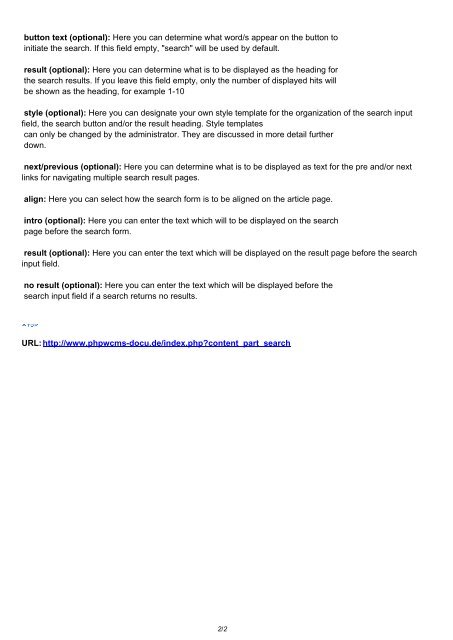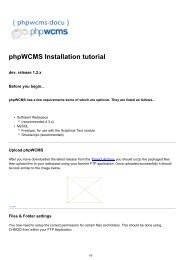Search | Content Part "Search" - phpWCMS{/docu}
Search | Content Part "Search" - phpWCMS{/docu}
Search | Content Part "Search" - phpWCMS{/docu}
Create successful ePaper yourself
Turn your PDF publications into a flip-book with our unique Google optimized e-Paper software.
utton text (optional): Here you can determine what word/s appear on the button to<br />
initiate the search. If this field empty, "search" will be used by default.<br />
result (optional): Here you can determine what is to be displayed as the heading for<br />
the search results. If you leave this field empty, only the number of displayed hits will<br />
be shown as the heading, for example 1-10<br />
style (optional): Here you can designate your own style template for the organization of the search input<br />
field, the search button and/or the result heading. Style templates<br />
can only be changed by the administrator. They are discussed in more detail further<br />
down.<br />
next/previous (optional): Here you can determine what is to be displayed as text for the pre and/or next<br />
links for navigating multiple search result pages.<br />
align: Here you can select how the search form is to be aligned on the article page.<br />
intro (optional): Here you can enter the text which will to be displayed on the search<br />
page before the search form.<br />
result (optional): Here you can enter the text which will be displayed on the result page before the search<br />
input field.<br />
no result (optional): Here you can enter the text which will be displayed before the<br />
search input field if a search returns no results.<br />
URL: http://www.phpwcms-<strong>docu</strong>.de/index.php?content_part_search<br />
2/2