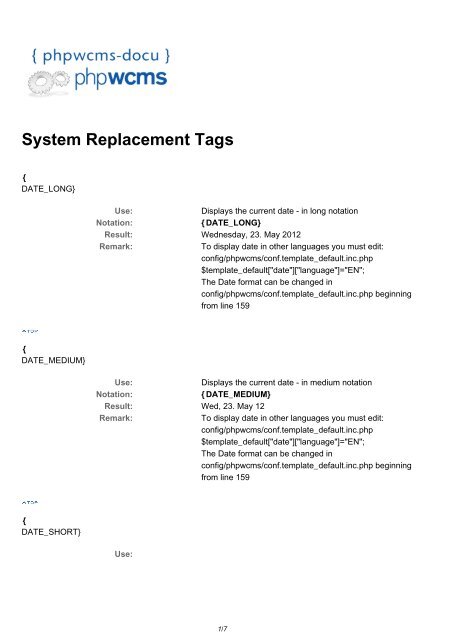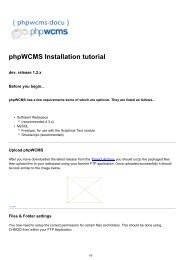System Replacement Tags - phpwcms-docu for phpwcms
System Replacement Tags - phpwcms-docu for phpwcms
System Replacement Tags - phpwcms-docu for phpwcms
You also want an ePaper? Increase the reach of your titles
YUMPU automatically turns print PDFs into web optimized ePapers that Google loves.
<strong>System</strong> <strong>Replacement</strong> <strong>Tags</strong><br />
{<br />
DATE_LONG}<br />
Use:<br />
Displays the current date - in long notation<br />
Notation:<br />
{ DATE_LONG}<br />
Result: Wednesday, 23. May 2012<br />
Remark:<br />
To display date in other languages you must edit:<br />
config/<strong>phpwcms</strong>/conf.template_default.inc.php<br />
$template_default["date"]["language"]="EN";<br />
The Date <strong>for</strong>mat can be changed in<br />
config/<strong>phpwcms</strong>/conf.template_default.inc.php beginning<br />
from line 159<br />
{<br />
DATE_MEDIUM}<br />
Use:<br />
Displays the current date - in medium notation<br />
Notation:<br />
{ DATE_MEDIUM}<br />
Result: Wed, 23. May 12<br />
Remark:<br />
To display date in other languages you must edit:<br />
config/<strong>phpwcms</strong>/conf.template_default.inc.php<br />
$template_default["date"]["language"]="EN";<br />
The Date <strong>for</strong>mat can be changed in<br />
config/<strong>phpwcms</strong>/conf.template_default.inc.php beginning<br />
from line 159<br />
{<br />
DATE_SHORT}<br />
Use:<br />
1/7
Displays the current date - in short notation<br />
Notation:<br />
{ DATE_SHORT}<br />
Result: 2012/05/23<br />
Remark:<br />
To display date in other languages you must edit:<br />
config/<strong>phpwcms</strong>/conf.template_default.inc.php<br />
$template_default["date"]["language"]="EN";<br />
The Date <strong>for</strong>mat can be changed in<br />
config/<strong>phpwcms</strong>/conf.template_default.inc.php beginning<br />
from line 159<br />
{<br />
TIME_SHORT}<br />
Use:<br />
Displays the current date - in short notation<br />
Notation:<br />
{ TIME_SHORT}<br />
Result: 11:48<br />
Remark:<br />
The Time <strong>for</strong>mat can be changed in<br />
config/<strong>phpwcms</strong>/conf.template_default.inc.php beginning<br />
from line 159<br />
{<br />
TIME_LONG}<br />
Use:<br />
The current time of day - in long notation<br />
Notation:<br />
{ TIME_LONG}<br />
Result: 11:48:46<br />
Remark:<br />
The current time is server based<br />
The Time <strong>for</strong>mat can be changed in<br />
config/<strong>phpwcms</strong>/conf.template_default.inc.php beginning<br />
from line 159<br />
[<br />
PHP] PHP_code [/PHP]<br />
Use:<br />
Notation:<br />
Result:<br />
Remark:<br />
This tag supports the use of php code, which<br />
can be be entered directly between the<br />
opening and closing brackets<br />
[ PHP]echo PHP_VERSION;[/PHP]<br />
4.4.9-nmm4<br />
This is ideal <strong>for</strong> short PHP expressions<br />
[<br />
download=ID, ID ,ID] file-1 file-2 file-3[/download]<br />
2/7
Use:<br />
With this replacement tag you can directly<br />
offer files from the file center <strong>for</strong> download.<br />
(Available since v1.39 r187 - 21.05.2008)<br />
(The IDs is determined in the file center.<br />
When driving over the file /the picture with<br />
the mouse the ID is indicated).<br />
Notation:<br />
[ download=ID, ID ,ID]file-1 file-2 file-3<br />
[/download]<br />
Short tag: [download=ID,ID,ID/]<br />
Result: --<br />
Remark:<br />
Enables inline download based on default<br />
filelist template.<br />
{<br />
BREADCRUMB}<br />
Use:<br />
This tag produces a navigational<br />
breadcrumb and indicates the end user's<br />
location within the <strong>phpwcms</strong> navigational<br />
site structure.<br />
Notation:<br />
{ BREADCRUMB}<br />
Result: Home > English > The Docu > Admin ><br />
<strong>Replacement</strong> <strong>Tags</strong> > <strong>System</strong> <strong>Tags</strong><br />
Remark:<br />
To cusomize the Font, Link Color etc.<br />
add the follwoing rows to the<br />
frontend.css and customize the settings.<br />
.breadcrumb, .breadcrumb a,<br />
.breadcrumb a:link, .breadcrumb<br />
a:active, .breadcrumb a:visited {<br />
font-family: Verdana, Helvetica,Arial,<br />
sans-serif;<br />
font-size: 10px;<br />
color: #666666;<br />
text-decoration: none;<br />
}<br />
.breadcrumb a:hover {<br />
font-family: Verdana, Helvetica, Arial,<br />
sans-serif;<br />
font-size: 10px;<br />
color: #333333;<br />
text-decoration: underline;<br />
}<br />
And this would be the soruce <strong>for</strong> the<br />
template to call your customized settings<br />
:<br />
{ BREADCRUMB}<br />
3/7
{<br />
BREADCRUMB:ID}<br />
Use:<br />
This tag produces a navigational<br />
breadcrumb and indicates the end user's<br />
location within the <strong>phpwcms</strong> navigational<br />
site structure. By editing the ID Value you<br />
can setup the starting point.<br />
Notation:<br />
{ BREADCRUMB:ID}<br />
Result: English > The Docu > Admin ><br />
<strong>Replacement</strong> <strong>Tags</strong> > <strong>System</strong> <strong>Tags</strong><br />
Remark:<br />
To cusomize the Font, Link Color etc. add<br />
the follwoing rows to the frontend.css and<br />
customize the settings.<br />
.breadcrumb, .breadcrumb a,<br />
.breadcrumb a:link, .breadcrumb<br />
a:active, .breadcrumb a:visited {<br />
font-family: Verdana, Helvetica,Arial,<br />
sans-serif;<br />
font-size: 10px;<br />
color: #666666;<br />
text-decoration: none;<br />
}<br />
.breadcrumb a:hover {<br />
font-family: Verdana, Helvetica, Arial,<br />
sans-serif;<br />
font-size: 10px;<br />
color: #333333;<br />
text-decoration: underline;<br />
}<br />
And this would be the soruce <strong>for</strong> the<br />
template to call your customized<br />
settings :<br />
{ BREADCRUMB}<br />
{<br />
CONTENT}<br />
Use:<br />
4/7
Arguably, the 'content' replacement<br />
tag is one of the most important within<br />
<strong>phpwcms</strong>. In effect <strong>phpwcms</strong> replaces<br />
this tag with the actual dynamic<br />
content of associated articles. Since<br />
this tag is deployed within the page<br />
templates (admin section), a certain<br />
level of control with regards to page<br />
layout is facilitiated.<br />
Notation:<br />
{ CONTENT}<br />
Result: -<br />
Remark:<br />
This tag, deployed within page<br />
templates, can be used only once.<br />
Future versions of <strong>phpwcms</strong> may<br />
expand on how this tag is<br />
implemented and deployed.<br />
{<br />
PHP:my_external_PHP_script.php}<br />
Use:<br />
This tag supports complete external php scripts,<br />
ending with the *.php suffix. Phpwcms buffers output<br />
to enable these scripts to execute. Very robust<br />
including connections to remote databases. See <strong>for</strong>um<br />
<strong>for</strong> details and usage.<br />
Notation:<br />
{ PHP:my_external_PHP_script.php}<br />
Result: -<br />
Remark:<br />
The file name including the necessary indication of<br />
path is to be entered. Longer PHP scripts should be<br />
merged if necessary within iframe within <strong>phpwcms</strong>.<br />
{<br />
URL:http://www.<strong>phpwcms</strong>.de}<br />
Use:<br />
The URL tag offers support <strong>for</strong> the inclusion of<br />
both external as well as internal (<strong>phpwcms</strong>) web<br />
pages. It uniquely outputs markup that is found<br />
within the and tags.<br />
Notation:<br />
{ URL:http://www.<strong>phpwcms</strong>.de}<br />
Result: -<br />
Remark:<br />
[<br />
BACK] Text or Image [/BACK]<br />
Use:<br />
5/7
Notation:<br />
Result:<br />
Alternative:<br />
Creates an Back function, based on the<br />
javascript:history.back();<br />
[ BACK] one page back[/BACK]<br />
one page back<br />
The text can also replaced by an Image. See the example<br />
below:<br />
[ BACK]{ IMAGE:back_link_en.gif}[/BACK]<br />
[<br />
BOOKMARK] Text or Image [/BOOKMARK]<br />
Use:<br />
Notation:<br />
Result:<br />
Alternative:<br />
Creates an link to add it to your browser favorites. Notice that this<br />
will only work under IE!<br />
[ BOOKMARK]Add to favorites[/BOOKMARK]<br />
Add to favorites<br />
The text can also replaced by an Image. See the example below:<br />
[ BOOKMARK]{IMAGE:favourites_link_.gif}[/BOOKMARK]<br />
[<br />
PRINT_PDF]Text or Image[<br />
/PRINT_PDF]<br />
Usage:<br />
Notation:<br />
Prompt:<br />
Alternative:<br />
Notice:<br />
Creates a pdf file of the actual page. This function is available<br />
since Version 1.3.2<br />
[ PRINT_PDF]Create PDF<br />
Create PDF<br />
Instead of text also an image can be inserted,<br />
in der <strong>for</strong>m of:<br />
The output of the pdf file can be controlled with a template file.<br />
[PRINT_PDF You can find the ]{ IMAGE:icon_pdf.gif}[/PRINT_PDF template file in<br />
]<br />
template/inc_default/pdf.tmpl .<br />
[<br />
PRINT] Text or Image [<br />
/PRINT]<br />
Use:<br />
6/7
Creates an printerfriendly preview of the content area.<br />
All Header, Footer and Navigationelements are hidden.<br />
Notation:<br />
Result:<br />
Alternative:<br />
[ PRINT]Print[ /PRINT]<br />
Print<br />
The text can also replaced by an Image. See the example<br />
below:<br />
[ PRINT]{ IMAGE:print_link_en.gif}[ /PRINT]<br />
[<br />
RSS all] Text [/RSS]<br />
{<br />
SITE}<br />
Verwendung:<br />
Schreibweise:<br />
Anzeige:<br />
Bemerkung:<br />
Alternative:<br />
With this replacement tag you can offer your<br />
content as an RSS feed.<br />
[ RSS all]RSS-Feed[/RSS]<br />
RSS<br />
The following settings are possible: [ RSS<br />
all]RSS-Feed[/RSS]<br />
shows the complete website as an RSS feed. [<br />
RSS INT]RSS-Feed[/RSS]<br />
replace Instead INT of text with you an can ID of also a structure insert an level image: and only<br />
this [ RSS will all]{ be shown IMAGE:rss_valid.gif}[/RSS]<br />
as an feed. [ ALIAS]RSS-Feed[/RSS]<br />
replace ALIAS with an existing alias of your<br />
website and only this level will be shown as an<br />
RSS feed.<br />
Use:<br />
Notation:<br />
Result:<br />
Remark:<br />
This tag adds the complete URL.<br />
{ SITE}index.php?hello<br />
http://www.<strong>phpwcms</strong>-<strong>docu</strong>.de/<br />
Can be used <strong>for</strong> redirection. It's very helpful if you<br />
change the domain or build the site local.<br />
[<br />
PHP]echo FE_CURRENT_URL[/PHP]<br />
Use:<br />
Notation:<br />
Result:<br />
Remark:<br />
This tag adds the complete URL.<br />
[ PHP]echo FE_CURRENT_URL[/PHP]<br />
http://www.<strong>phpwcms</strong>-<strong>docu</strong>.de/index.php?id=79,37,0,0,1,0&print=2%27<br />
or<br />
Can [ PHP]echo be used abs_url()[/PHP]<br />
<strong>for</strong> complete URL output.<br />
URL: http://www.<strong>phpwcms</strong>-<strong>docu</strong>.de/index.php?id=79,37,0,0,1,0<br />
7/7