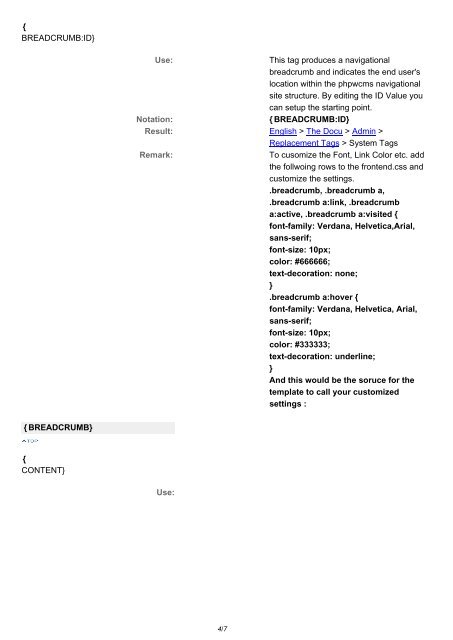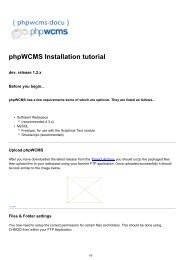System Replacement Tags - phpwcms-docu for phpwcms
System Replacement Tags - phpwcms-docu for phpwcms
System Replacement Tags - phpwcms-docu for phpwcms
Create successful ePaper yourself
Turn your PDF publications into a flip-book with our unique Google optimized e-Paper software.
{<br />
BREADCRUMB:ID}<br />
Use:<br />
This tag produces a navigational<br />
breadcrumb and indicates the end user's<br />
location within the <strong>phpwcms</strong> navigational<br />
site structure. By editing the ID Value you<br />
can setup the starting point.<br />
Notation:<br />
{ BREADCRUMB:ID}<br />
Result: English > The Docu > Admin ><br />
<strong>Replacement</strong> <strong>Tags</strong> > <strong>System</strong> <strong>Tags</strong><br />
Remark:<br />
To cusomize the Font, Link Color etc. add<br />
the follwoing rows to the frontend.css and<br />
customize the settings.<br />
.breadcrumb, .breadcrumb a,<br />
.breadcrumb a:link, .breadcrumb<br />
a:active, .breadcrumb a:visited {<br />
font-family: Verdana, Helvetica,Arial,<br />
sans-serif;<br />
font-size: 10px;<br />
color: #666666;<br />
text-decoration: none;<br />
}<br />
.breadcrumb a:hover {<br />
font-family: Verdana, Helvetica, Arial,<br />
sans-serif;<br />
font-size: 10px;<br />
color: #333333;<br />
text-decoration: underline;<br />
}<br />
And this would be the soruce <strong>for</strong> the<br />
template to call your customized<br />
settings :<br />
{ BREADCRUMB}<br />
{<br />
CONTENT}<br />
Use:<br />
4/7