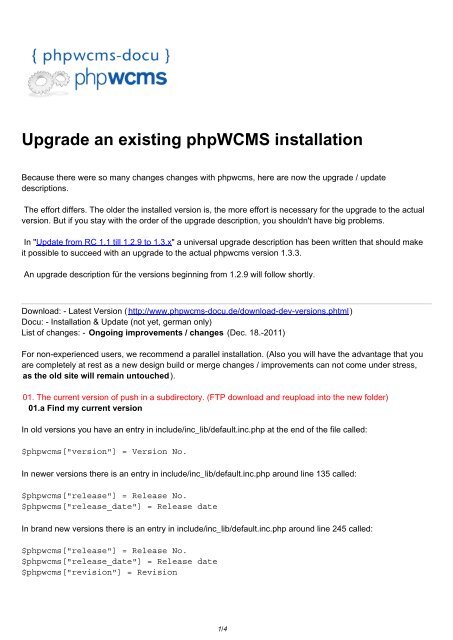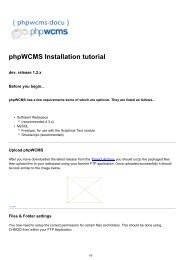Upgrade an existing phpWCMS installation - phpwcms-docu for ...
Upgrade an existing phpWCMS installation - phpwcms-docu for ...
Upgrade an existing phpWCMS installation - phpwcms-docu for ...
Create successful ePaper yourself
Turn your PDF publications into a flip-book with our unique Google optimized e-Paper software.
<strong>Upgrade</strong> <strong>an</strong> <strong>existing</strong> <strong>phpWCMS</strong> <strong>installation</strong><br />
Because there were so m<strong>an</strong>y ch<strong>an</strong>ges ch<strong>an</strong>ges with <strong>phpwcms</strong>, here are now the upgrade / update<br />
descriptions.<br />
The ef<strong>for</strong>t differs. The older the installed version is, the more ef<strong>for</strong>t is necessary <strong>for</strong> the upgrade to the actual<br />
version. But if you stay with the order of the upgrade description, you shouldn't have big problems.<br />
In "Update from RC 1.1 till 1.2.9 to 1.3.x" a universal upgrade description has been written that should make<br />
it possible to succeed with <strong>an</strong> upgrade to the actual <strong>phpwcms</strong> version 1.3.3.<br />
An upgrade description für the versions beginning from 1.2.9 will follow shortly.<br />
Download: - Latest Version ( http://www.<strong>phpwcms</strong>-<strong>docu</strong>.de/download-dev-versions.phtml )<br />
Docu: - Installation & Update (not yet, germ<strong>an</strong> only)<br />
List of ch<strong>an</strong>ges: - Ongoing improvements / ch<strong>an</strong>ges (Dec. 18.-2011)<br />
For non-experienced users, we recommend a parallel <strong>installation</strong>. (Also you will have the adv<strong>an</strong>tage that you<br />
are completely at rest as a new design build or merge ch<strong>an</strong>ges / improvements c<strong>an</strong> not come under stress,<br />
as the old site will remain untouched ).<br />
01. The current version of push in a subdirectory. (FTP download <strong>an</strong>d reupload into the new folder)<br />
01.a Find my current version<br />
In old versions you have <strong>an</strong> entry in include/inc_lib/default.inc.php at the end of the file called:<br />
$<strong>phpwcms</strong>["version"] = Version No.<br />
In newer versions there is <strong>an</strong> entry in include/inc_lib/default.inc.php around line 135 called:<br />
$<strong>phpwcms</strong>["release"] = Release No.<br />
$<strong>phpwcms</strong>["release_date"] = Release date<br />
In br<strong>an</strong>d new versions there is <strong>an</strong> entry in include/inc_lib/default.inc.php around line 245 called:<br />
$<strong>phpwcms</strong>["release"] = Release No.<br />
$<strong>phpwcms</strong>["release_date"] = Release date<br />
$<strong>phpwcms</strong>["revision"] = Revision<br />
1/4
02. The <strong>existing</strong> DB backup DB <strong>an</strong>d bringing in a second DB - the working DB, then copy. (PhpMyAdmin -<br />
http://de.wikipedia.org/wiki/PhpMyAdmin >).<br />
- Be<strong>for</strong>e you export the contents of the following tables perhaps might be be emptied to reduce the DB<br />
size :<br />
First <strong>phpwcms</strong>_bad_behavior empty<br />
Second: <strong>phpwcms</strong>_cache empty<br />
third : <strong>phpwcms</strong>_<strong>for</strong>mtracking empty if available<br />
(Left the table <strong>phpwcms</strong>_bad_behavior select -> select top view -> select all down -.> Delete selected (run<br />
several times, depending on the number of display pages (the same <strong>for</strong> <strong>phpwcms</strong>_cache,<br />
<strong>phpwcms</strong>_<strong>for</strong>mtracking).<br />
fourth: Check tables <strong>for</strong> errors <strong>an</strong>d optimize if necessary / repair.<br />
- The newer phpMyAdmin basically export in UTF-8 <strong>for</strong>mat.<br />
- The new DB is created with the appropriate collation phpMyAdmin <strong>for</strong> the MySQL connection.<br />
(For earlier DB is swedish_latin1_ci to 99%)<br />
- In the new DB is now exported with the default character encoding UTF-8 import.<br />
If you're using <strong>an</strong> ISO charset, it may be necessary to convert be<strong>for</strong>e importing the SQL file to ISO. It goes<br />
quite well with the below mentioned editor.<br />
-> Load SQL text file into the editor, under "Format" ISO8859-2 to select <strong>an</strong>d save with a new name. The ISO<br />
file is now encoded be<strong>for</strong>e.<br />
(But please first try a simple export / import with identical settings (character encoding) !!!).<br />
03. The <strong>existing</strong> conf.inc.php in the new <strong>installation</strong> copy <strong>an</strong>d compare them with the <strong>existing</strong><br />
dist.conf.inc.php there.<br />
This course is also registered with the new DB collation <strong>an</strong>d the charset <strong>an</strong>d the subdirectory in which the<br />
new system is running.<br />
-> It would be better if you could set up specifically to a subdomain instead of the <strong>installation</strong> with a<br />
subdirectory name to speak.<br />
04th File <strong>an</strong>d directory permissions set as stated in the Docu.<br />
http://www.<strong>phpwcms</strong>-<strong>docu</strong>.de/download-dev-versions.phtml (Adjusting the file <strong>an</strong>d folder rights)<br />
05th Call setup -> Update<br />
- Note Depending on the version level, the first points <strong>an</strong>d run.<br />
- DB updates c<strong>an</strong> be run sequentially <strong>an</strong>d check <strong>for</strong> error: (Always the entire output field to scroll down!)<br />
> (This of course is the entry point to be noted that as the version 1.2.8 is the update begins with<br />
"15__1.2.7-DEV_to_1.2.9.sql"!)<br />
-------------------------------------------------- ---<br />
- 13__1.2.5-DEV_to_1.2.6-DEV.sql (from v1.2.5)<br />
- 14__1.2.6-DEV_to_1.2.7-DEV.sql<br />
- 15__1.2.7-DEV_to_1.2.9.sql<br />
- 16__1.2.9-DEV_to_1.3.0.sql<br />
- 17__1.3.0_to_1.3.2.sql<br />
- 18__1.3.2_to_1.3.3.sql<br />
- 19__1.3.3_to_1.3.4.sql (from V1.3.3)<br />
- 19__1.3.4_to_1.3.5.sql<br />
- 20__1.3.5_to_1.3.5.1.sql<br />
- 21__1.3.5_to_1.5.sql<br />
- 22__1.4_to_1.5.sql (from V1.4.x)<br />
-------------------------------------------------- ---<br />
-> The last update, it will likely lead to errors:<br />
2/4
- Error: The table does not exist <strong>phpwcms</strong>_categories - ignoring> as a shop update, but the shop still exists<br />
when you do not<br />
- Error: The table already exists <strong>phpwcms</strong>_log - ignoring> as this table is not used in the new <strong>for</strong>m<br />
05.1 Duplicate indexes in several DB tables<br />
- It may happen that there are duplicate indexes in the tables.<br />
- PhpMyAdmin> call<br />
-> Select DB<br />
-> Select Table<br />
- Delete roles> down to the indexes (all indexes, where you c<strong>an</strong> have a "_1 _2 _3 etc." at the end.<br />
(PhpMyAdmin should you when you call the table also indicate that duplicate indexes are available)<br />
! Look through All tables!<br />
06th If the shop is not needed then please delete the entire path / include / inc_module / mod_shop /<br />
07th The contents of the folder / file archive (<strong>phpwcms</strong>_filestorage) / the old version in the folder / file archive<br />
/ copy the new version (with the same data in / picture / * if used)<br />
- Ch<strong>an</strong>ged directory name<br />
OLD. . . . . . . . . . . . . . . . . NEW. . . . .<br />
<strong>phpwcms</strong>_filestorage ->. . . . filearchive<br />
<strong>phpwcms</strong>_ftp ->. . . . . . . . . upload<br />
<strong>phpwcms</strong>_template ->. . . . . template<br />
08th The <strong>existing</strong> file / config / <strong>phpwcms</strong> / conf.template_default.inc.php the old version with the new<br />
Syndicate<br />
09th If you've called home differently, then please also synchronize the file / config / <strong>phpwcms</strong> /<br />
conf.indexpage.inc.php<br />
10th The <strong>existing</strong> modified CSS file under / template / inc_css / from the old version compare with the<br />
corresponding new css files<br />
11th Ch<strong>an</strong>ging the <strong>existing</strong> template files / template inc_cntpart / / * from the old version compare with the<br />
corresponding new files<br />
(When I say match, I always think that the new files will be supplemented with entries from the old one)<br />
12th Browser cache - > call back log, c<strong>an</strong> not access the site!! (Because if you Google or tracker stuff've<br />
installed this should be disabled be<strong>for</strong>e calling first page in this development, <strong>installation</strong> (If later re-activated<br />
upon completion of the page)).<br />
13th Disable in the <strong>existing</strong> template the tracking code!!<br />
14th If the backend will work, then please delete the / setup / * or rename a me<strong>an</strong>ingless string.<br />
15th The system should now be running . The rebuilding of the images c<strong>an</strong> lead to a quasi-st<strong>an</strong>dstill of the<br />
system, not frighten. (Multiple call one after the file center, if the message comes as a timeout).<br />
(You c<strong>an</strong> also copy the contents of the folder / content / images / * from the old system, but is usually not<br />
necessary as the system builds <strong>an</strong> index of thumbs / smaller pictures / new files).<br />
---------------<br />
There are of course still some adjustments to accomplish such the XHTM tags fixed to make:<br />
3/4
If so, however, odds <strong>an</strong>d ends <strong>an</strong>d has to do with the update basically nothing.<br />
The procedure <strong>for</strong> this scheme has the adv<strong>an</strong>tage that the old page remains untouched, <strong>an</strong>d you with the<br />
new system, eg the layout <strong>an</strong>d other ch<strong>an</strong>ges c<strong>an</strong> develop in peace.<br />
After completion of the work, the old system will be deleted <strong>an</strong>d the new version is pushed to this site or the<br />
domain bent on it.<br />
Import<strong>an</strong>t: The updated stress is largely caused by a careless h<strong>an</strong>dling of the CSS <strong>an</strong>d template files.<br />
Principle 1: Always own name <strong>for</strong> use in CSS <strong>an</strong>d template files that are in use, they are not affected by <strong>an</strong><br />
upgrade.<br />
Principle 2: If possible, <strong>for</strong> the base system, the layout <strong>an</strong>d navigation separate CSS files.<br />
e.g. frontend01.css, layout01.css, navi01.css<br />
----------------<br />
For **** or <strong>for</strong> the editing of all files c<strong>an</strong> eg The editor PSPad <strong>an</strong>d its FTP mode. Be used (direct access from<br />
the editor).<br />
This editor is combined with total comm<strong>an</strong>der (free <strong>for</strong> non-commercial sites) really useful.<br />
As <strong>an</strong> alternative to total comm<strong>an</strong>der c<strong>an</strong> also e.g. http://www.filezilla.de/ be used. (If the FTP area clearly<br />
superior).<br />
-----<br />
Suggestion: A DIFF. Create with total comm<strong>an</strong>der<br />
URL: http://www.<strong>phpwcms</strong>-<strong>docu</strong>.de/index.php?id=391,353,0,0,1,0<br />
4/4