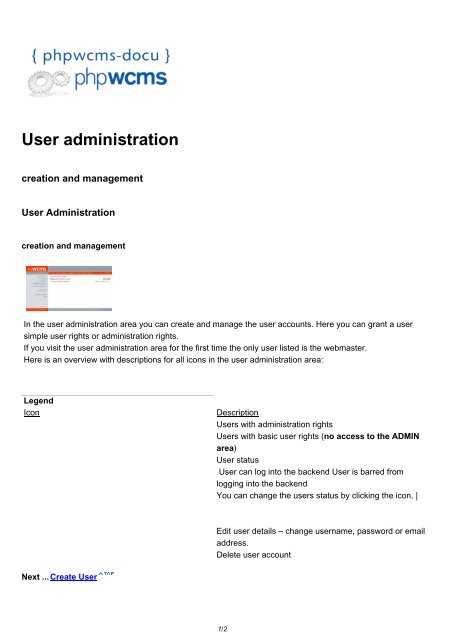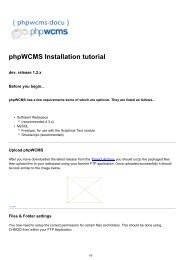User administration - phpwcms-docu for phpwcms
User administration - phpwcms-docu for phpwcms
User administration - phpwcms-docu for phpwcms
Create successful ePaper yourself
Turn your PDF publications into a flip-book with our unique Google optimized e-Paper software.
<strong>User</strong> <strong>administration</strong><br />
creation and management<br />
<strong>User</strong> Administration<br />
creation and management<br />
In the user <strong>administration</strong> area you can create and manage the user accounts. Here you can grant a user<br />
simple user rights or <strong>administration</strong> rights.<br />
If you visit the user <strong>administration</strong> area <strong>for</strong> the first time the only user listed is the webmaster.<br />
Here is an overview with descriptions <strong>for</strong> all icons in the user <strong>administration</strong> area:<br />
Legend<br />
Icon<br />
Description<br />
<strong>User</strong>s with <strong>administration</strong> rights<br />
<strong>User</strong>s with basic user rights (no access to the ADMIN<br />
area)<br />
<strong>User</strong> status<br />
<strong>User</strong> can log into the backend <strong>User</strong> is barred from<br />
logging into the backend<br />
You can change the users status by clicking the icon. |<br />
Edit user details – change username, password or email<br />
address.<br />
Delete user account<br />
Next ... Create <strong>User</strong><br />
1/2
URL: http://www.<strong>phpwcms</strong>-<strong>docu</strong>.de/index.php?user_<strong>administration</strong><br />
2/2