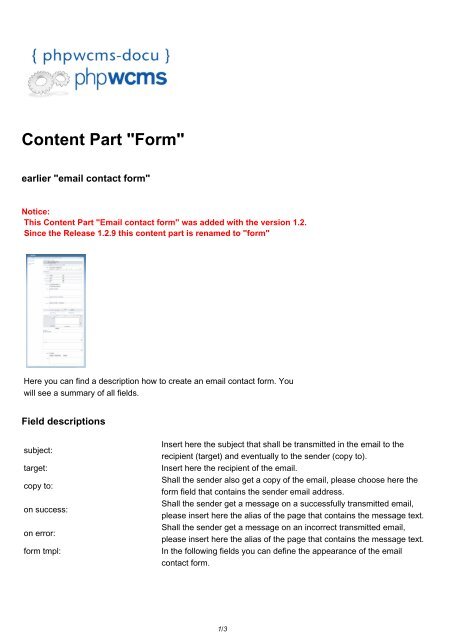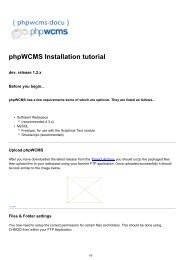Content Part "Form" - phpwcms-docu for phpwcms
Content Part "Form" - phpwcms-docu for phpwcms
Content Part "Form" - phpwcms-docu for phpwcms
You also want an ePaper? Increase the reach of your titles
YUMPU automatically turns print PDFs into web optimized ePapers that Google loves.
<strong>Content</strong> <strong>Part</strong> "Form"<br />
earlier "email contact <strong>for</strong>m"<br />
Notice:<br />
This <strong>Content</strong> <strong>Part</strong> "Email contact <strong>for</strong>m" was added with the version 1.2.<br />
Since the Release 1.2.9 this content part is renamed to "<strong>for</strong>m"<br />
Here you can find a description how to create an email contact <strong>for</strong>m. You<br />
will see a summary of all fields.<br />
Field descriptions<br />
subject:<br />
target:<br />
copy to:<br />
on success:<br />
on error:<br />
<strong>for</strong>m tmpl:<br />
Insert here the subject that shall be transmitted in the email to the<br />
recipient (target) and eventually to the sender (copy to).<br />
Insert here the recipient of the email.<br />
Shall the sender also get a copy of the email, please choose here the<br />
<strong>for</strong>m field that contains the sender email address.<br />
Shall the sender get a message on a successfully transmitted email,<br />
please insert here the alias of the page that contains the message text.<br />
Shall the sender get a message on an incorrect transmitted email,<br />
please insert here the alias of the page that contains the message text.<br />
In the following fields you can define the appearance of the email<br />
contact <strong>for</strong>m.<br />
1/3
alignment:<br />
Here you can define the alignment of label and field You have the<br />
following possibilities: 1. Label to the left of a input field<br />
2. Label above a input field<br />
If you want to show the <strong>for</strong>m with a special css class, insert the name of<br />
<strong>for</strong>m class:<br />
this class here.<br />
label wrap:<br />
If the label shall be wrapped in a special way, insert the data here.<br />
required mark: Required fields can be indicated with a mark. The default mark is *.<br />
If you want to show the error message with a special css class, insert<br />
error class:<br />
the name of this class here.<br />
There are many different field types that can be inserted into the email<br />
contact <strong>for</strong>m. The insertion of the field types is possible via the field<br />
"value". The following field types are possible:: - text (single-line) A<br />
single line text field will be displayed. - text (multi-line) A textarea with<br />
multiple lines will be displayed. - text (special) A single line text field<br />
with, <strong>for</strong> example, a <strong>for</strong>mula or a definition of a variable will be<br />
displayed. - hidden Here you can use a hidden field. - password<br />
Display of a password field that is showing the password insertion in a<br />
crypted way. - email Display of a email insertion field. - select menu<br />
type:<br />
Display of a drop down menu. - list menu Display of a list menu. -<br />
checkbox Display of one ore more checkboxes. - radio button<br />
Display of one or more radio buttons. - file Here you can give the user<br />
the possibility to choose a file out of his/her file system. A field <strong>for</strong> the<br />
file name and a browse button will be displayed. - send button Display<br />
of a send button. The caption of the button can be inserted individually.<br />
- reset button Display of a reset button. The caption of the button can<br />
be inserted individually. - break Display of dividers. The insertion is<br />
individually possible. - break text Display of break text. The insertion is<br />
individually possible.<br />
name:<br />
Insert here a unique field name <strong>for</strong> every field.<br />
Here you have to insert the label name that will be displayed to the left<br />
label:<br />
or above the field (see also the field "alignment").<br />
In this filed you can insert <strong>for</strong> - single line text fields the size of the field<br />
S/C:<br />
and <strong>for</strong> - text areas the number of columns.<br />
In this field you can insert <strong>for</strong> - single line text fields the maximum length<br />
of the field and <strong>for</strong> - text areas the number of rows. With lists the<br />
M/R:<br />
insertion of the value "1" has the effect that you can select multiple list<br />
entries at once (multiselection). You can execute the multiple selection<br />
with the STRG key.<br />
! (exclamation mark): This field flags the field type to the left as required.<br />
trash can:<br />
With the trash can field you can delete the field type to the left.<br />
2/3
Here you can insert values <strong>for</strong> the different field types. Beispiele: - text<br />
(single-line) "This is single line text" - text (multi-line) "This is a multi<br />
line text" "This is a multi line text" - text (special) type=INT - only<br />
integer values permissible<br />
type=DEC oder FLOAT - only decimal and/or float permissible<br />
type=IDENT - Comparison test, only if input identically to the default<br />
value<br />
type=STRING or MIX<br />
type=DATE - examines whether valid date<br />
type= A-Z (only upper chars)<br />
type=a-z (only lower chars)<br />
type=a-Z (only chars)<br />
type=0-9 (only digits)<br />
type=PHONE (Phonenumber)<br />
type=WORD (Word chars)<br />
type=LETTER+SPACE (a-Z, space, hyphens)<br />
type=REGEX (patterns - new value: pattern<br />
="/...regex-pattern.../")<br />
value:<br />
error text:<br />
CSS style:<br />
default="100"<br />
date<strong>for</strong>mat="m/d/Y" -<br />
- hidden A insertion into this field will not be displayed - password<br />
No insertion necessary. - email No insertion necessary. - select<br />
menu "Apple"<br />
"Cantaloupe"<br />
"Pear" - list menu "Apple"<br />
"Cantaloupe"<br />
"Pear" - checkbox "Apple"<br />
"Cantaloupe"<br />
"Pear" - radio button "Apple"<br />
"Cantaloupe"<br />
"Pear" - file max. file size: maxlength="10000000"<br />
as attachment: attachment="1" what kind of attachment:<br />
accept="text/*"<br />
out of which folder: folder="content/<strong>for</strong>m"<br />
exclude files: exclude="php,asp,php3,php4,php5,aspx,cfm,js" - send<br />
button "Send request!" - reset button "Reset fields!" - break<br />
"******************************************************" - break text "This is<br />
a Insert break here text" an error text, when the user did not fill out a field. Bsp:<br />
"Error: The following field is empty:"<br />
You can also use an individual css class <strong>for</strong> this error message.<br />
URL: http://www.<strong>phpwcms</strong>-<strong>docu</strong>.de/index.php?content_part_<strong>for</strong>m<br />
3/3