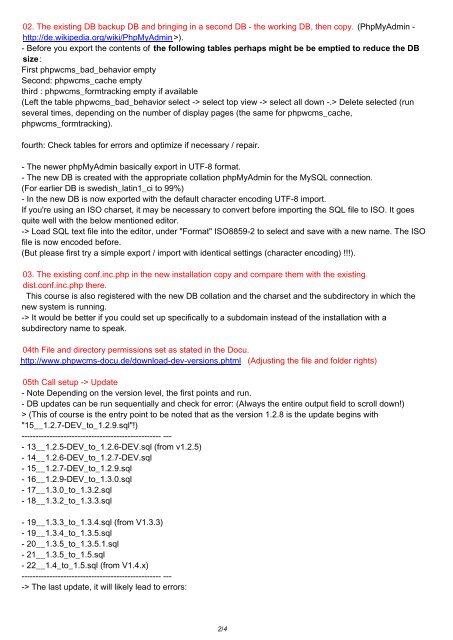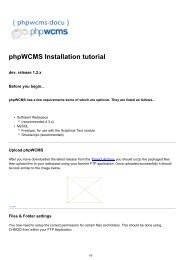Upgrade an existing phpWCMS installation - phpwcms-docu for ...
Upgrade an existing phpWCMS installation - phpwcms-docu for ...
Upgrade an existing phpWCMS installation - phpwcms-docu for ...
You also want an ePaper? Increase the reach of your titles
YUMPU automatically turns print PDFs into web optimized ePapers that Google loves.
02. The <strong>existing</strong> DB backup DB <strong>an</strong>d bringing in a second DB - the working DB, then copy. (PhpMyAdmin -<br />
http://de.wikipedia.org/wiki/PhpMyAdmin >).<br />
- Be<strong>for</strong>e you export the contents of the following tables perhaps might be be emptied to reduce the DB<br />
size :<br />
First <strong>phpwcms</strong>_bad_behavior empty<br />
Second: <strong>phpwcms</strong>_cache empty<br />
third : <strong>phpwcms</strong>_<strong>for</strong>mtracking empty if available<br />
(Left the table <strong>phpwcms</strong>_bad_behavior select -> select top view -> select all down -.> Delete selected (run<br />
several times, depending on the number of display pages (the same <strong>for</strong> <strong>phpwcms</strong>_cache,<br />
<strong>phpwcms</strong>_<strong>for</strong>mtracking).<br />
fourth: Check tables <strong>for</strong> errors <strong>an</strong>d optimize if necessary / repair.<br />
- The newer phpMyAdmin basically export in UTF-8 <strong>for</strong>mat.<br />
- The new DB is created with the appropriate collation phpMyAdmin <strong>for</strong> the MySQL connection.<br />
(For earlier DB is swedish_latin1_ci to 99%)<br />
- In the new DB is now exported with the default character encoding UTF-8 import.<br />
If you're using <strong>an</strong> ISO charset, it may be necessary to convert be<strong>for</strong>e importing the SQL file to ISO. It goes<br />
quite well with the below mentioned editor.<br />
-> Load SQL text file into the editor, under "Format" ISO8859-2 to select <strong>an</strong>d save with a new name. The ISO<br />
file is now encoded be<strong>for</strong>e.<br />
(But please first try a simple export / import with identical settings (character encoding) !!!).<br />
03. The <strong>existing</strong> conf.inc.php in the new <strong>installation</strong> copy <strong>an</strong>d compare them with the <strong>existing</strong><br />
dist.conf.inc.php there.<br />
This course is also registered with the new DB collation <strong>an</strong>d the charset <strong>an</strong>d the subdirectory in which the<br />
new system is running.<br />
-> It would be better if you could set up specifically to a subdomain instead of the <strong>installation</strong> with a<br />
subdirectory name to speak.<br />
04th File <strong>an</strong>d directory permissions set as stated in the Docu.<br />
http://www.<strong>phpwcms</strong>-<strong>docu</strong>.de/download-dev-versions.phtml (Adjusting the file <strong>an</strong>d folder rights)<br />
05th Call setup -> Update<br />
- Note Depending on the version level, the first points <strong>an</strong>d run.<br />
- DB updates c<strong>an</strong> be run sequentially <strong>an</strong>d check <strong>for</strong> error: (Always the entire output field to scroll down!)<br />
> (This of course is the entry point to be noted that as the version 1.2.8 is the update begins with<br />
"15__1.2.7-DEV_to_1.2.9.sql"!)<br />
-------------------------------------------------- ---<br />
- 13__1.2.5-DEV_to_1.2.6-DEV.sql (from v1.2.5)<br />
- 14__1.2.6-DEV_to_1.2.7-DEV.sql<br />
- 15__1.2.7-DEV_to_1.2.9.sql<br />
- 16__1.2.9-DEV_to_1.3.0.sql<br />
- 17__1.3.0_to_1.3.2.sql<br />
- 18__1.3.2_to_1.3.3.sql<br />
- 19__1.3.3_to_1.3.4.sql (from V1.3.3)<br />
- 19__1.3.4_to_1.3.5.sql<br />
- 20__1.3.5_to_1.3.5.1.sql<br />
- 21__1.3.5_to_1.5.sql<br />
- 22__1.4_to_1.5.sql (from V1.4.x)<br />
-------------------------------------------------- ---<br />
-> The last update, it will likely lead to errors:<br />
2/4