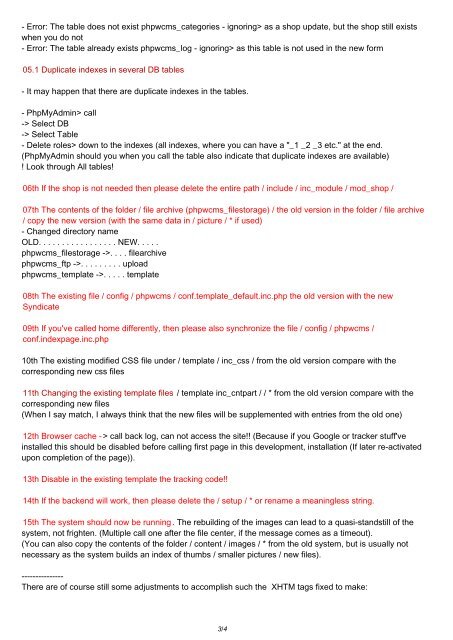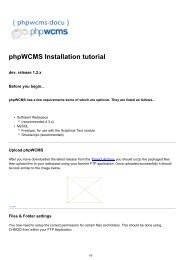Upgrade an existing phpWCMS installation - phpwcms-docu for ...
Upgrade an existing phpWCMS installation - phpwcms-docu for ...
Upgrade an existing phpWCMS installation - phpwcms-docu for ...
Create successful ePaper yourself
Turn your PDF publications into a flip-book with our unique Google optimized e-Paper software.
- Error: The table does not exist <strong>phpwcms</strong>_categories - ignoring> as a shop update, but the shop still exists<br />
when you do not<br />
- Error: The table already exists <strong>phpwcms</strong>_log - ignoring> as this table is not used in the new <strong>for</strong>m<br />
05.1 Duplicate indexes in several DB tables<br />
- It may happen that there are duplicate indexes in the tables.<br />
- PhpMyAdmin> call<br />
-> Select DB<br />
-> Select Table<br />
- Delete roles> down to the indexes (all indexes, where you c<strong>an</strong> have a "_1 _2 _3 etc." at the end.<br />
(PhpMyAdmin should you when you call the table also indicate that duplicate indexes are available)<br />
! Look through All tables!<br />
06th If the shop is not needed then please delete the entire path / include / inc_module / mod_shop /<br />
07th The contents of the folder / file archive (<strong>phpwcms</strong>_filestorage) / the old version in the folder / file archive<br />
/ copy the new version (with the same data in / picture / * if used)<br />
- Ch<strong>an</strong>ged directory name<br />
OLD. . . . . . . . . . . . . . . . . NEW. . . . .<br />
<strong>phpwcms</strong>_filestorage ->. . . . filearchive<br />
<strong>phpwcms</strong>_ftp ->. . . . . . . . . upload<br />
<strong>phpwcms</strong>_template ->. . . . . template<br />
08th The <strong>existing</strong> file / config / <strong>phpwcms</strong> / conf.template_default.inc.php the old version with the new<br />
Syndicate<br />
09th If you've called home differently, then please also synchronize the file / config / <strong>phpwcms</strong> /<br />
conf.indexpage.inc.php<br />
10th The <strong>existing</strong> modified CSS file under / template / inc_css / from the old version compare with the<br />
corresponding new css files<br />
11th Ch<strong>an</strong>ging the <strong>existing</strong> template files / template inc_cntpart / / * from the old version compare with the<br />
corresponding new files<br />
(When I say match, I always think that the new files will be supplemented with entries from the old one)<br />
12th Browser cache - > call back log, c<strong>an</strong> not access the site!! (Because if you Google or tracker stuff've<br />
installed this should be disabled be<strong>for</strong>e calling first page in this development, <strong>installation</strong> (If later re-activated<br />
upon completion of the page)).<br />
13th Disable in the <strong>existing</strong> template the tracking code!!<br />
14th If the backend will work, then please delete the / setup / * or rename a me<strong>an</strong>ingless string.<br />
15th The system should now be running . The rebuilding of the images c<strong>an</strong> lead to a quasi-st<strong>an</strong>dstill of the<br />
system, not frighten. (Multiple call one after the file center, if the message comes as a timeout).<br />
(You c<strong>an</strong> also copy the contents of the folder / content / images / * from the old system, but is usually not<br />
necessary as the system builds <strong>an</strong> index of thumbs / smaller pictures / new files).<br />
---------------<br />
There are of course still some adjustments to accomplish such the XHTM tags fixed to make:<br />
3/4