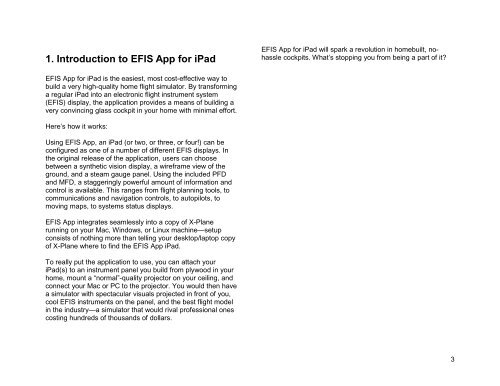EFIS App for iPad manual - X-Plane.com
EFIS App for iPad manual - X-Plane.com
EFIS App for iPad manual - X-Plane.com
Create successful ePaper yourself
Turn your PDF publications into a flip-book with our unique Google optimized e-Paper software.
1. Introduction to <strong>EFIS</strong> <strong>App</strong> <strong>for</strong> <strong>iPad</strong><br />
<strong>EFIS</strong> <strong>App</strong> <strong>for</strong> <strong>iPad</strong> will spark a revolution in homebuilt, nohassle<br />
cockpits. What’s stopping you from being a part of it?<br />
<strong>EFIS</strong> <strong>App</strong> <strong>for</strong> <strong>iPad</strong> is the easiest, most cost-effective way to<br />
build a very high-quality home flight simulator. By trans<strong>for</strong>ming<br />
a regular <strong>iPad</strong> into an electronic flight instrument system<br />
(<strong>EFIS</strong>) display, the application provides a means of building a<br />
very convincing glass cockpit in your home with minimal ef<strong>for</strong>t.<br />
Here’s how it works:<br />
Using <strong>EFIS</strong> <strong>App</strong>, an <strong>iPad</strong> (or two, or three, or four!) can be<br />
configured as one of a number of different <strong>EFIS</strong> displays. In<br />
the original release of the application, users can choose<br />
between a synthetic vision display, a wireframe view of the<br />
ground, and a steam gauge panel. Using the included PFD<br />
and MFD, a staggeringly powerful amount of in<strong>for</strong>mation and<br />
control is available. This ranges from flight planning tools, to<br />
<strong>com</strong>munications and navigation controls, to autopilots, to<br />
moving maps, to systems status displays.<br />
<strong>EFIS</strong> <strong>App</strong> integrates seamlessly into a copy of X-<strong>Plane</strong><br />
running on your Mac, Windows, or Linux machine—setup<br />
consists of nothing more than telling your desktop/laptop copy<br />
of X-<strong>Plane</strong> where to find the <strong>EFIS</strong> <strong>App</strong> <strong>iPad</strong>.<br />
To really put the application to use, you can attach your<br />
<strong>iPad</strong>(s) to an instrument panel you build from plywood in your<br />
home, mount a “normal”-quality projector on your ceiling, and<br />
connect your Mac or PC to the projector. You would then have<br />
a simulator with spectacular visuals projected in front of you,<br />
cool <strong>EFIS</strong> instruments on the panel, and the best flight model<br />
in the industry—a simulator that would rival professional ones<br />
costing hundreds of thousands of dollars.<br />
3