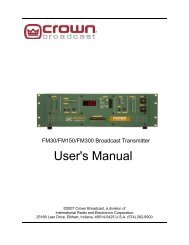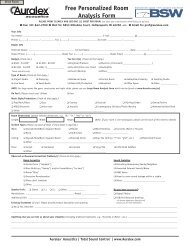Create successful ePaper yourself
Turn your PDF publications into a flip-book with our unique Google optimized e-Paper software.
INTRODUCING<br />
THE<br />
WORLD’S<br />
MOST<br />
BEAUTIFUL<br />
CONSOLE<br />
YOUR<br />
NEW<br />
BROADCAST<br />
PLATFORM<br />
FEATURE<br />
PACKED<br />
FOR<br />
TOTAL<br />
CONTROL<br />
THE PLATFORM connects by Ethernet. Just one CAT-5<br />
cable powers and controls the sleek console surface. Add a<br />
standard Ethernet switch and connect multiple surfaces and<br />
PC-based virtual screens to a single powerful MIX and<br />
INPUT/OUTPUT engine.<br />
Every input channel on the 4, 8, 12, 16, 20 and 24 channel<br />
models provide total audio control with four program buses,<br />
independent metering, separate timers, full auto mix-minus,<br />
MORE BUSES<br />
Four full stereo Program buses<br />
are front-panel and simultaneously<br />
selectable for each source. “Under<br />
the hood” four additional auxiliary<br />
buses are programmable for custom<br />
network feeds (and easily rerouted<br />
via the touch screen.)<br />
And, no one handles mix-minus<br />
(clean feeds) as easily and flexibly<br />
as PLATFORM. Pay no attention,<br />
and a mix-minus is automatically<br />
created for any 2-way source (like a<br />
phone hybrid.) But when you need<br />
something special, just push one<br />
button and instantly reconfigure the<br />
mix-minus feed with any combination<br />
of channels or buses fed to the caller.<br />
Of course, mix-minus feeds are easily<br />
interruptible via the channel ‘TALK’<br />
button and remote talent can be<br />
conferenced together for off-line chats<br />
via each channel‘s ‘CONF’ button.<br />
COLOR CODING<br />
Bright RGB LED’s highlight every<br />
channel with the COLOR of your<br />
input source! It’s not only pretty, but<br />
also a practical way to preview every<br />
channel. Press the ‘SELECT’ button<br />
and the channel is highlighted to<br />
the 7” LCD display for a full range<br />
of channel options including signal<br />
processing, channel presets and<br />
remote control.<br />
Push the ‘SELECT’ button and these<br />
presets can also be easily be rerouted<br />
via the 7” touch-screen.<br />
SELECT<br />
PLATFORM’s 2-line, <strong>10</strong> character<br />
LCD and rotary encoder provide<br />
total input parameter control.<br />
Push the rotary encoder and a list<br />
of selectable inputs appears on the<br />
7” touch-screen. Push the ‘OPTION’<br />
button and select balance, phasereverse,<br />
L/R and mono flips for<br />
any input.<br />
Next, up to 99 scene profiles can<br />
be stored for instant recall of most<br />
console channel parameters.<br />
ROUTING<br />
Aside from a traditional ‘CUE’ bus,<br />
PLATFORM provides; ‘SOLO’ for audio<br />
routing to VU meters and monitors for<br />
level presets and previewing, ‘CONF’<br />
to powerfully allow any and all talent<br />
connected via 2-way (hybrid) devices<br />
to instantly and easily be grouped in an<br />
off-line conference mode, and ‘REC’<br />
to send audio to a separate stereo<br />
record output. As with almost every<br />
PLATFORM function, easy to use<br />
configuration screens enable and<br />
customize these functions.