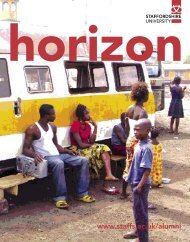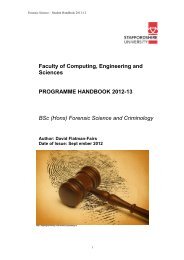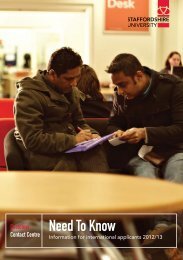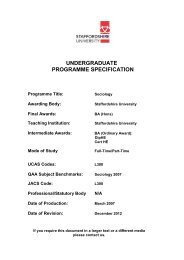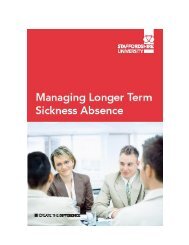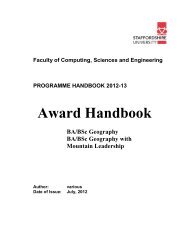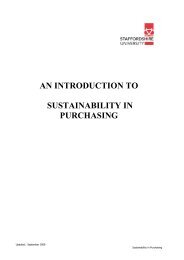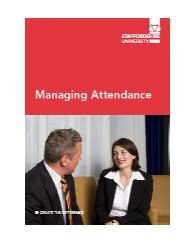MSc Computing distance learning - Staffordshire University
MSc Computing distance learning - Staffordshire University
MSc Computing distance learning - Staffordshire University
Create successful ePaper yourself
Turn your PDF publications into a flip-book with our unique Google optimized e-Paper software.
If you are using the electronic resources on campus you will automatically be recognised<br />
when you access these resources and will no longer need to enter further details.<br />
If you use the e-resources Off-campus you will at some point be prompted to enter your<br />
<strong>University</strong> Login details. This consists of the following:<br />
• Username (first part of your <strong>University</strong> email address i.e. 2 letters and 6 numbers)<br />
• Password (date of birth in 6 digits i.e. ddmmyy – unless you have changed this)<br />
This information can be found on your Student card. Your Username will be displayed as<br />
part of your Student <strong>University</strong> email address. For example, if your student email address<br />
is br902456@student.staffs.ac.uk then your username would be br902456.<br />
At this point you should now get access to the electronic resource you have selected. If you<br />
experience any problems, please contact us with a much detail as possible in order for us to<br />
assist you.<br />
If you would like more detailed instructions on how to access the e-resources off-campus,<br />
please visit the following web page:<br />
http://www.staffs.ac.uk/uniservices/infoservices/library/access/athensoff/index.php<br />
34