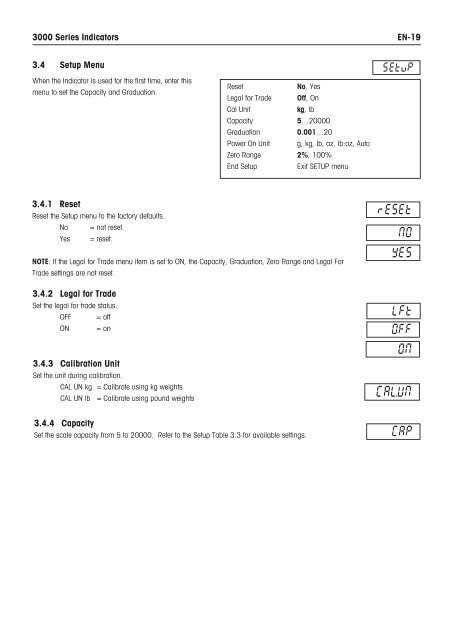3000 Series Indicators Instruction Manual - MaRCo
3000 Series Indicators Instruction Manual - MaRCo
3000 Series Indicators Instruction Manual - MaRCo
Create successful ePaper yourself
Turn your PDF publications into a flip-book with our unique Google optimized e-Paper software.
<strong>3000</strong> <strong>Series</strong> <strong>Indicators</strong><br />
EN-19<br />
3.4 Setup Menu<br />
When the Indicator is used for the first time, enter this<br />
menu to set the Capacity and Graduation.<br />
Reset<br />
No, Yes<br />
Legal for Trade Off, On<br />
Cal Unit<br />
kg, lb<br />
Capacity 5…20000<br />
Graduation 0.001…20<br />
Power On Unit g, kg, lb, oz, lb:oz, Auto<br />
Zero Range 2%, 100%<br />
End Setup<br />
Exit SETUP menu<br />
3.4.1 Reset<br />
Reset the Setup menu to the factory defaults.<br />
No = not reset.<br />
Yes = reset.<br />
NOTE: If the Legal for Trade menu item is set to ON, the Capacity, Graduation, Zero Range and Legal For<br />
Trade settings are not reset.<br />
3.4.2 Legal for Trade<br />
Set the legal for trade status.<br />
OFF = off<br />
ON = on<br />
3.4.3 Calibration Unit<br />
Set the unit during calibration.<br />
CAL UN kg = Calibrate using kg weights<br />
CAL UN lb = Calibrate using pound weights<br />
3.4.4 Capacity<br />
Set the scale capacity from 5 to 20000. Refer to the Setup Table 3.3 for available settings.