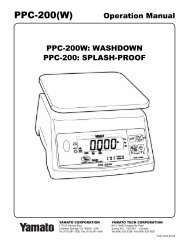3000 Series Indicators Instruction Manual - MaRCo
3000 Series Indicators Instruction Manual - MaRCo
3000 Series Indicators Instruction Manual - MaRCo
Create successful ePaper yourself
Turn your PDF publications into a flip-book with our unique Google optimized e-Paper software.
<strong>3000</strong> <strong>Series</strong> <strong>Indicators</strong><br />
EN-33<br />
6. LEGAL FOR TRADE<br />
6.1 Settings<br />
Enter the menu to verify the settings and perform a calibration as explained in Section 3.<br />
Set the LFT menu to ON. Exit the Setup menu and power off the indicator.<br />
Open the housing as explained in Section 2.3.1.<br />
Set the position of the security switch to ON as shown in Figure 1-3, (item 9).<br />
Close the housing.<br />
NOTE: When LFT is set to ON and the security switch is set to ON, the following menu settings cannot be changed:<br />
Span Calibration, Linearity Calibration, Calibration Unit, GEO, LFT, Capacity, Graduation, Zero Range, Stable Range, AZT, Modes,<br />
Units. To enable editing of these menu settings, return the security switch to the off position and set LFT menu item to off.<br />
6.2 Verification<br />
Before this product can be used in a trade approved application, it must be inspected in accordance with local weights and<br />
measures regulations. It is the responsibility of the purchaser to ensure that all pertinent legal requirements are met. Please<br />
contact your local weights and measures office for further details.<br />
6.3 Sealing<br />
The weights and measures official can apply a wire or paper security seal as shown below.<br />
Figure 6-1. T31P Wire Seal<br />
Figure 6-2. T31P Paper Seal<br />
SEAL<br />
SEAL<br />
Figure 6-3. T31XW Wire Seal<br />
Figure 6-4. T31XW Paper Seal