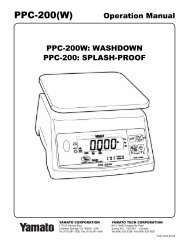3000 Series Indicators Instruction Manual - MaRCo
3000 Series Indicators Instruction Manual - MaRCo
3000 Series Indicators Instruction Manual - MaRCo
You also want an ePaper? Increase the reach of your titles
YUMPU automatically turns print PDFs into web optimized ePapers that Google loves.
<strong>3000</strong> <strong>Series</strong> <strong>Indicators</strong><br />
EN-25<br />
3.7.7 End Unit<br />
Advance to the next menu.<br />
3.8 Print Menu<br />
Enter this menu to define printing parameters. Default settings are bold.<br />
3.8.1 Reset<br />
Set the Print menu to factory defaults.<br />
NO = not reset.<br />
YES = reset.<br />
NOTE: If the Legal for Trade menu item is set to ON, the following<br />
settings are not reset: Stable, Auto Print<br />
Reset No, Yes<br />
Baud Rate: 300, 600, 1200, 2400, 4800,<br />
9600, 19200<br />
Parity: 7 Even, 7 Odd, 7 None, 8 None<br />
Stop Bit 1 or 2<br />
Handshake: Off, XON/XOFF<br />
Stable Only Off, On<br />
Auto Print Off,<br />
On Stable (-> Load, Load and Zero),<br />
Interval (-> 1…3600), Continuous<br />
Exit PRINT menu<br />
3.8.2 Baud<br />
Set the Baud rate.<br />
300 = 300 bps<br />
600 = 600 bps<br />
1200 =1200 bps<br />
2400 = 2400 bps<br />
4800 = 4800 bps<br />
9600 = 9600 bps<br />
19200 = 19200 bps<br />
3.8.3 Parity<br />
Set the data bits and parity.<br />
7 EVEN = 7 data bits, even parity.<br />
7 Odd = 7 data bits, odd parity.<br />
7 NONE = 7 data bits, no parity.<br />
8 NONE = 8 data bits, no parity.