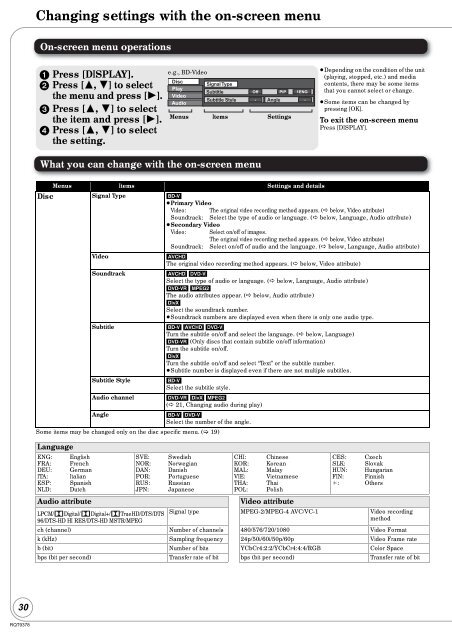Operating Instructions Blu-ray Disc Player DMP-BD60 ... - Panasonic
Operating Instructions Blu-ray Disc Player DMP-BD60 ... - Panasonic
Operating Instructions Blu-ray Disc Player DMP-BD60 ... - Panasonic
Create successful ePaper yourself
Turn your PDF publications into a flip-book with our unique Google optimized e-Paper software.
30<br />
RQT9378<br />
Settings<br />
Changing settings with the on-screen menu<br />
On-screen menu operations<br />
1 Press [DISPLAY].<br />
2 Press [3, 4] to select<br />
the menu and press [1].<br />
3 Press [3, 4] to select<br />
the item and press [1].<br />
4 Press [3, 4] to select<br />
the setting.<br />
What you can change with the on-screen menu<br />
Some items may be changed only on the disc specific menu. (� 19)<br />
Settings<br />
e.g., BD-Video<br />
<strong>Disc</strong><br />
Signal Type<br />
Play<br />
Subtitle<br />
Video<br />
Subtitle Style<br />
Audio<br />
Off PiP<br />
- Angle -<br />
Menus Items Settings<br />
≥Depending on the condition of the unit<br />
(playing, stopped, etc.) and media<br />
contents, there may be some items<br />
that you cannot select or change.<br />
≥Some items can be changed by<br />
pressing [OK].<br />
To exit the on-screen menu<br />
Press [DISPLAY].<br />
Menus Items Settings and details<br />
<strong>Disc</strong> Signal Type [BD-V]<br />
≥Primary Video<br />
Video: The original video recording method appears. (� below, Video attribute)<br />
Soundtrack: Select the type of audio or language. (� below, Language, Audio attribute)<br />
≥Secondary Video<br />
Video: Select on/off of images.<br />
The original video recording method appears. (� below, Video attribute)<br />
Soundtrack: Select on/off of audio and the language. (� below, Language, Audio attribute)<br />
Video [AVCHD]<br />
The original video recording method appears. (� below, Video attribute)<br />
Soundtrack [AVCHD] [DVD-V]<br />
Select the type of audio or language. (� below, Language, Audio attribute)<br />
[DVD-VR] [MPEG2]<br />
The audio attributes appear. (� below, Audio attribute)<br />
[DivX]<br />
Select the soundtrack number.<br />
≥Soundtrack numbers are displayed even when there is only one audio type.<br />
Subtitle [BD-V] [AVCHD] [DVD-V]<br />
Turn the subtitle on/off and select the language. (� below, Language)<br />
[DVD-VR] (Only discs that contain subtitle on/off information)<br />
Turn the subtitle on/off.<br />
[DivX]<br />
Turn the subtitle on/off and select “Text” or the subtitle number.<br />
≥Subtitle number is displayed even if there are not multiple subtitles.<br />
Subtitle Style [BD-V]<br />
Select the subtitle style.<br />
Audio channel [DVD-VR] [DivX] [MPEG2]<br />
(� 21, Changing audio during play)<br />
Angle [BD-V] [DVD-V]<br />
Select the number of the angle.<br />
Language<br />
ENG: English<br />
FRA: French<br />
DEU: German<br />
ITA: Italian<br />
ESP: Spanish<br />
NLD: Dutch<br />
SVE: Swedish<br />
NOR: Norwegian<br />
DAN: Danish<br />
POR: Portuguese<br />
RUS: Russian<br />
JPN: Japanese<br />
CHI: Chinese<br />
KOR: Korean<br />
MAL: Malay<br />
VIE: Vietnamese<br />
THA: Thai<br />
POL: Polish<br />
Audio attribute Video attribute<br />
LPCM/ Digital/ Digital+/ TrueHD/DTS/DTS<br />
96/DTS-HD HI RES/DTS-HD MSTR/MPEG<br />
1ENG<br />
CES: Czech<br />
SLK: Slovak<br />
HUN: Hungarian<br />
FIN: Finnish<br />
¢: Others<br />
Signal type MPEG-2/MPEG-4 AVC/VC-1 Video recording<br />
method<br />
ch (channel) Number of channels 480/576/720/1080 Video Format<br />
k (kHz) Sampling frequency 24p/50i/60i/50p/60p Video Frame rate<br />
b (bit) Number of bits YCbCr4:2:2/YCbCr4:4:4/RGB Color Space<br />
bps (bit per second) Transfer rate of bit bps (bit per second) Transfer rate of bit