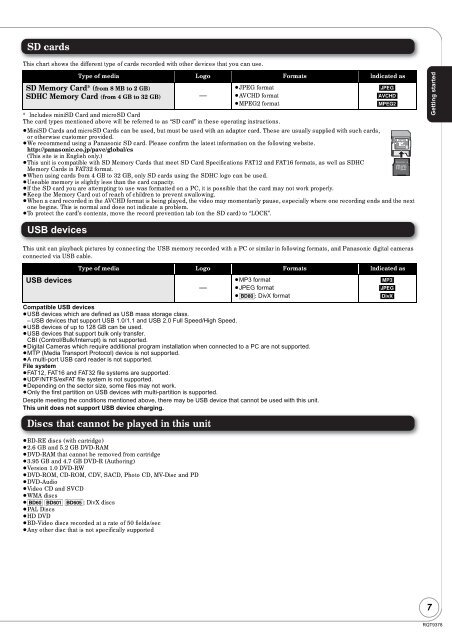Operating Instructions Blu-ray Disc Player DMP-BD60 ... - Panasonic
Operating Instructions Blu-ray Disc Player DMP-BD60 ... - Panasonic
Operating Instructions Blu-ray Disc Player DMP-BD60 ... - Panasonic
Create successful ePaper yourself
Turn your PDF publications into a flip-book with our unique Google optimized e-Paper software.
SD cards<br />
This chart shows the different type of cards recorded with other devices that you can use.<br />
* Includes miniSD Card and microSD Card<br />
The card types mentioned above will be referred to as “SD card” in these operating instructions.<br />
≥MiniSD Cards and microSD Cards can be used, but must be used with an adaptor card. These are usually supplied with such cards,<br />
or otherwise customer provided.<br />
≥We recommend using a <strong>Panasonic</strong> SD card. Please confirm the latest information on the following website.<br />
ADAPTER<br />
http://panasonic.co.jp/pavc/global/cs<br />
(This site is in English only.)<br />
≥This unit is compatible with SD Memory Cards that meet SD Card Specifications FAT12 and FAT16 formats, as well as SDHC<br />
Memory Cards in FAT32 format.<br />
≥When using cards from 4 GB to 32 GB, only SD cards using the SDHC logo can be used.<br />
≥Useable memory is slightly less than the card capacity.<br />
≥If the SD card you are attempting to use was formatted on a PC, it is possible that the card may not work properly.<br />
≥Keep the Memory Card out of reach of children to prevent swallowing.<br />
≥When a card recorded in the AVCHD format is being played, the video may momentarily pause, especially where one recording ends and the next<br />
one begins. This is normal and does not indicate a problem.<br />
≥To protect the card’s contents, move the record prevention tab (on the SD card) to “LOCK”.<br />
USB devices<br />
Type of media Logo Formats Indicated as<br />
SD Memory Card* (from 8 MB to 2 GB)<br />
SDHC Memory Card (from 4 GB to 32 GB)<br />
This unit can playback pictures by connecting the USB memory recorded with a PC or similar in following formats, and <strong>Panasonic</strong> digital cameras<br />
connected via USB cable.<br />
USB devices<br />
Compatible USB devices<br />
≥USB devices which are defined as USB mass storage class.<br />
–USB devices that support USB 1.0/1.1 and USB 2.0 Full Speed/High Speed.<br />
≥USB devices of up to 128 GB can be used.<br />
≥USB devices that support bulk only transfer.<br />
CBI (Control/Bulk/Interrupt) is not supported.<br />
≥Digital Cameras which require additional program installation when connected to a PC are not supported.<br />
≥MTP (Media Transport Protocol) device is not supported.<br />
≥A multi-port USB card reader is not supported.<br />
File system<br />
≥FAT12, FAT16 and FAT32 file systems are supported.<br />
≥UDF/NTFS/exFAT file system is not supported.<br />
≥Depending on the sector size, some files may not work.<br />
≥Only the first partition on USB devices with multi-partition is supported.<br />
Despite meeting the conditions mentioned above, there may be USB device that cannot be used with this unit.<br />
This unit does not support USB device charging.<br />
<strong>Disc</strong>s that cannot be played in this unit<br />
≥BD-RE discs (with cartridge)<br />
≥2.6 GB and 5.2 GB DVD-RAM<br />
≥DVD-RAM that cannot be removed from cartridge<br />
≥3.95 GB and 4.7 GB DVD-R (Authoring)<br />
≥Version 1.0 DVD-RW<br />
≥DVD-ROM, CD-ROM, CDV, SACD, Photo CD, MV-<strong>Disc</strong> and PD<br />
≥DVD-Audio<br />
≥Video CD and SVCD<br />
≥WMA discs<br />
≥[<strong>BD60</strong>] [<strong>BD60</strong>1] [<strong>BD60</strong>5]: DivX discs<br />
≥PAL <strong>Disc</strong>s<br />
≥HD DVD<br />
≥BD-Video discs recorded at a rate of 50 fields/sec<br />
≥Any other disc that is not specifically supported<br />
—<br />
≥JPEG format<br />
≥AVCHD format<br />
≥MPEG2 format<br />
[JPEG]<br />
[AVCHD]<br />
[MPEG2]<br />
Type of media Logo Formats Indicated as<br />
—<br />
≥MP3 format<br />
≥JPEG format<br />
≥[BD80]: DivX format<br />
[MP3]<br />
[JPEG]<br />
[DivX]<br />
Getting started<br />
7<br />
RQT9378