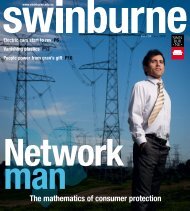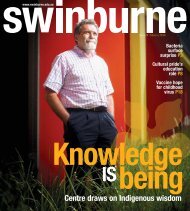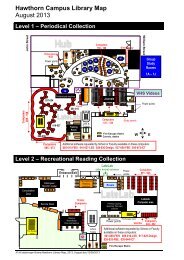Staff Information & Teaching Guide - Swinburne University of ...
Staff Information & Teaching Guide - Swinburne University of ...
Staff Information & Teaching Guide - Swinburne University of ...
You also want an ePaper? Increase the reach of your titles
YUMPU automatically turns print PDFs into web optimized ePapers that Google loves.
Emergencies<br />
Medical emergencies<br />
If you find yourself having to handle a medical emergency during a teaching session:<br />
Notify Security on 9214 3333<br />
Give details <strong>of</strong> the location, type <strong>of</strong> incident and extent <strong>of</strong> urgency<br />
First aid cabinets are located in each building. A list <strong>of</strong> locations <strong>of</strong> first aid<br />
cabinets is included in Appendix 3. This list can also be accessed via the OH&S<br />
website:<br />
http://www2.swinburne.edu.au/corporate/emergency/firstaid_list.htm#hawthorn<br />
If you use something out <strong>of</strong> the first aid boxes please notify the Manager Facilities &<br />
Laboratory Support, Cameron Young, at cyoung@swin.edu.au, so that items can be<br />
replaced.<br />
During regular working hours (9.00 a.m. – 5.00 p.m.) Security will notify the SUT<br />
Health Service and call a nurse to the scene or, if necessary, call an ambulance.<br />
Before and after regular working hours (before 9.00 a.m. and after 5.00 p.m.) Security<br />
will attend immediately and, if needed, call an ambulance or arrange transportation for<br />
the person to get to a Casual ward or home if the situation is non-urgent.<br />
Students with Disabilities<br />
The <strong>University</strong>’s Disabilities Services Unit will formally advise the Faculty and Unit<br />
Convenor <strong>of</strong> any registered students in your class who may require assistance or special<br />
teaching needs. This notification will include details <strong>of</strong> the assistance to be provided (eg<br />
interpreter for hearing impaired; assignment extensions, etc) and must be adhered to.<br />
If you have a student in your class who has an obvious disability, or has notified you <strong>of</strong><br />
such, it could help to have an agreed evacuation plan for that student i.e. in the event <strong>of</strong> a<br />
fire evacuation, a student unable to use the stairs may need to be left in the stairwell and<br />
firewardens notified immediately to attend to that person until rescued (however, they<br />
should not be left alone) The stairwells are fire and smoke pro<strong>of</strong>.<br />
Emergency Procedures in a Fire<br />
It is vital to give your student group clear directions and ask them to stay together<br />
throughout any evacuation and at the Assembly area. You may be asked to account for<br />
your students by the Fire Brigade at the Assembly area to establish if any person is<br />
missing. A map is attached <strong>of</strong> the evacuation assembly (see Appendix 4). A summary <strong>of</strong><br />
SUT’s emergency management procedures is also included (see Appendix 5).<br />
Entrance to Buildings<br />
During <strong>Teaching</strong> Hours<br />
All buildings are open during teaching hours; however you may need keys to access<br />
classrooms, laboratories or lecture theatres and your staff ID activated to access<br />
sessional rooms in ATC building.<br />
Keys and access card activation is done by the Manager Facilities & Laboratory Support,<br />
Cameron Young. You can contact Cameron on 9214 8135 or at cyoung@swin.edu.au.<br />
His <strong>of</strong>fice is located at AS311.<br />
Sessional <strong>Staff</strong> supervisors are required to email Cameron Young requesting keys for<br />
their staff, clearly indicating which locations sessional staff will require access to. When<br />
keys are ready for collection, they can be collected from AS311. Sessional staff will be<br />
required to present photo identification to collect keys.<br />
6