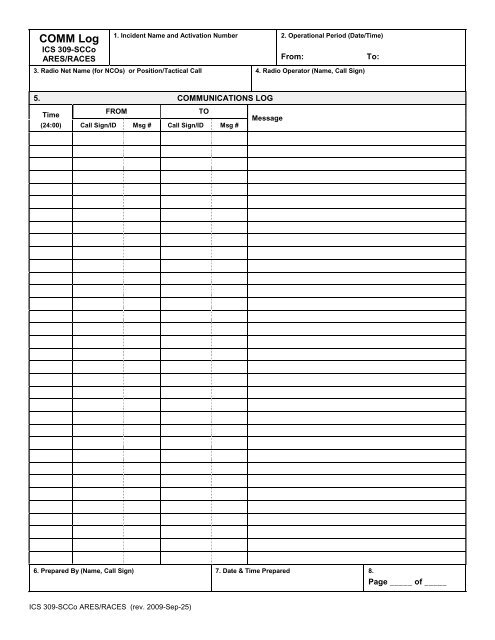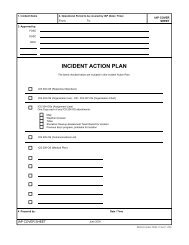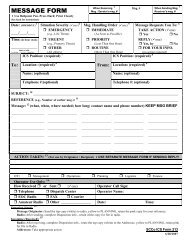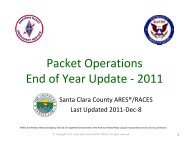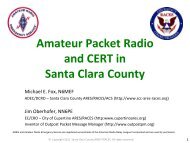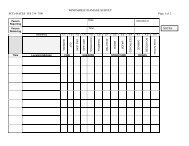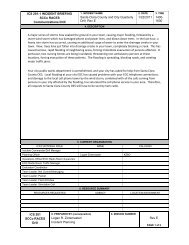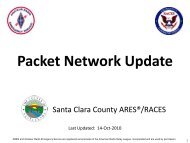ics-309
ics-309
ics-309
Create successful ePaper yourself
Turn your PDF publications into a flip-book with our unique Google optimized e-Paper software.
COMM Log<br />
ICS <strong>309</strong>-SCCo<br />
ARES/RACES<br />
1. Incident Name and Activation Number 2. Operational Period (Date/Time)<br />
From:<br />
To:<br />
3. Radio Net Name (for NCOs) or Position/Tactical Call 4. Radio Operator (Name, Call Sign)<br />
5. COMMUNICATIONS LOG<br />
Time<br />
(24:00)<br />
FROM<br />
TO<br />
Call Sign/ID Msg # Call Sign/ID Msg #<br />
Message<br />
6. Prepared By (Name, Call Sign) 7. Date & Time Prepared 8.<br />
Page _____ of _____<br />
ICS <strong>309</strong>-SCCo ARES/RACES (rev. 2009-Sep-25)
Communications Log (ICS Form <strong>309</strong>-SCCo ARES/RACES)<br />
Purpose: The Comm Log records the details of message traffic and is used by either an individual or a Net Control<br />
Operator (NCO). These logs provide the basic reference from which to extract communications traffic history.<br />
Preparation: The Comm Log is initiated and maintained by the Net Control Operator (NCO) or the individual operator<br />
(e.g. a field communicator). Completed logs are submitted to the supervisor who forwards them to the Documentation<br />
Unit.<br />
Distribution: The Documentation Unit maintains a file of all Comm Logs. All completed original forms MUST be<br />
forwarded to the Documentation Unit.<br />
Instructions for completing the form:<br />
Field # Field Title Instructions<br />
1 Incident Name / Number Enter the name and activation number assigned to the incident<br />
2 Operational Period Enter the time interval for which the form applies. Record the start and<br />
end date and time<br />
3 Net / Position Name For NCOs: Enter the name of the radio net<br />
For Others: Enter the name of the position or tactical call<br />
4 Radio Operator Enter the name and call sign of the radio operator<br />
5 Communications Log Time: Enter the local time in 24-hour format<br />
From: Enter the From call sign or ID and the message number<br />
To: Enter the To call sign or ID and the message number<br />
Message: Enter the message<br />
6 Prepared By Enter the name and call sign of the person completing the log<br />
7 Date & Time Prepared Enter the date and time the form was prepared (24-hour clock)<br />
8 Page numbers Enter the page number and number of pages<br />
Submit this form to your supervisor at the end of your shift.<br />
ICS <strong>309</strong>-SCCo ARES/RACES (rev. 2009-Sep-25)