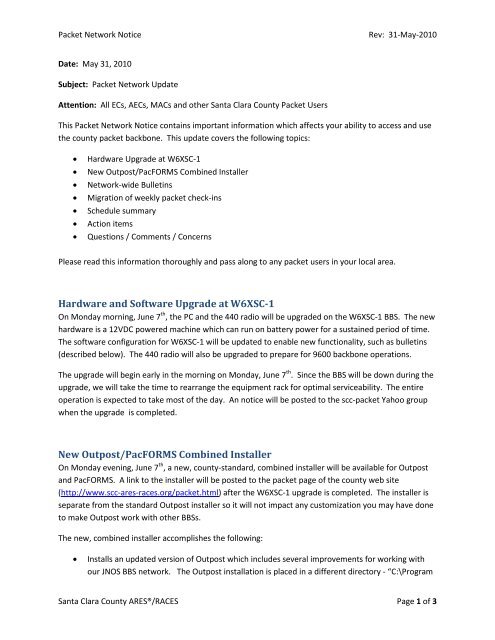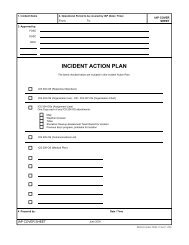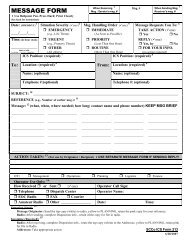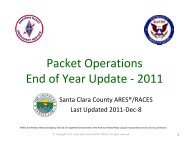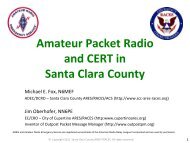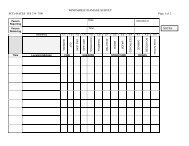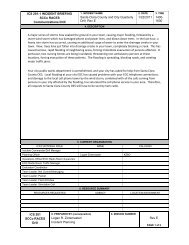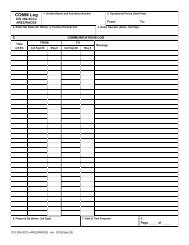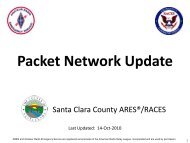Upcoming Changes (PDF - 85 KB) - Santa Clara County Ares/Races
Upcoming Changes (PDF - 85 KB) - Santa Clara County Ares/Races
Upcoming Changes (PDF - 85 KB) - Santa Clara County Ares/Races
You also want an ePaper? Increase the reach of your titles
YUMPU automatically turns print PDFs into web optimized ePapers that Google loves.
Packet Network Notice<br />
Rev: 31-May-2010<br />
Date: May 31, 2010<br />
Subject: Packet Network Update<br />
Attention: All ECs, AECs, MACs and other <strong>Santa</strong> <strong>Clara</strong> <strong>County</strong> Packet Users<br />
This Packet Network Notice contains important information which affects your ability to access and use<br />
the county packet backbone. This update covers the following topics:<br />
• Hardware Upgrade at W6XSC-1<br />
• New Outpost/PacFORMS Combined Installer<br />
• Network-wide Bulletins<br />
• Migration of weekly packet check-ins<br />
• Schedule summary<br />
• Action items<br />
• Questions / Comments / Concerns<br />
Please read this information thoroughly and pass along to any packet users in your local area.<br />
Hardware and Software Upgrade at W6XSC-1<br />
On Monday morning, June 7 th , the PC and the 440 radio will be upgraded on the W6XSC-1 BBS. The new<br />
hardware is a 12VDC powered machine which can run on battery power for a sustained period of time.<br />
The software configuration for W6XSC-1 will be updated to enable new functionality, such as bulletins<br />
(described below). The 440 radio will also be upgraded to prepare for 9600 backbone operations.<br />
The upgrade will begin early in the morning on Monday, June 7 th . Since the BBS will be down during the<br />
upgrade, we will take the time to rearrange the equipment rack for optimal serviceability. The entire<br />
operation is expected to take most of the day. An notice will be posted to the scc-packet Yahoo group<br />
when the upgrade is completed.<br />
New Outpost/PacFORMS Combined Installer<br />
On Monday evening, June 7 th , a new, county-standard, combined installer will be available for Outpost<br />
and PacFORMS. A link to the installer will be posted to the packet page of the county web site<br />
(http://www.scc-ares-races.org/packet.html) after the W6XSC-1 upgrade is completed. The installer is<br />
separate from the standard Outpost installer so it will not impact any customization you may have done<br />
to make Outpost work with other BBSs.<br />
The new, combined installer accomplishes the following:<br />
• Installs an updated version of Outpost which includes several improvements for working with<br />
our JNOS BBS network. The Outpost installation is placed in a different directory - “C:\Program<br />
<strong>Santa</strong> <strong>Clara</strong> <strong>County</strong> ARES®/RACES Page 1 of 3
Packet Network Notice<br />
Rev: 31-May-2010<br />
Files\SCCo Packet.” This avoids any conflicts with other installations of Outpost. Users can<br />
have both installations on the same machine. The county-standard version is what we expect<br />
everyone to use for accessing the county backbone.<br />
• Installs optimized BBS configuration files for the county backbone BBS nodes.<br />
• Installs optimized TNC configuration files for several popular TNCs, including: Kantronics KPC-3,<br />
Kantronics KPC-3+, Timewave PK-96, and Kenwood TM-D710.<br />
• Installs PacFORMs. As with prior installations of PacFORMS, there are two versions of the<br />
installer. The public version of the combined installer includes the three public PacFORMS: the<br />
213 Message Form, the Logistics Request form, and the City Scan/Flash Report form. The<br />
private version of the combined installer is available to ECs in the usual password-protected<br />
section of the website and includes the other forms which have always been distributed<br />
privately to ECs.<br />
All SCCo ARES/RACES packet users should download and install the SCCo combined installer. You will<br />
need to enter your Identification info as usual (call sign, name, tactical call, if any) and select your TNC<br />
and designated BBS. BBS assignments can be found on the county website packet page at<br />
http://www.scc-ares-races.org/packet.html. Click on the link for Packet Frequency and BBS Info. Please<br />
do not adjust or customize any of the TNC or BBS settings since they are optimized for the county packet<br />
network.<br />
Individuals who also use packet on other systems can also install the standard version of Outpost from<br />
the Outpost website. But, the SCCo version should always be used when accessing the county packet<br />
network to insure optimized use of the frequency.<br />
Network-wide Bulletins<br />
On June 7 th , a new feature will be available: network-wide bulletins. Bulletins can be used for<br />
distributing information to all users without having to know who to send the message to. There will be<br />
two official bulletin areas: “perm” and “30days”. The “perm” area will hold bulletins of a permanent or<br />
semi-permanent nature. Examples include standard procedures for accessing and using the network.<br />
The “30days” area will hold bulletins of a temporary nature. Bulletins posted to this area will expire and<br />
be automatically removed after 30 days. Examples include weekly packet check-in totals and bulletins<br />
for drills and public service events.<br />
When you install the new combined Outpost/PacFORMS installer, the configuration includes these<br />
bulletin areas. As you use Outpost, you will see your system checking the bulletin areas each time you<br />
connect to the network. For now, we ask that you NOT post any bulletins. We will provide more info<br />
about using this feature in the near future.<br />
<strong>Santa</strong> <strong>Clara</strong> <strong>County</strong> ARES®/RACES Page 2 of 3
Packet Network Notice<br />
Rev: 31-May-2010<br />
Migration of Weekly Packet Check-ins<br />
Beginning Monday, June 21 st , the weekly Monday night and Tuesday night packet check-ins will move to<br />
the county packet network. Individual users will log into their designated BBS using their FCC call sign.<br />
Individual users should use the same BBS that is assigned to their city or agency. Cities EOCs and<br />
agencies can log in using their assigned tactical calls. BBS assignments can be found on the county<br />
website packet page at http://www.scc-ares-races.org/packet.html. Click on the link for Packet<br />
Frequency and BBS Info. The check-in message will be addressed to SNYEOC and text or PacFORMS<br />
messages can be used. The check-in totals will be published as a bulletin to the “30days” area.<br />
More information about the migration of weekly packet check-ins will follow in the near future.<br />
Schedule Summary<br />
Monday, June 7 th :<br />
• Upgrades to W6XSC-1. The node will be down most of the day.<br />
• New combined Outpost/PacFORMS installer available after W6XSC-1 upgrades completed.<br />
Monday, June 21 st :<br />
• Weekly packet check-ins move to county backbone.<br />
Action Items<br />
1. Mark your calendars for the W6XSC-1 upgrade on June 7th. Watch for a follow-up/completed<br />
notice on the scc-packet Yahoo group later that day.<br />
2. After the upgrade on June 7 th , download and install the new combined installer for Outpost and<br />
PacFORMS from the county website. Use the Setup menu to configure your identification,<br />
select your assigned BBS, and select the TNC appropriate to your situation. The installer, BBS<br />
frequencies and BBS assignment information can all be found on the packet page of the county<br />
website: http://www.scc-ares-races.org/packet.html.<br />
3. Mark your calendars for the June 21 st move of weekly packet check-ins to the county backbone.<br />
Questions / Comments / Concerns<br />
That’s all for this update. If you have any questions, comments or concerns, it is likely that someone<br />
else does, too. So it would be helpful if you direct them to the scc-packet Yahoo group. That way,<br />
everyone can see the answer.<br />
Michael - N6MEF<br />
<strong>Santa</strong> <strong>Clara</strong> <strong>County</strong> ARES/RACES Packet Committee<br />
<strong>Santa</strong> <strong>Clara</strong> <strong>County</strong> ARES®/RACES Page 3 of 3