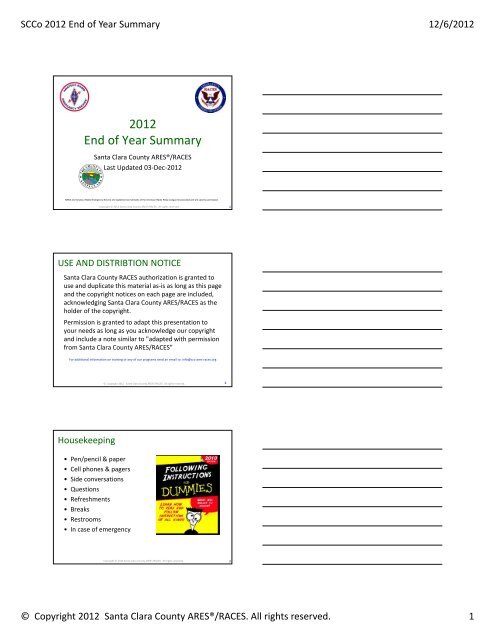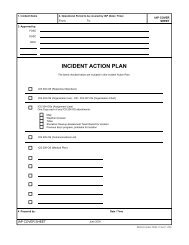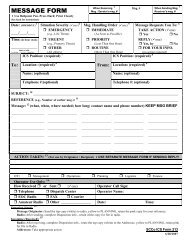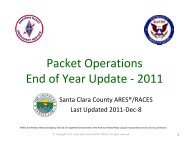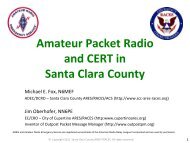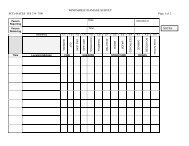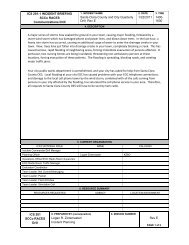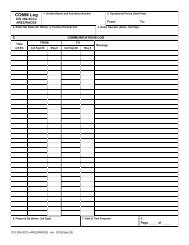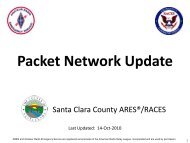3 slides per page - Santa Clara County Ares/Races
3 slides per page - Santa Clara County Ares/Races
3 slides per page - Santa Clara County Ares/Races
You also want an ePaper? Increase the reach of your titles
YUMPU automatically turns print PDFs into web optimized ePapers that Google loves.
SCCo 2012 End of Year Summary 12/6/2012<br />
2012<br />
End of Year Summary<br />
<strong>Santa</strong> <strong>Clara</strong> <strong>County</strong> ARES®/RACES<br />
Last Updated 03‐Dec‐2012<br />
ARES and Amateur Radio Emergency Service are registered servicemarks of the American Radio Relay League Incorporated and are used by <strong>per</strong>mission.<br />
Copyright © 2012 <strong>Santa</strong> <strong>Clara</strong> <strong>County</strong> ARES®/RACES. All rights reserved. 1<br />
USE AND DISTRIBTION NOTICE<br />
<strong>Santa</strong> <strong>Clara</strong> <strong>County</strong> RACES authorization is granted to<br />
use and duplicate this material as‐is as long as this <strong>page</strong><br />
and the copyright notices on each <strong>page</strong> are included,<br />
acknowledging <strong>Santa</strong> <strong>Clara</strong> <strong>County</strong> ARES/RACES as the<br />
holder of the copyright.<br />
Permission is granted to adapt this presentation to<br />
your needs as long as you acknowledge our copyright<br />
and include a note similar to "adapted with <strong>per</strong>mission<br />
from <strong>Santa</strong> <strong>Clara</strong> <strong>County</strong> ARES/RACES”<br />
For additional information on training or any of our programs send an email to: info@scc‐ares‐races.org<br />
© Copyright 2012 <strong>Santa</strong> <strong>Clara</strong> <strong>County</strong> ARES®/RACES. All rights reserved.<br />
2<br />
Housekeeping<br />
• Pen/pencil & pa<strong>per</strong><br />
•Cell phones & <strong>page</strong>rs<br />
•Side conversations<br />
• Questions<br />
• Refreshments<br />
•Breaks<br />
• Restrooms<br />
•In case of emergency<br />
Copyright © 2012 <strong>Santa</strong> <strong>Clara</strong> <strong>County</strong> ARES®/RACES. All rights reserved. 3<br />
© Copyright 2012 <strong>Santa</strong> <strong>Clara</strong> <strong>County</strong> ARES®/RACES. All rights reserved. 1
SCCo 2012 End of Year Summary 12/6/2012<br />
Agenda<br />
•Packet O<strong>per</strong>ations Update<br />
•Net Control Update<br />
•AlertSCC – RACES<br />
• Message Passing<br />
• Message Forms – formal<br />
• Message Forms – informal<br />
• Message Passing – Problem Solving<br />
• Staffing and Policies for Red Cross or other NGOs<br />
• Review of Resource Net Levels<br />
• Activation Process<br />
Copyright © 2012 <strong>Santa</strong> <strong>Clara</strong> <strong>County</strong> ARES®/RACES. All rights reserved. 4<br />
Packet O<strong>per</strong>ations<br />
End of Year Update ‐ 2012<br />
<strong>Santa</strong> <strong>Clara</strong> <strong>County</strong> ARES®/RACES<br />
Last Updated 03‐Dec‐2012<br />
ARES and Amateur Radio Emergency Service are registered servicemarks of the American Radio Relay League Incorporated and are used by <strong>per</strong>mission.<br />
Copyright © 2012 <strong>Santa</strong> <strong>Clara</strong> <strong>County</strong> ARES®/RACES. All rights reserved. 5<br />
XSC NETWORK STRUCTURE CHANGES<br />
Copyright © 2012 <strong>Santa</strong> <strong>Clara</strong> <strong>County</strong> ARES®/RACES. All rights reserved. 6<br />
© Copyright 2012 <strong>Santa</strong> <strong>Clara</strong> <strong>County</strong> ARES®/RACES. All rights reserved. 2
SCCo 2012 End of Year Summary 12/6/2012<br />
BBS Call Sign Changes<br />
• Individual call signs assigned to each BBS<br />
– Needed for external BBS to BBS message forwarding<br />
–Previously, all shared W6XSC<br />
http://www.scc‐ares‐races.org/freqs/packet‐freqs.html<br />
Copyright © 2012 <strong>Santa</strong> <strong>Clara</strong> <strong>County</strong> ARES®/RACES. All rights reserved. 7<br />
Review: XSC BBS Locations<br />
W4XSC<br />
W3XSC<br />
W1XSC<br />
W2XSC<br />
Also: W5XSC<br />
Training/Extra BBS<br />
Location Varies<br />
Copyright © 2012 <strong>Santa</strong> <strong>Clara</strong> <strong>County</strong> ARES®/RACES. All rights reserved. 8<br />
Site Enhancements<br />
• Tem<strong>per</strong>ature and power monitoring at Crystal Peak<br />
– Automated alerts via E‐mail & SMS<br />
•Frazier Peak to Crystal Peak signal improvement<br />
– Relocated antenna at Frazier Peak<br />
• Better overall coverage on 2m, 1.25m, 70cm<br />
– Added antenna at Crystal Peak<br />
• Better coverage of 70cm<br />
–Confirmed via automated monitoring<br />
•Coming soon:<br />
– Redistribute cities/agencies across all four BBSs<br />
Copyright © 2012 <strong>Santa</strong> <strong>Clara</strong> <strong>County</strong> ARES®/RACES. All rights reserved. 9<br />
© Copyright 2012 <strong>Santa</strong> <strong>Clara</strong> <strong>County</strong> ARES®/RACES. All rights reserved. 3
SCCo 2012 End of Year Summary 12/6/2012<br />
Connectivity Beyond <strong>County</strong> Borders<br />
Three worldwide messaging networks covered<br />
<strong>Santa</strong> <strong>Clara</strong> <strong>County</strong><br />
Packet Network<br />
• Reliable, redundant<br />
• Deploy anywhere<br />
• No special equipment<br />
• ICS & other official forms<br />
• Simple user interface<br />
• ICS Logging<br />
BBS Network<br />
(user@bbs.#reg.st.co.cont)<br />
AMPRnet<br />
(user@bbs.ampr.org)<br />
Internet E‐mail<br />
(user@domain)<br />
Copyright © 2012 <strong>Santa</strong> <strong>Clara</strong> <strong>County</strong> ARES®/RACES. All rights reserved. 10<br />
Connectivity Beyond <strong>County</strong> Borders<br />
•New gateway to traditional BBS forwarding network<br />
– Adds connectivity to traditional BBS network<br />
–Uses hierarchical addresses<br />
• usercall@bbscall.#region.state.country.continent<br />
–AX.25 over IP (Internet) links from our network to:<br />
•N0ARY –Mt. Umunhum (South Bay, Monterey, <strong>Santa</strong> Cruz)<br />
•N6ZX – Woodside (San Mateo <strong>County</strong>)<br />
•W6RAY –San Joaquin Valley (36 mi NE of Visalia)<br />
•KG6BAJ –Grass Valley (Nevada <strong>County</strong>, 50 mi NNE Sacramento)<br />
•N6RME –Diamond Springs (34 mi ENE of Sacramento)<br />
•More in the works …<br />
–Also working on RF links to Bay area BBSs<br />
•Goal: cover the entire SCV section via RF only<br />
–Plan to start weekly SCV section check‐ins soon<br />
Copyright © 2012 <strong>Santa</strong> <strong>Clara</strong> <strong>County</strong> ARES®/RACES. All rights reserved.<br />
11<br />
“You want it to go where”<br />
PACKET MESSAGE ADDRESSING<br />
REFRESHER AND UPDATES<br />
Copyright © 2012 <strong>Santa</strong> <strong>Clara</strong> <strong>County</strong> ARES®/RACES. All rights reserved. 12<br />
© Copyright 2012 <strong>Santa</strong> <strong>Clara</strong> <strong>County</strong> ARES®/RACES. All rights reserved. 4
SCCo 2012 End of Year Summary 12/6/2012<br />
Packet Message Addressing<br />
•Within the <strong>Santa</strong> <strong>Clara</strong> <strong>County</strong> Network<br />
•To AMPRnet users<br />
•To Internet E‐mail users<br />
•To BBS Network users<br />
Copyright © 2012 <strong>Santa</strong> <strong>Clara</strong> <strong>County</strong> ARES®/RACES. All rights reserved. 13<br />
XSC Network Addressing<br />
•To send a message, you need two pieces of<br />
information:<br />
1. The recipient’s FCC call sign or tactical call sign<br />
2. Which BBS they are using<br />
•FCC Call Signs are straight forward<br />
•How do I know which tactical call to use<br />
Copyright © 2012 <strong>Santa</strong> <strong>Clara</strong> <strong>County</strong> ARES®/RACES. All rights reserved. 14<br />
XSC Tactical Calls<br />
• City/Agency primary tactical calls<br />
– Typically EOCs/DOCs<br />
– Posted as a <strong>per</strong>manent bulletin on all XSC BBSs<br />
–You should download and save in Outpost Archive folder<br />
– Includes primary tactical call & BBS assignments<br />
• City/Agency‐specific tactical calls<br />
–Chosen by city/agency EC, submitted to packet net admin<br />
– Available to EC/AEC on the county website –log into the<br />
activities database …<br />
Copyright © 2012 <strong>Santa</strong> <strong>Clara</strong> <strong>County</strong> ARES®/RACES. All rights reserved. 15<br />
© Copyright 2012 <strong>Santa</strong> <strong>Clara</strong> <strong>County</strong> ARES®/RACES. All rights reserved. 5
SCCo 2012 End of Year Summary 12/6/2012<br />
City/Agency‐specific Tactical Call List<br />
• New Feature!<br />
• Login to activities<br />
database<br />
• EC/AEC: Click on<br />
“Tactical Call Lists for<br />
Packet”<br />
• Click on “Download” if<br />
desired<br />
• EC may want to send<br />
this list as a packet<br />
message to all<br />
city/agency users<br />
• Then users can save it<br />
in their Outpost<br />
Archive folder<br />
Copyright © 2012 <strong>Santa</strong> <strong>Clara</strong> <strong>County</strong> ARES®/RACES. All rights reserved. 16<br />
XSC Network Addressing<br />
•How do I know which BBS<br />
– Primary/Secondary BBSs are assigned by each city/agency<br />
• According to best radio coverage<br />
• According to number of users –to distribute the load<br />
–All users in each city/agency should use their primary BBS<br />
whenever possible<br />
•That way, everyone knows where to reach you<br />
–Same info is listed in primary tactical calls bulletin<br />
–Also listed by city on county website<br />
http://www.scc‐ares‐races.org/freqs/packet‐freqs.html<br />
Copyright © 2012 <strong>Santa</strong> <strong>Clara</strong> <strong>County</strong> ARES®/RACES. All rights reserved. 17<br />
XSC Network Addressing<br />
• Given the FCC or tactical call sign and the BBS …<br />
• Standard address format is:<br />
– callsign@bbscall.ampr.org<br />
•Examples:<br />
– n6mef@w1xsc.ampr.org<br />
– xndeoc@w4xsc.ampr.org (fictitious City of Xanadu EOC)<br />
•This format always works<br />
–No matter which BBS you are on<br />
–No matter which BBS the other <strong>per</strong>son is on<br />
• There are shortcuts for the adventurous …<br />
Copyright © 2012 <strong>Santa</strong> <strong>Clara</strong> <strong>County</strong> ARES®/RACES. All rights reserved. 18<br />
© Copyright 2012 <strong>Santa</strong> <strong>Clara</strong> <strong>County</strong> ARES®/RACES. All rights reserved. 6
SCCo 2012 End of Year Summary 12/6/2012<br />
XSC Network Addressing<br />
•Shortcuts & special handling<br />
–Send to a callsign on the same BBS that you are on<br />
•No “@...” needed<br />
•Example: KC6SKM and I are both on W1XSC<br />
– I can send to “KC6SKM” without the “@w1xsc.ampr.org”<br />
Copyright © 2012 <strong>Santa</strong> <strong>Clara</strong> <strong>County</strong> ARES®/RACES. All rights reserved. 19<br />
XSC Network Addressing<br />
•Shortcuts & special handling<br />
–Tactical calls<br />
•Agency using their primary BBS: you can use just the tactical call<br />
– By default, messages sent to a tactical calls without specifying the<br />
BBS are ALWAYS forwarded to the primary BBS for that agency<br />
according to the first three letters of the tactical call<br />
– Xanadu (XND) assigned to W4XSC<br />
– Anything addressed to xnd… will be forwarded to W4XSC<br />
– Send to: xndeoc<br />
– Message will ALWAYS go to: xndeoc@w4xsc.ampr.org<br />
– … even if w4xsc is down!<br />
•Agency using secondary BBS: use full address<br />
– Xanadu assigned to W4XSC; W4XSC down; using W2XSC<br />
– Send to: xndeoc@w2xsc.ampr.org<br />
– This overrides the default forwarding rules<br />
Copyright © 2012 <strong>Santa</strong> <strong>Clara</strong> <strong>County</strong> ARES®/RACES. All rights reserved. 20<br />
AMPRnet Addressing<br />
• Similar to Internet e‐mail<br />
–In fact, it uses the same protocol: SMTP<br />
–The only difference is that only amateur radio o<strong>per</strong>ators<br />
are allowed to be part of AMPRnet<br />
•Domain name always ends in: ampr.org<br />
–Usually, the right‐hand side is just callsign.ampr.org<br />
•Example: n6mef@w1xsc.ampr.org<br />
– Other possibilities you may see:<br />
• user@bbs1.aa6bbb.ampr.org<br />
• user@cityname.ampr.org<br />
•…<br />
•Works from/to any BBS in our county network<br />
Copyright © 2012 <strong>Santa</strong> <strong>Clara</strong> <strong>County</strong> ARES®/RACES. All rights reserved. 21<br />
© Copyright 2012 <strong>Santa</strong> <strong>Clara</strong> <strong>County</strong> ARES®/RACES. All rights reserved. 7
SCCo 2012 End of Year Summary 12/6/2012<br />
Internet E‐mail Addressing<br />
•user@domain<br />
–Example: user@gmail.com<br />
–Example: user@whitehouse.gov<br />
–Example: user@server.division.company.com<br />
•Works FROM any BBS in our county network<br />
• Internet E‐mail TO our network is currently blocked<br />
–FCC Part 97 restricts who can originate transmissions on<br />
amateur frequencies<br />
–If we can add more e‐mail gateways, we can work around<br />
that restriction<br />
Copyright © 2012 <strong>Santa</strong> <strong>Clara</strong> <strong>County</strong> ARES®/RACES. All rights reserved. 22<br />
Hierarchical BBS Network Addressing<br />
• user@bbscall.#region.state.country.continent<br />
–#region (format varies locally): #NCA = Northern California<br />
– State (two letters): CA = California<br />
– Country (three letters): USA = United States of America<br />
– Continent (four letters): NOAM = North America<br />
–Example: n6mef@w1xsc.#nca.ca.usa.noam<br />
•Works from/to any BBS in our county network<br />
•Our addresses:<br />
– user@w1xsc.#nca.ca.usa.noam<br />
– user@w2xsc.#nca.ca.usa.noam<br />
– user@w3xsc.#nca.ca.usa.noam<br />
– user@w4xsc.#nca.ca.usa.noam<br />
Copyright © 2012 <strong>Santa</strong> <strong>Clara</strong> <strong>County</strong> ARES®/RACES. All rights reserved. 23<br />
So, What’s My Address<br />
• You have TWO!<br />
– depending on which network the sender is using<br />
• yourcall@bbscall.ampr.org<br />
– If the <strong>per</strong>son sending to you is on AMPRnet<br />
– Example: n6mef@w1xsc.ampr.org<br />
• yourcall@bbscall.#nca.ca.usa.noam<br />
– If the <strong>per</strong>son sending to you is on the traditional BBS net<br />
– Example: n6mef@w1xsc.#nca.ca.usa.noam<br />
• Note: Our BBSs understand both address styles. But<br />
many BBSs do not. So both parties will need to use the<br />
appropriate address for the network they are using.<br />
Copyright © 2012 <strong>Santa</strong> <strong>Clara</strong> <strong>County</strong> ARES®/RACES. All rights reserved. 24<br />
© Copyright 2012 <strong>Santa</strong> <strong>Clara</strong> <strong>County</strong> ARES®/RACES. All rights reserved. 8
SCCo 2012 End of Year Summary 12/6/2012<br />
Want to Know More About Addressing<br />
•New web <strong>page</strong><br />
• Contents:<br />
–Quick Reference<br />
– Network Types<br />
–Private Messages<br />
–NTS Traffic<br />
– Bulletins<br />
– Questions<br />
Copyright © 2012 <strong>Santa</strong> <strong>Clara</strong> <strong>County</strong> ARES®/RACES. All rights reserved. 25<br />
Keeping Up To Date on Packet<br />
•Main Packet Page<br />
•Pink Box lists updates<br />
• Contents<br />
–Freqs & Network Info<br />
– Presentations<br />
–Config & Setup<br />
– O<strong>per</strong>ating & Usage<br />
–Client Software<br />
– Weekly Nets<br />
–User Group & Tech<br />
Support<br />
Copyright © 2012 <strong>Santa</strong> <strong>Clara</strong> <strong>County</strong> ARES®/RACES. All rights reserved. 26<br />
Net Control<br />
End of Year Update ‐ 2012<br />
<strong>Santa</strong> <strong>Clara</strong> <strong>County</strong> ARES®/RACES<br />
Last Updated 03‐Dec‐2012<br />
ARES and Amateur Radio Emergency Service are registered servicemarks of the American Radio Relay League Incorporated and are used by <strong>per</strong>mission.<br />
Copyright © 2012 <strong>Santa</strong> <strong>Clara</strong> <strong>County</strong> ARES®/RACES. All rights reserved. 27<br />
© Copyright 2012 <strong>Santa</strong> <strong>Clara</strong> <strong>County</strong> ARES®/RACES. All rights reserved. 9
SCCo 2012 End of Year Summary 12/6/2012<br />
New Net Control Class Structure<br />
• Now three classes in the series<br />
• More exercises<br />
• Third class: much more info on net control planning<br />
– Net types / quantity<br />
– Frequency selection<br />
– Interference<br />
• Fundamental overload<br />
• Intermodulation distortion<br />
– Power level selection<br />
– Antenna placement<br />
– Scheduling<br />
– Documentation<br />
• Too much for an update class; consult online materials<br />
Copyright © 2012 <strong>Santa</strong> <strong>Clara</strong> <strong>County</strong> ARES®/RACES. All rights reserved. 28<br />
Relief Briefings<br />
• Assignment, activation number<br />
• Served agency, <strong>per</strong>son in charge, how recognized<br />
• Frequencies, tactical calls, locations, contact numbers<br />
• Who to contact regularly<br />
• Radio, power supply, antenna information<br />
• Nearest telephone: location and number, how to dial<br />
out<br />
• Location of toilet, water, food, first aid, and other<br />
supplies<br />
• Summary of previous o<strong>per</strong>ational <strong>per</strong>iod<br />
• Current status of: people, resources, incident<br />
• Pending issues for next o<strong>per</strong>ational <strong>per</strong>iod<br />
• Introduce replacement to rest of team<br />
Reference: “<strong>Santa</strong> <strong>Clara</strong> <strong>County</strong> ARES/RACES Performance Standards and Best Practices”<br />
Copyright © 2012 <strong>Santa</strong> <strong>Clara</strong> <strong>County</strong> ARES®/RACES. All rights reserved. 29<br />
Local Net Transfer/Handing‐off<br />
•For local hand‐off, single o<strong>per</strong>ator<br />
–Relief o<strong>per</strong>ator can work as scribe briefly just prior to<br />
hand‐off<br />
•For local hand‐off, net control & scribe team<br />
–Replacement arrives early, familiarizes self with location<br />
–Replacement receives briefing from shift su<strong>per</strong>visor<br />
–Net Control runs net solo while scribe briefs replacement<br />
with details<br />
–Scribe catches up on anything missed<br />
–Net Control announces shift change, stand by for 30<br />
seconds<br />
–Scribe <strong>slides</strong> into net control seat; replacement <strong>slides</strong> into<br />
scribe seat<br />
– Announce that net is resumed<br />
Copyright © 2012 <strong>Santa</strong> <strong>Clara</strong> <strong>County</strong> ARES®/RACES. All rights reserved. 30<br />
© Copyright 2012 <strong>Santa</strong> <strong>Clara</strong> <strong>County</strong> ARES®/RACES. All rights reserved. 10
SCCo 2012 End of Year Summary 12/6/2012<br />
Remote Net Transfer/Hand‐off<br />
• You may need to transfer a net to a remote net control<br />
– Initial resource net control transfer to EOC or event location<br />
– Hand off to a more ex<strong>per</strong>ienced net control o<strong>per</strong>ator<br />
– Evacuation of net control location<br />
• Information to transfer<br />
– Current status of all who are checked into net<br />
•Resource Net transfer involves current en route status information<br />
– Any other instructions as may be necessary; see relief briefing<br />
list<br />
• Key points<br />
– Priority One: Maximize accuracy; losing track of even a single<br />
<strong>per</strong>son is not an option!<br />
– Priority Two: Minimize transfer time<br />
– Always use good communications techniques: 5 words at a<br />
time; pro<strong>per</strong> pro‐words; pause before speaking; eliminate need<br />
for repeats<br />
Copyright © 2012 <strong>Santa</strong> <strong>Clara</strong> <strong>County</strong> ARES®/RACES. All rights reserved. 31<br />
Procedure for Transfer of Net<br />
NC1 = Current Net Control<br />
NC2 = Replacement Net Control<br />
Who<br />
NC2<br />
NC1<br />
NC1<br />
Individuals<br />
NC2<br />
NC1<br />
NC1<br />
NC2<br />
NC1<br />
NC2<br />
What<br />
Announces presence; ready for net control transfer<br />
Acknowledge; announce start of H&W; requests NC2 to acknowledge each<br />
response with a tactical call such as “net2” (or similar)<br />
Calls each <strong>per</strong>son, one at a time, phonetically<br />
Respond with street location, odometer, call sign<br />
“net2 copies”; or “say again …”<br />
Acknowledges; repeats process for rest of people on net<br />
Fills in NC2 on any other pending issues; asks if ready to take net<br />
Acknowledges all info; confirms ready<br />
Announces transfer of net<br />
Announces self as net control<br />
Copyright © 2012 <strong>Santa</strong> <strong>Clara</strong> <strong>County</strong> ARES®/RACES. All rights reserved. 32<br />
Exercise: Transfer of Resource Net<br />
Who<br />
NC2<br />
NC1<br />
NC2<br />
NC1<br />
What<br />
“Net control, this is , ready for net control transfer”<br />
“ roger; Break; I will now conduct a H&W check; when I call you, respond<br />
with street location, odometer and your call sign; I want you to<br />
acknowledge each response as tactical call ‘net2’”<br />
“Roger”<br />
“” (phonetically), “health and welfare”<br />
Responds with street location, odometer, call sign<br />
NC2 “Net2 copies”<br />
NC1 “Acknowledged. ” (phonetically)<br />
Respond with street location, odometer, call sign<br />
NC2 “Say again odometer”<br />
Respond with odometer<br />
NC2 “Net2 copies”<br />
NC1 “Health and welfare check complete”<br />
Continued on next <strong>page</strong> …<br />
Copyright © 2012 <strong>Santa</strong> <strong>Clara</strong> <strong>County</strong> ARES®/RACES. All rights reserved. 33<br />
© Copyright 2012 <strong>Santa</strong> <strong>Clara</strong> <strong>County</strong> ARES®/RACES. All rights reserved. 11
SCCo 2012 End of Year Summary 12/6/2012<br />
Exercise: Transfer of Resource Net<br />
Continued from previous <strong>page</strong> …<br />
Who<br />
NC1<br />
NC2<br />
NC1<br />
NC2<br />
NC1<br />
NC2<br />
NC1<br />
NC2<br />
What<br />
“Net2, did you need any other fills”<br />
“Negative”<br />
“O.K.<br />
Additional information follows:<br />
You need to contact Jenny at 867‐5309 to unlink the repeaters after you close the net.”<br />
“Acknowledged”<br />
“Are you ready to take the net”<br />
“Affirmative”<br />
“This is transferring net control to ; clear”<br />
“This is , net control for the <strong>Santa</strong> <strong>Clara</strong> <strong>County</strong> Resource Net. This is a<br />
directed net…”<br />
Copyright © 2012 <strong>Santa</strong> <strong>Clara</strong> <strong>County</strong> ARES®/RACES. All rights reserved. 34<br />
Copyright © 2012 <strong>Santa</strong> <strong>Clara</strong> <strong>County</strong> ARES®/RACES. All rights reserved. 35<br />
Copyright © 2012 <strong>Santa</strong> <strong>Clara</strong> <strong>County</strong> ARES®/RACES. All rights reserved. 36<br />
© Copyright 2012 <strong>Santa</strong> <strong>Clara</strong> <strong>County</strong> ARES®/RACES. All rights reserved. 12
SCCo 2012 End of Year Summary 12/6/2012<br />
AlertSCC Notification ‐ RACES<br />
• AlertSCC <strong>Santa</strong> <strong>Clara</strong> <strong>County</strong> –This site is for<br />
notification that you will receive from <strong>Santa</strong> <strong>Clara</strong><br />
<strong>County</strong> Office of Emergency Services to residents of<br />
Cities within <strong>Santa</strong> <strong>Clara</strong> <strong>County</strong>.<br />
• AlertSCC <strong>Santa</strong> <strong>Clara</strong> <strong>County</strong> RACES ‐ If you want to<br />
be notified by <strong>Santa</strong> <strong>Clara</strong> <strong>County</strong> RACES Staff in the<br />
event of an activation or pending activation then you<br />
need to ensure your AlertSCC information is current<br />
and complete. See the next slide for what you need<br />
to do.<br />
© Copyright 2011 <strong>Santa</strong> <strong>Clara</strong> <strong>County</strong> ARES®/RACES. All rights reserved. 37<br />
AlertSCC Notification ‐ RACES<br />
• If you want to be notified of any RACES activations you need<br />
to update your AlertSCC information.<br />
• Log in to the RACES database at:<br />
https://www.scc‐ares‐races.org/activities/login00.php<br />
• Go to “My Profile” => “My Contact Info”<br />
• Under “AlertSCC Information” you can update your contact<br />
number(s), email(s), or SMS number.<br />
• Important Note: for us to use AlertSCC, Phone #1 cannot be<br />
blank. If it is blank, the other information is ignored.<br />
Copyright © 2012 <strong>Santa</strong> <strong>Clara</strong> <strong>County</strong> ARES®/RACES. All rights reserved. 38<br />
Message Passing<br />
Copyright © 2012 <strong>Santa</strong> <strong>Clara</strong> <strong>County</strong> ARES®/RACES. All rights reserved.<br />
39<br />
© Copyright 2012 <strong>Santa</strong> <strong>Clara</strong> <strong>County</strong> ARES®/RACES. All rights reserved. 13
SCCo 2012 End of Year Summary 12/6/2012<br />
Always keep in mind:<br />
“For want of a letter, a word was lost.<br />
For want of a word, the message was lost.<br />
For want of a message, a life was lost.”<br />
© Copyright 2012 <strong>Santa</strong> <strong>Clara</strong> <strong>County</strong> ARES®/RACES. All rights reserved. 40<br />
Message Passing Observations<br />
• Message passing is what we do. It’s why we exist.<br />
•But message passing skills seem to have degraded<br />
– Incomplete / incorrect message forms<br />
–Degraded message passing protocol skills<br />
–Pace seems to be slowing down<br />
•New message passing classes in 2013<br />
–Will focus solely on message passing<br />
–Plenty of table top exercises to demonstrate pro<strong>per</strong> skills<br />
–Moved around to different locations within the <strong>County</strong>.<br />
Copyright © 2012 <strong>Santa</strong> <strong>Clara</strong> <strong>County</strong> ARES®/RACES. All rights reserved.<br />
41<br />
Message Passing Do’s & Don’ts<br />
Based on observed behavior at recent drills:<br />
• Do not repeat the message<br />
• Do not use Q‐codes<br />
• Do not confuse or mix phonetics<br />
• Do say numbers correctly: 11 is “one one”<br />
• Do say time, date correctly: 10:51 is “one zero five one”<br />
• Do minimize words; use pro<strong>per</strong> prowords:<br />
– “the date is …” “date …”<br />
– “Sorry, I didn’t get that. Can you …” “say again word after”<br />
• Do record message #s correctly<br />
• Do send your message # when done receiving<br />
• Do get acks from all stations in multi‐station msg<br />
• Do practice copying call signs (quickly)<br />
• Do practice phonetics (standard ITU)<br />
Copyright © 2012 <strong>Santa</strong> <strong>Clara</strong> <strong>County</strong> ARES®/RACES. All rights reserved.<br />
42<br />
© Copyright 2012 <strong>Santa</strong> <strong>Clara</strong> <strong>County</strong> ARES®/RACES. All rights reserved. 14
SCCo 2012 End of Year Summary 12/6/2012<br />
Control Phrases<br />
Phrases that NCOs can use to “get their point across”<br />
to those stations that they setting the ground work<br />
for communicating with.<br />
–“All stations standby” or “All stations hold your traffic”<br />
–“Pass messages in five word groups”<br />
–“Use standard ITU phonetics when spelling”<br />
– Others<br />
© Copyright 2012 <strong>Santa</strong> <strong>Clara</strong> <strong>County</strong> ARES®/RACES. All rights reserved. 43<br />
Prowords and Introductory Prowords<br />
PROWORDS, OPERATIONAL WORDS<br />
These words are spoken to begin or end the message, indicate<br />
information for the receiving o<strong>per</strong>ator, or to separate parts of the<br />
message or books. They are not written in the message or<br />
counted in the check. Examples: “NUMBER”, “END”, “BREAK”, “I<br />
SPELL”, “I SAY AGAIN”, “OVER”, “ROGER”…<br />
INTRODUCTORY PROWORDS<br />
Introductory words are spoken to alert the receiving o<strong>per</strong>ator to a<br />
special type of group to follow such as initial(s), figure(s), mixed<br />
groups, or amateur call signs... not normal spoken words. The<br />
introducer implies that the group is going to be sent one character<br />
at a time, letters phonetically if present. Examples: “FIGURES”,<br />
“TELEPHONE FIGURES”, “INITIAL”, “INITIALS”, “MIXED GROUP”…<br />
© Copyright 2012 <strong>Santa</strong> <strong>Clara</strong> <strong>County</strong> ARES®/RACES. All rights reserved. 44<br />
Message Handling Prowords<br />
• I SPELL –<br />
– Used to indicate you are going back to spell the group just voiced. It is<br />
used with ONE GROUP AT A TIME, and is said IMMEDIATELY after<br />
voicing the group, followed by either phonetic or letter spelling of the<br />
group.<br />
• I SAY AGAIN –to repeat for clarity<br />
– Say the group(s), then "I say again", repeat the group(s), and then<br />
continue. It is wise to limit repeats for clarity to one group at a time to<br />
avoid confusion. In bad radio conditions, however, repeating phrases<br />
or whole lines of a message can increase the chance for correct copy.<br />
• SAY AGAIN … –to request a repeat<br />
– Used by the receiver to request a repeat. Followed by a qualifier.<br />
Example: SAY AGAIN WORD AFTER …<br />
© Copyright 2012 <strong>Santa</strong> <strong>Clara</strong> <strong>County</strong> ARES®/RACES. All rights reserved.<br />
45<br />
© Copyright 2012 <strong>Santa</strong> <strong>Clara</strong> <strong>County</strong> ARES®/RACES. All rights reserved. 15
SCCo 2012 End of Year Summary 12/6/2012<br />
Message Handling Prowords<br />
• WORD AFTER “Say again word after…”<br />
– Respond with group or part requested<br />
• WORD BEFORE “Say again word before…”<br />
– Respond with group or part requested;<br />
• BETWEEN “Say again between… and…”<br />
– Respond with group(s) between blanks, observing limits<br />
• ALL AFTER “Say again all after…”<br />
– Respond with all groups after the one specified to the end of the<br />
message, unless limited<br />
• ALL BEFORE “Say again all before…”<br />
– Respond with all groups in the message to the group specified, unless<br />
limited<br />
© Copyright 2012 <strong>Santa</strong> <strong>Clara</strong> <strong>County</strong> ARES®/RACES. All rights reserved. 46<br />
Rules of Thumb<br />
• PAUSES<br />
– Pauses are crucially important tools in voicing messages. Pauses exist<br />
between words/letters, groups (essential for clarity and separation)<br />
– Additionally, pauses may be used to listen for interruptions<br />
throughout the message transmission to improve efficiency.<br />
– The receiving o<strong>per</strong>ator hears such pauses. They are clues to what is<br />
coming next in addition to aiding in correct group copying.<br />
• SPELLING<br />
– Spell with letters or phonetics based on radio conditions, interference,<br />
or type of group. Spell and use phonetics where mandatory. Use only<br />
standard phonetics. The objective in traffic handling is absolute<br />
accuracy in copy.<br />
– ALWAYS use standard ITU phonetics<br />
© Copyright 2012 <strong>Santa</strong> <strong>Clara</strong> <strong>County</strong> ARES®/RACES. All rights reserved.<br />
47<br />
Rules of Thumb<br />
• PUNCTUATION (<strong>per</strong> ARRL NTS practice)<br />
– PUNCTUATION characters are not used in the text except as follows:<br />
– /: The slash, "/", is used to separate characters within a group, as in<br />
304/BA. Since the “/” is part of the group. Although usually not used<br />
as a group by itself (a space on the left and on the right).<br />
– X: The letter "X" used to denote a <strong>per</strong>iod. The letter "X" is never used<br />
as the last group of the text. The “X” is a separate group and IS<br />
counted for the check.<br />
• PUNCTUATION (<strong>per</strong> SCC RACES practice)<br />
– Written ‐ “.” will continue to be used at the end of a sentence, not a<br />
separate word group.<br />
Spoken –“.” will be said as “<strong>per</strong>iod”<br />
– Written –“” will continue to be used at the end of a sentence, not a<br />
separate word group.<br />
Spoken –“” will be said as “question mark”<br />
© Copyright 2012 <strong>Santa</strong> <strong>Clara</strong> <strong>County</strong> ARES®/RACES. All rights reserved.<br />
48<br />
© Copyright 2012 <strong>Santa</strong> <strong>Clara</strong> <strong>County</strong> ARES®/RACES. All rights reserved. 16
SCCo 2012 End of Year Summary 12/6/2012<br />
Introductory Prowords<br />
Introductory words are spoken to alert the receiving<br />
o<strong>per</strong>ator to a special type of group to follow such as<br />
initial(s), figure(s), mixed groups, or amateur call signs...<br />
not normal spoken words.<br />
• Figure(s)<br />
• Phone figures<br />
•Initial(s)<br />
• Amateur call<br />
•Mixed group(s)<br />
•Mixed group figure(s)<br />
•Email address<br />
•Packet address<br />
© Copyright 2011 <strong>Santa</strong> <strong>Clara</strong> <strong>County</strong> ARES®/RACES. All rights reserved.<br />
49<br />
Proword: Figures(s)<br />
• Identities one or more numbers to follow<br />
•Examples:<br />
– Written: Send 1 jelly donut right away<br />
– Spoken: “Send figure ONE jelly donut right away”<br />
– Written: Switch to frequency 146.115<br />
– Spoken: “Switch to frequency figures ONE FOUR SIX<br />
decimal ONE ONE FIVE”<br />
© Copyright 2011 <strong>Santa</strong> <strong>Clara</strong> <strong>County</strong> ARES®/RACES. All rights reserved.<br />
50<br />
Proword: Phone Figures<br />
• Identifies a telephone number to follow<br />
•Best to include area code for clarity<br />
•Examples:<br />
– Written: 408‐555‐1212<br />
– Spoken: “phone figures FOUR ZERO EIGHT FIVE<br />
FIVE FIVE ONE TWO ONE TWO<br />
– Written: (408) 867‐5309<br />
– Spoken: “phone figures FOUR ZERO EIGHT EIGHT<br />
SIX SEVEN FIVE THREE ZERO NINER”<br />
© Copyright 2012 <strong>Santa</strong> <strong>Clara</strong> <strong>County</strong> ARES®/RACES. All rights reserved.<br />
51<br />
© Copyright 2012 <strong>Santa</strong> <strong>Clara</strong> <strong>County</strong> ARES®/RACES. All rights reserved. 17
SCCo 2012 End of Year Summary 12/6/2012<br />
Proword: Initial(s)<br />
• Identifies one or more initials to follow<br />
•Examples:<br />
– Written: James T Kirk<br />
– Spoken: “James initial T Kirk”<br />
– Written: ARRL<br />
– Spoken: “initials ALPHA ROMEO ROMEO LIMA”<br />
© Copyright 2012 <strong>Santa</strong> <strong>Clara</strong> <strong>County</strong> ARES®/RACES. All rights reserved.<br />
52<br />
Exercise –How would you say these<br />
•9 lives<br />
• $64,000 question<br />
• 440.700 MHz<br />
•4:15 PM<br />
• 107 HOOK ROAD SW APT 21<br />
• PHILADELPHIA PA 19034‐1234<br />
• 37° 22’ 13.97” N by 122° 02’ 24.56” W<br />
© Copyright 2012 <strong>Santa</strong> <strong>Clara</strong> <strong>County</strong> ARES®/RACES. All rights reserved.<br />
53<br />
Proword: Amateur Call<br />
• Identifies an amateur call sign to follow<br />
•Example:<br />
– Written: K6PMM<br />
– Spoken: “amateur call KILO SIX PAPA MIKE MIKE”<br />
© Copyright 2012 <strong>Santa</strong> <strong>Clara</strong> <strong>County</strong> ARES®/RACES. All rights reserved.<br />
54<br />
© Copyright 2012 <strong>Santa</strong> <strong>Clara</strong> <strong>County</strong> ARES®/RACES. All rights reserved. 18
SCCo 2012 End of Year Summary 12/6/2012<br />
Prowords: Mixed Group(s)<br />
• Indicates a group of letters and numbers to follow,<br />
beginning with a letter<br />
• Includes amateur calls with “/…”<br />
•Examples:<br />
– Written: Ford F150<br />
– Spoken: “Ford mixed group FOXTROT ONE FIVE<br />
ZERO”<br />
– Written: W4KFC/VA<br />
– Spoken: “mixed group WISKEY FOUR KILO FOXTROT<br />
CHARLIE slash VICTOR ALPHA”<br />
© Copyright 2012 <strong>Santa</strong> <strong>Clara</strong> <strong>County</strong> ARES®/RACES. All rights reserved.<br />
55<br />
Prowords: Mixed Group Figure(s)<br />
• Indicates a group of numbers and letters to follow,<br />
beginning with one or more numbers<br />
•Examples:<br />
– Written: 2C<br />
– Spoken: “mixed group figure TWO CHARLIE”<br />
– Written: 2/C<br />
– Spoken: “mixed group figure TWO slash CHARLIE”<br />
– Written: 14R5<br />
– Spoken: “mixed group figures ONE FOUR ROMEO FIVE”<br />
© Copyright 2012 <strong>Santa</strong> <strong>Clara</strong> <strong>County</strong> ARES®/RACES. All rights reserved.<br />
56<br />
Exercise<br />
© Copyright 2012 <strong>Santa</strong> <strong>Clara</strong> <strong>County</strong> ARES®/RACES. All rights reserved.<br />
57<br />
© Copyright 2012 <strong>Santa</strong> <strong>Clara</strong> <strong>County</strong> ARES®/RACES. All rights reserved. 19
SCCo 2012 End of Year Summary 12/6/2012<br />
Exercise –How would you say these<br />
•KE6AGJ<br />
•WD‐40<br />
•iPhone 4s<br />
•55 W Younger Ave 4 th FLR<br />
• 107A E 1 st ST Apt 3C<br />
© Copyright 2012 <strong>Santa</strong> <strong>Clara</strong> <strong>County</strong> ARES®/RACES. All rights reserved.<br />
58<br />
Proword: Email address<br />
• Indicates an e‐mail address to follow<br />
•Example:<br />
– Written: harry@aol.com<br />
– Spoken:<br />
•“…email address… HARRY ATSIGN AOL <br />
DOT COM”<br />
OR<br />
•“…email address HOTEL ALPHA ROMEO ROMEO YANKEE<br />
ATSIGN I spell A T S I G N ALPHA OSCAR LIMA<br />
DOT I spell D O T CHARLIE OSCAR MIKE”<br />
© Copyright 2012 <strong>Santa</strong> <strong>Clara</strong> <strong>County</strong> ARES®/RACES. All rights reserved.<br />
59<br />
Proword: Packet Address<br />
• Indicates a packet address to follow<br />
– callsign@bbscall.#...<br />
–Some parts may be left off (right to left)<br />
–(Not currently available on SCCo BBSs, but coming …)<br />
•Example:<br />
– Written: n6mef@n0ary.#nca.ca.usa.noam<br />
– Spoken: “packet address NOVEMBER SIX MIKE ECHO<br />
FOXTROT atsign NOVEMBER ZERO ALPHA ROMEO YANKEE<br />
dot poundsign NOVEMBER CHARLIE ALPHA dot CHARLIE<br />
ALPHA dot UNIFORM SIERRA ALPHA dot NOVEMBER OSCAR<br />
ALPHA MIKE”<br />
© Copyright 2012 <strong>Santa</strong> <strong>Clara</strong> <strong>County</strong> ARES®/RACES. All rights reserved.<br />
60<br />
© Copyright 2012 <strong>Santa</strong> <strong>Clara</strong> <strong>County</strong> ARES®/RACES. All rights reserved. 20
SCCo 2012 End of Year Summary 12/6/2012<br />
Exercise<br />
© Copyright 2012 <strong>Santa</strong> <strong>Clara</strong> <strong>County</strong> ARES®/RACES. All rights reserved.<br />
61<br />
Exercise –How would you say these<br />
• pat.moore@ci.gilroy.ca.us<br />
• n6mef@w6xsc‐1.ampr.org<br />
• kj3e@kehki.#somd.md<br />
© Copyright 2012 <strong>Santa</strong> <strong>Clara</strong> <strong>County</strong> ARES®/RACES. All rights reserved.<br />
62<br />
Message Forms ‐<br />
formal<br />
© Copyright 2012 <strong>Santa</strong> <strong>Clara</strong> <strong>County</strong> ARES®/RACES. All rights reserved.<br />
63<br />
© Copyright 2012 <strong>Santa</strong> <strong>Clara</strong> <strong>County</strong> ARES®/RACES. All rights reserved. 21
SCCo 2012 End of Year Summary 12/6/2012<br />
Message Form – Message Numbers<br />
• Critically important for tracking messages<br />
• Message #<br />
– YOUR message number (often pre‐stamped to ensure uniqueness)<br />
• When Receiving Msg.: Sender’s Message #<br />
– If you are receiving a message, put the sender’s message number here<br />
• When Sending Msg.: Receiver’s Message #<br />
– If you are sending a message, put the receiver’s message number here<br />
Copyright © 2012 <strong>Santa</strong> <strong>Clara</strong> <strong>County</strong> ARES®/RACES. All rights reserved.<br />
64<br />
Recommended Transmission Process<br />
• Sender (wait for ACK each step)<br />
– Message #, Date, Time<br />
– Severity, Handling, Requests<br />
– To, From<br />
– Subject<br />
– Reference (if any)<br />
– Message ‐ 5 words at a time<br />
– “End of message”<br />
• Receiver<br />
– ACK followed by receiver’s<br />
message #<br />
– “This is ”<br />
– Fill in O<strong>per</strong>ator Info<br />
• Sender<br />
– ACK / Fill in receiver’s message #<br />
– “This is ”<br />
– Fill in O<strong>per</strong>ator Info<br />
© Copyright 2011 <strong>Santa</strong> <strong>Clara</strong> <strong>County</strong> ARES®/RACES. All rights reserved.<br />
65<br />
Sending to More Than One Station<br />
• Announce quantity and priority of message<br />
– “All Stations, All Stations, Stand by to copy one routine message”<br />
• Pick a pacing station<br />
– “Mountain View, will you be my pacing station”<br />
– “Mountain View acknowledges”<br />
• Send message as normal<br />
– Pacing station provides acknowledgements during message transfer<br />
and sends their message number at the end<br />
• Ask for acknowledgements from other stations<br />
– “I will now poll all stations for acknowledgements. When I call you,<br />
respond with your message number or request a fill.”<br />
– “Los Altos” ….<br />
– Gives stations an opportunity to ask for “fills” or repeats<br />
– Confirms which stations received the message<br />
Copyright © 2012 <strong>Santa</strong> <strong>Clara</strong> <strong>County</strong> ARES®/RACES. All rights reserved.<br />
66<br />
© Copyright 2012 <strong>Santa</strong> <strong>Clara</strong> <strong>County</strong> ARES®/RACES. All rights reserved. 22
SCCo 2012 End of Year Summary 12/6/2012<br />
Message Forms ‐<br />
informal<br />
© Copyright 2012 <strong>Santa</strong> <strong>Clara</strong> <strong>County</strong> ARES®/RACES. All rights reserved.<br />
67<br />
Critical components to capture….<br />
Informal messages could be received verbally, or on<br />
any manner of writing material. From neatly written<br />
to total scribble and cryptic notes…<br />
It’s most important to capture the following key<br />
elements. At a minimum you might get:<br />
•Who to / Who from / message details<br />
Make sure you add the following:<br />
•Date/ Time / contact number/method<br />
© Copyright 2012 <strong>Santa</strong> <strong>Clara</strong> <strong>County</strong> ARES®/RACES. All rights reserved.<br />
68<br />
Example of an informal message<br />
Received verbally by me:<br />
To the Verizon Rep. at SCC EOC<br />
From Dale Foster –OPS Section Chief<br />
For the THIRD TIME, where are my cows I WANT an<br />
answer in 5 minutes!<br />
I added the date / time / and method:<br />
4‐9‐2010 / 1055 hours / EOC to EOC radio<br />
© Copyright 2012 <strong>Santa</strong> <strong>Clara</strong> <strong>County</strong> ARES®/RACES. All rights reserved.<br />
69<br />
© Copyright 2012 <strong>Santa</strong> <strong>Clara</strong> <strong>County</strong> ARES®/RACES. All rights reserved. 23
SCCo 2012 End of Year Summary 12/6/2012<br />
Unfamiliar Form –what do you do<br />
Define a process with –what works for you and you<br />
think would get you message across.<br />
• For Example: A Donut Ordering form<br />
– how does the recipient know what part of what you’re saying is<br />
the name of a field, vs. what part is data that you are<br />
transmitting<br />
– For example, one might say: I will say the word “field” followed<br />
by the field name, then the word “value” followed by the info in<br />
the field (or “field name” and “field value”)<br />
– For a form to be used more than once, I might assign numbers and<br />
then use that. For example: I will first tell you the field numbers and<br />
names. I will say field number, followed by the number, then “field<br />
name” followed by the name<br />
Once we have the numbers, I’ll send the message as “field 1” <br />
“”<br />
© Copyright 2012 <strong>Santa</strong> <strong>Clara</strong> <strong>County</strong> ARES®/RACES. All rights reserved.<br />
70<br />
Unfamiliar Form –what do you do<br />
•Always check to be see if the receiving party has a<br />
copy of the form you are thinking of sending.<br />
–If they do, it simplifies your sending process<br />
–If not follow the process defined previously in donut<br />
ordering form<br />
•If they have a copy of the unfamiliar or non‐standard<br />
form and it has numbered fields...<br />
–Send it using the numbered fields –saves time<br />
–ONLY send the fields that have a value<br />
© Copyright 2012 <strong>Santa</strong> <strong>Clara</strong> <strong>County</strong> ARES®/RACES. All rights reserved.<br />
71<br />
Example of an unfamiliar form:<br />
Donut Ordering Form<br />
Date: 01‐07‐11<br />
Time: 1050 hrs.<br />
Person Ordering: John Henry<br />
Glazed: 1 doz<br />
Jelly: 1<br />
Plain: 24<br />
Bear Claws: 1/2 doz.<br />
© Copyright 2012 <strong>Santa</strong> <strong>Clara</strong> <strong>County</strong> ARES®/RACES. All rights reserved.<br />
72<br />
© Copyright 2012 <strong>Santa</strong> <strong>Clara</strong> <strong>County</strong> ARES®/RACES. All rights reserved. 24
SCCo 2012 End of Year Summary 12/6/2012<br />
Message Passing –<br />
problem solving<br />
© Copyright 2012 <strong>Santa</strong> <strong>Clara</strong> <strong>County</strong> ARES®/RACES. All rights reserved.<br />
73<br />
If an O<strong>per</strong>ator is sending a message<br />
poorly (say a ICS213) – what do you do<br />
•You can suggest a process of, “left to right, top to<br />
bottom, 5‐words at a time”<br />
•If that doesn’t work, then you switch to a more<br />
directive approach by asking for individual<br />
fields: message number, date, time To position,<br />
etc.<br />
•If, after going through that once, the next message<br />
isn’t done pro<strong>per</strong>ly, time to request that they be<br />
replaced.<br />
© Copyright 2012 <strong>Santa</strong> <strong>Clara</strong> <strong>County</strong> ARES®/RACES. All rights reserved.<br />
74<br />
If an O<strong>per</strong>ator is sending a message poorly<br />
(using an unfamiliar form you haven’t<br />
seen) – what do you do<br />
•Try suggesting: “First, tell me the names of each of<br />
the fields on the form, left to right, top to<br />
bottom. Pause after each one (or five) and wait for<br />
an acknowledgement by me. If the fields are<br />
numbered, tell me the number when you tell me the<br />
field name”<br />
• Then ask for each piece of info by the field name.<br />
© Copyright 2012 <strong>Santa</strong> <strong>Clara</strong> <strong>County</strong> ARES®/RACES. All rights reserved.<br />
75<br />
© Copyright 2012 <strong>Santa</strong> <strong>Clara</strong> <strong>County</strong> ARES®/RACES. All rights reserved. 25
SCCo 2012 End of Year Summary 12/6/2012<br />
Rule of thumb (SCC RACES)<br />
•At the end of each five words, say "Over".<br />
•If a line ends with less than five characters, say<br />
"Over".<br />
•To tell the sender to proceed, say "Go".<br />
•To start a new line, say "New line". (e.g., message<br />
has columns in it or paragraphs)<br />
•At the end of the message, say "End of message",<br />
and, if applicable, "Exercise traffic".<br />
• Hearing "end of message", receiver says "I copy your<br />
message number ___, My message number ___. This<br />
is (FCC call sign). Out"<br />
• Sender says, This is (FCC call sign), Out"<br />
© Copyright 2012 <strong>Santa</strong> <strong>Clara</strong> <strong>County</strong> ARES®/RACES. All rights reserved.<br />
76<br />
Amateur Radio Staffing and Policies for<br />
Red Cross or other NGOs<br />
Copyright © 2012 <strong>Santa</strong> <strong>Clara</strong> <strong>County</strong> ARES®/RACES. All rights reserved. 77<br />
Red Cross and NGO Policy<br />
Amateur Radio Staffing and Policies for Red Cross or other NGOs<br />
<strong>Santa</strong> <strong>Clara</strong> <strong>County</strong> ARES/RACES<br />
Scott Morse KC6SKM<br />
November 2012<br />
The Silicon Valley Red Cross is a served agency in <strong>Santa</strong><br />
<strong>Clara</strong> <strong>County</strong>. They may, like any other city or agency,<br />
request mutual aid assistance from <strong>Santa</strong> <strong>Clara</strong> <strong>County</strong><br />
ARES/RACES.<br />
If the request is for o<strong>per</strong>ators at the Red Cross<br />
headquarters HAMs, if available, will be dispatched and<br />
will o<strong>per</strong>ated as directed by Red Cross <strong>per</strong>sonnel on<br />
site using the equipment at the Red Cross.<br />
Copyright © 2012 <strong>Santa</strong> <strong>Clara</strong> <strong>County</strong> ARES®/RACES. All rights reserved. 78<br />
© Copyright 2012 <strong>Santa</strong> <strong>Clara</strong> <strong>County</strong> ARES®/RACES. All rights reserved. 26
SCCo 2012 End of Year Summary 12/6/2012<br />
Red Cross and NGO Policy – continued<br />
If the request is to staff an ERV or other vehicle the<br />
HAMs would likely have to supply all their own<br />
equipment and o<strong>per</strong>ate as directed by the Red Cross<br />
<strong>per</strong>sonnel in charge.<br />
When the assignment is for a shelter and that shelter is<br />
located within a city, then that city will be contacted by<br />
<strong>Santa</strong> <strong>Clara</strong> <strong>County</strong> ARES/RACES to determine if a HAM<br />
is available for the assignment. If one is available they<br />
will be dispatched to that location if not then mutual<br />
aid will be used. In all cases communications will be<br />
directed by the <strong>per</strong>son in charge of the shelter, the<br />
shelter manager.<br />
Copyright © 2012 <strong>Santa</strong> <strong>Clara</strong> <strong>County</strong> ARES®/RACES. All rights reserved. 79<br />
Red Cross and NGO Policy – continued<br />
If the Shelter is set up and o<strong>per</strong>ated by the city or other<br />
NGO then that HAM will direct their communications<br />
as instructed by the city or NGO. If the shelter is set up<br />
by or o<strong>per</strong>ated by the Red Cross <strong>per</strong>sonnel then the<br />
first choice would be to have two HAMs there one to<br />
talk to the local city and one to talk to the Red Cross<br />
EOC. The shelter manager will be the one to direct<br />
communication and release information.<br />
Copyright © 2012 <strong>Santa</strong> <strong>Clara</strong> <strong>County</strong> ARES®/RACES. All rights reserved. 80<br />
Red Cross and NGO Policy – continued<br />
If there are not enough HAMs available to place two at<br />
the shelter then the next best would be one HAM with<br />
two radios one to monitor and talk to the city and one<br />
to monitor and talk to the Red Cross. One packet<br />
station can handle all packet traffic because messages<br />
will route as addressed. The least acceptable would be<br />
one HAM with one radio and a schedule to monitor<br />
one of the frequencies and then to check in on the<br />
other at specific intervals.<br />
Copyright © 2012 <strong>Santa</strong> <strong>Clara</strong> <strong>County</strong> ARES®/RACES. All rights reserved. 81<br />
© Copyright 2012 <strong>Santa</strong> <strong>Clara</strong> <strong>County</strong> ARES®/RACES. All rights reserved. 27
SCCo 2012 End of Year Summary 12/6/2012<br />
Red Cross and NGO Policy – continued<br />
No matter who is o<strong>per</strong>ating the shelter<br />
communications with both the local jurisdiction as well<br />
as Red Cross, other NGOs etc. will be necessary. The<br />
city will be the ones to take care of security and other<br />
issues and will want to know things like capacities and<br />
occupancies so they can make their plans. The Red<br />
Cross will want information and will supply some of the<br />
logistical items, food, cots, etc. The HAMs assigned will<br />
need to be flexible and able to provide the<br />
communications needed by all parties.<br />
Copyright © 2012 <strong>Santa</strong> <strong>Clara</strong> <strong>County</strong> ARES®/RACES. All rights reserved. 82<br />
Red Cross and NGO Policy – continued<br />
There may be cases where a HAM was directed to send<br />
a message to one party and a request for the same<br />
information comes in from another, that request<br />
should be directed to the shelter manager before it is<br />
released. The job of the HAM in a shelter is to provide<br />
communication path(s) and only to pass the specific<br />
information that they are instructed to pass and then<br />
only to those they specifically directed to send it to.<br />
Copyright © 2012 <strong>Santa</strong> <strong>Clara</strong> <strong>County</strong> ARES®/RACES. All rights reserved. 83<br />
Red Cross and NGO Policy – continued<br />
Just like any assignment no information is released to<br />
anyone without specific approval from those in charge.<br />
At no time should any <strong>per</strong>sonal information be<br />
transmitted by voice.<br />
Copyright © 2012 <strong>Santa</strong> <strong>Clara</strong> <strong>County</strong> ARES®/RACES. All rights reserved. 84<br />
© Copyright 2012 <strong>Santa</strong> <strong>Clara</strong> <strong>County</strong> ARES®/RACES. All rights reserved. 28
SCCo 2012 End of Year Summary 12/6/2012<br />
STANDARD OPERATING PROCEDURES<br />
SANTA CLARA COUNTY ARES/RACES<br />
RESOURCE NET<br />
Copyright © 2012 <strong>Santa</strong> <strong>Clara</strong> <strong>County</strong> ARES®/RACES. All rights reserved. 85<br />
STANDARD OPERATING PROCEDURES<br />
SANTA CLARA COUNTY ARES/RACES RESOURCE NET<br />
Prepared by <strong>Santa</strong> <strong>Clara</strong> <strong>County</strong> RACES Revised May 2012<br />
BACKGROUND: The Resource Net serves several purposes. Therefore, three levels of<br />
activation have been selected to cover these purposes.<br />
LEVEL 1 ‐ INFORMATION GATHERING (INITIAL DAMAGE REPORTS)<br />
The mission of the Resource Net (RN) at Level 1 is to gather a snapshot of conditions and<br />
provide it to <strong>County</strong> and city EOCs and other amateur radio o<strong>per</strong>ators. The first <strong>per</strong>son who<br />
comes up on the RN repeater should consider announcing a directed net and being net control.<br />
However, if he or she is uncomfortable with the task, they should simply announce that they<br />
are<br />
on frequency, announce what they have heard, and ask if someone else on frequency would be<br />
willing to assume net control. The Resource Net Control O<strong>per</strong>ator (NCO) can be a <strong>per</strong>son not<br />
physically at the EOC during the early stages of an event, and need not be a member of the<br />
county ARES/RACES staff.<br />
<strong>County</strong> ARES/RACES staff will check in on this net as soon as possible, help coordinate<br />
activation of this net, and aid in assignment of an NCO. <strong>Santa</strong> <strong>Clara</strong> <strong>County</strong> (SCCo) RACES<br />
<strong>per</strong>sons should advise the RN NCO when the SCCo OES radio room is o<strong>per</strong>ational, and advise<br />
what frequencies are being used for the Message Net, the Command Net, and the Packet Net.<br />
The Net Control O<strong>per</strong>ator script for initiation of the Resource Net can be found below as<br />
Appendix 1.<br />
Copyright © 2012 <strong>Santa</strong> <strong>Clara</strong> <strong>County</strong> ARES®/RACES. All rights reserved. 86<br />
STANDARD OPERATING PROCEDURES<br />
SANTA CLARA COUNTY ARES/RACES RESOURCE NET<br />
LEVEL 2 ‐ REFERRAL TO CITY TACTICAL NETS<br />
The Resource Net is raised to Level 2 whenever a city Emergency Coordinator (EC) asks that<br />
ARES o<strong>per</strong>ators from his/her city contact the EC on the city frequency. The Level 2 Resource Net<br />
Control O<strong>per</strong>ator tasks include information gathering and referral of o<strong>per</strong>ators to city<br />
frequencies during the initial response activity. The city frequencies can be found as<br />
Attachment 1B. The NCO will give the city tactical frequency shown on the attachment unless<br />
contacted by either the city EC or county staff with updated information.<br />
City ECs should advise the Resource Net NCO when their city tactical net is in o<strong>per</strong>ation and<br />
which frequency is being used for their city tactical net. The Net Control O<strong>per</strong>ator Script for<br />
Referral to City Tactical Nets can be found below as Appendix 2.<br />
Copyright © 2012 <strong>Santa</strong> <strong>Clara</strong> <strong>County</strong> ARES®/RACES. All rights reserved. 87<br />
© Copyright 2012 <strong>Santa</strong> <strong>Clara</strong> <strong>County</strong> ARES®/RACES. All rights reserved. 29
SCCo 2012 End of Year Summary 12/6/2012<br />
STANDARD OPERATING PROCEDURES<br />
SANTA CLARA COUNTY ARES/RACES RESOURCE NET<br />
LEVEL 3 ‐ COORDINATION OF MUTUAL AID<br />
As an event progresses, there may be a call for mutual aid from affected cities. If this occurs, the<br />
cities asking for assistance are to be referred to the <strong>County</strong> Message Net to notify <strong>Santa</strong> <strong>Clara</strong><br />
<strong>County</strong> (SCCo) RACES staff of this request; the Resource NCO must not take responsibility for<br />
this notification.<br />
The level 3 Resource Net NCO will receive check‐ins from SCCo OES‐badged Mutual Aid<br />
Communicators (MACs) who already have <strong>per</strong>mission from their respective ECs to volunteer for<br />
a mutual aid assignment. The Level 3 NCO must ask the <strong>per</strong>son volunteering to confirm that ‐2‐<br />
they have been released by their EC and then have that <strong>per</strong>son stand by on the Resource Net<br />
for assignment. As directed by the SCCo Chief Radio Officer (CRO), the NCO calls the MAC, gives<br />
the activation number and makes the assignment.<br />
Critical information to be given at that time are: 1) nature of the assignment, 2) time and place<br />
to report, 3) travel frequency, and 4) instructions to keep the NCO informed of departure from<br />
home, arrival at assignment, departure from assignment and arrival at home. Net control must<br />
keep careful logs of all communications with prospective and assigned MACs. The Net Control<br />
O<strong>per</strong>ator Script for MAC activation and assignment can be found below as Appendix 3.<br />
Copyright © 2012 <strong>Santa</strong> <strong>Clara</strong> <strong>County</strong> ARES®/RACES. All rights reserved. 88<br />
Activation Process ‐ Review<br />
Copyright © 2012 <strong>Santa</strong> <strong>Clara</strong> <strong>County</strong> ARES®/RACES. All rights reserved. 89<br />
Activation<br />
• Only an entity with whom you are registered may activate<br />
you<br />
– <strong>County</strong> will activate you for county drills and mutual aid situations<br />
– Some local city events may not involve requests for county mutual aid;<br />
you must be registered with the local city<br />
• An “Activation Number” will be issued<br />
– e.g. SCC‐09‐06; MTV‐09‐01T<br />
• Write it down!<br />
– Consider it your confirmation number that you were pro<strong>per</strong>ly<br />
activated under DSW rules<br />
• MUST be released by your City Emergency Manager<br />
Copyright © 2012 <strong>Santa</strong> <strong>Clara</strong> <strong>County</strong> ARES®/RACES. All rights reserved.<br />
90<br />
© Copyright 2012 <strong>Santa</strong> <strong>Clara</strong> <strong>County</strong> ARES®/RACES. All rights reserved. 30
SCCo 2012 End of Year Summary 12/6/2012<br />
Assignment<br />
• Usually, assignment is made by radio<br />
– On Resource Net (county)<br />
– On city net (city)<br />
• Location will be given by common name, address and Thomas<br />
Bros. map coordinates<br />
– e.g., Mountain View Fire Station 4; 229 N. Whisman Rd.; Thomas<br />
Guide <strong>page</strong> 812 grid A5<br />
• Write it down!<br />
• Have a county Thomas Guide available at all times!<br />
• Standard shifts are 8 hours<br />
– Be prepared for 12 hours<br />
– Go Kit: batteries, connectors, food, water, clothing, essentials<br />
– For full go kit contents http://www.scc‐ares‐races.org/o<strong>per</strong>ations.html<br />
Copyright © 2012 <strong>Santa</strong> <strong>Clara</strong> <strong>County</strong> ARES®/RACES. All rights reserved.<br />
91<br />
Copyright © 2012 <strong>Santa</strong> <strong>Clara</strong> <strong>County</strong> ARES®/RACES. All rights reserved. 92<br />
© Copyright 2012 <strong>Santa</strong> <strong>Clara</strong> <strong>County</strong> ARES®/RACES. All rights reserved. 31