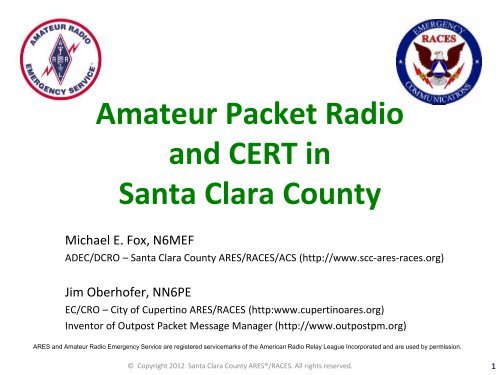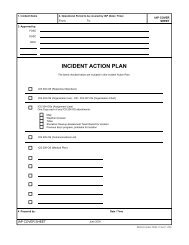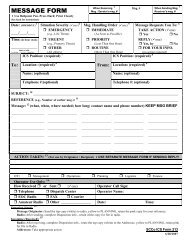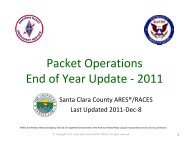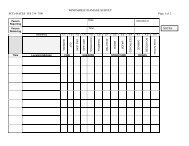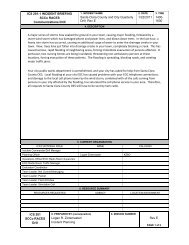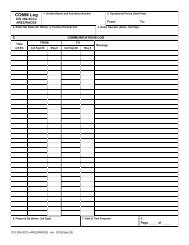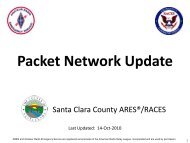Packet & CERT - Santa Clara County Ares/Races
Packet & CERT - Santa Clara County Ares/Races
Packet & CERT - Santa Clara County Ares/Races
Create successful ePaper yourself
Turn your PDF publications into a flip-book with our unique Google optimized e-Paper software.
Amateur <strong>Packet</strong> Radio<br />
and <strong>CERT</strong> in<br />
<strong>Santa</strong> <strong>Clara</strong> <strong>County</strong><br />
Michael E. Fox, N6MEF<br />
ADEC/DCRO – <strong>Santa</strong> <strong>Clara</strong> <strong>County</strong> ARES/RACES/ACS (http://www.scc-ares-races.org)<br />
Jim Oberhofer, NN6PE<br />
EC/CRO – City of Cupertino ARES/RACES (http:www.cupertinoares.org)<br />
Inventor of Outpost <strong>Packet</strong> Message Manager (http://www.outpostpm.org)<br />
ARES and Amateur Radio Emergency Service are registered servicemarks of the American Radio Relay League Incorporated and are used by permission.<br />
© Copyright 2012 <strong>Santa</strong> <strong>Clara</strong> <strong>County</strong> ARES®/RACES. All rights reserved. 1
Agenda<br />
• What is packet radio<br />
• Why use packet radio<br />
• Outpost <strong>Packet</strong> Message Manager & PacFORMS<br />
• Example: Cupertino ARES/RACES & <strong>CERT</strong><br />
• Example: Mountain View ARES/RACES & <strong>CERT</strong><br />
• Example: <strong>Santa</strong> <strong>Clara</strong> <strong>County</strong> EOC<br />
© Copyright 2012 <strong>Santa</strong> <strong>Clara</strong> <strong>County</strong> ARES®/RACES. All rights reserved. 2
WHAT IS PACKET RADIO<br />
© Copyright 2012 <strong>Santa</strong> <strong>Clara</strong> <strong>County</strong> ARES®/RACES. All rights reserved. 3
What is <strong>Packet</strong> Radio<br />
• One of many digital modes available in Amateur Radio<br />
• Transmitted information is received 100% error free!<br />
• Sends a “packet” of data (envelope + payload) at a time<br />
– Differs from character-at-a-time modes; adds error checking<br />
– AX.25 protocol: similar to X.25 standard; callsigns for addresses<br />
– Envelope contains header at beginning and checksum at end<br />
– Header contains addressing information (to, from)<br />
– Checksum used to determine if packet was received error-free<br />
– Payload contains the data to be sent<br />
Header Payload CHK<br />
• Can operate as connection-oriented (reliable) or connectionless<br />
(unreliable – use higher-level protocol)<br />
• Typically operates at 1200 or 9600 baud<br />
© Copyright 2012 <strong>Santa</strong> <strong>Clara</strong> <strong>County</strong> ARES®/RACES. All rights reserved. 4
Some Common <strong>Packet</strong> Radio Usage Types<br />
• APRS (Automated <strong>Packet</strong> Reporting System)<br />
– Typically used to provide location, weather, short messages<br />
– Access maps, weather on web or via radio<br />
– Wide variety of small, portable “trackers” available (GPS & radio)<br />
– Track vehicles, individuals, …<br />
Internet<br />
OR<br />
OR<br />
© Copyright 2012 <strong>Santa</strong> <strong>Clara</strong> <strong>County</strong> ARES®/RACES. All rights reserved. 5
Some Common <strong>Packet</strong> Radio Usage Types<br />
• Keyboard – to – keyboard<br />
– Similar to text messaging<br />
– Short, interactive messaging between individuals<br />
– Connect direct or navigate a network of “nodes” to reach farther<br />
– O.K. for information message traffic; not good for formal messages<br />
Node<br />
Node<br />
*** CONNECTED to KN6PE<br />
Hi Jim – Are you there<br />
Yup - what's up<br />
© Copyright 2012 <strong>Santa</strong> <strong>Clara</strong> <strong>County</strong> ARES®/RACES. All rights reserved. 6
Some Common <strong>Packet</strong> Radio Usage Types<br />
• Bulletin Board Systems (BBS)<br />
– Multiple mailboxes, distribution lists (like a corporate email system)<br />
– Bulletins (may be organized into topic areas for selective reading)<br />
– Store and forward – other person can pick up message later<br />
– May use nodes between BBSs or between users & BBS to extend reach<br />
– May be networked to other BBSs via RF (or Internet links)<br />
– May include gateway to Internet e-mail<br />
– Ideal for larger organizations, multi-user, formal message traffic<br />
BBS1<br />
BBS2<br />
Internet<br />
E-mail<br />
RF<br />
or<br />
Internet<br />
© Copyright 2012 <strong>Santa</strong> <strong>Clara</strong> <strong>County</strong> ARES®/RACES. All rights reserved. 7
Typical <strong>Packet</strong> Radio Station Components<br />
Simplex<br />
Simplex<br />
BBS<br />
City or <strong>County</strong><br />
Radio (HT, Mobile, Base)<br />
Radio-specific Cable<br />
TNC (Terminal Node Controller)<br />
RS-232 Cable<br />
PC Running Outpost and PacForms<br />
© Copyright 2012 <strong>Santa</strong> <strong>Clara</strong> <strong>County</strong> ARES®/RACES. All rights reserved.<br />
8
Block Diagram: Typical BBS<br />
© Copyright 2012 <strong>Santa</strong> <strong>Clara</strong> <strong>County</strong> ARES®/RACES. All rights reserved.<br />
9
BBS Physical Installation (W2XSC)<br />
© Copyright 2012 <strong>Santa</strong> <strong>Clara</strong> <strong>County</strong> ARES®/RACES. All rights reserved. 10
<strong>Santa</strong> <strong>Clara</strong> <strong>County</strong> BBS Locations<br />
W4XSC<br />
W3XSC<br />
W1XSC<br />
W2XSC<br />
Also: W5XSC<br />
Training/Extra BBS<br />
Location Varies<br />
No Internet required to reach anywhere in the county!<br />
© Copyright 2012 <strong>Santa</strong> <strong>Clara</strong> <strong>County</strong> ARES®/RACES. All rights reserved. 11
WHY USE PACKET RADIO<br />
© Copyright 2012 <strong>Santa</strong> <strong>Clara</strong> <strong>County</strong> ARES®/RACES. All rights reserved. 12
It’s FAST!<br />
• Yes, that’s right, FAST!<br />
• WAY faster than voice!<br />
• Voice<br />
– Speak the message, phonetics, copying (legibly), multiple recipient fills,<br />
logging, duplicating<br />
• <strong>Packet</strong><br />
– Type it in, press send, walk away<br />
– Messages are transferred faster than the operator can type them<br />
– Multiple recipients all get the exact same message<br />
– Can be received with no operator intervention at all<br />
• Real world results:<br />
– At a recent <strong>Santa</strong> <strong>Clara</strong> <strong>County</strong> drill, the county EOC processed over 80<br />
messages in about 1.5 hours. All were received, numbered,<br />
acknowledged, logged, printed in triplicate, and perfectly legible, with zero<br />
errors in either the messages or the ICS 309 Communications log. All<br />
managed by just one person (and some software). No waiting and no<br />
backlog.<br />
© Copyright 2012 <strong>Santa</strong> <strong>Clara</strong> <strong>County</strong> ARES®/RACES. All rights reserved. 13
It’s ACCURATE!<br />
• 100% accurate!<br />
• Checksum in each packet must match<br />
• Voice:<br />
– Transmission errors, reception errors, transcription errors, legibility<br />
problems, duplication errors<br />
– Fatigue, stress due to high volume, complexity of messages adds to<br />
probability of error<br />
• <strong>Packet</strong><br />
– Data out equals data in, all day, all night, all week long<br />
– Long, complex, technical, high volume makes no difference<br />
• Real world results<br />
– Zero errors, ever, when using packet<br />
© Copyright 2012 <strong>Santa</strong> <strong>Clara</strong> <strong>County</strong> ARES®/RACES. All rights reserved. 14
It’s DEPLOYABLE<br />
• Where, when will you need to deploy<br />
– Hint: it probably won’t have power, phone, Internet<br />
• VHF and UHF are well suited for field deployments<br />
– Don’t need special/extra radios, antennas<br />
– Transmit over long distances using just an HT<br />
– Much more tolerant of line-of-site issues than higher frequencies<br />
• Easy to extend with nodes and digipeaters<br />
• Real world results:<br />
– An HT is sufficient to connect from most places in <strong>Santa</strong> <strong>Clara</strong> <strong>County</strong><br />
– In more difficult locations, use a roll-up J-pole antenna and mast<br />
– Each city can reach at least two of our BBSs<br />
– Surrounding counties can reach at least one of our BBSs<br />
© Copyright 2012 <strong>Santa</strong> <strong>Clara</strong> <strong>County</strong> ARES®/RACES. All rights reserved. 15
It’s EASY<br />
• Hardware<br />
– Just about any modern amateur radio can be used for packet<br />
• Several even have built-in TNCs<br />
– Hardware TNCs are readily available (software TNCs, too)<br />
– Pre-built cables are available at reasonable prices, or make your own<br />
– Connections are straight forward (radio to TNC, TNC to computer)<br />
• Software<br />
– If you can use e-mail, you can use Outpost<br />
• Other tools are also available, but Outpost is VERY simple to use!<br />
– If you can fill in a form on the web, you can use PacFORMS<br />
– The combined solution uses skills we all exercise every day<br />
• Procedures<br />
– Outpost can automate many (numbering, acks, logging, …)<br />
– Simple user interface helps ensure operator readiness<br />
© Copyright 2012 <strong>Santa</strong> <strong>Clara</strong> <strong>County</strong> ARES®/RACES. All rights reserved. 16
It Fits our Served Agencies’ Needs<br />
• The most important reason!<br />
• Our served agencies have many formal message formats<br />
– ICS 213 Message Forms<br />
– SCCo Logistics Request Form<br />
– City Scan / Flash Report<br />
– DEOC 9 Hospital Form (several flavors)<br />
– Others …<br />
• There are informal message requirements as well<br />
• Some messages are long, complex (drug names, addresses, …)<br />
• All must be error free, perfectly legible, properly number,<br />
logged, acknowledged, tracked, and printed in multiple copies<br />
• Must work even if phone, Internet and power are down<br />
– All SCCo BBSs have UPS and backup generator power<br />
© Copyright 2012 <strong>Santa</strong> <strong>Clara</strong> <strong>County</strong> ARES®/RACES. All rights reserved. 17
What about Innovation & Experimentation<br />
• Isn’t amateur radio supposed to be about innovation and<br />
experimentation<br />
• Yep!<br />
• In <strong>Santa</strong> <strong>Clara</strong> <strong>County</strong>, our focus on innovation is on:<br />
– Radio network design, operations, traffic/channel optimization<br />
– Software user interface design<br />
– Data gathering, aggregation and presentation<br />
– Automation of high-volume operations<br />
© Copyright 2012 <strong>Santa</strong> <strong>Clara</strong> <strong>County</strong> ARES®/RACES. All rights reserved. 18
OUTPOST PACKET MESSAGE MANAGER<br />
© Copyright 2012 <strong>Santa</strong> <strong>Clara</strong> <strong>County</strong> ARES®/RACES. All rights reserved. 19
<strong>Packet</strong> Radio and<br />
Emergency Communications with<br />
Outpost <strong>Packet</strong> Message Manager<br />
San Mateo <strong>County</strong> <strong>CERT</strong><br />
San Mateo, CA<br />
25 October 2012<br />
Jim Oberhofer KN6PE
Topics<br />
1. Introduction to Outpost<br />
2. Aligning features with needs<br />
3. Supporting the mission<br />
32 An Overview of Outpost <strong>Packet</strong> Message Manager
Introduction to Outpost<br />
32 An Overview of Outpost <strong>Packet</strong> Message Manager
Overview<br />
Outpost <strong>Packet</strong> Message Manager<br />
What is Outpost<br />
• A Windows-based packet messaging client<br />
• Supports ARES, RACES, and other amateur radio emergency response<br />
teams and their need to pass digital traffic<br />
• Helps automate the packet message handling environment<br />
• Manages all message-handling between you and the BBS<br />
• Lets you read, delete, create, reply to, or forward messages back to the BBS<br />
32 An Overview of Outpost <strong>Packet</strong> Message Manager
Overview<br />
Outpost <strong>Packet</strong> Message Manager<br />
Why use Outpost<br />
1. Leverages the existing packet hardware, network, and BBS<br />
infrastructure<br />
• Uses your existing TNC and packet radio equipment<br />
• Compatible with many existing BBSs and TNC PBBSs<br />
• Only your packet client (end-user program) changes<br />
2. Hides the complexity of the packet operating environment<br />
• Similar look and feel to contemporary email programs<br />
• Shorter learning curve for packet operations<br />
• Allows users to… “focus on the message, not the medium”<br />
3. Implements most local emergency management policies for digital<br />
communications<br />
4. Still under active development based on user requests and on-going<br />
alignment with the Outpost mission<br />
32 An Overview of Outpost <strong>Packet</strong> Message Manager
Overview<br />
Outpost <strong>Packet</strong> Message Manager<br />
Mission<br />
The Outpost <strong>Packet</strong> Message Manager program supports the<br />
Emergency Communications <strong>Packet</strong> User community with a<br />
contemporary amateur radio packet messaging client that<br />
allows users to focus on the message, and not the medium.<br />
Goal<br />
Help get local ARES/RACES teams on the air with digital<br />
messaging using their existing hardware and BBS<br />
infrastructure.<br />
32 An Overview of Outpost <strong>Packet</strong> Message Manager
Overview<br />
Outpost <strong>Packet</strong> Message Manager<br />
Feature highlights<br />
• Message support<br />
• Private, NTS, and Bulletin messages<br />
• Text formatting in a free-form message window<br />
• NTS Message Maker with ARL message support<br />
• On-line report builder<br />
• Address Book<br />
• Send/Receive Session (connection) control<br />
• Serial, AGWPE, and Telnet interfacing with over 20 PBBS and BBSs<br />
• Controls connecting, sending messages to and retrieving messages from the BBS<br />
• Configurations and Setups<br />
• BBS, TNC, and Interface configurations<br />
• message type and retrieval options<br />
• supports 3 ways for automatically initiating send/receive sessions<br />
32 An Overview of Outpost <strong>Packet</strong> Message Manager
Overview<br />
Outpost <strong>Packet</strong> Message Manager<br />
Message support<br />
• Familiar email-app look & feel<br />
• Separate folders for message<br />
storage<br />
• Clear message identification<br />
(unread=BOLD, urgent=Red)<br />
• Formal message workflow<br />
• BBS and interface setups<br />
• Additional settings control how<br />
Outpost behaves<br />
32 An Overview of Outpost <strong>Packet</strong> Message Manager
Overview<br />
Outpost <strong>Packet</strong> Message Manager<br />
Creating Messages<br />
• Supports Private, Bulletin, and<br />
NTS message types<br />
• Message formatting before<br />
sending<br />
• Set messages to Urgent<br />
• Request delivery or read<br />
receipts<br />
• Different ways for originating<br />
messages<br />
• NTS Message Maker<br />
32 An Overview of Outpost <strong>Packet</strong> Message Manager
Overview<br />
Outpost <strong>Packet</strong> Message Manager<br />
Viewing messages<br />
• Supports viewing, printing,<br />
deleting or saving a message<br />
to a local file<br />
• Reply and Forward message<br />
formatting<br />
32 An Overview of Outpost <strong>Packet</strong> Message Manager
Aligning features to needs<br />
32 An Overview of Outpost <strong>Packet</strong> Message Manager
Aligning features to needs<br />
Policy:<br />
Mission:<br />
Definition: a high-level overall plan that embraces the<br />
general goals and acceptable procedures especially of<br />
an organization.<br />
In a community of packet users, what policies do we<br />
adopt to ensure order, consistency, and efficiency in<br />
what we do<br />
Definition: the task with which we are charged.<br />
How do we support our served agencies in their efforts<br />
to minimize loss of life and property, and speed the<br />
recovery<br />
32 An Overview of Outpost <strong>Packet</strong> Message Manager
Elements of a packet operating policy<br />
and how Outpost enables them<br />
1. All stations will identify with a tactical call sign<br />
2. All messages are uniquely identified<br />
3. All messages are sent as private messages<br />
4. All stations will poll the BBS on a periodic basis<br />
5. All stations will poll for specific message types<br />
6. All message traffic becomes part of the official event<br />
documentation package<br />
32 An Overview of Outpost <strong>Packet</strong> Message Manager
Policy #1: Tactical Calls<br />
Setup > Identification<br />
Definition: a call sign that identifies a tactical<br />
location; is operator-neutral allowing the<br />
operators to change, without having the<br />
assignment name change.<br />
General Implementation:<br />
No readily available and supported BBS offers<br />
native tactical call support.<br />
The Outpost approach supports most BBSs;<br />
connect with the Tactical Call; Outpost<br />
manages the legal identifier.<br />
<strong>Santa</strong> <strong>Clara</strong> <strong>County</strong> municipalities are<br />
assigned Tactical Calls such as:<br />
• MTVEOC Mountain View EOC<br />
• SJCEOC San Jose EOC<br />
• LAHEOC Los Altos Hills EOC<br />
• CUPEOC Cupertino EOC<br />
• CUPDZA De Anza College, Cupertino<br />
• CUPSSA Seven Springs Ark<br />
32 An Overview of Outpost <strong>Packet</strong> Message Manager
Policy #2: Unique Message Identification<br />
Tools > Message Settings > Msg Numbering<br />
Policy: Each packet message sent within the<br />
operational area must be uniquely<br />
identified. Replies to messages must<br />
reference the message identifier.<br />
Implementation:<br />
•Unique identifiers are generated by each<br />
Outpost station based on the entered Report<br />
Settings<br />
•When enabled, the next “Message Number”<br />
or “Tactical_ID + Message Number” is placed<br />
in the subject line.<br />
•Subject line can be appended to<br />
or overwritten at message create<br />
time.<br />
32 An Overview of Outpost <strong>Packet</strong> Message Manager
Policy #3: Send Private Messages<br />
Tools > Message Settings > New Messages<br />
Policy: Private messages are addressed to a<br />
specific station and retrievable only by that<br />
station. Private messages should be sent<br />
when the message is intended for one ore<br />
more specifically named stations.<br />
Implementation:<br />
•A Private message policy contributes to lower<br />
channel traffic by ensuring only the intended<br />
station retrieves the message.<br />
•This option sets the default message type to<br />
either private or public.<br />
•Option can be overridden at the time the<br />
message is created.<br />
32 An Overview of Outpost <strong>Packet</strong> Message Manager
Policy #4: BBS polling period<br />
Tools > Send/Receive Settings > Automation<br />
Policy: Each packet station should poll the<br />
BBS at a rate sufficient for timely message<br />
retrieval without creating excessive<br />
channel congestion.<br />
Implementation:<br />
•Example: <strong>Santa</strong> <strong>Clara</strong> <strong>County</strong> has 4 BBS’s<br />
with about 4 to 6 city EOC stations accessing<br />
each. Cities also have city field stations that<br />
may be using the BBS as well.<br />
•A policy of periodic polling every “X” minutes<br />
allows for unattended operation.<br />
•Consideration should be given to…<br />
• the number of stations accessing a<br />
specific BBS on a given frequency,<br />
and<br />
• the phase of the emergency (for<br />
instance: heavy traffic: longer<br />
period… light traffic, shorter period).<br />
32 An Overview of Outpost <strong>Packet</strong> Message Manager
Policy #5: Poll for specific message types<br />
Tools > Send/Receive Settings > Retrieving<br />
Policy: All stations will poll for specific message<br />
types. This approach also reduces channel<br />
congestion.<br />
Implementation:<br />
•Select the message types that will be sent<br />
within your operational area<br />
• Private messages: between 2 stations<br />
• NTS messages: standard ARRL<br />
protocol<br />
• Bulletins: all-station broadcast<br />
messages<br />
• Selected Bulletins: specific messages<br />
found on a public bulletin board<br />
32 An Overview of Outpost <strong>Packet</strong> Message Manager
Policy #6: Documentation<br />
File > Save All; File > Expert<br />
Policy: All message traffic becomes part of the<br />
official event documentation package.<br />
Implementation:<br />
•Message archiving…<br />
• Save All: writes a single text file of all<br />
messages, with embedded Form<br />
Feeds<br />
• Archive: writes one or more folders to<br />
an Outpost archive file. Can be reimported<br />
later if required<br />
•Message Logging…<br />
• ICS 309 Communications Log…<br />
32 An Overview of Outpost <strong>Packet</strong> Message Manager
Policy #6: Documentation<br />
Forms > ICS 309 Communications Log<br />
32 An Overview of Outpost <strong>Packet</strong> Message Manager
Supporting the mission<br />
32 An Overview of Outpost <strong>Packet</strong> Message Manager
Mission support<br />
Outpost <strong>Packet</strong> Message Manager<br />
• Understanding the mission and purpose of the agencies we<br />
serve.<br />
• Ensure our mission aligns with the needs of our served<br />
agencies.<br />
• What our served agencies need from us…<br />
• message handling<br />
• Documentation<br />
• Audit trail<br />
32 An Overview of Outpost <strong>Packet</strong> Message Manager
Mission support: Message origination<br />
Requirement: Originate messages<br />
based on the content and format<br />
of our served agencies.<br />
Implementation:<br />
•Direct entry with cntl-Tab formatting<br />
•Cut-and-paste from other apps<br />
•PacFORMS<br />
•NTS Message Maker<br />
•On-line report builder<br />
•Import text from a file<br />
•Remote message origination<br />
32 An Overview of Outpost <strong>Packet</strong> Message Manager
Mission support: Message origination<br />
Requirement: Originate messages<br />
based on the content and format<br />
of our served agencies.<br />
Implementation:<br />
•Direct entry (with cntl-Tab<br />
formatting)<br />
•Cut-and-paste from other apps<br />
•PacFORMS<br />
•NTS Message Maker<br />
•On-line report builder<br />
•Import text from a file<br />
•Remote message origination<br />
32 An Overview of Outpost <strong>Packet</strong> Message Manager
Mission support: Message origination<br />
Requirement: Originate messages<br />
based on the content and format<br />
of our served agencies.<br />
Implementation:<br />
•Direct entry (with cntl-Tab<br />
formatting)<br />
•Cut-and-paste from other apps<br />
•PacFORMS<br />
•NTS Message Maker<br />
•On-line report builder<br />
•Import text from a file<br />
•Remote message origination<br />
32 An Overview of Outpost <strong>Packet</strong> Message Manager
Mission support: Documentation<br />
Requirement: All packet message traffic must<br />
be submitted to the EOC for disposition.<br />
Implementation:<br />
•Incoming message distribution<br />
•Outgoing message printing record<br />
keeping, specify # copies<br />
32 An Overview of Outpost <strong>Packet</strong> Message Manager
Mission support: Message Alerts<br />
Requirement: Prioritize traffic<br />
according to the needs of our<br />
served agencies. Identify priority<br />
traffic on its arrival.<br />
Implementation:<br />
•Identify incoming urgent messages<br />
•Set message priorities for<br />
outgoing messages<br />
32 An Overview of Outpost <strong>Packet</strong> Message Manager
Need more information<br />
•User Guide… www.outpostpm.org#documentation<br />
• A complete description of all features, forms, fields, and controls in Outpost<br />
•HOW-TO pages… www.outpostpm.org/howto.html<br />
• Specific How-To’s for the most common tasks performed<br />
•Application Notes… www.outpostpm.org#documentation<br />
• Write-ups with more details on a specific topic.<br />
•Troubleshooting page…<br />
www.outpostpm.org/troubleshooting.html<br />
•Users group…<br />
http://groups.yahoo.com/group/outpostpacket/<br />
32 An Overview of Outpost <strong>Packet</strong> Message Manager
Area:<br />
10.9 Sq. Miles<br />
Population:<br />
59,220<br />
EXAMPLE:<br />
CUPERTINO ARES/RACES & <strong>CERT</strong><br />
© Copyright 2012 <strong>Santa</strong> <strong>Clara</strong> <strong>County</strong> ARES®/RACES. All rights reserved. 48
The Cupertino Response<br />
Initial Response Assignments<br />
City EOC Staff<br />
<strong>County</strong> Fire<br />
<strong>County</strong> Sheriff<br />
Citizen Corps<br />
<strong>Packet</strong> Radio and Cupertino <strong>CERT</strong><br />
• Manage the event (EOC)<br />
• Inspect City facilities<br />
• Deploy city resources as required<br />
• Fire suppression<br />
• Search and Rescue<br />
• Public Safety<br />
• Law and Order<br />
• <strong>CERT</strong>/MRC activities:<br />
• Area Response Centers (ARCs)<br />
• Organized neighborhoods<br />
• SAR, medical, care and shelter, etc.<br />
• CARES activities:<br />
• EOC support<br />
• Preliminary Safety Assessment<br />
• ARC communications support<br />
• Infrastructure Safety Assessment
Cupertino ARC Strategy<br />
• Regional ARCs<br />
– The City has 6 storage containers, called ARCs, that are strategically<br />
located around the City that contain emergency response supplies and<br />
non-perishables used by the <strong>CERT</strong>, MRC, and CARES teams.<br />
– These sites will be emergency gathering places for the local community<br />
volunteers. Block Leaders or individuals can request assistance and<br />
receive information about the disaster at the ARCs.<br />
– ARC Teams help with:<br />
Animal Care Documentation Search & Rescue<br />
Child Care Feeding & Sheltering Supplies Management<br />
Clerical Support Incident Report Intake Translation<br />
Communications Safety/Security Transportation<br />
<strong>Packet</strong> Radio and Cupertino <strong>CERT</strong>
Addressing in Cupertino<br />
A<br />
A<br />
A<br />
A<br />
A<br />
EOC<br />
A<br />
CUPSSA<br />
<strong>Packet</strong> Radio and Cupertino <strong>CERT</strong><br />
A
Cupertino ARC Site<br />
<strong>Packet</strong> Radio and Cupertino <strong>CERT</strong>
Cupertino ARC Site<br />
<strong>Packet</strong> Radio and Cupertino <strong>CERT</strong>
Cupertino ARC Site<br />
<strong>Packet</strong> Radio and Cupertino <strong>CERT</strong>
Cupertino ARC Site<br />
<strong>Packet</strong> Radio and Cupertino <strong>CERT</strong>
Cupertino ARC Site<br />
<strong>Packet</strong> Radio and Cupertino <strong>CERT</strong>
Situation<br />
1. Today, Cupertino uses packet to pass digital message traffic<br />
between Cupertino EOC and <strong>County</strong> EOC.<br />
2. There are ham radio operators (some CARES, some not)<br />
staffing ICS positions at the ARCs.<br />
3. During a full-scale emergency response, we may not have the<br />
staffing to cover voice communications and packet support at<br />
the ARCs.<br />
4. Some alternatives for ARC communications staffing are:<br />
• SUVs… but first need to be trained<br />
• <strong>CERT</strong> as <strong>Packet</strong> Operators… with a Ham as a “Control Operators”<br />
5. Cupertino OES has invested in packet kits for the ARCs<br />
<strong>Packet</strong> Radio and Cupertino <strong>CERT</strong>
How will we deploy packet<br />
1. Operate in the EOC for EOC to <strong>County</strong> message handling<br />
2. Start with the ARCs for ARC-to-City EOC message handling<br />
3. Need to define the message requirements and develop<br />
message templates for ARC-to-EOC (structured) message<br />
handling<br />
4. Leverage the <strong>County</strong> <strong>Packet</strong> infrastructure (BBSs)<br />
5. Continue to align to the state message hierarchy protocol<br />
<strong>Packet</strong> Radio and Cupertino <strong>CERT</strong>
Aligning <strong>Packet</strong> in California<br />
Logical information flow…<br />
FEMA<br />
State OES…<br />
CA State OES<br />
Three state regions…<br />
Coastal Region<br />
Inland Region Southern Region<br />
Counties…<br />
Op Area/SCC<br />
…<br />
Op Area/SMC Op Area/Napa<br />
Local Level<br />
towns and<br />
cities<br />
…<br />
CBL CUP LGT MTV SJC<br />
DZA<br />
GGA<br />
MVA<br />
SSA HYA LSA<br />
Within Cupertino<br />
<strong>Packet</strong> Radio and Cupertino <strong>CERT</strong>
Area:<br />
12.3 Sq. Miles<br />
Population:<br />
75,235<br />
EXAMPLE:<br />
MOUNTAIN VIEW ARES/RACES & <strong>CERT</strong><br />
© Copyright 2012 <strong>Santa</strong> <strong>Clara</strong> <strong>County</strong> ARES®/RACES. All rights reserved. 60
Communications Path<br />
Neighborhoods (<strong>CERT</strong> Groups)<br />
FRS Radios<br />
FRS Radios<br />
FRS/GMRS &<br />
Amateur Radio<br />
Neighborhood ICP<br />
FRS Radios<br />
Amateur Radio<br />
City EOC<br />
Amateur Radio<br />
<strong>County</strong> EOC<br />
© Copyright 2012 <strong>Santa</strong> <strong>Clara</strong> <strong>County</strong> ARES®/RACES. All rights reserved. 61
Neighborhood Information Gathering<br />
• Each <strong>CERT</strong> Unit (neighborhood) is assigned<br />
– Unit name<br />
– FRS channel<br />
– Tactical Call Sign<br />
– Message Number prefix<br />
– Fire Station for backup communications<br />
• Information gathered<br />
– Uncontrolled fires<br />
– Hazards: gas, water, electrical, chemical<br />
– Extent of building damage<br />
– # of people injured, trapped, dead<br />
– Road obstructions or blockages<br />
– Other threats to life<br />
© Copyright 2012 <strong>Santa</strong> <strong>Clara</strong> <strong>County</strong> ARES®/RACES. All rights reserved. 62
How Information is Accumulated<br />
© Copyright 2012 <strong>Santa</strong> <strong>Clara</strong> <strong>County</strong> ARES®/RACES. All rights reserved. 63
Form Used for Voice Communications<br />
• Summary information is<br />
placed in a formal message<br />
form<br />
• Modified version of the<br />
county ICS-213 Message<br />
Form<br />
• Reduces training time for<br />
new operators<br />
© Copyright 2012 <strong>Santa</strong> <strong>Clara</strong> <strong>County</strong> ARES®/RACES. All rights reserved. 64
<strong>Packet</strong> Version of Form (preferred)<br />
© Copyright 2012 <strong>Santa</strong> <strong>Clara</strong> <strong>County</strong> ARES®/RACES. All rights reserved. 65
Ready for Transmission by <strong>Packet</strong><br />
• PacFORMS automatically<br />
extracts the data from the<br />
form<br />
• Only the data is sent over<br />
the air<br />
• The form is recreated at the<br />
other end for display,<br />
printing and processing<br />
• Format is compatible with<br />
standard county ICS-213<br />
PacFORM so it’s readable<br />
even if the recipient does<br />
not have the special version<br />
of the form<br />
© Copyright 2012 <strong>Santa</strong> <strong>Clara</strong> <strong>County</strong> ARES®/RACES. All rights reserved. 66
Automated Receive, Summarization, Display<br />
Projected onto a screen in the Mountain View EOC<br />
© Copyright 2012 <strong>Santa</strong> <strong>Clara</strong> <strong>County</strong> ARES®/RACES. All rights reserved. 67
Video Demo<br />
© Copyright 2012 <strong>Santa</strong> <strong>Clara</strong> <strong>County</strong> ARES®/RACES. All rights reserved. 68
Area:<br />
1,304 Sq. Miles<br />
Population:<br />
1,809,378<br />
EXAMPLE:<br />
SANTA CLARA COUNTY<br />
© Copyright 2012 <strong>Santa</strong> <strong>Clara</strong> <strong>County</strong> ARES®/RACES. All rights reserved. 69
<strong>Santa</strong> <strong>Clara</strong> <strong>County</strong> EOC Radio Room <strong>Packet</strong> Station<br />
LAN<br />
PC1<br />
Automatic<br />
Receive<br />
Processing<br />
KVM<br />
PC2<br />
Transmit<br />
Printer<br />
JNOS<br />
BBS<br />
• One PC normally configured for auto receive, log, print<br />
• One PC normally configured for transmit only (auto log, print)<br />
• Both perform automated printing, logging<br />
• If a PC fails, one PC can perform both transmit and receive<br />
• Private LAN connection to BBS (keeps high traffic off the air)<br />
– Backup over-the-air connection, if needed<br />
© Copyright 2012 <strong>Santa</strong> <strong>Clara</strong> <strong>County</strong> ARES®/RACES. All rights reserved. 70
Advanced <strong>Packet</strong> Logger<br />
• Written by Andy Rose, KI6SEP (Mountain View)<br />
• Runs on each Outpost Send/Receive<br />
– Outpost set to automatically poll BBS at regular intervals<br />
• Hands off operation<br />
– All logging and printing is automated<br />
– Just pull the received messages from the printer<br />
• Prints multiple copies; routing slip at bottom of page<br />
• Advanced interactive log with sorting & display options, if desired<br />
• Dynamic scoreboard-style summary maintains key info like<br />
– # of messages from each station<br />
– time last heard from each station<br />
• Automatically backs up Outpost messages and logs to multiple<br />
locations<br />
• … and more<br />
• For more info, contact Andy<br />
© Copyright 2012 <strong>Santa</strong> <strong>Clara</strong> <strong>County</strong> ARES®/RACES. All rights reserved. 71
Advanced <strong>Packet</strong> Logger<br />
© Copyright 2012 <strong>Santa</strong> <strong>Clara</strong> <strong>County</strong> ARES®/RACES. All rights reserved. 72
Thank You!<br />
Questions, comments, suggestions<br />
<strong>Santa</strong> <strong>Clara</strong> <strong>County</strong> <strong>Packet</strong> Network: Michael Fox – n6mef at arrl.net<br />
Outpost, Cupertino ARES/RACES/<strong>CERT</strong>: Jim Oberhofer – kn6pe at arrl.net<br />
PacFORMS: Phil Henderson – kf6zsq at yahoo.com<br />
Mountain View <strong>CERT</strong>: Rick Van Mells – vanmells at ix.netcom.com<br />
Automated <strong>Packet</strong> Reporting Apps: Andy Rose – ki6sep at gmail.com<br />
<strong>Santa</strong> <strong>Clara</strong> <strong>County</strong> EOC Operations: Scott Morse – sccdec at mail.com<br />
Also, feel free to visit us: http://www.scc-ares-races.org<br />
© Copyright 2012 <strong>Santa</strong> <strong>Clara</strong> <strong>County</strong> ARES®/RACES. All rights reserved.<br />
73