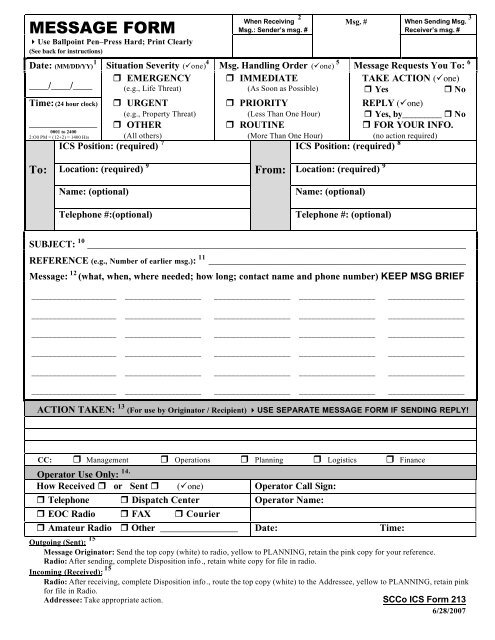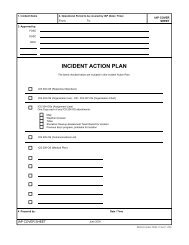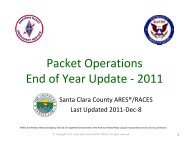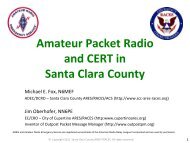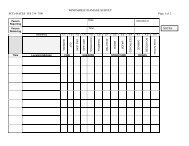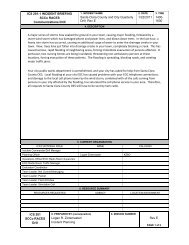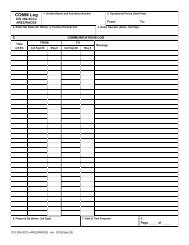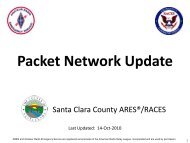ICS-213 Message Form - Santa Clara County Ares/Races
ICS-213 Message Form - Santa Clara County Ares/Races
ICS-213 Message Form - Santa Clara County Ares/Races
- No tags were found...
You also want an ePaper? Increase the reach of your titles
YUMPU automatically turns print PDFs into web optimized ePapers that Google loves.
MESSAGE FORM4Use Ballpoint Pen–Press Hard; Print Clearly(See back for instructions)Date: (MM/DD/YY) 1____/____/____Time: (24 hour clock)When Receiving 2Msg.: Sender’s msg. #Msg. #When Sending Msg. 3Receiver’s msg. #Situation Severity (üone) 4 Msg. Handling Order (üone) 5 <strong>Message</strong> Requests You To: 6r EMERGENCY r IMMEDIATETAKE ACTION (üone)(e.g., Life Threat)(As Soon as Possible)r Yesr Nor URGENT(e.g., Property Threat)r PRIORITY(Less Than One Hour)REPLY (üone)r Yes, by_________ r Nor OTHERr ROUTINEr FOR YOUR INFO.(All others)(More Than One Hour)(no action required)<strong>ICS</strong> Position: (required) 7 <strong>ICS</strong> Position: (required) 8______________0001 to 24002:O0 PM = (12+2) = 1400 HrsTo: Location: (required) 9 From: Location: (required) 9Name: (optional)Telephone #:(optional)Name: (optional)Telephone #: (optional)SUBJECT: 10 ______________________________________________________________________________REFERENCE (e.g., Number of earlier msg.): 11 _____________________________________________________<strong>Message</strong>: 12 (what, when, where needed; how long; contact name and phone number) KEEP MSG BRIEF____________________ __________________ __________________ __________________ ______________________________________ __________________ __________________ __________________ ______________________________________ __________________ __________________ __________________ ______________________________________ __________________ __________________ __________________ ______________________________________ __________________ __________________ __________________ ______________________________________ __________________ __________________ __________________ __________________ACTION TAKEN: 13 (For use by Originator / Recipient) 4USE SEPARATE MESSAGE FORM IF SENDING REPLY!CC: r Management r Operations r Planning r Logistics r FinanceOperator Use Only: 14.How Received r or Sent r (üone) Operator Call Sign:r Telephone r Dispatch Center Operator Name:r EOC Radio r FAX r Courierr Amateur Radio r Other ________________ Date: Time:Outgoing (Sent): 15<strong>Message</strong> Originator: Send the top copy (white) to radio, yellow to PLANNING, retain the pink copy for your reference.Radio: After sending, complete Disposition info., retain white copy for file in radio.Incoming (Received): 15Radio: After receiving, complete Disposition info., route the top copy (white) to the Addressee, yellow to PLANNING, retain pinkfor file in Radio.Addressee: Take appropriate action. SCCo <strong>ICS</strong> <strong>Form</strong> <strong>213</strong>6/28/2007
INSTRUCTIONS FOR USING THE MESSAGE FORM1. Date and Time : When receiving or sending any message, complete the date and time (inthe format shown) in the top upper left of the form.2. When Receiving <strong>Message</strong>: note the sending organization's message number in the box labeled"When Receiving Msg.", located to the left of the Msg. # at the top right of the message form.(Normally entered by radio operator)3. When Sending <strong>Message</strong>: obtain the receiving organization's message number, and record this inthe "When Sending Msg." box located to the right of the Msg. # at the top right of the messageform. (Normally entered by radio operator)4. Situation Severity: indicate the Severity of the message - For example, is it a life threat, aproperty threat, or just information?5. <strong>Message</strong> Handling Order: indicate the handling order of the message, (Immediate: As SoonAs Possible; Priority: Less than an Hour; Routine: More Than an Hour).6. <strong>Message</strong> Requests You To: state what the message type is - for example: is the senderexpecting the county OES to “Take Action”, to “Reply”, or “For Your Information”.7. TO: <strong>ICS</strong> Position: state the <strong>ICS</strong> position to which the message is to be delivered. This willgenerally be Command, or one of the Section Chiefs (e.g., Operations, Planning, Logistics,Finance/Admin.). If unsure, address the message to Planning.8. From: <strong>ICS</strong> Position: indicate what <strong>ICS</strong> position is sending the message - you also can note aname, but an <strong>ICS</strong> position is needed since the person staffing the position may change.9. Locations : enter the location of the addressee in the “To” box and the location of the sender in the“From” box (for example, To: Mountain View EOC, From: <strong>Santa</strong> <strong>Clara</strong> <strong>County</strong> EOC).10. Subject: Note the subject of the message (e.g., Request for Type 5 Engine Strike Team).11. Reference: If the message is a response to an earlier message, indicate the original messagenumber if available.12. <strong>Message</strong>: If the message is a request for support, supply detailed instructions about what, when,how long needed and where the support is to be delivered, contact person and phone number. Be asbrief as possible.13. Action Taken: This section is for use of the message originator or recipient to recordpertinent information regarding action taken in response to the message. (e.g., “Requestfor Type 5 Engine Strike Team passed to Region on OASIS Net.”). Space is alsoprovided to indicate copy to other <strong>ICS</strong> positions that may need the information.14. Operator Use: The person who handled the message is to record the net used in the area at thebottom of the message form and records the name and call sign in the appropriate box. If themessage is being sent, the date and time that the message actually was sent is to be noted in therelevant box.15. <strong>Form</strong>s Disposition: Once the message is complete, copies of the message are distributedaccording to the script shown. If the message is an EMERGENCY message, it should be placed inthe hands of the shift supervisor. For other messages, it is permissible to place the message in theappropriate message box slot.