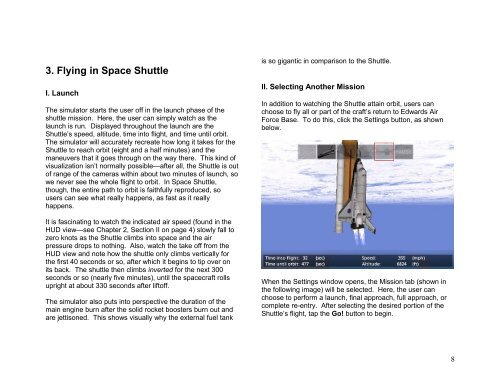Space Shuttle and Apollo manual - X-Plane.com
Space Shuttle and Apollo manual - X-Plane.com
Space Shuttle and Apollo manual - X-Plane.com
Create successful ePaper yourself
Turn your PDF publications into a flip-book with our unique Google optimized e-Paper software.
3. Flying in <strong>Space</strong> <strong>Shuttle</strong><br />
I. Launch<br />
The simulator starts the user off in the launch phase of the<br />
shuttle mission. Here, the user can simply watch as the<br />
launch is run. Displayed throughout the launch are the<br />
<strong>Shuttle</strong>’s speed, altitude, time into flight, <strong>and</strong> time until orbit.<br />
The simulator will accurately recreate how long it takes for the<br />
<strong>Shuttle</strong> to reach orbit (eight <strong>and</strong> a half minutes) <strong>and</strong> the<br />
maneuvers that it goes through on the way there. This kind of<br />
visualization isn’t normally possible—after all, the <strong>Shuttle</strong> is out<br />
of range of the cameras within about two minutes of launch, so<br />
we never see the whole flight to orbit. In <strong>Space</strong> <strong>Shuttle</strong>,<br />
though, the entire path to orbit is faithfully reproduced, so<br />
users can see what really happens, as fast as it really<br />
happens.<br />
It is fascinating to watch the indicated air speed (found in the<br />
HUD view—see Chapter 2, Section II on page 4) slowly fall to<br />
zero knots as the <strong>Shuttle</strong> climbs into space <strong>and</strong> the air<br />
pressure drops to nothing. Also, watch the take off from the<br />
HUD view <strong>and</strong> note how the shuttle only climbs vertically for<br />
the first 40 seconds or so, after which it begins to tip over on<br />
its back. The shuttle then climbs inverted for the next 300<br />
seconds or so (nearly five minutes), until the spacecraft rolls<br />
upright at about 330 seconds after liftoff.<br />
The simulator also puts into perspective the duration of the<br />
main engine burn after the solid rocket boosters burn out <strong>and</strong><br />
are jettisoned. This shows visually why the external fuel tank<br />
is so gigantic in <strong>com</strong>parison to the <strong>Shuttle</strong>.<br />
II. Selecting Another Mission<br />
In addition to watching the <strong>Shuttle</strong> attain orbit, users can<br />
choose to fly all or part of the craft’s return to Edwards Air<br />
Force Base. To do this, click the Settings button, as shown<br />
below.<br />
When the Settings window opens, the Mission tab (shown in<br />
the following image) will be selected. Here, the user can<br />
choose to perform a launch, final approach, full approach, or<br />
<strong>com</strong>plete re-entry. After selecting the desired portion of the<br />
<strong>Shuttle</strong>’s flight, tap the Go! button to begin.<br />
8