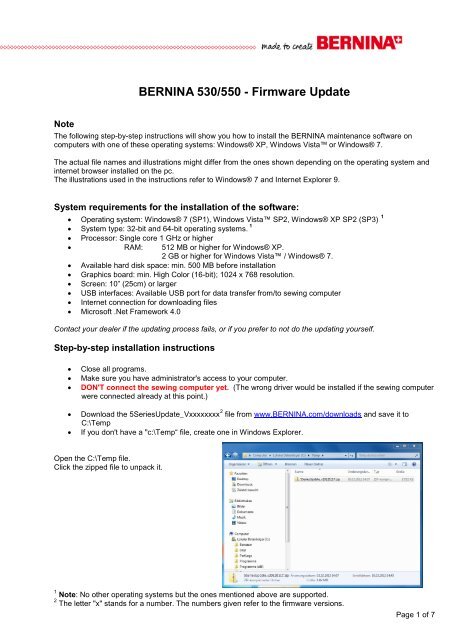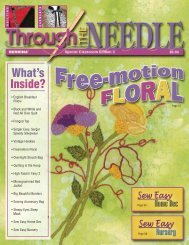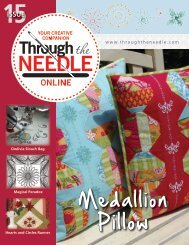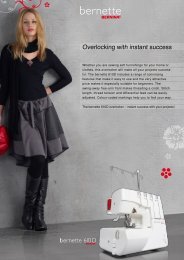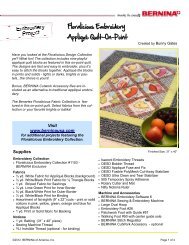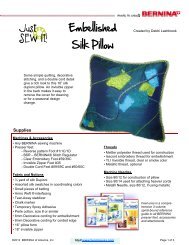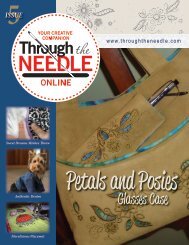Download instruction Firmware Update - Bernina
Download instruction Firmware Update - Bernina
Download instruction Firmware Update - Bernina
Create successful ePaper yourself
Turn your PDF publications into a flip-book with our unique Google optimized e-Paper software.
BERNINA 530/550 - <strong>Firmware</strong> <strong>Update</strong><br />
Note<br />
The following step-by-step <strong>instruction</strong>s will show you how to install the BERNINA maintenance software on<br />
computers with one of these operating systems: Windows® XP, Windows Vista or Windows® 7.<br />
The actual file names and illustrations might differ from the ones shown depending on the operating system and<br />
internet browser installed on the pc.<br />
The illustrations used in the <strong>instruction</strong>s refer to Windows® 7 and Internet Explorer 9.<br />
System requirements for the installation of the software:<br />
• Operating system: Windows® 7 (SP1), Windows Vista SP2, Windows® XP SP2 (SP3) 1<br />
• System type: 32-bit and 64-bit operating systems. 1<br />
• Processor: Single core 1 GHz or higher<br />
• RAM: 512 MB or higher for Windows® XP.<br />
2 GB or higher for Windows Vista / Windows® 7.<br />
• Available hard disk space: min. 500 MB before installation<br />
• Graphics board: min. High Color (16-bit); 1024 x 768 resolution.<br />
• Screen: 10” (25cm) or larger<br />
• USB interfaces: Available USB port for data transfer from/to sewing computer<br />
• Internet connection for downloading files<br />
• Microsoft .Net Framework 4.0<br />
Contact your dealer if the updating process fails, or if you prefer to not do the updating yourself.<br />
Step-by-step installation <strong>instruction</strong>s<br />
• Close all programs.<br />
• Make sure you have administrator's access to your computer.<br />
• DON'T connect the sewing computer yet. (The wrong driver would be installed if the sewing computer<br />
were connected already at this point.)<br />
• <strong>Download</strong> the 5Series<strong>Update</strong>_Vxxxxxxxx 2 file from www.BERNINA.com/downloads and save it to<br />
C:\Temp<br />
• If you don't have a "c:\Temp“ file, create one in Windows Explorer.<br />
Open the C:\Temp file.<br />
Click the zipped file to unpack it.<br />
1 Note: No other operating systems but the ones mentioned above are supported.<br />
2 The letter "x" stands for a number. The numbers given refer to the firmware versions.<br />
Page 1 of 7
To start the update click file<br />
5Series<strong>Update</strong>_Vxxxxxxxx.exe<br />
Then click<br />
Select C:\Temp<br />
(<br />
Clidk OK to confirm<br />
Page 2 of 7
In c:\Temp doubleclick the file<br />
5Series<strong>Update</strong>_Vxxxxxxxx.msi<br />
If this message appears, installation of<br />
Net Framework Version 4.0 is required<br />
before continuing.<br />
Now select „Next“<br />
Page 3 of 7
The suggested path can be confirmed by<br />
clicking "Next“<br />
Click "Next“ to confirm<br />
It might take a little while before the installation process is<br />
displayed<br />
Page 4 of 7
Tick "Software von BERNINA<br />
International AG immer<br />
vertrauen" (Always trust software<br />
from BERNINA International AG)<br />
and select "Installieren" (Install)<br />
Click "Close“ to finish.<br />
Page 5 of 7
Updating the sewing computer<br />
Start the program "5 Series update"<br />
Connect the sewing computer<br />
with the pc using the USB cable.<br />
Press softkeys<br />
and<br />
and<br />
switch the sewing computer on.<br />
The updating process will start<br />
automatically. .<br />
This message appears if the updating has been<br />
completed successfully.<br />
Now restart your sewing computer.<br />
Page 6 of 7
NOTE<br />
It might therefore happen that the sewing computer<br />
won't be recognized after installation of the new BMS.<br />
The reason is that Windows installs its own driver.<br />
Proceed as follows to install the proper driver:<br />
Connect the sewing computer to your PC<br />
using a USB cable.<br />
Press key<br />
and<br />
switch the<br />
sewing<br />
computer on<br />
Keeping the two keys pressed go to 5Series<br />
Driver and start it in this file:<br />
C:\Programme(x86)\BERNINA\BERNINA 5<br />
Series <strong>Update</strong><br />
Confirm with OK<br />
Confirm with OK<br />
The proper driver has been installed. Click the 5Series update symbol on the<br />
desktop to start the updating.<br />
Page 7 of 7