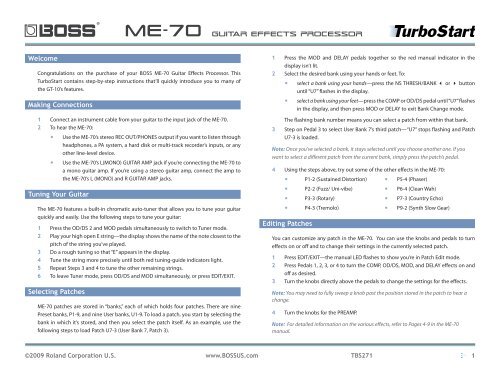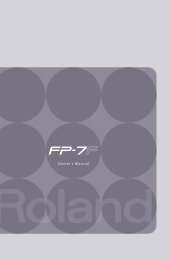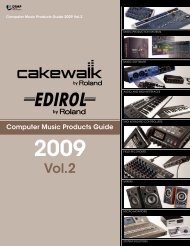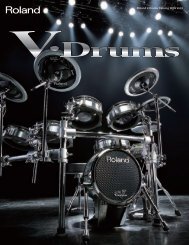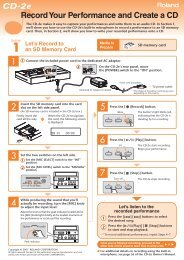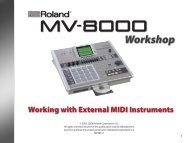BOSS ME-70 TurboStart - Roland
BOSS ME-70 TurboStart - Roland
BOSS ME-70 TurboStart - Roland
You also want an ePaper? Increase the reach of your titles
YUMPU automatically turns print PDFs into web optimized ePapers that Google loves.
®<br />
<strong>ME</strong>-<strong>70</strong> Guitar Effects Processor<br />
Welcome<br />
Congratulations on the purchase of your <strong>BOSS</strong> <strong>ME</strong>-<strong>70</strong> Guitar Effects Processor. This<br />
<strong>TurboStart</strong> contains step-by-step instructions that’ll quickly introduce you to many of<br />
the GT-10’s features.<br />
Making Connections<br />
1<br />
2<br />
Connect an instrument cable from your guitar to the input jack of the <strong>ME</strong>-<strong>70</strong>.<br />
To hear the <strong>ME</strong>-<strong>70</strong>:<br />
• Use the <strong>ME</strong>-<strong>70</strong>’s stereo REC OUT/PHONES output if you want to listen through<br />
headphones, a PA system, a hard disk or multi-track recorder’s inputs, or any<br />
other line-level device.<br />
• Use the <strong>ME</strong>-<strong>70</strong>’s L(MONO) GUITAR AMP jack if you’re connecting the <strong>ME</strong>-<strong>70</strong> to<br />
a mono guitar amp. If you’re using a stereo guitar amp, connect the amp to<br />
the <strong>ME</strong>-<strong>70</strong>’s L (MONO) and R GUITAR AMP jacks.<br />
Tuning Your Guitar<br />
The <strong>ME</strong>-<strong>70</strong> features a built-in chromatic auto-tuner that allows you to tune your guitar<br />
quickly and easily. Use the following steps to tune your guitar:<br />
1<br />
2<br />
3<br />
4<br />
5<br />
6<br />
Press the OD/DS 2 and MOD pedals simultaneously to switch to Tuner mode.<br />
Play your high open E string—the display shows the name of the note closest to the<br />
pitch of the string you’ve played.<br />
Do a rough tuning so that “E” appears in the display.<br />
Tune the string more precisely until both red tuning-guide indicators light.<br />
Repeat Steps 3 and 4 to tune the other remaining strings.<br />
To leave Tuner mode, press OD/DS and MOD simultaneously, or press EDIT/EXIT.<br />
Selecting Patches<br />
<strong>ME</strong>-<strong>70</strong> patches are stored in “banks,” each of which holds four patches. There are nine<br />
Preset banks, P1-9, and nine User banks, U1-9. To load a patch, you start by selecting the<br />
bank in which it’s stored, and then you select the patch itself. As an example, use the<br />
following steps to load Patch U7-3 (User Bank 7, Patch 3).<br />
1<br />
2<br />
3<br />
Press the MOD and DELAY pedals together so the red manual indicator in the<br />
display isn’t lit.<br />
Select the desired bank using your hands or feet. To:<br />
• select a bank using your hands—press the NS THRESH/BANK 3 or 4 button<br />
until “U7” flashes in the display.<br />
• select a bank using your feet—press the COMP or OD/DS pedal until “U7” flashes<br />
in the display, and then press MOD or DELAY to exit Bank Change mode.<br />
The flashing bank number means you can select a patch from within that bank.<br />
Step on Pedal 3 to select User Bank 7’s third patch—“U7” stops flashing and Patch<br />
U7-3 is loaded.<br />
Note: Once you’ve selected a bank, it stays selected until you choose another one. If you<br />
want to select a different patch from the current bank, simply press the patch’s pedal.<br />
4<br />
Using the steps above, try out some of the other effects in the <strong>ME</strong>-<strong>70</strong>:<br />
• P1-2 (Sustained Distortion) • P5-4 (Phaser)<br />
• P2-2 (Fuzz/ Uni-vibe) • P6-4 (Clean Wah)<br />
• P3-3 (Rotary)<br />
• P7-3 (Country Echo)<br />
• P4-3 (Tremolo)<br />
• P9-2 (Synth Slow Gear)<br />
Editing Patches<br />
You can customize any patch in the <strong>ME</strong>-<strong>70</strong>. You can use the knobs and pedals to turn<br />
effects on or off and to change their settings in the currently selected patch.<br />
1<br />
2<br />
3<br />
Press EDIT/EXIT—the manual LED flashes to show you’re in Patch Edit mode.<br />
Press Pedals 1, 2, 3, or 4 to turn the COMP, OD/DS, MOD, and DELAY effects on and<br />
off as desired.<br />
Turn the knobs directly above the pedals to change the settings for the effects.<br />
Note: You may need to fully sweep a knob past the position stored in the patch to hear a<br />
change.<br />
4<br />
Turn the knobs for the PREAMP.<br />
Note: For detailed information on the various effects, refer to Pages 4-9 in the <strong>ME</strong>-<strong>70</strong><br />
manual.<br />
©2009 <strong>Roland</strong> Corporation U.S. www.<strong>BOSS</strong>US.com TBS271<br />
1
<strong>ME</strong>-<strong>70</strong> Guitar Effects Processor<br />
b ®<br />
Switching Between Manual and Memory Mode<br />
The <strong>ME</strong>-<strong>70</strong> features a Memory mode that lets you store and recall up to 36 User patches<br />
so you can quickly and easily load your favorite settings. The <strong>ME</strong>-<strong>70</strong> also offers Manual<br />
mode, in which the current position of the <strong>ME</strong>-<strong>70</strong>’s knobs sets the sound of the <strong>ME</strong>-<strong>70</strong>.<br />
Use the following procedure to switch between Manual and Memory modes:<br />
1 Press MOD and DELAY simultaneously to toggle between Manual and Memory<br />
mode.<br />
Note: When you’re in Manual mode, a red dot appears in the display above “MANUAL.”<br />
2 In Manual mode, Pedal 1 turns the COMP/FX on and off, Pedal 2 turns the OD/DS<br />
(Overdrive/Distortion) effect on and off, Pedal 3 turns the MOD effect on and off,<br />
and Pedal 4 turns the DELAY effect on and off.<br />
Using the Expression Pedal<br />
You can set the <strong>ME</strong>-<strong>70</strong>’s Expression pedal to control volume or Pedal FX:<br />
1 To set the pedal to Volume or Pedal FX, press the pedal all the way forward and then<br />
give it a stronger push. The PEDAL MODE SW LED turns on or off. When it’s:<br />
• Off—the pedal’s controlling volume.<br />
• On—the pedal’s controlling the Pedal FX.<br />
2 When the pedal’s set to control the Pedal FX, turn the Pedal FX knob and choose<br />
the desired effect.<br />
2<br />
Using the <strong>ME</strong>-<strong>70</strong>’s Onboard Phrase Looper<br />
The <strong>ME</strong>-<strong>70</strong>’s Phrase Looper offers 38 seconds of recording time to record and play back<br />
a performance from your guitar. You can even layer additional performances within the<br />
recording as it plays back. Here’s how to use the Phrase Looper:<br />
1<br />
2<br />
3<br />
4<br />
5<br />
6<br />
Turn the delay effect type knob to PHRASE LOOP—the DELAY pedal LED flashes to<br />
show you’re ready to record.<br />
To begin recording, press the DELAY pedal—the red LED flashes rapidly and the<br />
<strong>ME</strong>-<strong>70</strong> immediately starts recording what you play. You can record for up to 38<br />
seconds.<br />
When you’re finished recording, press the DELAY pedal again. This sets the end<br />
point of your new loop, and the <strong>ME</strong>-<strong>70</strong> begins looping what you played.<br />
When you’re ready to layer, or “overdub,” another performance on top of the last<br />
one, repeat Steps 2 and 3.<br />
If you’d like to adjust the loop’s volume, turn the DELAY effect E. LEVEL knob.<br />
Press DELAY twice to stop and clear the loop.<br />
Note: Creating loops with the <strong>ME</strong>-<strong>70</strong> requires that you start and end recording in rhythm to<br />
make a properly-timed loop. It’s often best to start recording your loop exactly at Beat 1 in<br />
the measure, and stop recording exactly at Beat 1 of a later measure. This may take some<br />
practice. Remember, the <strong>ME</strong>-<strong>70</strong>’s loop points are set precisely at where you press the pedal.<br />
Note: For detailed information on the various pedal effects, refer to Page 9 in the manual.<br />
Saving a Patch<br />
You can store your current effect knob, MASTER LEVEL knob, and Expression pedal<br />
settings as one of the <strong>ME</strong>-<strong>70</strong>’s 36 User patches. Here’s how to store a User patch:<br />
1 Press WRITE—the display begins to flash.<br />
2 Press BANK 3 or 4 to select the bank in which you’d like to store your new patch.<br />
3 Press Pedal 1, 2, 3 or 4 to choose a patch location within the selected bank.<br />
4 Press WRITE.<br />
©2009 <strong>Roland</strong> Corporation U.S. www.<strong>BOSS</strong>US.com TBS271