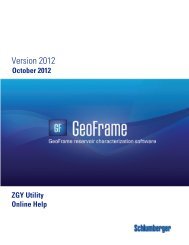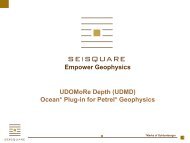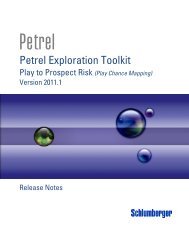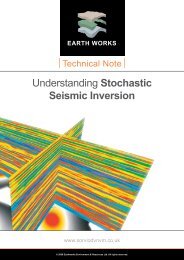Blueback Project Tracker Getting Started Guide - Ocean
Blueback Project Tracker Getting Started Guide - Ocean
Blueback Project Tracker Getting Started Guide - Ocean
Create successful ePaper yourself
Turn your PDF publications into a flip-book with our unique Google optimized e-Paper software.
15<br />
<strong>Project</strong> Not Modified Recently<br />
Identifies the projects which have not been used recently.<br />
1. From the <strong>Project</strong> <strong>Tracker</strong> dashboard, choose the <strong>Project</strong>s Tab<br />
2. Click ‘Change View’ and choose ‘Custom’<br />
3. Toggle on Last Modified Time<br />
4. Add a Filter set to Last modified - Is less than - 09.06.2011<br />
(today - 1 year)<br />
<strong>Blueback</strong> Reservoir www.blueback-reservoir.com