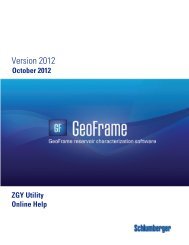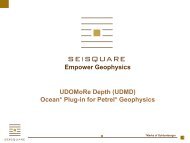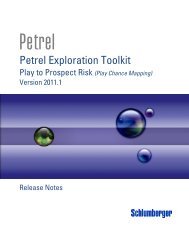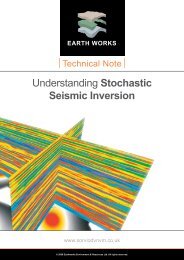Blueback Project Tracker Getting Started Guide - Ocean
Blueback Project Tracker Getting Started Guide - Ocean
Blueback Project Tracker Getting Started Guide - Ocean
You also want an ePaper? Increase the reach of your titles
YUMPU automatically turns print PDFs into web optimized ePapers that Google loves.
23<br />
View Reference <strong>Project</strong> Network<br />
The Reference <strong>Project</strong> Network Graph shows which projects are using a<br />
given Reference <strong>Project</strong>.<br />
1. Click on the Network Graphs Module of the <strong>Blueback</strong> <strong>Project</strong> <strong>Tracker</strong><br />
2. Click on the Reference <strong>Project</strong>s Tab<br />
3. Click on the Network Icon for a given Reference <strong>Project</strong> from the<br />
Reference <strong>Project</strong>s List<br />
The resulting Network Graph then shows all the Work <strong>Project</strong> (Blue)<br />
which are referencing the selected Reference <strong>Project</strong> (Green).<br />
<strong>Blueback</strong> Reservoir www.blueback-reservoir.com