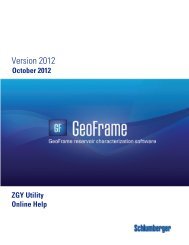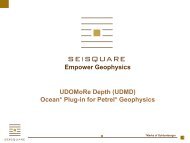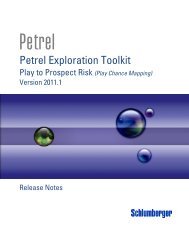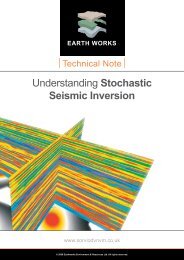Blueback Project Tracker Getting Started Guide - Ocean
Blueback Project Tracker Getting Started Guide - Ocean
Blueback Project Tracker Getting Started Guide - Ocean
You also want an ePaper? Increase the reach of your titles
YUMPU automatically turns print PDFs into web optimized ePapers that Google loves.
Seismic Data Management<br />
The Seismic Bulk File Manager provides a view of all the seismic data in your<br />
Petrel environment.<br />
24<br />
Finding Missing Seismic<br />
Identifies Seismic References that do not link to a physical file.<br />
1. From the <strong>Project</strong> <strong>Tracker</strong> dashboard choose the ‘Seismic Bulk File’<br />
module<br />
2. Add a new Filter set to type File Exists<br />
3. Toggle on and off the flag to set it to ‘False’<br />
4. Press ‘Apply’<br />
All missing file connections are now<br />
displayed.<br />
<strong>Blueback</strong> Reservoir www.blueback-reservoir.com