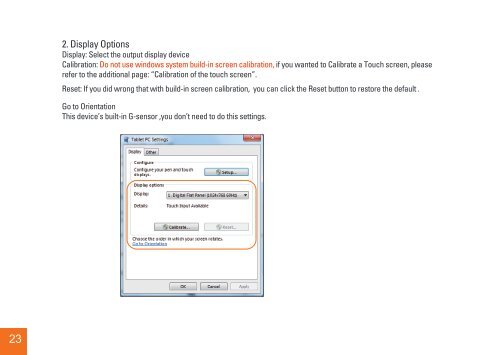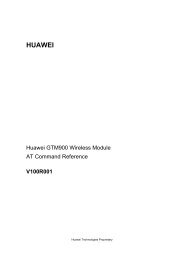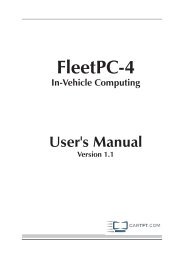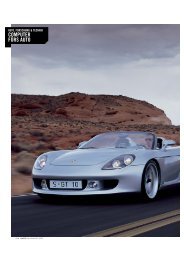Create successful ePaper yourself
Turn your PDF publications into a flip-book with our unique Google optimized e-Paper software.
23<br />
2. Display Options<br />
Display: Select the output display device<br />
Calibration: Do not use windows system build-in screen calibration, if you wanted to Calibrate a Touch screen, please<br />
refer to the additional page: “Calibration of the touch screen”.<br />
Reset: If you did wrong that with build-in screen calibration, you can click the Reset button to restore the default .<br />
Go to Orientation<br />
This device’s built-in G-sensor ,you don’t need to do this settings.