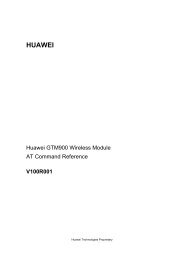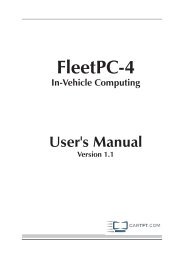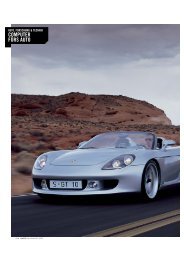Create successful ePaper yourself
Turn your PDF publications into a flip-book with our unique Google optimized e-Paper software.
Ⅱ<br />
Brief introduction<br />
Safety Instructions<br />
Use the following safety guidelines to help protect yourself and Tablet PC.<br />
• Do not attempt to service the Tablet PC yourself. Always follow installation instructions<br />
closely.<br />
• Be sure that nothing rests on the AC adapter's power cable and that the cable is not located<br />
where it can be tripped over or stepped on.<br />
• Do not cover the AC adaptor with papers or other items that will reduce cooling; also, do not use<br />
use the AC adapter while it is inside a carrying case.<br />
• Use only the AC adapter, power cord, and batteries that are approved for use with this Tablet<br />
PC. Use of another type of battery or AC adapter may cause risk of fire or explosion.<br />
• If you use an extension cable with the AC adapter, ensure that the total ampere rating of the<br />
products plugged in to the extension cable does not exceed the ampere rating of the extension cable.<br />
• When you move the Tablet PC between environments with very different temperature and/ore<br />
humidity ranges, condensation may form on or within the Tablet PC. To avoid damaging the<br />
Tablet PC, allow sufficient time for the moisture to evaporate before using the Tablet PC.<br />
• When you . disconnect a cable, pull on its connector or on its strain relief loop, not on the cable<br />
itself. As you pull out the connector, keep it evenly aligned to avoid bending any connector pins.<br />
Also, before you connect a cable make sure both connectors are correctly oriented and aligned.<br />
This guide shown may vary from Actual products,please follow the actual products.