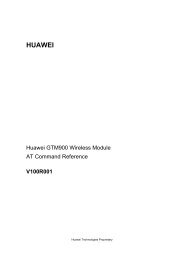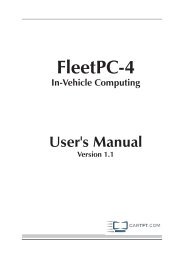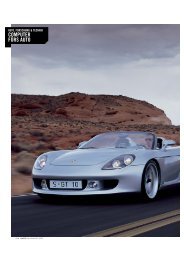You also want an ePaper? Increase the reach of your titles
YUMPU automatically turns print PDFs into web optimized ePapers that Google loves.
General hardware problems / possible causes and solutions<br />
Some <strong>com</strong>mon hardware problems and re<strong>com</strong>mended solutions are in the below:<br />
1. System Ceased Operation during the Execution of the Program.<br />
Cause: error by using the current procedure. Solution: Click , and keys. Windows operating system<br />
causes error; restart the system by using the power supply.<br />
2. Operating System cannot be Restored to the Using State.<br />
If the operating system can not resume operation after a pause, please check the following possible causes:The battery<br />
may have a malfunction, or the current power level may be very low. To solve this problem, please connect an external<br />
power supply such as the AC adapter.<br />
3. The System cannot Shutdown Normally.<br />
Hold down the power button 4-6 seconds, until the system shuts down.<br />
4. After Shutdown, if the System cannot reboot:<br />
Connect the AC power adapter immediately; as it means that the battery did not have sufficient power to reboot.<br />
5. Measures to Extend Battery Life?<br />
Adjust the screen brightness to the minimum possible level.<br />
Adjust the <strong>com</strong>puter screen to the normal standard.<br />
Remove the Tablet PC card if not often used.<br />
Turn off the Tablet PC Bluetooth function.<br />
Turn off the Tablet PC wireless network function.<br />
Ensure that the power configuration setting is in the "Save power" mode.<br />
28