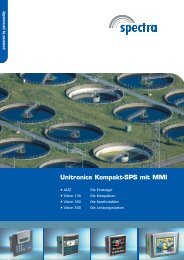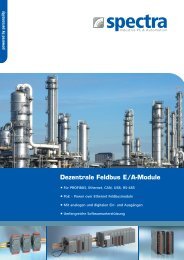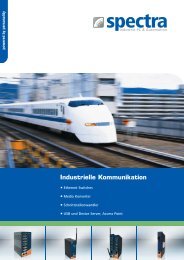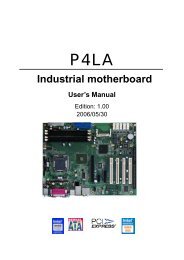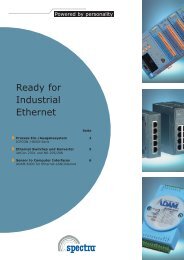You also want an ePaper? Increase the reach of your titles
YUMPU automatically turns print PDFs into web optimized ePapers that Google loves.
<strong>MS</strong>-<strong>9895</strong><br />
Advanced<br />
▶ Quiet Boot<br />
This BIOS feature determines if the BIOS should hide the normal POST<br />
messages with the motherboard or system manufacturer’s full-screen logo.<br />
When it is enabled, the BIOS will display the full-screen logo during the<br />
boot-up sequence, hiding normal POST messages.<br />
When it is disabled, the BIOS will display the normal POST messages, instead<br />
of the full-screen logo.<br />
Please note that enabling this BIOS feature often adds 2-3 seconds of delay<br />
to the booting sequence. This delay ensures that the logo is displayed for a<br />
sufficient amount of time. Therefore, it is recommended that you disable this<br />
BIOS feature for a faster boot-up time.<br />
▶ Bootup NumLock State<br />
This setting is to set the Num Lock status when the system is powered on.<br />
Setting to [On] will turn on the Num Lock key when the system is powered<br />
on. Setting to [Off] will allow users to use the arrow keys on the numeric<br />
keypad.<br />
3-7