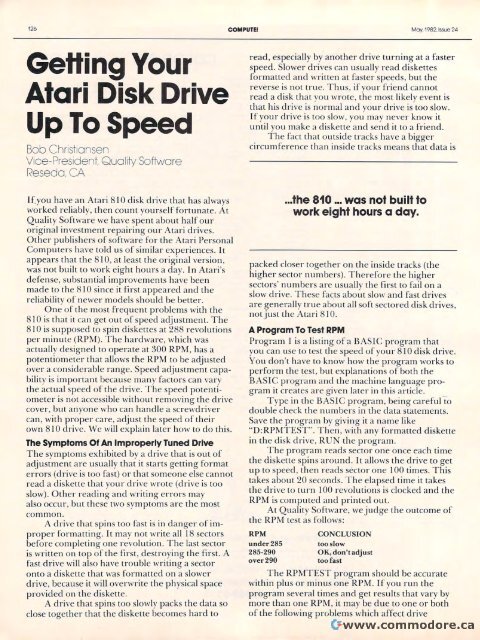You also want an ePaper? Increase the reach of your titles
YUMPU automatically turns print PDFs into web optimized ePapers that Google loves.
126 COMPUTEI COMPUTE! May, May. 1Q82.lssue 1982, Issue 24<br />
GeHingYour<br />
Getting Your<br />
Atari Disk Drive<br />
Up To Speed<br />
UpToSpeed<br />
Bob Christiansen<br />
Bob Christiansen<br />
Vice-President Vice-Presicient Quality Software<br />
Reseda, CA<br />
Resedo.CA<br />
[fyou have an Atari 8 10 disk drive that has always<br />
wo rked reliably, then count yourself fortunate. At<br />
Quality Software we have spent about half our<br />
If you have an Atari 810 disk drive that has always<br />
worked reliably, then count yourself fortunate. At<br />
Quality Software we have spent about half our<br />
original investment repairing our Atari drives.<br />
Other publishers of software for the Atari Personal<br />
<strong>Computers</strong> have told us of similar experiences. It<br />
<strong>Computers</strong> have told us of similar experiences. It<br />
appears that the 810, at least the original version,<br />
was not built ltlo to work eight hours a day. In Atari's<br />
defense, substantial improvements have been<br />
made to thee 8S10 since it first appeared and the<br />
reliability of newer models should be better.<br />
reliability of newer models should be better.<br />
One of the most frequent problems with the<br />
810 is that it can get out of speed adjustment. The<br />
810 is supposed to spin diskettes at 288 revolutions<br />
8 10 is supposed to spin diskettes at 288 revolutions<br />
per minute (RPM). The hardware, which was<br />
actually designed to operate at 300 RPM, , has a<br />
potentiometer that allows the RPM to be adjusted<br />
potentiometer that allows the RPM to be adjusted<br />
over a considerable range. Speed acUustment adjustment capa<br />
bilily bility is imponant important because Illany many faClors factors can vary<br />
the actual speed of ol the drive. The speed potentiometer<br />
OIlle le r is not nol accessible without removing reilloving the drive<br />
cover, but anyone who \\Iho can handle a screwdriver<br />
can, with proper care, adjust the speed of their<br />
own 810 drive. We will explain later how to do this.<br />
own 8 10 drive. We will ex pl ain later how to do this.<br />
The Symptoms Of An Improperly Tuned Drive<br />
The symptoms exhibited by a drive that is out of<br />
adjustment are usually that it starts getting format<br />
errors (drive is tOO fast) o r that someone else cannot<br />
errors (drive is too fast) or that someone else cannot<br />
read a diskette that your drive wrote (drive is too<br />
slow). Other reading and writing errorse rs may<br />
also occur, but these two symptoms are the most<br />
also occur, but these Iwo symptoms are the most<br />
common.<br />
C0I11111 o n .<br />
A drive thai spins too fast is in danger of im<br />
A drive that spins too fast is in danger of im <br />
proper formatting. It may not write all 18 sectors<br />
before completing oneo revolution. TheT last sector<br />
is written wl·itten on top tOP of the first, destroying g the first. A<br />
fast drive will also have trouble writing a sector<br />
fast drive will also have trouble writing a sector<br />
onto O l1tO a diskette diskclle that was formatted ono n a slower<br />
drive, because it will overwrite the physical space<br />
drive, because il will overwrite the physical space<br />
provided on the diskette.<br />
A drive that spins too slowly packs the data so<br />
close together er that the diskette becomes hard to<br />
read, especially by another drive turning at a faster<br />
speed. Slower drives can usuallyy read diskettes<br />
formatted and written llen at faster speeds, but the<br />
reverse is nOt true. Thus, if yo ur friend cannot<br />
reverse is not true. Thus, if your friend cannot<br />
read a disk that you wrote, the most likely event is<br />
that his drive is normal and your drive is too slow.<br />
that his drive is normal and your drive is too slow.<br />
If your drive is LOa too slow, , youu Illay may never know it<br />
until yo u make a diskette and se nd it to a frie nd.<br />
until you make a diskette and send it to a friend.<br />
The fact that outsidee tracks have a bigger<br />
circumference than inside tracks means that data is<br />
... the 810 ... was not built to<br />
work eight hours a day.<br />
...the 810... was not built to<br />
work eight hours a day.<br />
packed closer together on the inside tracks (the<br />
packed closer together on the inside tracks (the<br />
higher sector numbers). Therefore the higher<br />
sectors' numbers are usuallyy thee first to fail onn a<br />
slow drive. These facts about slow and fast drives<br />
slow drive. T hese facts about slow and fast drives<br />
are generallyy true about all soft sectored disk drives,<br />
not just the e Atari 810.<br />
A Program To Test RPM<br />
Program 1I is a listingg of a BASIC program that<br />
you can n use to test the speed of your I' 810 disk drive.<br />
You don't have to know how the e program works to<br />
perform the test, but explanations of both the<br />
BASIC program and the machine language proggram<br />
it creates are given later in this anicle.<br />
article.<br />
Type in the BASIC BAS[C program, being carefullo to<br />
double check the numbers in the data statements.<br />
Save the program by giving it a name like<br />
"D:RPMTEST". Then, T with any formatted diskette<br />
in the disk drive. drive, RUN the program.<br />
The program reads sector one onceo each time<br />
the diskette spins around. It allows the drive to get<br />
up to speed, then reads sector one 100 times. This<br />
takes about 20 seconds. TheT elapsed time it takes<br />
the drive to turn 100 revolutions is clocked and the<br />
RPM is computed and printed out.<br />
At Quality QI1ali Software, we judge the outcome of<br />
the RPM test as follows:<br />
RPM<br />
CONCLUSION<br />
under285<br />
too slow<br />
285-290 285·290<br />
OK, don'tadjusl<br />
adjust<br />
over290<br />
too fast<br />
TheT RPMTEST program should be accurate<br />
within plus or minus one RPM. . If you )'OU run the<br />
program several times and get results that vary by<br />
more than one RPM, it may be due to one or both<br />
of the following owing problems which affect drive