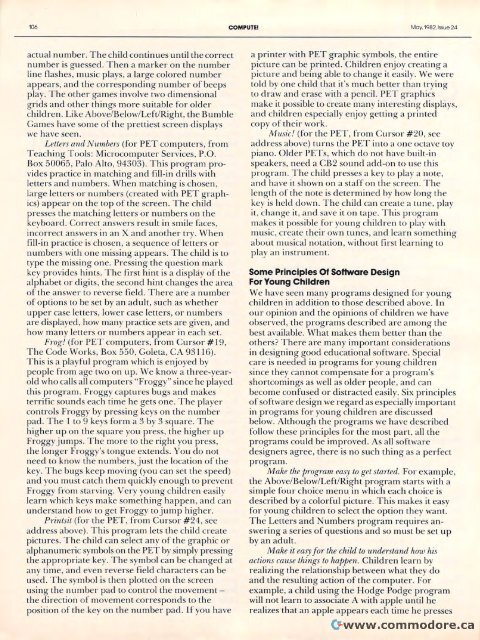You also want an ePaper? Increase the reach of your titles
YUMPU automatically turns print PDFs into web optimized ePapers that Google loves.
106 COMPUTEI COMPUTE! May. May, 1982. Issue 24<br />
actual number. The child continues until the correct<br />
actual number. The child continues until the correct<br />
numberr is guessed. Then a marker on the numberr<br />
line flashes, music plays, a large colored number<br />
line nashes, music plays, a large colored numbe r<br />
appears, and die corresponding numbe r of beeps<br />
appears, and the corresponding number of beeps<br />
play. The other games involve two dimensional<br />
grids and other things more suitable for olde r<br />
grids and other things more suitable tor older<br />
children. Like Above/Below/LeftfRight, Above/Below/Left/Right, the Bumble<br />
Games have some of the prelliest screen displays<br />
Games have some of the prettiest screen displays<br />
we have seen.<br />
Letters LeUers and all.d Numbers NWII/.bers (for PET computers, from<br />
Teaching Tuols: Tools: Microcomputer Services, P.O.<br />
Box 50065, Palo Alto, 94303). This program provides<br />
practice in matching aand fill-in drills with<br />
lellers letters aand numbers. When matching is chosen,<br />
large lellers letters or numbers (created with PET graphics)<br />
appear on the top of the screen. The child<br />
presses th e matching letters o r nUlnbers o n th e<br />
presses the matching letters or numbers on the<br />
keyboard. Correct answers result in smile faces,<br />
incorrect answers in an X and another try. When<br />
fill-in fiJl-in practice is chosen, a sequence of lelle letters or<br />
numbers with one missing appears. The child is to<br />
type the missing one. Pressing the question mark<br />
key provides hints. The first hint is a display off the<br />
a lphabet o r digits, the second hint cha nges the a rea<br />
alphabet or digits, the second hint changes the area<br />
off the answer to reverse field. There are a number<br />
of options ons to be set by ann adult, such as whether<br />
upper case lelle rs, lowe r case letters, or numbers<br />
upper case letters, lower case letters, or numbers<br />
are displayed, , how many practice sets are given, and<br />
how many letters or numbe rs appear in each seL<br />
how many letters or numbers appear in each set.<br />
Frog! (for PET computers, from Cursor # 19, ,<br />
The Code e Works, Box 550, Goleta, CA 93116).<br />
This is a playful program which is enjoyed by<br />
people from age two on up. We know a three-yearold<br />
who calls all computers ""Eroggy" Froggy" since he played<br />
this program. p Froggy captures bugs and makes<br />
terrific<br />
sounds each time he gets one. The player<br />
three-year-<br />
controls Froggy by pressing keys on the numberr<br />
pad. The 1I to 9 keys form a 3 by 3 square. The<br />
higherr up on the square you press, the higherhe r up<br />
Froggy jumps. The more to the right you press,<br />
the longer Froggy's tongue extends. You do not<br />
need to know the numbers, just the locatiun location of uf the<br />
key. The bugs keep moving (you can set the speed)<br />
and you must catch them quicklyy enough to prevent<br />
Froggy from starving. Very young children easilyy<br />
learn which keys make something happen, aand can<br />
understand how to get Fruggy Froggy to jump higher.<br />
Printsit Prints;l (for the PET, from Cursor #24, see<br />
address above). This program m lets the childd create<br />
pictures. The child can select anyy of the graphic or<br />
alphanumeric symbols on the PET by simply pressing<br />
the appropriate key. The symbol can be changed at<br />
any lime, and even reverse fi eld characters ca n be<br />
any time, and even reverse field characters can be<br />
used. . The symbol is then plotted olled on the screen<br />
using the number pad to cO control lllrolthe movement -<br />
the direction off movement corresponds to the<br />
position n of the key on un the number pad. If youu have<br />
a printer with PET graphic symbols, the entire<br />
picture can n be printed. Children enjoy creating a<br />
picture and being able to change it easily. We were<br />
told by one child that it's much better belle r than trying<br />
g<br />
to draw and erase with a pencil. PET graphics<br />
make it possible to create many interesting displays,<br />
and children especially y enjoy gelling getting a printed<br />
copy o f th eir wo rk.<br />
copy of their work.<br />
Music! Mus;c '<br />
(for the PET, from Cursor #20, 20. see<br />
address above) turns thee PET into a one octave LO toyY<br />
piano. Older PETs, which do not have built-in<br />
piano. O ld er PETs, which do not have built-in<br />
speakers, need a CB2 sound add-un add-on to use this<br />
program. The child presses a key to playa a note. note,<br />
and have it shuwn shown on a staff on 0 11 the screen. The<br />
length of the note is determined by how long the<br />
key is held duwn. down. The child can create a tune, play<br />
it, il , change it, and save it on tape. This program<br />
makes it possible pussible for young yuung childrenn to play with<br />
music, create their own tunes, and learn something<br />
abollt about musical notation, without first learning to<br />
pia play), an instrument.<br />
Some Principles Of Software Design<br />
For Young Children<br />
We have seen many programs designed lo r yuung<br />
We have seen many programs designed for young<br />
children in addition to those described above. In<br />
our opinion on and the opinions of children we have<br />
observed, the programs described are among the<br />
observed, the programs described a re among the<br />
best t available. What makes them belter beller than the<br />
others? There are many important considerations<br />
in designing good educational software. Special<br />
care is needed in programs for young childrenn<br />
since they cannot compensate for a program's<br />
shortcomings as well as olderr people, e, and Can can<br />
become confused o r distracted easil y. Six principles<br />
become confused or distracted easily. Six principles<br />
off software design we regard as especiallyy important<br />
in programs for young children are discussed<br />
below. Although the programs we have described<br />
below. Although the programs we have described<br />
follow these principles forr the most part, all the<br />
programs could be improved. As all software<br />
designers agree, there is no such thing as a perfect<br />
program.<br />
Ma"e lite pro/Srwn easy 10 get sla.,-ted. For example,<br />
Make the program easy to get started. For example,<br />
the Above/Below/LeftfRight Above/Bclow/Left/Right program starts with a<br />
simple four choice menu in which each choice is<br />
described by a colorful picture. This makes it easy<br />
described by a colorful picture. This makes it easy<br />
for young children to select the option they want.<br />
The Letters and Numbers program requires answering<br />
a series of questions and so must be setup<br />
by aann adult.<br />
Make it easy for the child 10 to u.ndersland understand how his Itis<br />
aclions actions calISe cause lhings things 10 to ha.ppen. happen. Children learn by<br />
realizing the relationshipp between what they do<br />
and the resulting action of the computer. For<br />
example, a child using the Hodge Podge program<br />
will not learn to associate A with apple until he<br />
realizes that an apple appears each time he presses<br />
realizes that an apple appears each time he presses