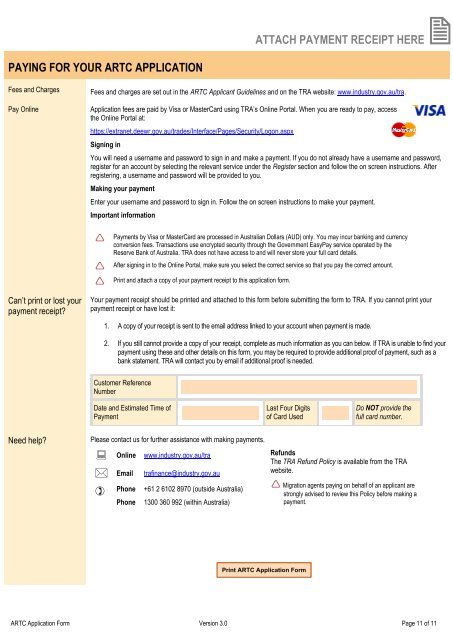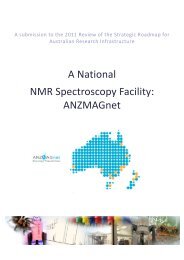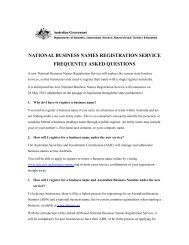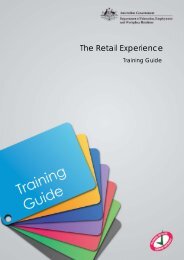Trades Recognition Australia ARTC Application Form
Trades Recognition Australia ARTC Application Form
Trades Recognition Australia ARTC Application Form
You also want an ePaper? Increase the reach of your titles
YUMPU automatically turns print PDFs into web optimized ePapers that Google loves.
ATTACH PAYMENT RECEIPT HERE <br />
PAYING FOR YOUR <strong>ARTC</strong> APPLICATION<br />
Fees and Charges<br />
Pay Online<br />
Fees and charges are set out in the <strong>ARTC</strong> Applicant Guidelines and on the TRA website: www.industry.gov.au/tra.<br />
<strong>Application</strong> fees are paid by Visa or MasterCard using TRA’s Online Portal. When you are ready to pay, access<br />
the Online Portal at:<br />
https://extranet.deewr.gov.au/trades/Interface/Pages/Security/Logon.aspx<br />
Signing in<br />
You will need a username and password to sign in and make a payment. If you do not already have a username and password,<br />
register for an account by selecting the relevant service under the Register section and follow the on screen instructions. After<br />
registering, a username and password will be provided to you.<br />
Making your payment<br />
Enter your username and password to sign in. Follow the on screen instructions to make your payment.<br />
Important information<br />
Payments by Visa or MasterCard are processed in <strong>Australia</strong>n Dollars (AUD) only. You may incur banking and currency<br />
conversion fees. Transactions use encrypted security through the Government EasyPay service operated by the<br />
Reserve Bank of <strong>Australia</strong>. TRA does not have access to and will never store your full card details.<br />
After signing in to the Online Portal, make sure you select the correct service so that you pay the correct amount.<br />
Print and attach a copy of your payment receipt to this application form.<br />
Can’t print or lost your<br />
payment receipt?<br />
Your payment receipt should be printed and attached to this form before submitting the form to TRA. If you cannot print your<br />
payment receipt or have lost it:<br />
1. A copy of your receipt is sent to the email address linked to your account when payment is made.<br />
2. If you still cannot provide a copy of your receipt, complete as much information as you can below. If TRA is unable to find your<br />
payment using these and other details on this form, you may be required to provide additional proof of payment, such as a<br />
bank statement. TRA will contact you by email if additional proof is needed.<br />
Customer Reference<br />
Number<br />
Date and Estimated Time of<br />
Payment<br />
Last Four Digits<br />
of Card Used<br />
Do NOT provide the<br />
full card number.<br />
Need help?<br />
Please contact us for further assistance with making payments.<br />
Online www.industry.gov.au/tra Refunds<br />
The TRA Refund Policy is available from the TRA<br />
Email trafinance@industry.gov.au<br />
website.<br />
<br />
Phone +61 2 6102 8970 (outside <strong>Australia</strong>)<br />
Migration agents paying on behalf of an applicant are<br />
strongly advised to review this Policy before making a<br />
Phone 1300 360 992 (within <strong>Australia</strong>)<br />
payment.<br />
<strong>ARTC</strong> <strong>Application</strong> <strong>Form</strong> Version 3.0 Page 11 of 11