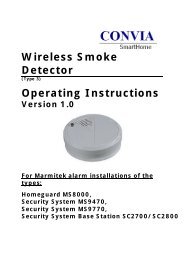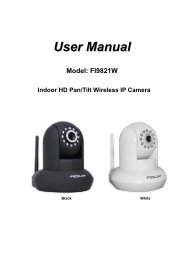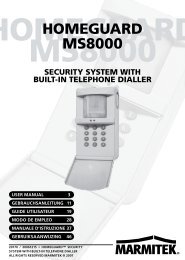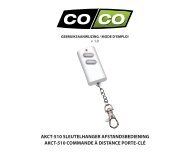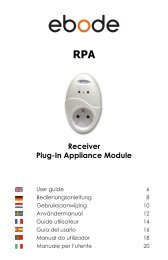Manual - Insteon
Manual - Insteon
Manual - Insteon
You also want an ePaper? Increase the reach of your titles
YUMPU automatically turns print PDFs into web optimized ePapers that Google loves.
LED will start blinking red<br />
3) Press and hold Micro module Set button until it double-beeps<br />
Controller LED will stop blinking<br />
4) Test by tapping controller button on and off<br />
Micro module will no longer respond<br />
Remove Micro Module as a Controller of Multiple Responders<br />
1) Press and hold Micro module Set button until it beeps<br />
LED will start blinking green<br />
2) Press and hold Micro module Set button until it beeps again<br />
LED will start blinking red<br />
3) Tap Micro module Set button<br />
LED will start double-blinking red<br />
4) For each responder you are removing:<br />
a. Press and hold Set button until it double-beeps<br />
5) Tap Micro module Set button<br />
Micro module will beep and LED will stop blinking<br />
6) Test by tapping the switch wired into Micro module on and off<br />
None of the former responders will respond<br />
Factory Reset<br />
All settings, links and scenes will be erased.<br />
1) Press and hold Micro module Set button until it beeps<br />
LED will start blinking green<br />
2) Press and hold Micro module Set button until it beeps again<br />
LED will start blinking red<br />
3) Press and hold Micro module Set button until it beeps a third time<br />
LED will start blinking green<br />
4) Slowly tap Micro module Set button 3 times<br />
LED will start double-blinking green<br />
5) Press and hold Micro module Set button. Do not let go.<br />
Micro module will begin to emit a long beep<br />
6) After beep stops, release Micro module Set button<br />
After a few seconds, Micro module will double-beep<br />
X10 Setup<br />
Micro module ships with no X10 address assigned.<br />
Add X10 Address<br />
1) Press and hold Set button until it beeps<br />
LED will start blinking green<br />
2) Send the X10 address 3 times (with or without commands)<br />
Example: A1-AON-A1-AON-A1-AON or A1-A1-A1-AON<br />
Micro module will double-beep and LED will stop blinking<br />
3) Test by sending X10 on and off commands<br />
Load will turn on and off<br />
Remove X10 Address<br />
1) Press and hold Set button until it beeps<br />
LED will start blinking green<br />
2) Press and hold Set button until it beeps again<br />
LED will start blinking red<br />
Page 14 of 21<br />
2444-222/2444-422/2444-522 - Rev: 1/8/2013 7:54 PM