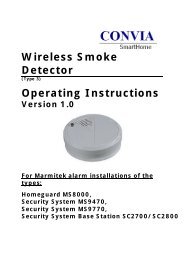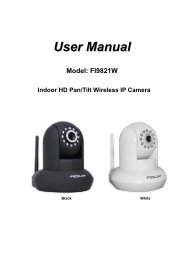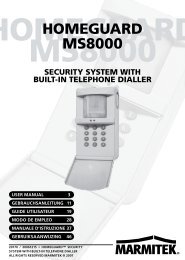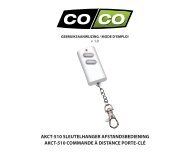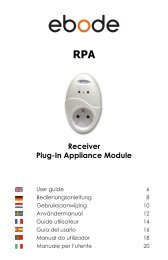Manual - Insteon
Manual - Insteon
Manual - Insteon
You also want an ePaper? Increase the reach of your titles
YUMPU automatically turns print PDFs into web optimized ePapers that Google loves.
Installation<br />
1) Write down the INSTEON ID found on the back of the unit (XX.XX.XX)<br />
2) Turn off breaker/fuse and verify that the power is off<br />
3) Disconnect wires from existing switch, fixture or outlet and prep all wires to<br />
be connected to Micro module, with 3/16” (5mm) of bare wire on the ends<br />
4) Connect wires per diagram which corresponds to your installation<br />
Note: sense lines carry very low current (~0.35mA 240V, ~0.17mA for 120V)<br />
Antenna<br />
5) After ensuring wires are firmly connected and that there is no exposed wire, turn on breaker/fuse<br />
After a few seconds, Micro module LED will turn green<br />
6) Test by tapping Micro module up/down buttons<br />
Motor will respond accordingly<br />
Micro Module LED will turn green when motor is moving up/open and stay green until the down button is pressed<br />
Micro Module LED will turn red when motor is moving down/closed and stay red until the up button is pressed<br />
7) If installing a single momentary or dual momentary switch<br />
a) Press and hold set button until it beeps<br />
LED will start blinking green<br />
b) Press and hold set button until it beeps a second time<br />
LED will start blinking red<br />
c) Press and hold set button until it beeps a third time<br />
LED will start blinking green<br />
d) Perform the step that applies<br />
• For single momentary: slowly tap set button four times<br />
LED will continue blinking green<br />
• For dual momentary: slowly tap set button five times<br />
LED will start double-blinking green<br />
• To switch back to latching: slowly tap set button six times<br />
LED will start blinking green<br />
e) Once the mode is selected, press and hold set button until it double-beeps<br />
LED will stop blinking and turn green if motor is up/open or red if motor is down/closed<br />
Page 6 of 21<br />
2444-222/2444-422/2444-522 - Rev: 1/8/2013 7:54 PM