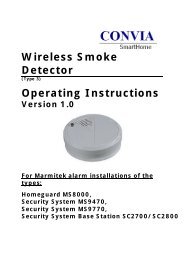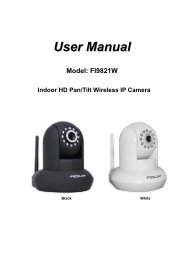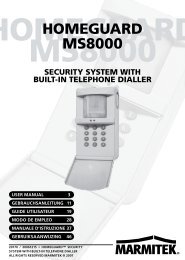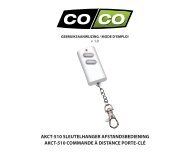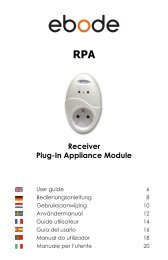Manual - Insteon
Manual - Insteon
Manual - Insteon
Create successful ePaper yourself
Turn your PDF publications into a flip-book with our unique Google optimized e-Paper software.
Calibrate Micro Module<br />
Once wired in, you need to calibrate Micro module for the time it takes for your application—shutters, blinds,<br />
projector screens, etc.—to fully raise/lower or open/close. Do not walk away during the calibration process as your<br />
Set button taps will determine the timing. These settings can also be configured remotely via software (sold<br />
separately).<br />
1) Press and hold Set button until it beeps<br />
LED will start blinking green<br />
2) Press and hold Set button until it beeps again<br />
LED will start blinking red<br />
3) Press and hold Set button until it beeps a third time<br />
LED will start blinking green<br />
4) Press and hold Set button until it beeps a fourth time<br />
LED will start blinking red<br />
5) Slowly tap Set button twice<br />
LED will continue blinking red<br />
6) Press and hold Set button until it beeps<br />
Motor will begin travelling one direction<br />
7) As soon as load is fully lowered (or raised), tap Set button<br />
Motor will begin travelling the opposite direction<br />
8) As soon as load is fully raised (or lowered), tap Set button<br />
Micro module will double-beep<br />
Micro module is now calibrated<br />
3-Way Toggle Mode (Latching Switches Only, Default)<br />
Because Micro module comes programmed for latching switches, 3-way toggle mode is enabled by default.<br />
Normally, a latching switch reads the switch’s up position as on and down position as off. For example, if you turn<br />
Micro module on from the latching switch and off from another controller, the switch is still in the up position; turning<br />
Micro module back on from the switch would require you to tap the switch down, then up again.<br />
The 3-way toggle mode overrides this sense feature, so in that same scenario—turning Micro module on at the<br />
switch and off from another controller, so switch is in up position—you could then turn Micro module on at the switch<br />
by tapping it down.<br />
If you are installing Micro module behind a single or dual momentary switch, 3-way toggle mode is ignored. If<br />
desired, you can disable (or re-enable) 3-way toggle mode by following these instructions:<br />
1) Press and hold Set button until it beeps<br />
LED will start blinking green<br />
2) Press and hold Set button until it beeps again<br />
LED will start blinking red<br />
3) Press and hold Set button until it beeps a third time<br />
LED will start blinking green<br />
4) Press and hold Set button until it beeps a fourth time<br />
LED will start blinking red<br />
5) Tap Set button<br />
Micro module will beep and LED will start double-blinking red<br />
6) Press and hold Set button until it double-beeps<br />
LED will stop blinking<br />
3-way toggle mode is now disabled (or re-enabled)<br />
Page 8 of 21<br />
2444-222/2444-422/2444-522 - Rev: 1/8/2013 7:54 PM