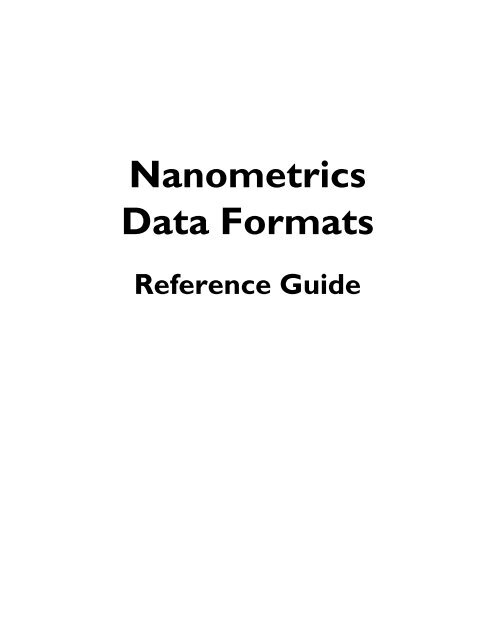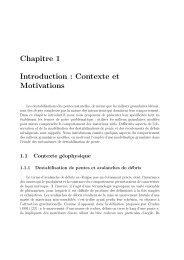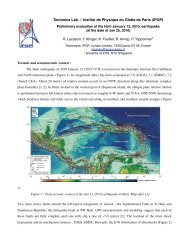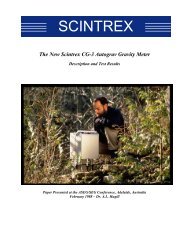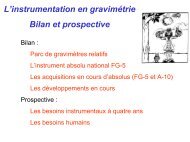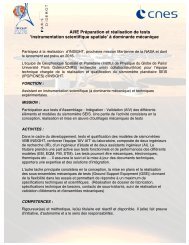Nanometrics Data Formats Reference Guide
Nanometrics Data Formats Reference Guide
Nanometrics Data Formats Reference Guide
Create successful ePaper yourself
Turn your PDF publications into a flip-book with our unique Google optimized e-Paper software.
<strong>Nanometrics</strong><br />
<strong>Data</strong> <strong>Formats</strong><br />
<strong>Reference</strong> <strong>Guide</strong>
<strong>Nanometrics</strong><br />
<strong>Data</strong> <strong>Formats</strong><br />
<strong>Reference</strong> <strong>Guide</strong><br />
<strong>Nanometrics</strong> Inc.<br />
Kanata, Ontario<br />
Canada
© 1996–2003 <strong>Nanometrics</strong> Inc. All Rights Reserved.<br />
<strong>Nanometrics</strong> <strong>Data</strong> <strong>Formats</strong> <strong>Reference</strong> <strong>Guide</strong><br />
The information in this document has been carefully reviewed and is believed to be reliable. <strong>Nanometrics</strong>,<br />
Inc. reserves the right to make changes at any time without notice to improve the reliability and function of<br />
the product.<br />
No part of this publication may be reproduced, stored in a retrieval system or transmitted, in any form or by<br />
any means, electronic, mechanical, photocopying, recording, or otherwise, without the prior written permission<br />
of <strong>Nanometrics</strong> Inc.<br />
<strong>Nanometrics</strong>, Inc.<br />
250 Herzberg Road<br />
Kanata, Ontario, Canada K2K 2A1<br />
Tel (613)592-6776<br />
Fax (613)592-5929<br />
Email info@nanometrics.ca<br />
Part number 14602R4<br />
Release date 2003-11-07
Contents<br />
Chapter 1<br />
NMXP <strong>Data</strong> Format . . . . . . . . . . . . . . . . . . . . . . . . . . . . . . . . . . . . . . . . . . . . . . . . 1<br />
1.1 Overview . . . . . . . . . . . . . . . . . . . . . . . . . . . . . . . . . . . . . . . . . . . . . . . . . . . . . . . . . . . . . . . 1<br />
1.1.1 Overview of Protocol . . . . . . . . . . . . . . . . . . . . . . . . . . . . . . . . . . . . . . . . . . . . . . . . . . . . 1<br />
1.1.2 Transport-specific wrapping . . . . . . . . . . . . . . . . . . . . . . . . . . . . . . . . . . . . . . . . . . . . . . 2<br />
1.1.3 Description of inbound packets . . . . . . . . . . . . . . . . . . . . . . . . . . . . . . . . . . . . . . . . . . . . 2<br />
1.2 Inbound packet types . . . . . . . . . . . . . . . . . . . . . . . . . . . . . . . . . . . . . . . . . . . . . . . . . . . . . 3<br />
1.3 Packet header. . . . . . . . . . . . . . . . . . . . . . . . . . . . . . . . . . . . . . . . . . . . . . . . . . . . . . . . . . . 4<br />
1.4 Compressed data packet . . . . . . . . . . . . . . . . . . . . . . . . . . . . . . . . . . . . . . . . . . . . . . . . . . 5<br />
1.4.1 Compressed data packet header . . . . . . . . . . . . . . . . . . . . . . . . . . . . . . . . . . . . . . . . . . 5<br />
1.4.1.1 Extended seismic data header . . . . . . . . . . . . . . . . . . . . . . . . . . . . . . . . . . . . . . . . . . . 5<br />
1.4.2 <strong>Data</strong> bundle . . . . . . . . . . . . . . . . . . . . . . . . . . . . . . . . . . . . . . . . . . . . . . . . . . . . . . . . . . . 6<br />
1.4.3 Null bundle. . . . . . . . . . . . . . . . . . . . . . . . . . . . . . . . . . . . . . . . . . . . . . . . . . . . . . . . . . . . 6<br />
1.5 State-of-Health packets . . . . . . . . . . . . . . . . . . . . . . . . . . . . . . . . . . . . . . . . . . . . . . . . . . . 6<br />
1.5.1 Status packet header bundle. . . . . . . . . . . . . . . . . . . . . . . . . . . . . . . . . . . . . . . . . . . . . . 6<br />
1.5.2 VCXO calibration bundle . . . . . . . . . . . . . . . . . . . . . . . . . . . . . . . . . . . . . . . . . . . . . . . . . 7<br />
1.5.3 Null bundle. . . . . . . . . . . . . . . . . . . . . . . . . . . . . . . . . . . . . . . . . . . . . . . . . . . . . . . . . . . . 7<br />
1.5.4 Min-Max1 bundle (Orion only) . . . . . . . . . . . . . . . . . . . . . . . . . . . . . . . . . . . . . . . . . . . . . 7<br />
1.5.5 Min-Max2 bundle (Orion only) . . . . . . . . . . . . . . . . . . . . . . . . . . . . . . . . . . . . . . . . . . . . . 7<br />
1.5.6 Instrument Log bundle (Orion/HRD only) . . . . . . . . . . . . . . . . . . . . . . . . . . . . . . . . . . . . 8<br />
1.5.7 GPS Location bundle. . . . . . . . . . . . . . . . . . . . . . . . . . . . . . . . . . . . . . . . . . . . . . . . . . . . 8<br />
1.5.8 GPS Satellite Status/<strong>Reference</strong> Time Error bundle (Rockwell GPS-specific) . . . . . . . . . 8<br />
1.5.9 D1 (Early) Threshold Trigger bundle (Orion only) . . . . . . . . . . . . . . . . . . . . . . . . . . . . . . 9<br />
1.5.10 D2 (Late) Threshold Trigger bundle (Orion only). . . . . . . . . . . . . . . . . . . . . . . . . . . . . . . 9<br />
1.5.11 D1 (Early) STA/LTA Trigger bundle (Orion only). . . . . . . . . . . . . . . . . . . . . . . . . . . . . . . 9<br />
1.5.12 D2 (Late) STA/LTA Trigger bundle (Orion only) . . . . . . . . . . . . . . . . . . . . . . . . . . . . . . 10<br />
1.5.13 Event bundle (Orion only) . . . . . . . . . . . . . . . . . . . . . . . . . . . . . . . . . . . . . . . . . . . . . . . 10<br />
1.5.14 RM-3 SOH bundle (RM-3 only) . . . . . . . . . . . . . . . . . . . . . . . . . . . . . . . . . . . . . . . . . . . 10<br />
1.5.15 RM-3 Rx Status bundle (RM-3 only) . . . . . . . . . . . . . . . . . . . . . . . . . . . . . . . . . . . . . . . 10<br />
1.5.16 Fast External State-Of-Health bundle . . . . . . . . . . . . . . . . . . . . . . . . . . . . . . . . . . . . . . 11<br />
1.5.17 Slow External State-Of-Health bundle. . . . . . . . . . . . . . . . . . . . . . . . . . . . . . . . . . . . . . 11<br />
1.5.18 Instrument SOH bundle . . . . . . . . . . . . . . . . . . . . . . . . . . . . . . . . . . . . . . . . . . . . . . . . . 11<br />
1.5.19 Orion Internal Temperature Slow SOH bundle (Orion only) . . . . . . . . . . . . . . . . . . . . . 11<br />
1.5.20 Orion Source Voltages Slow SOH bundle (Orion only) . . . . . . . . . . . . . . . . . . . . . . . . . 11<br />
1.5.21 Orion Powering Status Slow SOH bundle (Orion only) . . . . . . . . . . . . . . . . . . . . . . . . . 12<br />
1.5.22 GPS Time Quality bundle . . . . . . . . . . . . . . . . . . . . . . . . . . . . . . . . . . . . . . . . . . . . . . . 12<br />
1.5.23 GPS Satellite Information bundle . . . . . . . . . . . . . . . . . . . . . . . . . . . . . . . . . . . . . . . . . 12<br />
1.5.24 Serial Port Map bundle . . . . . . . . . . . . . . . . . . . . . . . . . . . . . . . . . . . . . . . . . . . . . . . . . 13<br />
1.5.25 Telemetry Packet Reader Errors bundle . . . . . . . . . . . . . . . . . . . . . . . . . . . . . . . . . . . . 13<br />
1.5.26 Serial Port Errors bundle . . . . . . . . . . . . . . . . . . . . . . . . . . . . . . . . . . . . . . . . . . . . . . . . 13<br />
1.5.27 Receiver Slot State bundle . . . . . . . . . . . . . . . . . . . . . . . . . . . . . . . . . . . . . . . . . . . . . . 14<br />
1.5.28 Transmitter Slot Error bundle . . . . . . . . . . . . . . . . . . . . . . . . . . . . . . . . . . . . . . . . . . . . 14<br />
1.5.29 Receiver Slot Error bundle . . . . . . . . . . . . . . . . . . . . . . . . . . . . . . . . . . . . . . . . . . . . . . 14<br />
1.5.30 Libra Instrument SOH bundle . . . . . . . . . . . . . . . . . . . . . . . . . . . . . . . . . . . . . . . . . . . . 14<br />
1.5.31 Libra Environment SOH bundle. . . . . . . . . . . . . . . . . . . . . . . . . . . . . . . . . . . . . . . . . . . 14<br />
i
Contents<br />
1.5.32 Transmitter bundle. . . . . . . . . . . . . . . . . . . . . . . . . . . . . . . . . . . . . . . . . . . . . . . . . . . . . 15<br />
1.5.33 Receiver bundle. . . . . . . . . . . . . . . . . . . . . . . . . . . . . . . . . . . . . . . . . . . . . . . . . . . . . . . 15<br />
1.5.34 Burst bundle . . . . . . . . . . . . . . . . . . . . . . . . . . . . . . . . . . . . . . . . . . . . . . . . . . . . . . . . . 15<br />
1.5.35 Epoch bundle. . . . . . . . . . . . . . . . . . . . . . . . . . . . . . . . . . . . . . . . . . . . . . . . . . . . . . . . . 15<br />
1.5.36 Libra GPS Time Quality bundle . . . . . . . . . . . . . . . . . . . . . . . . . . . . . . . . . . . . . . . . . . . 15<br />
1.5.37 Libra System Time Quality bundle. . . . . . . . . . . . . . . . . . . . . . . . . . . . . . . . . . . . . . . . . 16<br />
1.5.38 Libra Operation State bundle. . . . . . . . . . . . . . . . . . . . . . . . . . . . . . . . . . . . . . . . . . . . . 16<br />
1.5.39 Serial <strong>Data</strong> Bytes bundle . . . . . . . . . . . . . . . . . . . . . . . . . . . . . . . . . . . . . . . . . . . . . . . . 16<br />
1.5.40 Telemetry Packet Sender Soh bundle. . . . . . . . . . . . . . . . . . . . . . . . . . . . . . . . . . . . . . 16<br />
1.5.41 Authentication Soh bundle. . . . . . . . . . . . . . . . . . . . . . . . . . . . . . . . . . . . . . . . . . . . . . . 17<br />
1.5.42 TimeServer Instrument Soh bundle. . . . . . . . . . . . . . . . . . . . . . . . . . . . . . . . . . . . . . . . 17<br />
1.5.43 TimeServer Time PLL Soh bundle . . . . . . . . . . . . . . . . . . . . . . . . . . . . . . . . . . . . . . . . 17<br />
1.5.44 TimeServer M12 GPS Soh bundle . . . . . . . . . . . . . . . . . . . . . . . . . . . . . . . . . . . . . . . . 18<br />
1.5.45 NMXbus Master Soh bundle . . . . . . . . . . . . . . . . . . . . . . . . . . . . . . . . . . . . . . . . . . . . . 19<br />
1.5.46 NMXbus Request Soh bundle . . . . . . . . . . . . . . . . . . . . . . . . . . . . . . . . . . . . . . . . . . . . 19<br />
1.5.47 NMXbus Rx Soh bundle . . . . . . . . . . . . . . . . . . . . . . . . . . . . . . . . . . . . . . . . . . . . . . . . 19<br />
1.5.48 NMXbus Tx Soh bundle. . . . . . . . . . . . . . . . . . . . . . . . . . . . . . . . . . . . . . . . . . . . . . . . . 20<br />
1.5.49 NMXbus Device List Soh bundle . . . . . . . . . . . . . . . . . . . . . . . . . . . . . . . . . . . . . . . . . . 20<br />
1.5.50 Trident PLL Status Soh bundle . . . . . . . . . . . . . . . . . . . . . . . . . . . . . . . . . . . . . . . . . . . 20<br />
1.6 Log message packet. . . . . . . . . . . . . . . . . . . . . . . . . . . . . . . . . . . . . . . . . . . . . . . . . . . . . 20<br />
1.6.1 Log message packet format . . . . . . . . . . . . . . . . . . . . . . . . . . . . . . . . . . . . . . . . . . . . . 20<br />
1.7 Transparent serial packet . . . . . . . . . . . . . . . . . . . . . . . . . . . . . . . . . . . . . . . . . . . . . . . . . 21<br />
1.7.1 Transparent serial packet format. . . . . . . . . . . . . . . . . . . . . . . . . . . . . . . . . . . . . . . . . . 21<br />
1.7.2 Authentication information . . . . . . . . . . . . . . . . . . . . . . . . . . . . . . . . . . . . . . . . . . . . . . . 21<br />
Chapter 2<br />
NMX Alert Format . . . . . . . . . . . . . . . . . . . . . . . . . . . . . . . . . . . . . . . . . . . . . . . . 23<br />
2.1 Overview . . . . . . . . . . . . . . . . . . . . . . . . . . . . . . . . . . . . . . . . . . . . . . . . . . . . . . . . . . . . . . 23<br />
2.2 Alert frame format . . . . . . . . . . . . . . . . . . . . . . . . . . . . . . . . . . . . . . . . . . . . . . . . . . . . . . . 23<br />
2.2.1 Argument substitution . . . . . . . . . . . . . . . . . . . . . . . . . . . . . . . . . . . . . . . . . . . . . . . . . . 24<br />
2.3 Definition of Alert Messages . . . . . . . . . . . . . . . . . . . . . . . . . . . . . . . . . . . . . . . . . . . . . . . 24<br />
2.3.1 Alert Messages Generated by AlertMailer. . . . . . . . . . . . . . . . . . . . . . . . . . . . . . . . . . . 24<br />
2.3.1.1 AlertSystemUp . . . . . . . . . . . . . . . . . . . . . . . . . . . . . . . . . . . . . . . . . . . . . . . . . . . . . . 24<br />
2.3.1.2 AlertSystemDown . . . . . . . . . . . . . . . . . . . . . . . . . . . . . . . . . . . . . . . . . . . . . . . . . . . . 25<br />
2.3.1.3 ComponentOffline . . . . . . . . . . . . . . . . . . . . . . . . . . . . . . . . . . . . . . . . . . . . . . . . . . . . 25<br />
2.3.1.4 ComponentOnline . . . . . . . . . . . . . . . . . . . . . . . . . . . . . . . . . . . . . . . . . . . . . . . . . . . . 25<br />
2.3.1.5 MailErr. . . . . . . . . . . . . . . . . . . . . . . . . . . . . . . . . . . . . . . . . . . . . . . . . . . . . . . . . . . . . 25<br />
2.3.2 Alert Messages Generated by NaqsServer . . . . . . . . . . . . . . . . . . . . . . . . . . . . . . . . . . 26<br />
2.3.2.1 NaqsAlive . . . . . . . . . . . . . . . . . . . . . . . . . . . . . . . . . . . . . . . . . . . . . . . . . . . . . . . . . . 26<br />
2.3.2.2 NaqsStatus . . . . . . . . . . . . . . . . . . . . . . . . . . . . . . . . . . . . . . . . . . . . . . . . . . . . . . . . . 26<br />
2.3.2.3 NaqsReport. . . . . . . . . . . . . . . . . . . . . . . . . . . . . . . . . . . . . . . . . . . . . . . . . . . . . . . . . 26<br />
2.3.2.4 RbfOpenFail . . . . . . . . . . . . . . . . . . . . . . . . . . . . . . . . . . . . . . . . . . . . . . . . . . . . . . . . 27<br />
2.3.2.5 RbfWriteFail . . . . . . . . . . . . . . . . . . . . . . . . . . . . . . . . . . . . . . . . . . . . . . . . . . . . . . . . 27<br />
2.3.2.6 RbfWriteOk . . . . . . . . . . . . . . . . . . . . . . . . . . . . . . . . . . . . . . . . . . . . . . . . . . . . . . . . . 27<br />
2.3.2.7 InstrumentOffline. . . . . . . . . . . . . . . . . . . . . . . . . . . . . . . . . . . . . . . . . . . . . . . . . . . . . 27<br />
2.3.2.8 InstrumentOnline. . . . . . . . . . . . . . . . . . . . . . . . . . . . . . . . . . . . . . . . . . . . . . . . . . . . . 28<br />
2.3.2.9 NaqsEvent . . . . . . . . . . . . . . . . . . . . . . . . . . . . . . . . . . . . . . . . . . . . . . . . . . . . . . . . . 28<br />
2.3.3 Alert Messages Generated by each Carina Instrument (CARxxx) . . . . . . . . . . . . . . . . 29<br />
2.3.3.1 VSatShutdown . . . . . . . . . . . . . . . . . . . . . . . . . . . . . . . . . . . . . . . . . . . . . . . . . . . . . . 29<br />
2.3.3.2 VSatResume. . . . . . . . . . . . . . . . . . . . . . . . . . . . . . . . . . . . . . . . . . . . . . . . . . . . . . . . 29<br />
2.3.3.3 VSatTxOutage . . . . . . . . . . . . . . . . . . . . . . . . . . . . . . . . . . . . . . . . . . . . . . . . . . . . . . 29<br />
2.3.3.4 VSatTxOk . . . . . . . . . . . . . . . . . . . . . . . . . . . . . . . . . . . . . . . . . . . . . . . . . . . . . . . . . . 29<br />
2.3.3.5 VSatSelfRxOutage . . . . . . . . . . . . . . . . . . . . . . . . . . . . . . . . . . . . . . . . . . . . . . . . . . . 29<br />
2.3.3.6 VSatSelfRxOk . . . . . . . . . . . . . . . . . . . . . . . . . . . . . . . . . . . . . . . . . . . . . . . . . . . . . . . 30<br />
ii
Contents<br />
2.3.3.7 VSatRxOutage . . . . . . . . . . . . . . . . . . . . . . . . . . . . . . . . . . . . . . . . . . . . . . . . . . . . . . 30<br />
2.3.3.8 VSatRxOk . . . . . . . . . . . . . . . . . . . . . . . . . . . . . . . . . . . . . . . . . . . . . . . . . . . . . . . . . . 30<br />
2.3.4 Alert messages generated by each Cygnus, Janus, or Europa . . . . . . . . . . . . . . . . . . 30<br />
2.3.4.1 PowerWarn . . . . . . . . . . . . . . . . . . . . . . . . . . . . . . . . . . . . . . . . . . . . . . . . . . . . . . . . . 30<br />
2.3.4.2 PowerOk . . . . . . . . . . . . . . . . . . . . . . . . . . . . . . . . . . . . . . . . . . . . . . . . . . . . . . . . . . . 30<br />
2.3.4.3 SohWarn . . . . . . . . . . . . . . . . . . . . . . . . . . . . . . . . . . . . . . . . . . . . . . . . . . . . . . . . . . . 31<br />
2.3.4.4 SohOk . . . . . . . . . . . . . . . . . . . . . . . . . . . . . . . . . . . . . . . . . . . . . . . . . . . . . . . . . . . . . 31<br />
Chapter 3<br />
Private <strong>Data</strong> Streams . . . . . . . . . . . . . . . . . . . . . . . . . . . . . . . . . . . . . . . . . . . . . . 33<br />
3.1 <strong>Data</strong> stream types. . . . . . . . . . . . . . . . . . . . . . . . . . . . . . . . . . . . . . . . . . . . . . . . . . . . . . . 33<br />
3.2 Subscription protocol . . . . . . . . . . . . . . . . . . . . . . . . . . . . . . . . . . . . . . . . . . . . . . . . . . . . 34<br />
3.3 Message formats . . . . . . . . . . . . . . . . . . . . . . . . . . . . . . . . . . . . . . . . . . . . . . . . . . . . . . . 34<br />
3.3.1 Client messages . . . . . . . . . . . . . . . . . . . . . . . . . . . . . . . . . . . . . . . . . . . . . . . . . . . . . . 35<br />
3.3.1.1 Connect. . . . . . . . . . . . . . . . . . . . . . . . . . . . . . . . . . . . . . . . . . . . . . . . . . . . . . . . . . . . 35<br />
3.3.1.2 Request Pending . . . . . . . . . . . . . . . . . . . . . . . . . . . . . . . . . . . . . . . . . . . . . . . . . . . . 35<br />
3.3.1.3 Terminate Subscription . . . . . . . . . . . . . . . . . . . . . . . . . . . . . . . . . . . . . . . . . . . . . . . . 35<br />
3.3.2 AddChannels messages . . . . . . . . . . . . . . . . . . . . . . . . . . . . . . . . . . . . . . . . . . . . . . . . 36<br />
3.3.2.1 AddTime-SeriesChannels . . . . . . . . . . . . . . . . . . . . . . . . . . . . . . . . . . . . . . . . . . . . . . 36<br />
3.3.2.2 AddSohChannels . . . . . . . . . . . . . . . . . . . . . . . . . . . . . . . . . . . . . . . . . . . . . . . . . . . . 37<br />
3.3.2.3 AddSerialChannels . . . . . . . . . . . . . . . . . . . . . . . . . . . . . . . . . . . . . . . . . . . . . . . . . . . 37<br />
3.3.2.4 AddTriggerChannels . . . . . . . . . . . . . . . . . . . . . . . . . . . . . . . . . . . . . . . . . . . . . . . . . . 38<br />
3.3.2.5 AddEvents. . . . . . . . . . . . . . . . . . . . . . . . . . . . . . . . . . . . . . . . . . . . . . . . . . . . . . . . . . 38<br />
3.3.3 Remove Channels messages . . . . . . . . . . . . . . . . . . . . . . . . . . . . . . . . . . . . . . . . . . . . 39<br />
3.3.3.1 RemoveTimeSeriesChannels . . . . . . . . . . . . . . . . . . . . . . . . . . . . . . . . . . . . . . . . . . . 39<br />
3.3.3.2 RemoveSohChannels . . . . . . . . . . . . . . . . . . . . . . . . . . . . . . . . . . . . . . . . . . . . . . . . . 39<br />
3.3.3.3 RemoveSerialChannels . . . . . . . . . . . . . . . . . . . . . . . . . . . . . . . . . . . . . . . . . . . . . . . 39<br />
3.3.3.4 RemoveTriggerChannels . . . . . . . . . . . . . . . . . . . . . . . . . . . . . . . . . . . . . . . . . . . . . . 40<br />
3.3.3.5 RemoveEvents . . . . . . . . . . . . . . . . . . . . . . . . . . . . . . . . . . . . . . . . . . . . . . . . . . . . . . 40<br />
3.3.4 Server messages. . . . . . . . . . . . . . . . . . . . . . . . . . . . . . . . . . . . . . . . . . . . . . . . . . . . . . 40<br />
3.3.4.1 Channel List . . . . . . . . . . . . . . . . . . . . . . . . . . . . . . . . . . . . . . . . . . . . . . . . . . . . . . . . 40<br />
3.3.4.2 Error . . . . . . . . . . . . . . . . . . . . . . . . . . . . . . . . . . . . . . . . . . . . . . . . . . . . . . . . . . . . . . 41<br />
3.3.5 <strong>Data</strong> messages . . . . . . . . . . . . . . . . . . . . . . . . . . . . . . . . . . . . . . . . . . . . . . . . . . . . . . . 41<br />
3.3.5.1 Compressed <strong>Data</strong>, Soh or Transparent Serial Packets . . . . . . . . . . . . . . . . . . . . . . . 41<br />
3.3.5.2 Decompressed <strong>Data</strong> Packets . . . . . . . . . . . . . . . . . . . . . . . . . . . . . . . . . . . . . . . . . . . 42<br />
3.3.5.3 Trigger Packet. . . . . . . . . . . . . . . . . . . . . . . . . . . . . . . . . . . . . . . . . . . . . . . . . . . . . . . 42<br />
3.3.5.4 Event Packet. . . . . . . . . . . . . . . . . . . . . . . . . . . . . . . . . . . . . . . . . . . . . . . . . . . . . . . . 43<br />
Chapter 4<br />
<strong>Data</strong> Access Protocol. . . . . . . . . . . . . . . . . . . . . . . . . . . . . . . . . . . . . . . . . . . . . . 45<br />
4.1 <strong>Data</strong> types. . . . . . . . . . . . . . . . . . . . . . . . . . . . . . . . . . . . . . . . . . . . . . . . . . . . . . . . . . . . . 45<br />
4.2 Subscription protocol . . . . . . . . . . . . . . . . . . . . . . . . . . . . . . . . . . . . . . . . . . . . . . . . . . . . 46<br />
4.3 Client message and request types . . . . . . . . . . . . . . . . . . . . . . . . . . . . . . . . . . . . . . . . . . 47<br />
4.4 Message formats . . . . . . . . . . . . . . . . . . . . . . . . . . . . . . . . . . . . . . . . . . . . . . . . . . . . . . . 47<br />
4.4.1 Request messages . . . . . . . . . . . . . . . . . . . . . . . . . . . . . . . . . . . . . . . . . . . . . . . . . . . . 48<br />
4.4.1.1 ConnectRequest . . . . . . . . . . . . . . . . . . . . . . . . . . . . . . . . . . . . . . . . . . . . . . . . . . . . . 48<br />
4.4.1.2 RequestPending . . . . . . . . . . . . . . . . . . . . . . . . . . . . . . . . . . . . . . . . . . . . . . . . . . . . . 48<br />
4.4.1.3 CancelRequest . . . . . . . . . . . . . . . . . . . . . . . . . . . . . . . . . . . . . . . . . . . . . . . . . . . . . . 48<br />
4.4.1.4 TerminateMessage . . . . . . . . . . . . . . . . . . . . . . . . . . . . . . . . . . . . . . . . . . . . . . . . . . . 48<br />
4.4.1.5 ChannelListRequest . . . . . . . . . . . . . . . . . . . . . . . . . . . . . . . . . . . . . . . . . . . . . . . . . . 49<br />
4.4.1.6 PrecisListRequest . . . . . . . . . . . . . . . . . . . . . . . . . . . . . . . . . . . . . . . . . . . . . . . . . . . . 49<br />
4.4.1.7 ChannelInfoRequest . . . . . . . . . . . . . . . . . . . . . . . . . . . . . . . . . . . . . . . . . . . . . . . . . . 49<br />
4.4.1.8 <strong>Data</strong>SizeRequest . . . . . . . . . . . . . . . . . . . . . . . . . . . . . . . . . . . . . . . . . . . . . . . . . . . . 50<br />
4.4.1.9 <strong>Data</strong>Request . . . . . . . . . . . . . . . . . . . . . . . . . . . . . . . . . . . . . . . . . . . . . . . . . . . . . . . . 50<br />
iii
Contents<br />
4.4.1.10 TriggerRequest . . . . . . . . . . . . . . . . . . . . . . . . . . . . . . . . . . . . . . . . . . . . . . . . . . . . . . 50<br />
4.4.1.11 EventRequest . . . . . . . . . . . . . . . . . . . . . . . . . . . . . . . . . . . . . . . . . . . . . . . . . . . . . . . 51<br />
4.4.2 Response messages . . . . . . . . . . . . . . . . . . . . . . . . . . . . . . . . . . . . . . . . . . . . . . . . . . . 51<br />
4.4.2.1 ReadyMessage . . . . . . . . . . . . . . . . . . . . . . . . . . . . . . . . . . . . . . . . . . . . . . . . . . . . . . 51<br />
4.4.2.2 ChannelList . . . . . . . . . . . . . . . . . . . . . . . . . . . . . . . . . . . . . . . . . . . . . . . . . . . . . . . . . 51<br />
4.4.2.3 PrecisList . . . . . . . . . . . . . . . . . . . . . . . . . . . . . . . . . . . . . . . . . . . . . . . . . . . . . . . . . . 52<br />
4.4.2.4 ChannelHeader. . . . . . . . . . . . . . . . . . . . . . . . . . . . . . . . . . . . . . . . . . . . . . . . . . . . . . 53<br />
4.4.2.5 <strong>Data</strong>Size . . . . . . . . . . . . . . . . . . . . . . . . . . . . . . . . . . . . . . . . . . . . . . . . . . . . . . . . . . . 53<br />
4.4.2.6 NaqsEvent . . . . . . . . . . . . . . . . . . . . . . . . . . . . . . . . . . . . . . . . . . . . . . . . . . . . . . . . . 53<br />
4.4.2.7 NaqsTrigger . . . . . . . . . . . . . . . . . . . . . . . . . . . . . . . . . . . . . . . . . . . . . . . . . . . . . . . . 54<br />
4.4.2.8 Compressed<strong>Data</strong> . . . . . . . . . . . . . . . . . . . . . . . . . . . . . . . . . . . . . . . . . . . . . . . . . . . . 54<br />
Chapter 5<br />
Tagged File Format . . . . . . . . . . . . . . . . . . . . . . . . . . . . . . . . . . . . . . . . . . . . . . . 55<br />
5.1 Overview . . . . . . . . . . . . . . . . . . . . . . . . . . . . . . . . . . . . . . . . . . . . . . . . . . . . . . . . . . . . . . 55<br />
5.2 <strong>Data</strong> types. . . . . . . . . . . . . . . . . . . . . . . . . . . . . . . . . . . . . . . . . . . . . . . . . . . . . . . . . . . . . 55<br />
5.3 Tag format. . . . . . . . . . . . . . . . . . . . . . . . . . . . . . . . . . . . . . . . . . . . . . . . . . . . . . . . . . . . . 56<br />
5.4 Tag types . . . . . . . . . . . . . . . . . . . . . . . . . . . . . . . . . . . . . . . . . . . . . . . . . . . . . . . . . . . . . 57<br />
Chapter 6<br />
Y-File Format . . . . . . . . . . . . . . . . . . . . . . . . . . . . . . . . . . . . . . . . . . . . . . . . . . . . 59<br />
6.1 File format . . . . . . . . . . . . . . . . . . . . . . . . . . . . . . . . . . . . . . . . . . . . . . . . . . . . . . . . . . . . . 59<br />
6.2 Field descriptions . . . . . . . . . . . . . . . . . . . . . . . . . . . . . . . . . . . . . . . . . . . . . . . . . . . . . . . 59<br />
6.2.1 TAG_STATION_INFO . . . . . . . . . . . . . . . . . . . . . . . . . . . . . . . . . . . . . . . . . . . . . . . . . . 59<br />
6.2.1.1 Station ID . . . . . . . . . . . . . . . . . . . . . . . . . . . . . . . . . . . . . . . . . . . . . . . . . . . . . . . . . . 60<br />
6.2.2 TAG_STATION_LOCATION . . . . . . . . . . . . . . . . . . . . . . . . . . . . . . . . . . . . . . . . . . . . . 60<br />
6.2.3 TAG_STATION_PARAMETERS. . . . . . . . . . . . . . . . . . . . . . . . . . . . . . . . . . . . . . . . . . 61<br />
6.2.4 TAG_SERIES_DATABASE, TAG_STATION_DATABASE. . . . . . . . . . . . . . . . . . . . . . 61<br />
6.2.5 TAG_SERIES_INFO . . . . . . . . . . . . . . . . . . . . . . . . . . . . . . . . . . . . . . . . . . . . . . . . . . . 61<br />
6.2.6 TAG_STATION_RESPONSE . . . . . . . . . . . . . . . . . . . . . . . . . . . . . . . . . . . . . . . . . . . . 62<br />
Appendix A<br />
<strong>Data</strong> Stream Client. . . . . . . . . . . . . . . . . . . . . . . . . . . . . . . . . . . . . . . . . . . . . . . . 63<br />
Appendix B<br />
Serial Packet CRC . . . . . . . . . . . . . . . . . . . . . . . . . . . . . . . . . . . . . . . . . . . . . . . . 77<br />
iv
Chapter 1<br />
NMXP <strong>Data</strong> Format<br />
1.1 Overview<br />
<strong>Data</strong> received on the serial port of the instrument are packetized in NMXP format and<br />
then these packets are embedded in standard UDP packets prior to transmission. This<br />
chapter defines the NMXP format for inbound data. It includes an overview of packet<br />
structure, a list of packet types, and descriptions of packets and bundles.<br />
NMXP data transmission format facilitates the transfer of data along with a wide variety<br />
of status information from an instrument to a central site. The data format requires<br />
that the instrument have an accurate time source (i.e. GPS) for time tagging the data<br />
prior to transmission.<br />
NMXP data format:<br />
• Supports error free transmission of data using retransmission requests of bad packets.<br />
• Is simple to implement, even on small microprocessors<br />
• Is expandable: As new status information messages are created, they can be added<br />
to the data format without affecting the existing information.<br />
• Supports programmable frequency for status information: Most of the status messages<br />
can be transmitted at a user defined frequency. This allows the user to tailor<br />
the ratio of data to status information. This is important on limited bandwidth or<br />
noisy transmission media.<br />
• Provides efficient bandwidth usage<br />
1.1.1 Overview of Protocol<br />
Communication between the equipment and the Naqs receiver is completely stateless -<br />
there really is no protocol. When you turn on an instrument, it sends unsolicited data.<br />
Each packet is labelled with a channel-specific sequence number and also provides the<br />
sequence number of the oldest packet available for that channel. The receiver may send<br />
retransmission requests to request retransmission of certain packets (by sequence<br />
number). The instrument marks the requested packets for retransmission and sends<br />
them as bandwidth permits.<br />
14602R4<br />
<strong>Nanometrics</strong> <strong>Data</strong> <strong>Formats</strong><br />
2003-11-07 <strong>Reference</strong> <strong>Guide</strong><br />
1
Chapter 1: NMXP <strong>Data</strong> Format<br />
The order in which retransmitted packets are sent is not specified. HRDs and Europas<br />
send oldest retx first. The retx order is configurable in Janus and Europa-T instruments<br />
running firmware 5.60 and above.<br />
The sequence number is an unsigned 4-byte integer which rolls over to 0 at 2^32. The<br />
protocol does not specify how the receiver should handle rollover.<br />
1.1.2 Transport-specific wrapping<br />
The packets described in this chapter are augmented with header bytes to facilitate<br />
transport over specific lower-level protocols.<br />
Packets carried via serial communications are preceded by a synchronization word and<br />
followed by a 2-byte CRC, as follows:<br />
2 bytes synchronization word = 0xAABB<br />
N bytes packet payload<br />
2 bytes 16-bit CRC<br />
where the CRC is computed using the algorithm provided in Appendix B. The synchronization<br />
word and the CRC are sent in little-endian byte order.<br />
Packets carried via UDP or TCP are preceded by a 12-byte header containing the following<br />
information:<br />
4 bytes synchronization word = 0x7ABCDE0F<br />
4 bytes message type = 1 for all inbound NMXP packets<br />
4 bytes message content length (packet length)<br />
Note that these parameters are encoded in big-endian byte order.<br />
1.1.3 Description of inbound packets<br />
<strong>Data</strong> are gathered into sequenced and time stamped packets consisting of 17 byte “bundles”.<br />
Each bundle is an independent collection of data. Each packet contains a word<br />
indicating the oldest packet available, and a time stamp bundle followed by n data bundles.<br />
The number of bundles in a packet is a programmable parameter. The number of bundles<br />
is odd and has a range of 1-255. This allows the packet size to be tailored to the<br />
data link. Short packets should be used on noisy error prone data links. Packets may be<br />
the same size for the entire network, or different on each branch (a branch is connected<br />
to one RM-4 port) of the network. All instruments on a given branch must use the same<br />
packet size. Short messages must be padded out to the packet size.<br />
Definitions:<br />
• Inbound data: data that is being transmitted from the field stations to the central<br />
recording site<br />
• Channel: a channel is a unique stream of information (e.g., serial port 1)<br />
• an instrument may transmit 1 or more channels of information<br />
• Packet: a packet is a uniquely identifiable collection of information that is transmitted,<br />
composed of data bundles<br />
2<br />
<strong>Nanometrics</strong> <strong>Data</strong> <strong>Formats</strong><br />
<strong>Reference</strong> <strong>Guide</strong><br />
14602R4<br />
2003-11-07
Chapter 1: NMXP <strong>Data</strong> Format<br />
• a packet contains information from only one channel<br />
• inbound packets contain data, status, or configuration information<br />
• Bundle: each bundle is an independent collection of data, for example time stamp<br />
information, status information, or data.<br />
• <strong>Data</strong> is represented in the little endian format (Intel format) unless otherwise indicated<br />
1.2 Inbound packet types<br />
Inbound Packets (size = 4 + 17 +17 x (number of bundles)), where<br />
4 bytes Oldest packet available for a data stream<br />
17 bytes Packet header<br />
17*n bytes n bundles where n is odd<br />
Compressed <strong>Data</strong> Packet 1<br />
<strong>Data</strong> Bundle<br />
n/a<br />
Extended Header Bundle 0<br />
Null Bundle 9<br />
State-of-Health Packet 2<br />
Fast State-of-Health - Obsolete 3<br />
Slow State of Health - Obsolete 4<br />
VCXO Calibration 7<br />
DSP Status Factory Test - Obsolete 8<br />
Null (indicates no more valid bundles in packet) 9<br />
Min-Max1 10<br />
Min-Max2 11<br />
Instrument Log (HRD / Orion) 12<br />
GPS Location 13<br />
GPS Error Bundle - Obsolete 14<br />
GPS Satellite Status/<strong>Reference</strong> Time Error 15<br />
D1 (Early) Threshold Trigger 20<br />
D2 (Late) Threshold Trigger 21<br />
D1 (Early) STA/LTA Trigger 22<br />
D2 (Late) STA/LTA Trigger 23<br />
Event 24<br />
RM-3 SOH 27<br />
RM-3 Rx Status 29<br />
Fast External State-Of-Health 32<br />
Slow External State-Of-Health 33<br />
Instrument SOH (generic) 34<br />
Orion Internal Temperature Slow SOH 35<br />
Orion Source Voltages Slow SOH 36<br />
Orion Powering Status Slow SOH 37<br />
14602R4<br />
<strong>Nanometrics</strong> <strong>Data</strong> <strong>Formats</strong><br />
2003-11-07 <strong>Reference</strong> <strong>Guide</strong><br />
3
Chapter 1: NMXP <strong>Data</strong> Format<br />
1.3 Packet header<br />
GPS Time Quality 39<br />
GPS Satellite Information 40<br />
Serial Port Map 41<br />
Telemetry Packet Reader Errors 42<br />
Serial Port Errors 43<br />
Receiver Slot State 44<br />
Transmitter Slot Error 45<br />
Receiver Slot Error 47<br />
Libra Instrument SOH 48<br />
Libra Environmental SOH 49<br />
Transmitter Address and Frequency 50<br />
Receiver Address and Frequency 51<br />
Burst Bundle 52<br />
Epoch Bundle 53<br />
Libra GPS Time Quality 54<br />
Libra System Time Quality 55<br />
Libra Operation State 56<br />
Serial <strong>Data</strong> Bytes 57<br />
Telemetry Packet Sender SOH 58<br />
Authentication SOH 59<br />
spare bundle numbers: 0, 1, 2, 5, 6, 16, 17, 18, 19,25, 26, 28, 30, 31, 38, 46,<br />
69-255<br />
Log Message Packet 5<br />
Transparent Serial Packet 6<br />
1 byte Packet type<br />
4 bytes Long seconds in seconds since 1970<br />
2 bytes packet specific<br />
2 bytes Instrument ID [bits 0-10 serial number, bits 11-15 model type]<br />
4 bytes Sequence Number<br />
4 bytes packet specific<br />
The instrument ID defines the instrument type transmitting the channel of data:<br />
0 HRD<br />
1 ORION<br />
2 RM-3<br />
3 RM-4<br />
4 LYNX<br />
5 CYGNUS<br />
6 EUROPA<br />
7 CARINA<br />
8 TimeServer<br />
4<br />
<strong>Nanometrics</strong> <strong>Data</strong> <strong>Formats</strong><br />
<strong>Reference</strong> <strong>Guide</strong><br />
14602R4<br />
2003-11-07
Chapter 1: NMXP <strong>Data</strong> Format<br />
9 Trident<br />
10 Janus<br />
11-31 Reserved for future use<br />
1.4 Compressed data packet<br />
A data packet always consists of a timestamp header followed by n data bundles (where<br />
n is user defined). A timestamp bundle contains a sequence number, the time of the first<br />
sample, instrument ID (model and serial number), sample rate of packet and channel<br />
number, and the first sample.<br />
1.4.1 Compressed data packet header<br />
1 byte Packet type = 1 (bit 5 = 1 indicates the packet is being retransmitted)<br />
4 bytes Long seconds<br />
2 bytes Sub-seconds in 10,000th of a second<br />
2 bytes Instrument ID [bits 0-10 serial number, bits 11-15 model type]<br />
4 bytes Sequence Number<br />
1 byte Sample Rate, Channel # [bits 0-2 channel number, bits 3-7 sample rate]<br />
3 bytes X0 (first sample) as a 24-bit signed integer (LSB first)<br />
The instrument ID defines the instrument type transmitting the channel of data. Supported<br />
types are defined in section 1.3.<br />
The sample rate is an enumerated value:<br />
0 reserved 10 125 s/s<br />
1 1 s/s 11 200 s/s<br />
2 2 s/s 12 250 s/s<br />
3 5 s/s 13 500 s/s<br />
4 10 s/s 14 1000 s/s<br />
5 20 s/s 15 25 s/s<br />
6 40 s/s 16 120 s/s<br />
7 50 s/s 17 240 s/s<br />
8 80 s/s 18 480 s/s<br />
9 100 s/s 19-31 Reserved for future use<br />
1.4.1.1 Extended seismic data header<br />
If the first data bundle has 0 in the compression byte, indicating that all four compressed<br />
data fields are not used, the bundle is an extended seismic data header.<br />
1 byte extended header = 0<br />
4 bytes XO (first sample, 32 bit version of the same field in main header)<br />
1 byte status<br />
bit 0 channel 1 calibration in progress<br />
bit 1 channel 2 calibration in progress<br />
bit 2 channel 3 calibration in progress<br />
14602R4<br />
<strong>Nanometrics</strong> <strong>Data</strong> <strong>Formats</strong><br />
2003-11-07 <strong>Reference</strong> <strong>Guide</strong><br />
5
Chapter 1: NMXP <strong>Data</strong> Format<br />
bit 3-7<br />
11 bytes unused<br />
unused<br />
1.4.2 <strong>Data</strong> bundle<br />
A data bundle contains between 4 and 16 compressed samples of data. The samples are<br />
compressed using a first difference algorithm. The data is compressed as byte, word, or<br />
long differences. Each set of four bytes contains either 4 byte differences, 2 word differences,<br />
or 1 long difference. The compression bits indicate how each set of 4 bytes is<br />
packed. For each 4 byte set there are 2 compression bits. The compression bits are<br />
packed into a byte as follows:<br />
byte: ww xx yy zz<br />
where the compression bits indicate:<br />
ww- data set 1 00 not used<br />
xx- data set 2 01 byte difference<br />
yy- data set 3 10 word difference<br />
zz- data set 4 11 long difference<br />
The format of the data bundle is as follows:<br />
1 byte Compression bits<br />
4 bytes Compressed data set 1<br />
4 bytes Compressed data set 2<br />
4 bytes Compressed data set 3<br />
4 bytes Compressed data set 4<br />
1.4.3 Null bundle<br />
This bundle is provided to pad out packets. The first occurrence of a Null bundle indicates<br />
that there is no further data in the packet. The null bundle contains no useful information.<br />
The receiver should disregard this bundle and all remaining bundles, and skip<br />
to the next packet.<br />
1 byte Bundle Type = 9<br />
16 bytes Filler<br />
1.5 State-of-Health packets<br />
A state-of-health packet consists of a status time stamp bundle followed by n status<br />
bundles. A status time stamp consists of a sequence number, the time (nominal time<br />
when the packet was created), instrument ID (model and serial number).<br />
Status bundles have a general format that is outlined below:<br />
1 byte bundle type = xx<br />
4 bytes Long seconds<br />
12 bytes Defined by the specific bundle type<br />
1.5.1 Status packet header bundle<br />
1 byte Packet type = 2 (bit 5 = 1 is for retransmit)<br />
4 bytes Long seconds<br />
6<br />
<strong>Nanometrics</strong> <strong>Data</strong> <strong>Formats</strong><br />
<strong>Reference</strong> <strong>Guide</strong><br />
14602R4<br />
2003-11-07
Chapter 1: NMXP <strong>Data</strong> Format<br />
2 bytes Sub-seconds in 10,000th of a second, this value always 0<br />
2 bytes Instrument ID [bits 0-10 serial number, bits 11-15 model type]<br />
4 bytes Sequence Number<br />
1 byte indicates test packet if (byte & 0x01 != 0)<br />
3 bytes Reserved for future use<br />
1.5.2 VCXO calibration bundle<br />
1.5.3 Null bundle<br />
1 byte Bundle type = 7<br />
4 bytes Long seconds<br />
2 bytes VCXO value (counts)<br />
2 bytes Time difference at Lock (counts, 3.84 counts = 1 microsecond)<br />
2 bytes Time Error (counts, 3.84 counts = 1 microsecond)<br />
2 bytes Frequency Error (in counts/sec (coarse lock) or counts/16 secs (fine lock))<br />
2 bytes Crystal temperature (counts)<br />
1 byte PLL Status? (1=fine locked, 2=coarse locking, 3 =temp. ref, gps off, 4=temp<br />
ref, gps on)<br />
1 byte GPS Status(0=3D, 1=2D, 2=1 sat, 3=search, 4= gps off, 5-6=gps error)<br />
This bundle is provided to pad out packets. The first occurrence of a Null bundle indicates<br />
that there is no further data in the packet. The null bundle contains no useful information.<br />
The receiver should disregard this bundle and skip to the next packet.<br />
1 byte Bundle Type = 9<br />
16 bytes Filler<br />
1.5.4 Min-Max1 bundle (Orion only)<br />
The activity indicator provides a 1 Hz or slower filtered summary of a seismic data<br />
channel. This would be used to provide the end user with a summary of the collected<br />
data. This allows the user to quickly browse large quantities of data for events. The data<br />
may be filtered using a 5th order filter. The filter may be low pass, high pass, or band<br />
pass. In order not to lose the higher frequency information, the minimum and maximum<br />
over the interval of the filtered signal is stored. The interval is a programmable value<br />
of 1s or greater.<br />
1 byte Bundle type = 10<br />
4 bytes Long seconds<br />
3 bytes Filtered min. over 1st interval<br />
3 bytes Filtered max. over 1st interval<br />
3 bytes Filtered min. over 2nd interval<br />
3 bytes Filtered max. over 2nd interval<br />
1.5.5 Min-Max2 bundle (Orion only)<br />
The activity indicator provides a 1 Hz or slower filtered summary of a seismic data<br />
channel. This would be used to provide the end user with a summary of the collected<br />
14602R4<br />
<strong>Nanometrics</strong> <strong>Data</strong> <strong>Formats</strong><br />
2003-11-07 <strong>Reference</strong> <strong>Guide</strong><br />
7
Chapter 1: NMXP <strong>Data</strong> Format<br />
data. This allows the user to quickly browse large quantities of data for events. The data<br />
may be filtered using a 5th order filter. The filter may be low pass, high pass, or band<br />
pass. In order not to lose the higher frequency information, the minimum and maximum<br />
over the interval of the filtered signal is stored. The interval is a programmable value<br />
of 1s or greater.<br />
1 byte Bundle type = 11<br />
4 bytes Long seconds<br />
3 bytes Filtered min. over 1st interval<br />
3 bytes Filtered max. over 1st interval<br />
3 bytes Filtered min. over 2nd interval<br />
3 bytes Filtered max. over 2nd interval<br />
1.5.6 Instrument Log bundle (Orion/HRD only)<br />
Any errors or warnings generated by the instrument are stored in this bundle. Some typical<br />
errors or warnings are GPS locked/unlocked, low battery, clock adjustments, external<br />
events, self test errors, status of disk space, duty cycle, etc.<br />
1 byte Bundle type = 12<br />
4 bytes Long seconds<br />
2 bytes Error code, where bits 0-11= error code, bits 12-15 = data format<br />
2 bytes Error Level<br />
ErrorLevel is a bit mapped value which is broken down as follows:<br />
bits 0-7 Area (each bit identifies a separate area) - currently unused<br />
bits 8-10 Processor (TCP, Aux, DSP)<br />
bits 11-15 Error Level (Fatal, error, warning, info, debug)<br />
8 bytes Error Parameters<br />
1.5.7 GPS Location bundle<br />
This bundle contains the latitude and longitude of the instrument GPS antenna. This<br />
bundle has a programmable measurement frequency. The latitude and longitude is<br />
stored in IEEE floating point format.<br />
1 byte Bundle type = 13<br />
4 bytes Long seconds<br />
4 bytes Latitude<br />
4 bytes Longitude<br />
4 bytes Elevation<br />
1.5.8 GPS Satellite Status/<strong>Reference</strong> Time Error bundle (Rockwell GPSspecific)<br />
This bundle contains the status of the GPS engine's satellite tracking channels. It<br />
records the signal to noise ratio, activity, and satellite number for the five satellite tracking<br />
channels. The activity indicates whether the GPS channel is idle, searching or<br />
locked to a satellite signal. This information is very useful in diagnosing a GPS engine<br />
that is not locking.<br />
8<br />
<strong>Nanometrics</strong> <strong>Data</strong> <strong>Formats</strong><br />
<strong>Reference</strong> <strong>Guide</strong><br />
14602R4<br />
2003-11-07
Chapter 1: NMXP <strong>Data</strong> Format<br />
1 byte Bundle type = 15<br />
4 bytes Long seconds<br />
2 bytes Status bits (see Rockwell manual, contains operating mode, figure of merit)<br />
10 bytes GPS Satellite Channel - 2bytes per channel<br />
where the 2 bytes are defined:<br />
bits 0-4 Satellite PRN code (0-31)<br />
bits 5-7 Unused<br />
bits 8-13 Signal to Noise Ratio (0-63)<br />
bits 14-15 Activity 0=idle, 1 searching, 3=tracking<br />
1.5.9 D1 (Early) Threshold Trigger bundle (Orion only)<br />
The D1 threshold trigger bundle reports the start of a threshold trigger event. It is sent<br />
at a programmable time after the start of a trigger. It reports the start time of the trigger,<br />
along with some statistics about the trigger. The D1 trigger bundle is followed by a D2<br />
trigger which reports the end of a trigger. The D1 bundle contains the peak amplitude,<br />
the half period of the amplitude, and the samples after trigger of the peak amplitude.<br />
1 byte Bundle type = 20<br />
4 bytes Long seconds<br />
2 bytes Sub-seconds in 10,000th of a second<br />
2 bytes LTA value (low word of LTA which is a long, hi word in D2)<br />
2 bytes Half period of peak amplitude<br />
2 bytes Samples after trigger of peak amplitude<br />
1 byte Channel# (3 bits) | trigger # (5 bits)<br />
3 bytes Peak amplitude<br />
1.5.10 D2 (Late) Threshold Trigger bundle (Orion only)<br />
The D2 threshold trigger bundle reports the end of a threshold trigger event. It is sent<br />
at a programmable time after a trigger is finished. It reports the end time of the trigger,<br />
along with some statistics about the trigger. The D2 bundle contains the peak amplitude,<br />
the half period of the amplitude, and the samples after trigger of the peak amplitude<br />
for the entire trigger event.<br />
1 byte Bundle type = 21<br />
4 bytes Long seconds<br />
2 bytes Sub-seconds in 10,000th of a second<br />
2 bytes LTA value (hi word of LTA which is a long, low word in D1)<br />
2 bytes Half period of peak amplitude<br />
2 bytes Samples after trigger of peak amplitude<br />
1 byte Channel# (3 bits) | trigger # (5 bits)<br />
3 bytes Peak amplitude<br />
1.5.11 D1 (Early) STA/LTA Trigger bundle (Orion only)<br />
The D1 STA/LTA trigger bundle reports the start of a STA/LTA trigger event. It is sent<br />
at a programmable time after the start of a trigger. It reports the start time of the trigger,<br />
14602R4<br />
<strong>Nanometrics</strong> <strong>Data</strong> <strong>Formats</strong><br />
2003-11-07 <strong>Reference</strong> <strong>Guide</strong><br />
9
Chapter 1: NMXP <strong>Data</strong> Format<br />
along with some statistics about the trigger. The D1 trigger bundle is followed by a D2<br />
trigger which reports the end of a trigger. The D1 bundle contains the peak amplitude,<br />
the half period of the amplitude, and the samples after trigger of the peak amplitude.<br />
1 byte Bundle type = 22<br />
4 bytes Long seconds<br />
2 bytes Sub-seconds in 10,000th of a second<br />
2 bytes LTA value (low word of LTA which is a long, hi word in D2)<br />
2 bytes Half period of peak amplitude<br />
2 bytes Samples after trigger of peak amplitude<br />
1 byte Channel# (3 bits) | trigger # (5 bits)<br />
3 bytes Peak amplitude<br />
1.5.12 D2 (Late) STA/LTA Trigger bundle (Orion only)<br />
The D2 STA/LTA trigger bundle reports the end of a STA/LTA trigger event. It is sent<br />
at a programmable time after a trigger is finished. It reports the end time of the trigger,<br />
along with some statistics about the trigger. The D2 bundle contains the peak amplitude,<br />
the half period of the amplitude, and the samples after trigger of the peak amplitude<br />
for the entire trigger event.<br />
1 byte Bundle type = 23<br />
4 bytes Long seconds<br />
2 bytes Sub-seconds in 10,000th of a second<br />
2 bytes LTA value (hi word of LTA which is a long, low word in D1)<br />
2 bytes Half period of peak amplitude<br />
2 bytes Samples after trigger of peak amplitude<br />
1 byte Channel# (3 bits) | trigger # (5 bits)<br />
3 bytes Peak amplitude<br />
1.5.13 Event bundle (Orion only)<br />
1 byte Bundle type = 24<br />
4 bytes Long Seconds<br />
4 bytes End Time in Long seconds<br />
1 byte Cause (1=external, 2=internal, 4=manual (calibration))<br />
1 byte Trigger Flags (1 bit per trigger, LSB = trigger 0)<br />
6 byte spare<br />
1.5.14 RM-3 SOH bundle (RM-3 only)<br />
1 byte Bundle type = 27<br />
4 bytes Long seconds<br />
4 bytes Battery voltage (float)<br />
4 bytes External SOH (float)<br />
4 bytes Temperature (float)<br />
10<br />
<strong>Nanometrics</strong> <strong>Data</strong> <strong>Formats</strong><br />
<strong>Reference</strong> <strong>Guide</strong><br />
14602R4<br />
2003-11-07
Chapter 1: NMXP <strong>Data</strong> Format<br />
1.5.15 RM-3 Rx Status bundle (RM-3 only)<br />
1 byte us-int8 Bundle type = 29<br />
4 bytes us-int32 Long seconds<br />
1 byte us-int8 Rx Channel = 0, 1, 2, 3<br />
1 byte us-int8 Rx s/n ratio (average over the interval)<br />
2 bytes us-int16 number of valid data packets received during interval<br />
2 bytes us-int16 number of valid filler packets received during interval<br />
2 bytes us-int16 number of bad packets (CRC error) received during interval<br />
2 bytes us-int16 number of packets discarded (buffer overrun) during interval<br />
2 bytes us-int16 spare<br />
1.5.16 Fast External State-Of-Health bundle<br />
1 byte bundle type = 32<br />
4 bytes long seconds<br />
4 bytes float of calibrated fast SOH1 in volts or units<br />
4 bytes float of calibrated fast SOH2 in volts or units<br />
4 bytes float of calibrated fast SOH3 in volts or units<br />
1.5.17 Slow External State-Of-Health bundle<br />
1 byte bundle type = 33<br />
4 bytes long seconds<br />
4 bytes float of calibrated slow SOH1 in volts or units<br />
4 bytes float of calibrated slow SOH2 in volts or units<br />
4 bytes float of calibrated slow SOH3 in volts or units<br />
1.5.18 Instrument SOH bundle<br />
1 byte bundle type = 34<br />
4 bytes long seconds<br />
4 bytes float of battery voltage measured at PSU in volts<br />
4 bytes float of temperature in degrees Celsius (VCXO temp on HRD)<br />
4 bytes (unused; or float of radio SNR in xxxx on HRD)<br />
1.5.19 Orion Internal Temperature Slow SOH bundle (Orion only)<br />
1 byte bundle type = 35<br />
4 bytes long seconds<br />
4 bytes float of the Aux interface temperature in degrees Celsius<br />
4 bytes float of VCXO temperature in degrees Celsius<br />
4 bytes float of Disk Temperature in degrees Celsius<br />
1.5.20 Orion Source Voltages Slow SOH bundle (Orion only)<br />
1 byte bundle type = 36<br />
4 bytes long seconds<br />
14602R4<br />
<strong>Nanometrics</strong> <strong>Data</strong> <strong>Formats</strong><br />
2003-11-07 <strong>Reference</strong> <strong>Guide</strong><br />
11
Chapter 1: NMXP <strong>Data</strong> Format<br />
4 bytes float external battery voltage in volts<br />
4 bytes float internal battery voltage in volts<br />
4 bytes float mains voltage in volts<br />
1.5.21 Orion Powering Status Slow SOH bundle (Orion only)<br />
1 byte bundle type = 37<br />
4 bytes long seconds<br />
4 bytes float charge current in Amps<br />
4 bytes float HRD PSU voltage in volts<br />
1 byte byte of external battery status<br />
1 byte byte of internal battery status<br />
1 byte byte of mains supply status<br />
1 byte switch status:<br />
0 mains supply switch<br />
1 internal battery switch<br />
2 external battery switch<br />
3 aux power switch<br />
4 heater power switch<br />
5 charger enable switch<br />
6 charger high/low setting<br />
1.5.22 GPS Time Quality bundle<br />
This contains information about duty cycling and is produced only if the GPS is duty<br />
cycled.<br />
1 byte bundle type = 39<br />
4 bytes long seconds<br />
2 bytes GPS on time (in seconds)<br />
2 bytes GPS off time during the last cycle (in seconds)<br />
2 bytes GPS time to lock in seconds<br />
2 bytes Time difference at lock in counts (divide by 3.84 to get microseconds)<br />
2 bytes VCXO offset (div. by 16 to get the DAC offset)<br />
1 byte Reason GPS turned off:<br />
0 -PLL finished correcting time error<br />
1 -GPS on time expired<br />
1 byte Final GPS mode:<br />
0 -3D navigation<br />
1 -2D navigation<br />
2 -tracking 1 sat or more<br />
3 -searching for satellites<br />
1.5.23 GPS Satellite Information bundle<br />
1 byte bundle type = 40<br />
12<br />
<strong>Nanometrics</strong> <strong>Data</strong> <strong>Formats</strong><br />
<strong>Reference</strong> <strong>Guide</strong><br />
14602R4<br />
2003-11-07
Chapter 1: NMXP <strong>Data</strong> Format<br />
4 bytes long seconds<br />
1 byte MillisecFlag | Channel #<br />
bits 0-3 Channel # (0-15)<br />
bits 4-7 Millisec Flag<br />
1 msec from sub_frame data collection<br />
2 verified by a bit crossing time<br />
3 verified by successful position fix<br />
4 suspected msec error<br />
1 byte Acquisition Flag | PRN<br />
bits 0-4 PRN<br />
bits 5-7 Acquisition Flag:<br />
0 = unlocked<br />
1 = search<br />
2 = track<br />
1 byte Elevation (0-255): el= value/255x90<br />
1 byte Azimuth (0-255: az = value/255x360<br />
2 bytes Signal Level<br />
6 bytes repeat for another channel - see the 6 bytes above<br />
1.5.24 Serial Port Map bundle<br />
1 byte int8 bundle type = 41<br />
4 bytes long long seconds<br />
1 bytes int8 index<br />
1 bytes int8 serial port number<br />
2 bytes int16 number of minutes since last packet arrived<br />
2 bytes int16 HRD instrument ID (see data packets)<br />
6 bytes - spare<br />
1.5.25 Telemetry Packet Reader Errors bundle<br />
1 byte int8 bundle type = 42<br />
4 bytes long long seconds<br />
1 bytes int8 serial port number<br />
3 bytes int24 Bad Packets since startup or start of the day<br />
3 bytes int24 Good Packets since startup or start of the day<br />
3 bytes int24 Lost Packets since startup or start of the day<br />
2 bytes int16 Tx Packets sent by Naqs since startup or start of the day<br />
1.5.26 Serial Port Errors bundle<br />
1 byte int8 bundle type = 43<br />
4 bytes long long seconds<br />
1 bytes int8 serial port number<br />
4 bytes long serial port overrun errors since startup or last reboot (continuously<br />
increases, then wraps, it is never zeroed)<br />
14602R4<br />
<strong>Nanometrics</strong> <strong>Data</strong> <strong>Formats</strong><br />
2003-11-07 <strong>Reference</strong> <strong>Guide</strong><br />
13
Chapter 1: NMXP <strong>Data</strong> Format<br />
4 bytes long serial port frame errors since startup or last reboot (continuously<br />
increases, then wraps, it is never zeroed)<br />
3 bytes - spare<br />
1.5.27 Receiver Slot State bundle<br />
1 byte int8 bundle type = 44<br />
4 bytes long long seconds<br />
4 bytes int32 receiver IP address<br />
2 bytes int16 DQT_AGC - AGC level for quadrature tuner in units of 0.1 dB<br />
2 bytes int16 carrier offset in units of 10 Hz<br />
2 bytes int16 symbol offset in Hz<br />
1 byte int8 DCL_AGC - AGC level for Costas loop in units of 0.1 dB<br />
1 byte - spare<br />
1.5.28 Transmitter Slot Error bundle<br />
1 byte int8 bundle type = 45<br />
4 bytes long long seconds<br />
4 bytes int32 transmitter IP address<br />
4 bytes int32 no. of bad packets since the start of this TDMA configuration<br />
4 bytes int32 no. of good packets since the start of this TDMA configuration<br />
1.5.29 Receiver Slot Error bundle<br />
1 byte int8 bundle type = 47<br />
4 bytes long long seconds<br />
4 bytes int32 receiver IP address<br />
4 bytes int32 no. of bad packets since the start of this TDMA configuration<br />
4 bytes int32 no. of good packets since the start of this TDMA configuration<br />
1.5.30 Libra Instrument SOH bundle<br />
1 byte int8 bundle type = 48<br />
4 bytes long long seconds<br />
2 bytes int16 ten MHz frequency error<br />
2 bytes float16 SSPB temperature<br />
2 bytes float16 WW temperature<br />
2 bytes float16 TX temperature<br />
2 bytes float16 battery temperature<br />
2 bytes — spare<br />
1.5.31 Libra Environment SOH bundle<br />
1 byte int8 bundle type = 49<br />
4 bytes long long seconds<br />
4 bytes float external SOH channel 1 (scaled)<br />
4 bytes float external SOH channel 2<br />
14<br />
<strong>Nanometrics</strong> <strong>Data</strong> <strong>Formats</strong><br />
<strong>Reference</strong> <strong>Guide</strong><br />
14602R4<br />
2003-11-07
Chapter 1: NMXP <strong>Data</strong> Format<br />
4 bytes float external SOH channel 3<br />
1.5.32 Transmitter bundle<br />
1.5.33 Receiver bundle<br />
1.5.34 Burst bundle<br />
1.5.35 Epoch bundle<br />
1 byte int8 bundle type = 50<br />
4 bytes long long seconds<br />
4 bytes int32 transmitter IP address<br />
4 bytes int32 transmitter frequency in hHz<br />
4 bytes int32 transmitter level<br />
1 byte int8 bundle type = 51<br />
4 bytes long long seconds<br />
4 bytes int32 receiver IP address<br />
4 bytes int32 receiver frequency in hHz<br />
4 bytes — spare<br />
1 byte int8 bundle type = 52<br />
4 bytes long long seconds<br />
4 bytes int32 transmitter IP address<br />
1 byte int8 bits 0-1: slot state<br />
0 = find (sweeping for carrier)<br />
1 = verify (has carrier, looking for data)<br />
2 = track (receiving data)<br />
bits 2-3: burst state for most recent burst<br />
0 = not found<br />
1 = found CW<br />
2 = found UW<br />
3 = found data<br />
3 bytes int24 no. of good burst since the start of this TDMA configuration<br />
3 bytes int24 no. of bad burst since the start of this TDMA configuration<br />
1 byte — spare<br />
1 byte int8 bundle type = 53<br />
4 bytes long long seconds<br />
4 bytes int32 next epoch start time (seconds since 1970)<br />
8 bytes — spare<br />
1.5.36 Libra GPS Time Quality bundle<br />
1 byte int8 bundle type = 54<br />
4 bytes long long seconds<br />
14602R4<br />
<strong>Nanometrics</strong> <strong>Data</strong> <strong>Formats</strong><br />
2003-11-07 <strong>Reference</strong> <strong>Guide</strong><br />
15
Chapter 1: NMXP <strong>Data</strong> Format<br />
2 byte short GPS status<br />
0: computing position fixes (navigating)<br />
1: no_time<br />
2: needs initializing<br />
3: pdop_too_high (no solution)<br />
8 to 11: acquiring (8 + #satellites tracked))<br />
2 bytes short number of usable satellites<br />
4 bytes float PDOP value<br />
4 bytes float TDOP value<br />
1.5.37 Libra System Time Quality bundle<br />
1 byte int8 bundle type = 55<br />
4 bytes long long seconds<br />
4 bytes int32 system time quality:<br />
-10: time_unknown<br />
-1: time_not_good<br />
n >= 0: worst prediction of time error in nsec<br />
2 bytes int16 PLL mode:<br />
1: fine_lock<br />
2: coarse_lock<br />
3: no_lock<br />
2 bytes int16 time displacement (system time - GPS time in nanoseconds)<br />
2 bytes int16 time velocity<br />
2 bytes float16 current compensation<br />
1.5.38 Libra Operation State bundle<br />
1 byte int8 bundle type = 56<br />
4 bytes long long seconds<br />
4 bytes int32 bitfield indicating operating state:<br />
bit 0 (LSB): network transmission state: on = 1, off = 0<br />
bits 1-31: reserved for future use<br />
8 bytes — spare<br />
1.5.39 Serial <strong>Data</strong> Bytes bundle<br />
1 byte int8 bundle type = 57<br />
4 bytes long long seconds<br />
1 byte int8 port number<br />
4 bytes int32 bytes read since the startup or the start of the day<br />
4 bytes int32 bytes written since the startup or the start of the day<br />
3 bytes — spare<br />
1.5.40 Telemetry Packet Sender Soh bundle<br />
1 byte int8 bundle type = 58<br />
16<br />
<strong>Nanometrics</strong> <strong>Data</strong> <strong>Formats</strong><br />
<strong>Reference</strong> <strong>Guide</strong><br />
14602R4<br />
2003-11-07
Chapter 1: NMXP <strong>Data</strong> Format<br />
4 bytes long long seconds<br />
1 byte int8 port number<br />
3 bytes int24 Bad command packets received since startup (mod 10 million)<br />
3 bytes int24 Good command packets received since startup (mod 10 million)<br />
3 bytes int24 Packets transmitted since startup (mod 10 million)<br />
2 bytes int16 Lost packets on receive since startup (mod 10 thousand)<br />
1.5.41 Authentication Soh bundle<br />
1 byte int8 bundle type = 59<br />
4 bytes long long seconds<br />
4 bytes int32 number of CD1 subframes built since startup (mod 1 billion)<br />
2 bytes int16 number of subframes with invalid signature since startup (mod 10<br />
thousand)<br />
2 bytes int16 number of subframes with missing status since startup (mod 10<br />
thousand)<br />
2 bytes int16 number of subframes with missing data samples since startup (mod<br />
10 thousand)<br />
2 bytes — spare<br />
1.5.42 TimeServer Instrument Soh bundle<br />
1 byte int8 bundle type = 60<br />
4 bytes long long seconds<br />
2 bytes float16 measured temperature of SOH circuit<br />
2 bytes float16 measured supply voltage of SOH circuit<br />
2 bytes float16 measured bus voltage of NMXbus<br />
2 bytes float16 measured external analog voltage<br />
1 byte int8 bits 0: bus termination indicator<br />
0 = disabled<br />
1 = enabled<br />
bits 1-7; reserved<br />
3 bytes uint24 uptime (minutes); time since last reboot in minutes (mod 10 million)<br />
1.5.43 TimeServer Time PLL Soh bundle<br />
1 byte int8 bundle type = 61<br />
4 bytes long long seconds<br />
3 bytes uint24 subsecond time in fast counts; multiply by 104.17 to get ns.<br />
1 byte int8 bits 0-3: status<br />
0 = initializing<br />
1 = no time<br />
2 = raw time<br />
3 = approximate time<br />
4 = measuring frequency<br />
5-6 reserved<br />
14602R4<br />
<strong>Nanometrics</strong> <strong>Data</strong> <strong>Formats</strong><br />
2003-11-07 <strong>Reference</strong> <strong>Guide</strong><br />
17
Chapter 1: NMXP <strong>Data</strong> Format<br />
7 = no lock<br />
8 = coarse lock<br />
9 = fine lock<br />
10 = superfine lock<br />
11-15 reserved<br />
bits 4-7: time quality<br />
0= < 100 ns<br />
1 = < 200 ns<br />
2 = < 500 ns<br />
3 = < 1 micro s<br />
4 = < 2 micro s<br />
5 = < 5 micro s<br />
6 = < 10 micro s<br />
7 = < 20 micro s<br />
8 = < 50 micro s<br />
9 = < 100 micro s<br />
10 = < 1 ms<br />
11 = < 10 ms<br />
12 = < 100 ms<br />
13 = < 1 s<br />
14 = < 10 s<br />
15 = > 10 s<br />
4 bytes long measured time error (fast counts); multiply by 104.17 to get ns; rails<br />
if actual measurement is larger.<br />
1 byte int8 measured frequency error (0.1 ppm); multiply by 0.96 to get Hz;<br />
rails if actual measurement is larger.<br />
3 bytes uint24 time since GPS lock loss; time spent in current state of GPS lock loss<br />
when applicable (mod 10 million).<br />
1.5.44 TimeServer M12 GPS Soh bundle<br />
1 byte int8 bundle type = 62<br />
4 bytes long long seconds<br />
1 byte int8 bits 7-5: tracking mode indicator<br />
2 = Bad Geometry<br />
3 = Acquiring Satellites<br />
4 = Position Hold<br />
5 = Propagate Mode<br />
6 = 2D Fix<br />
7 = 3D Fix<br />
bit 4: autosurvey mode<br />
0 = false<br />
1 = true<br />
bit 3: insufficient visible satellites<br />
0 = false<br />
18<br />
<strong>Nanometrics</strong> <strong>Data</strong> <strong>Formats</strong><br />
<strong>Reference</strong> <strong>Guide</strong><br />
14602R4<br />
2003-11-07
Chapter 1: NMXP <strong>Data</strong> Format<br />
1 = true<br />
bits 2-1: antenna status<br />
0 = ok<br />
1 = overcurrent<br />
2 = not connected<br />
3 = n/a<br />
bit 0: engine powered<br />
0 = not powered<br />
1 = powered<br />
1 byte int8 number of visible satellites<br />
1 byte int8 number of tracked satellites<br />
1 byte int8 UTC offset (s); difference between UTC and GPS time frame<br />
2 bytes short clock bias (ns) of GPS engine<br />
2 bytes ushort frequency bias (Hz) of GPS engine<br />
2 bytes float16 receiver temperature (deg C) on GPS engine<br />
2 bytes float16 measured antenna voltage (V)<br />
1.5.45 NMXbus Master Soh bundle<br />
1 byte int8 bundle type = 63<br />
4 bytes long long seconds<br />
2 bytes ushort instrument id<br />
3 bytes uint24 number of slot requests received; (mod 10 million)<br />
3 bytes uint24 number of slot permits issued; (mod 10 million)<br />
3 bytes uint24 number of slot denials issued; (mod 10 million)<br />
1 byte — spare<br />
1.5.46 NMXbus Request Soh bundle<br />
1 byte int8 bundle type = 64<br />
4 bytes long long seconds<br />
2 bytes ushort instrument id<br />
3 bytes uint24 number of slot requests sent; (mod 10 million)<br />
3 bytes uint24 number of slot permits received; (mod 10 million)<br />
3 bytes uint24 number of slot denials received; (mod 10 million)<br />
1 byte — spare<br />
1.5.47 NMXbus Rx Soh bundle<br />
1 byte int8 bundle type = 65<br />
4 bytes long long seconds<br />
4 bytes long Rx good packets; number of good bus messages received (mod 1 billion)<br />
4 bytes long Rx bytes; number of bytes received (mod 1 billion)<br />
2 bytes short Rx buffer overrun; number of Rx FIFO overruns (mod 10,000)<br />
14602R4<br />
<strong>Nanometrics</strong> <strong>Data</strong> <strong>Formats</strong><br />
2003-11-07 <strong>Reference</strong> <strong>Guide</strong><br />
19
Chapter 1: NMXP <strong>Data</strong> Format<br />
2 bytes short HDLC errors; number of HDLC errors; CRC, abort or other (mod<br />
10,000)<br />
1.5.48 NMXbus Tx Soh bundle<br />
1 byte int8 bundle type = 66<br />
4 bytes long long seconds<br />
4 bytes long Tx good packets; number of good bus messages sent (mod 1 billion)<br />
4 bytes long Tx bytes; number of bytes transmitted (mod 1 billion)<br />
2 bytes short Tx buffer underrun; number of Tx FIFO underruns (mod 10,000)<br />
2 bytes short discarded packets; e.g. Due to collisions or defers (mod 10,000)<br />
1.5.49 NMXbus Device List Soh bundle<br />
1 byte int8 bundle type = 67<br />
4 bytes long long seconds<br />
2 bytes ushort instrument ID of device 1<br />
2 bytes ushort instrument ID of device 2<br />
2 bytes ushort instrument ID of device 3<br />
2 bytes ushort instrument ID of device 4<br />
2 bytes ushort instrument ID of device 5<br />
2 bytes ushort instrument ID of device 6<br />
1.5.50 Trident PLL Status Soh bundle<br />
1 byte int8 bundle type = 68<br />
4 bytes long long seconds<br />
2 bytes ushort current state<br />
0 = INIT (not digitizing)<br />
1 = TIME (correcting time error)<br />
2 = ACQ0<br />
3 = TRK1<br />
4 = TRK2<br />
5 = TRK3<br />
6 = TRK4<br />
2 bytes ushort DAC counts; value to DAC to control VCXO (ranges from 0 to<br />
4096)<br />
4 bytes float time error (micro s); relative to TimeServer (+ve indicates Trident<br />
ahead)<br />
4 bytes float temperature (deg C)<br />
1.6 Log message packet<br />
This packet contains log messages from a <strong>Nanometrics</strong> instrument. It consists of a<br />
timestamp header and up to 119 bytes (7 bundles) of formatted log message. Note that<br />
HRDs send log bundles (see section 1.5.6 on page 8) rather than log message packets.<br />
20<br />
<strong>Nanometrics</strong> <strong>Data</strong> <strong>Formats</strong><br />
<strong>Reference</strong> <strong>Guide</strong><br />
14602R4<br />
2003-11-07
Chapter 1: NMXP <strong>Data</strong> Format<br />
1.6.1 Log message packet format<br />
1 byte us-int8 Packet type = 5 (bit 5 = 1 is for retransmit)<br />
4 bytes us-int32 Long seconds<br />
2 bytes us-int16 spare<br />
2 bytes us-int16 Instrument ID [bits 0-10 serial number, bits 11-15 model type]<br />
4 bytes us-int32 Sequence Number<br />
2 bytes us-int16 Error Number<br />
1 byte char Error Severity (D, V, I, W, E, F) which means:<br />
debug, verbose, information, warning, error, fatal<br />
1 byte spare<br />
119 bytes char Error message (text message)<br />
1.7 Transparent serial packet<br />
A transparent serial packet contains a time stamp header followed by N data bytes<br />
(where N is user defined subject to N = 17 * k, where k is an integer, 1
Chapter 1: NMXP <strong>Data</strong> Format<br />
2 bytes instrument ID<br />
4 bytes packet sequence number<br />
2 bytes N = number of bytes of payload data<br />
1 byte channel number = seismic_channel + 16<br />
1 byte spare<br />
N bytes payload<br />
For CD1.0, N = 60, in MSB-first order<br />
The 60 byte payload contains a 4-byte internal header:<br />
1 byte version number = 0<br />
2 bytes number of actual samples signed<br />
1 byte header length = 56<br />
plus 56 bytes of subframe information, as defined in IDC-3.4.2 Rev. 0.1, Table 6:<br />
40 bytes DSA signature<br />
8 bytes time of first sample (IEEE 8-byte float)<br />
4 bytes number of samples in subframe<br />
4 bytes status bytes<br />
For CD1.1, N = 148, in MSB-first order<br />
The 148 byte payload contains a 4-byte internal header:<br />
1 byte version number = 1<br />
2 bytes number of actual samples signed<br />
1 byte header length = 144<br />
plus 144 bytes of subframe information, as defined in IDC-3.4.3 Rev. 0.2, Table 10:<br />
24 bytes channel description<br />
20 bytes time of first sample<br />
4 bytes subframe time length<br />
4 bytes number of samples in subframe<br />
4 bytes channel status size<br />
32 bytes channel status data, as defined in IDC-3.4.3 Rev. 0.2, Table 22<br />
4 bytes data size = 4 * number of samples<br />
4 bytes subframe count = 0<br />
4 bytes authentication key ID<br />
4 bytes authentication size = 40<br />
40 bytes authentication value (DSA signature)<br />
22<br />
<strong>Nanometrics</strong> <strong>Data</strong> <strong>Formats</strong><br />
<strong>Reference</strong> <strong>Guide</strong><br />
14602R4<br />
2003-11-07
Chapter 2<br />
NMX Alert Format<br />
2.1 Overview<br />
<strong>Nanometrics</strong> Janus, Europa, and Libra family instruments can be enabled to send Alert<br />
frames to notify users of certain important state changes. These frames are send via<br />
either unicast or multicast UDP to an alert handler which forwards appropriate messages<br />
to a list of subscribers via email or other transport. Currently, the only alert handler<br />
which has been implemented by <strong>Nanometrics</strong> is AlertMailer, which forwards alert<br />
messages via email. For further information, see the AlertMailer reference manual.<br />
Each Alert frame is issued in response to an important state change on the instrument,<br />
such as loss of contact with a VSat remote instrument, or supply voltage leaving the<br />
acceptable range. A corresponding message is issued when the condition is corrected.<br />
Alert frames are sent via UDP to the alert destination address and port defined in the<br />
internet section of the instrument configuration. These packets are not acknowledged<br />
by the alert receiver, and there is no mechanism for requesting retransmission of an<br />
Alert frame.<br />
2.2 Alert frame format<br />
Each message contains information identifying the message source, error class and<br />
severity, and time of occurrence. It also contains a format string and a string of arguments<br />
describing the error condition in detail. The arguments and format string are sent<br />
separately to allow reformatting of the message by the alert forwarding software.<br />
Details of this argument replacement method are provided below.<br />
The frame format is as follows:<br />
4 byte int packet identifier = 0x7ABCDE0F<br />
4 byte int message type = 320<br />
4 byte int message content length = 20 + sum of string lengths<br />
4 byte int Message severity<br />
8 byte int Message time (UT, milliseconds)<br />
String sourceID = name of the module which generated the alert<br />
String classID = type name of the alert message<br />
14602R4<br />
<strong>Nanometrics</strong> <strong>Data</strong> <strong>Formats</strong><br />
2003-11-07 <strong>Reference</strong> <strong>Guide</strong><br />
23
Chapter 2: NMX Alert Format<br />
String<br />
String<br />
format string - default format string for the message<br />
arguments (first character is delimiter)<br />
All integers are sent in big-endian byte order.<br />
Each string is encoded as a 2-byte int (string length) followed by an array of ascii bytes<br />
(not zero-terminated).<br />
2.2.1 Argument substitution<br />
Each alert message type may contain a number of instance-specific arguments indicating,<br />
for example, a station name, earthquake magnitude, or other information. Alert format<br />
strings follow a simple but powerful convention which allows these arguments to<br />
be included anywhere, in any order, in the reformatted message. Arguments are indicated<br />
by special character sequences beginning with %, with defined tags as described<br />
in Table 2-1.<br />
This method is very flexible, since it allows each argument to be referenced an arbitrary<br />
number of times in any order. This allows constructing of both complete and abbreviated<br />
messages, and accommodating different grammatical conventions which may be<br />
associated with different languages.<br />
Table 2-1 Argument tags<br />
Tag *<br />
Description<br />
%1, %2, ...%9 These represent the corresponding element from the argument list<br />
%s The sourceID of the module which generated the message<br />
%m The message type, or classID<br />
%p The message priority or severity<br />
%a The entire argument string, concatenated together, separated by a<br />
delimiting character (usually /)<br />
%t The time at which the message was generated<br />
%r A carriage return<br />
%% The % sign<br />
* Unrecognized or invalid tags will be displayed in the formatted message as “*”.<br />
2.3 Definition of Alert Messages<br />
2.3.1 Alert Messages Generated by AlertMailer<br />
2.3.1.1 AlertSystemUp<br />
This message indicates that the AlertMailer system has started.<br />
sourceID AlertMailer<br />
classID AlertSystemUp<br />
format string Nmx Alert system is now running%r\<br />
24<br />
<strong>Nanometrics</strong> <strong>Data</strong> <strong>Formats</strong><br />
<strong>Reference</strong> <strong>Guide</strong><br />
14602R4<br />
2003-11-07
Chapter 2: NMX Alert Format<br />
Components online: %1%r\<br />
Components offline: %2%r<br />
arguments /arg1/arg2<br />
where arg1 = sourceIds of components which are online, and<br />
arg2 = sourceIds of components which are offline<br />
2.3.1.2 AlertSystemDown<br />
This message indicates that the AlertMailer system is shutting down.<br />
sourceID<br />
classID<br />
format string<br />
arguments<br />
2.3.1.3 ComponentOffline<br />
AlertMailer<br />
AlertSystemDown<br />
Nmx Alert system is shutting down<br />
none<br />
This message indicates that AlertMailer is not receiving from the specified component.<br />
sourceID AlertMailer<br />
classID ComponentOffline<br />
format string No message received from %1 for %p minutes<br />
arguments /arg1<br />
where arg1 = sourceId of component which is being reported offline<br />
2.3.1.4 ComponentOnline<br />
2.3.1.5 MailErr<br />
This message indicates that AlertMailer has started receiving from a component that<br />
was previously offline.<br />
sourceID AlertMailer<br />
classID ComponentOnline<br />
format string Started receiving from %1 after outage of more than %p minutes<br />
arguments /arg1<br />
where arg1 = sourceId of component which just came online<br />
This message indicates that AlertMailer was unable to send a mail message.<br />
sourceID AlertMailer<br />
classID MailErr<br />
format string Failure to forward alert type: %1%rError message: %2<br />
arguments /arg1/arg2<br />
where arg1 = classId of message for which send failed, and<br />
arg2 = error string from system<br />
14602R4<br />
<strong>Nanometrics</strong> <strong>Data</strong> <strong>Formats</strong><br />
2003-11-07 <strong>Reference</strong> <strong>Guide</strong><br />
25
Chapter 2: NMX Alert Format<br />
2.3.2 Alert Messages Generated by NaqsServer<br />
2.3.2.1 NaqsAlive<br />
2.3.2.2 NaqsStatus<br />
2.3.2.3 NaqsReport<br />
This message indicates that NaqsServer has just started.<br />
sourceID NaqsServer (or configured ID)<br />
classID NaqsAlive<br />
format string NaqsServer is now running.%r\<br />
Currently receiving from %1 / %2 instruments %r\<br />
The following instruments are online: %3 %r\<br />
The following instruments are offline: %4 %r<br />
arguments /arg1/arg2/arg3/arg4<br />
where arg1 = number of instruments which are currently online<br />
arg2 = total number of instruments in NaqsServer configuration<br />
arg3 = list of stations which are currently online<br />
arg4 = list of stations which are currently offline<br />
This message is issued once per hour, giving current status.<br />
sourceID NaqsServer (or configured ID)<br />
classID NaqsStatus<br />
format string NaqsServer hourly status report.%r\<br />
Currently receiving from %1 / %2 instruments %r\<br />
The following instruments are online: %3 %r\<br />
The following instruments are offline: %4 %r<br />
arguments /arg1/arg2/arg3/arg4<br />
where arg1 = number of instruments which are currently online<br />
arg2 = total number of instruments in NaqsServer configuration<br />
arg3 = list of stations which are currently online<br />
arg4 = list of stations which are currently offline<br />
This message is issued once per day, giving uptime summary status for past 24 hours.<br />
sourceID<br />
classID<br />
format string<br />
arguments<br />
NaqsServer (or configured ID)<br />
NaqsReport<br />
NaqsServer daily status report.%r\<br />
Uptime: %1 %r\<br />
Packets received today: %2 (retx %3 %%) %r\<br />
Received data from %4 / %5 instruments. %r\<br />
Received data from the following instruments: %6 %r\<br />
The following instruments remained offline: %7<br />
/arg1/arg2/arg3/arg4/arg5/arg6/arg7<br />
26<br />
<strong>Nanometrics</strong> <strong>Data</strong> <strong>Formats</strong><br />
<strong>Reference</strong> <strong>Guide</strong><br />
14602R4<br />
2003-11-07
Chapter 2: NMX Alert Format<br />
where<br />
arg1 = elapsed time since NaqsServer was last started<br />
arg2 = number of packets received in past 24 hours (or since startup)<br />
arg3 = percentage of packets received which were retransmitted packets<br />
arg4 = number of instruments from which packets were received in past 24 hours<br />
arg5 = total number of instruments in NaqsServer configuration<br />
arg6 = list of stations from which packets were received in the past 24 hours<br />
arg7 = list of stations from which NO packets were received in the past 24 hours<br />
2.3.2.4 RbfOpenFail<br />
2.3.2.5 RbfWriteFail<br />
2.3.2.6 RbfWriteOk<br />
This message is issued if one or more ringbuffers cannot be opened properly when<br />
NaqsServer starts up.<br />
sourceID NaqsServer (or configured ID)<br />
classID RbfOpenFail<br />
format string File open failed on %1 / %2 ringbuffers. See Naqs log.<br />
arguments /arg1/arg2<br />
where arg1 = number of ringbuffers which could not be opened<br />
arg2 = number of ringbuffers which NaqsServer attempted to open<br />
This message is issued when there is an error writing to a ringbuffer.<br />
sourceID NaqsServer (or configured ID)<br />
classID RbfWriteFail<br />
format string Ringbuffer write failure on %1, rc = %2, count = %p.<br />
arguments /arg1/arg2<br />
where arg1 = name of channel for which write failed<br />
arg2 = integer error code from program<br />
This message is issued when a ringbuffer write succeeds after previously being failed.<br />
sourceID NaqsServer (or configured ID)<br />
classID RbfWriteOk<br />
format string Ringuffer write succeeded on %1 after %p failures.<br />
arguments /arg1<br />
where arg1 = name of channel<br />
2.3.2.7 InstrumentOffline<br />
This message is issued when Naqs has not received any data for 10 minutes from one<br />
or more instruments that were previously online.<br />
sourceID NaqsServer (or configured ID)<br />
classID InstrumentOffline<br />
format string NaqsServer has stopped receiving from %1%r\<br />
Currently receiving from %2 / %3 instruments %r\<br />
14602R4<br />
<strong>Nanometrics</strong> <strong>Data</strong> <strong>Formats</strong><br />
2003-11-07 <strong>Reference</strong> <strong>Guide</strong><br />
27
Chapter 2: NMX Alert Format<br />
The following instruments are online: %4 %r\<br />
The following instruments are offline: %5 %r<br />
arguments /arg1/arg2/arg3/arg4/arg5<br />
where arg1 = list of stations which have just gone offline<br />
arg2 = number of instruments which are currently online<br />
arg3 = total number of instruments in NaqsServer configuration<br />
arg4 = list of stations which are currently online<br />
arg5 = list of stations which are currently offline<br />
2.3.2.8 InstrumentOnline<br />
2.3.2.9 NaqsEvent<br />
This message is issued when Naqs starts receiving from one or more instruments that<br />
were previously offline.<br />
sourceID NaqsServer (or configured ID)<br />
classID InstrumentOnline<br />
format string NaqsServer has started receiving from %1%r\<br />
Currently receiving from %2 / %3 instruments %r\<br />
The following instruments are online: %4 %r\<br />
The following instruments are offline: %5 %r<br />
arguments /arg1/arg2/arg3/arg4/arg5<br />
where arg1 = list of stations which have just gone offline<br />
arg2 = number of instruments which are currently online<br />
arg3 = total number of instruments in NaqsServer configuration<br />
arg4 = list of stations which are currently online<br />
arg5 = list of stations which are currently offline<br />
This message is issued when the event-detection module detects a seismic event.<br />
sourceID NaqsServer (or configured ID)<br />
classID NaqsEvent<br />
format string Naqs detected seismic event \<br />
%r Start time: %1 \<br />
%r Duration (seconds): %2 \<br />
%r Trigger type: %3 \<br />
%r Number of triggers: %4 \<br />
%r Peak Sta/Lta: %p \<br />
%r Stations: %5 %r<br />
arguments /arg1/arg2/arg3/arg4/arg5<br />
where arg1 = time of the earliest trigger in the event (UT)<br />
arg2 = duration of the event in seconds (until last de-trigger)<br />
arg3 = trigger type from Naqs.stn file<br />
arg4 = number of triggers in this event<br />
arg5 = list of stations or channels which triggered for this event<br />
28<br />
<strong>Nanometrics</strong> <strong>Data</strong> <strong>Formats</strong><br />
<strong>Reference</strong> <strong>Guide</strong><br />
14602R4<br />
2003-11-07
Chapter 2: NMX Alert Format<br />
2.3.3 Alert Messages Generated by each Carina Instrument (CARxxx)<br />
2.3.3.1 VSatShutdown<br />
2.3.3.2 VSatResume<br />
This message is issued when Carina is shutdown manually (via shutdown command,<br />
entering TEST mode, etc.).<br />
sourceID Instrument ID (CARxxx)<br />
classID VSatShutdown<br />
format string Carina %s transmission shutdown (%1)<br />
arguments /arg1<br />
where arg1 = list of reasons of shutdown<br />
This message is issued when Carina transmission resumes.<br />
sourceID<br />
classID<br />
format string<br />
arguments<br />
2.3.3.3 VSatTxOutage<br />
2.3.3.4 VSatTxOk<br />
Instrument ID (CARxxx)<br />
VSatResume<br />
Carina %s transmission resumed<br />
none<br />
This message is issued when Carina has NOT transmitted for N minutes, where N = 2,<br />
5 and 20.<br />
sourceID Instrument ID (CARxxx)<br />
classID VSatTxOutage<br />
format string Carina %s has NOT transmitted for past %p minutes(%1)<br />
arguments /arg1<br />
where arg1 = list of reasons of shutdown<br />
This message is issued when Carina transmission resumes.<br />
sourceID Instrument ID (CARxxx)<br />
classID VSatTxOk<br />
format string Carina %s transmission resumed after %1 minutes<br />
arguments /arg1<br />
where arg1 = number of minutes of outage<br />
2.3.3.5 VSatSelfRxOutage<br />
This message is issued when Carina has NOT received its own transmission for N minutes,<br />
where N = 2, 5 and 20.<br />
sourceID Instrument ID (CARxxx)<br />
classID VSatSelfRxOutage<br />
format string Carina %s has NOT received its own transmission for past %p minutes<br />
14602R4<br />
<strong>Nanometrics</strong> <strong>Data</strong> <strong>Formats</strong><br />
2003-11-07 <strong>Reference</strong> <strong>Guide</strong><br />
29
Chapter 2: NMX Alert Format<br />
arguments<br />
none<br />
2.3.3.6 VSatSelfRxOk<br />
2.3.3.7 VSatRxOutage<br />
2.3.3.8 VSatRxOk<br />
This message is issued when Carina self-reception resumes.<br />
sourceID Instrument ID (CARxxx)<br />
classID VSatSelfRxOk<br />
format string Carina %s now receiving from itself<br />
arguments none<br />
This message is issued when Carina has NOT received from VSat xx for N minutes,<br />
where N = 2, 5 and 20.<br />
sourceID Instrument ID (CARxxx)<br />
classID VSatRxOutage<br />
format string No packets received from %1 for %p minutes<br />
arguments /arg1<br />
where arg1 = sourceId of remote which is not being received<br />
This message is issued when Carina starts receiving data from a VSat after an outage.<br />
sourceID Instrument ID (CARxxx)<br />
classID VSatRxOk<br />
format string Now receiving from %1 after outage of %2 minutes<br />
arguments /arg1/arg2<br />
where arg1 = sourceId of remote which was offline<br />
arg2 = number of minutes of outage<br />
2.3.4 Alert messages generated by each Cygnus, Janus, or Europa<br />
2.3.4.1 PowerWarn<br />
2.3.4.2 PowerOk<br />
This message is issued when supply voltage enters RED zone (using thresholds from<br />
user interface).<br />
sourceID Instrument ID (e.g. EUR123)<br />
classID PowerWarn<br />
format string Battery voltage %1 Volts<br />
arguments /arg1<br />
where arg1 = value of voltage<br />
This message is issued when supply voltage enters GREEN zone.<br />
sourceID Instrument ID<br />
30<br />
<strong>Nanometrics</strong> <strong>Data</strong> <strong>Formats</strong><br />
<strong>Reference</strong> <strong>Guide</strong><br />
14602R4<br />
2003-11-07
Chapter 2: NMX Alert Format<br />
2.3.4.3 SohWarn<br />
2.3.4.4 SohOk<br />
classID PowerOk<br />
format string Battery voltage %1 Volts<br />
arguments /arg1<br />
where arg1 = value of voltage<br />
This message is issued when an SOH reading enters the RED zone.<br />
sourceID Instrument ID<br />
classID SohWarn<br />
format string SOH %1 reading out of range(%2)<br />
arguments /arg1/arg2<br />
where arg1 = name of SOH channel<br />
arg2 = value of SOH reading<br />
This message is issued when SOH enters GREEN zone.<br />
sourceID Instrument ID<br />
classID SohOk<br />
format string SOH %1 reading OK(%2)<br />
arguments /arg1/arg2<br />
where arg1 = name of SOH channel<br />
arg2 = value of SOH reading<br />
14602R4<br />
<strong>Nanometrics</strong> <strong>Data</strong> <strong>Formats</strong><br />
2003-11-07 <strong>Reference</strong> <strong>Guide</strong><br />
31
Chapter 2: NMX Alert Format<br />
32<br />
<strong>Nanometrics</strong> <strong>Data</strong> <strong>Formats</strong><br />
<strong>Reference</strong> <strong>Guide</strong><br />
14602R4<br />
2003-11-07
Chapter 3<br />
Private <strong>Data</strong> Streams<br />
NaqsServer provides online access to time-series, serial data, triggers, and state-ofhealth<br />
data via TCP subscription. The Stream Manager subsystem of NaqsServer acts<br />
as a data server; it accepts connections and data requests from client programs and forwards<br />
the requested data to each client program in near-realtime. This chapter describes<br />
version 1.4 of the protocol and data formats required for a client program to request,<br />
receive and interpret online data. C-language source code for a sample datastream client<br />
program is provided with NaqsClient as dsClient.cpp (also in Appendix A, “<strong>Data</strong><br />
Stream Client”). See also the NaqsServer acquisition software manual pages.<br />
3.1 <strong>Data</strong> stream types<br />
The following data stream types are currently supported:<br />
• Time-series data<br />
• State-of-health data<br />
• Transparent serial data<br />
• Triggers<br />
• Events<br />
Time-series data may be requested in compressed or uncompressed format. Compressed<br />
data are in the original packet format received from the digitizer; uncompressed<br />
data are transmitted as 32-bit integer values. State-of-health data and<br />
transparent serial data are always transmitted in compressed format.<br />
Compressed data may be requested as either raw or buffered streams:<br />
• Raw stream: All packets (both original and retransmitted) are forwarded in the<br />
same order that they are received from the instrument by NaqsServer. Packets may<br />
be missing, duplicated, or out of order, but are received with minimal delay.<br />
• Buffered stream: Short-term-complete data stream. Packets for each channel are<br />
guaranteed to be in chronological order, with short gaps filled by retransmitted<br />
packets.<br />
NaqsServer maintains buffers of recent time-series, serial and state-of-health packets.<br />
Optionally, these buffered packets may be included at the beginning of a requested<br />
stream, before NaqsServer begins to send real-time data. Effectively, this enables the<br />
client program to request a stream which begins several packets in the past.<br />
14602R4<br />
<strong>Nanometrics</strong> <strong>Data</strong> <strong>Formats</strong><br />
2003-11-07 <strong>Reference</strong> <strong>Guide</strong><br />
33
Chapter 3: Private <strong>Data</strong> Streams<br />
Triggers are detected using short-term-complete data; therefore trigger messages are<br />
always sent immediately when the trigger is detected. Similarly, events packets are<br />
always sent as soon as they are created.<br />
In the current version, each client program (i.e. each socket connection) may subscribe<br />
to one or more data type. Client programs may subscribe to all data channels of a given<br />
type, or to any subset of the available channels. Each packet contains data for a single<br />
channel, and contains a key or name to identify the channel.<br />
3.2 Subscription protocol<br />
Every client program must implement the communication protocol summarized by the<br />
following steps. Italics indicate specific message types. Message formats are given in<br />
section 3.3.<br />
1. Open a socket to the Stream Manager, using the stream manager port specified in<br />
the NaqsServer configuration. The default port is 28000.<br />
2. Send a Connect message to Stream Manager.<br />
3. Receive the Channel List from the Stream Manager. This is a list of the time-series<br />
and state-of-health channels available from the server.<br />
4. (optional) Send a Request Pending message every few seconds until the request is<br />
ready. Once a connection is made, the client has 30 seconds to send a Request<br />
message before Stream Manager times out the connection. If the client application<br />
needs time to organize a packet request (for instance, if the client application must<br />
wait for user input), the client can send a Request Pending message to ensure the<br />
connection stays open. Each time Stream Manager receives a Request Pending<br />
message, it restarts its 30 seconds count down.<br />
5. Send an AddChannels message to Stream Manager. The initial receipt of a Add-<br />
Channels by Stream Manager stops the 30 second count down, and creates a new<br />
subscription for the channels indicated. Any subsequent AddChannels messages<br />
received by Stream Manager are treated as edits to the subscription.<br />
6. Repeat until finished: receive and handle packets from Stream Manager, and<br />
(optionally) send a new AddChannels message (step 5) or a new RemoveChannels<br />
message whenever desired to change the subscription. The client should be prepared<br />
to process both Error messages and messages of the subscribed data type(s).<br />
7. Send a Terminate Subscription message to Stream Manager to cancel the subscription<br />
when finished.<br />
8. Close the socket.<br />
3.3 Message formats<br />
Each message consists of a 12-byte header and a variable length data content field. The<br />
header provides the type and length of the content. The client application should read<br />
the header first, then read the content after determining its type and length.<br />
34<br />
<strong>Nanometrics</strong> <strong>Data</strong> <strong>Formats</strong><br />
<strong>Reference</strong> <strong>Guide</strong><br />
14602R4<br />
2003-11-07
Chapter 3: Private <strong>Data</strong> Streams<br />
3.3.1 Client messages<br />
3.3.1.1 Connect<br />
Client messages are subscription protocol messages sent by the client to Stream Manager.<br />
The purpose of the Connect message is to prove to Stream Manager that a valid client<br />
is requesting a connection. It has no content.<br />
Header:<br />
4 byte int Signature = 0x7ABCDE0F<br />
4 byte int message type = 100<br />
4 byte int message content length = 0<br />
3.3.1.2 Request Pending<br />
The Request Pending message is sent to reassure Stream Manager that the client is still<br />
alive and intends to make a request eventually. It has no content.<br />
Header:<br />
3.3.1.3 Terminate Subscription<br />
4 byte int Signature = 0x7ABCDE0F<br />
4 byte int message type = 110<br />
4 byte int message content length = 0<br />
A Terminate Subscription message is typically sent to Stream Manager by the client to<br />
indicate the end of the request. However, Stream Manager may also end the connection<br />
if an error occurs. There are currently 3 Terminate Subscription message types defined:<br />
• Normal Shutdown: sent by the client to indicate the end of a subscription<br />
• Error Shutdown: sent by Stream Manager to indicate that a fatal error has occurred<br />
• Timeout Shutdown: sent by Stream Manager to indicate that client has not sent a<br />
subscription in the allotted time.<br />
The string message portion of a Terminate Subscription message is used by Stream<br />
Manager to provide a more detailed description of why the connection was terminated.<br />
It is not necessary for a client to include a string message in any Terminate Subscription<br />
messages that it sends.<br />
Header:<br />
4 byte int Signature = 0x7ABCDE0F<br />
4 byte int message type = 200<br />
4 byte int message content length = 4 + N<br />
Content:<br />
4 byte int Reason for termination<br />
1 = Normal shutdown<br />
2 = Error shutdown<br />
3 = Timeout shutdown<br />
N byte string String message (none if N = 0)<br />
14602R4<br />
<strong>Nanometrics</strong> <strong>Data</strong> <strong>Formats</strong><br />
2003-11-07 <strong>Reference</strong> <strong>Guide</strong><br />
35
Chapter 3: Private <strong>Data</strong> Streams<br />
3.3.2 AddChannels messages<br />
Clients send an AddChannels message to subscribe to certain data streams. An Add-<br />
Channels message contains the following information:<br />
1. <strong>Data</strong> type requested (time-series, state-of-health, or triggers).<br />
2. Channels requested (given by an array of channel indices, or keys).<br />
3. Delay for the short-term completion buffer (buffered streams only).<br />
4. Parameters for the decimation filter (time-series only).<br />
5. Parameters for buffered packet request (time-series, serial and state of health data<br />
only)<br />
An AddChannels message can be used in two ways: to add channels to a subscription,<br />
or to edit the parameters for a currently subscribed channel. If Stream Manager receives<br />
an AddChannels message which includes a channel already in the subscription, it<br />
checks if parameters in the AddChannels message (the short-term completion and decimation<br />
parameters if they apply) are different from the current parameters for the<br />
channel. If the parameters are different, the old values are discarded for the channel,<br />
and packets from that channel are processed using the new instructions.<br />
The current version of Stream Manager recognizes the five types of Add Channels messages<br />
described below.<br />
3.3.2.1 AddTime-SeriesChannels<br />
The Add Time-SeriesChannels message is used to request time-series packets. Time<br />
series streams can be buffered to ensure that packets for each channel are output in<br />
chronological order. When packets are missed, Stream Manager will wait a specified<br />
period of time for the gap to be filled by retransmitted packets. Specifying a completion<br />
time of 0 will guarantee that packets are in chronological order, without waiting for<br />
missed data.<br />
Time series streams can be requested in three different output formats: compressed data<br />
at the original sample rate, uncompressed data at the original sample rate, or uncompressed<br />
data decimated using Stream Manager's built in decimating FIR filters.<br />
Uncompressed time-series data is typically sent in packets of fixed length (one second<br />
duration). However, missing incoming data may cause Stream Manager to output a<br />
shorter packet.<br />
An Add<strong>Data</strong>Channels message can also include a request to receive packets from the<br />
Naqs buffer of recent packets, before receiving the stream of new packets. This, effectively,<br />
moves the start of the stream several packets into the past.<br />
Header:<br />
4 byte int Signature = 0x7ABCDE0F<br />
4 byte int message type = 120<br />
4 byte int message content length = 16 + 4 * N, where N = number of channels<br />
Content:<br />
4 byte int number of channels requested = N (use 0 to request all channels)<br />
36<br />
<strong>Nanometrics</strong> <strong>Data</strong> <strong>Formats</strong><br />
<strong>Reference</strong> <strong>Guide</strong><br />
14602R4<br />
2003-11-07
Chapter 3: Private <strong>Data</strong> Streams<br />
3.3.2.2 AddSohChannels<br />
N * 4 byte int Channel key for each requested channel<br />
(same as in Channel List message)<br />
4 byte int Short-term-completion time = s , -1
Chapter 3: Private <strong>Data</strong> Streams<br />
chronological order, without waiting for missed data. A completion time of -1 instructs<br />
Stream Manager to make no attempt to output packets in chronological order.<br />
Like time series streams, transparent serial streams can also be requested to include a<br />
buffer of recent packets at the beginning of the stream, thereby moving the start of the<br />
stream several packets into the past.<br />
Header:<br />
4 byte int Signature = 0x7ABCDE0F<br />
4 byte int message type = 124<br />
4 byte int message content length = 12 + 4 * N, where N = number of channels<br />
Content:<br />
4 byte int number of channels requested = N (use 0 to request all channels)<br />
N * 4 byte int Channel key for each requested channel<br />
(same as in Channel List message)<br />
4 byte int Short-term-completion time = s , -1
Chapter 3: Private <strong>Data</strong> Streams<br />
4 byte int 0<br />
3.3.3 Remove Channels messages<br />
A client sends a RemoveChannels message to remove some or all channels from its subscription.<br />
A RemoveChannels message contains the following information:<br />
1. <strong>Data</strong> type of the channels to remove (time-series, state-of-health, or triggers).<br />
2. Channels to be removed (given by an array of channel indices, or keys).<br />
If some of the channels indicated in the RemoveChannels message are not in the current<br />
subscription, or do not correspond to the data type indicated in the message, Stream<br />
Manager will respond with an error message stating that there were some channels it<br />
was unable to remove.<br />
3.3.3.1 RemoveTimeSeriesChannels<br />
The RemoveTimeSeriesChannels message is used to remove time-series channels from<br />
the client’s subscription.<br />
Header:<br />
4 byte int Signature = 0x7ABCDE0F<br />
4 byte int message type =130<br />
4 byte int message content length = 4 + 4 * N, where N = number of channels<br />
Content:<br />
4 byte int number of channels to remove = N (use 0 to remove all channels)<br />
N * 4 byte int Channel key for each requested channel<br />
(same as in Channel List message)<br />
3.3.3.2 RemoveSohChannels<br />
The RemoveSohChannels message is used to remove state-of-health channels from the<br />
client’s subscription.<br />
Header:<br />
4 byte int Signature = 0x7ABCDE0F<br />
4 byte int message type =131<br />
4 byte int message content length = 4 + 4 * N, where N = number of channels<br />
Content:<br />
4 byte int number of channels to remove = N (use 0 to remove all channels)<br />
N * 4 byte int Channel key for each requested channel<br />
(same as in Channel List message)<br />
3.3.3.3 RemoveSerialChannels<br />
The RemoveSerialChannels message is used to remove transparent serial channels<br />
from the client’s subscription.<br />
Header:<br />
4 byte int Signature = 0x7ABCDE0F<br />
14602R4<br />
<strong>Nanometrics</strong> <strong>Data</strong> <strong>Formats</strong><br />
2003-11-07 <strong>Reference</strong> <strong>Guide</strong><br />
39
Chapter 3: Private <strong>Data</strong> Streams<br />
4 byte int message type =134<br />
4 byte int message content length = 4 + 4 * N, where N = number of channels<br />
Content:<br />
4 byte int number of channels to remove = N (use 0 to remove all channels)<br />
N * 4 byte int Channel key for each requested channel<br />
(same as in Channel List message)<br />
3.3.3.4 RemoveTriggerChannels<br />
The RemoveTriggerChannels message is used to remove trigger channels from the client’s<br />
subscription. Currently, Stream Manager maintains an all-or-nothing policy<br />
toward trigger subscriptions. A remove-all RemoveTriggerChannels message (number<br />
of channels = 0) will cause Stream Manager to delete all trigger channels from the subscription.<br />
Any RemoveTriggerChannels message with a non-empty list of channel keys<br />
will provoke an Error message from Stream Manager.<br />
Header:<br />
4 byte int Signature = 0x7ABCDE0F<br />
4 byte int message type =132<br />
4 byte int message content length = 4 + 4 * N, where N = number of channels<br />
Content:<br />
4 byte int number of channels to remove = N (use 0 to remove all channels)<br />
N * 4 byte int Channel key for each requested channel<br />
(same as in Channel List message)<br />
3.3.3.5 RemoveEvents<br />
The RemoveEvents message is used to unsubscribe from the event packet stream.<br />
Header:<br />
4 byte int Signature = 0x7ABCDE0F<br />
4 byte int message type =133<br />
4 byte int 0<br />
3.3.4 Server messages<br />
These are subscription protocol messages sent by Stream Manager to the client.<br />
3.3.4.1 Channel List<br />
A Channel List message contains a list of the data streams available. Each stream is<br />
identified by an unique integer key (which encodes digitizer/channel information) and<br />
an 11-character ASCII string which encodes the station and channel name. The channel<br />
list contains time-series, serial and state-of-health channels. The data type for a given<br />
channel can be determined from the channel key using the following formula: type =<br />
((key >> 8) & 0xff).<br />
Header:<br />
4 byte int Signature = 0x7ABCDE0F<br />
40<br />
<strong>Nanometrics</strong> <strong>Data</strong> <strong>Formats</strong><br />
<strong>Reference</strong> <strong>Guide</strong><br />
14602R4<br />
2003-11-07
Chapter 3: Private <strong>Data</strong> Streams<br />
4 byte int message type = 150<br />
4 byte int message content length = 4 + N * 16<br />
Content:<br />
4 byte int number of channels available = N<br />
N 16-byte channel info bundles of the form:<br />
{<br />
4 byte int Channel key = ( (ID
Chapter 3: Private <strong>Data</strong> Streams<br />
3.3.5.2 Decompressed <strong>Data</strong> Packets<br />
This message contains decompressed time-series data in fixed-length blocks (usually<br />
one second).<br />
Header:<br />
4 byte int Signature = 0x7ABCDE0F<br />
4 byte int <strong>Data</strong> type = 4<br />
4 byte int <strong>Data</strong> length = 20 + 4 * N, where N = number of samples<br />
Content:<br />
4 byte int Channel key (same as in Channel List message)<br />
8 byte double Time of first sample (seconds since January 1, 1970)<br />
4 byte int Number of samples in this packet = N.<br />
4 byte int Sample rate (samples per second).<br />
N * 4 byte int Samples as 32-bit integers<br />
3.3.5.3 Trigger Packet<br />
Trigger messages contain information on triggers detected by the Naqs internal Sta/Lta<br />
trigger-detection system.<br />
Header:<br />
4 byte int Signature = 0x7ABCDE0F<br />
4 byte int <strong>Data</strong> type = 5<br />
4 byte int <strong>Data</strong> length = 56<br />
Content:<br />
12 bytes Station-channel name as zero-terminated string.<br />
4 byte int The trigger TypeID from the naqs.stn file<br />
8 byte double The trigger-on time, that is, the time at which the trigger criterion<br />
was met (seconds since Jan 1, 1970).<br />
4 byte float The duration of the trigger in seconds.<br />
4 byte float The LTA (long-term average) value at the trigger-on time.<br />
4 byte float The LTA (long-term average) value at the trigger-off time.<br />
4 byte float The peak STA (short-term average) value during this trigger.<br />
4 byte float The maximum peak-to-peak signal during this trigger in counts.<br />
4 byte float The time in seconds from trigger-on to the beginning of the maximum<br />
peak-to-peak signal.<br />
4 byte float The half period of the maximum peak-to-peak signal in seconds<br />
(time between reversals).<br />
4 byte int The trigger phase:<br />
0 message generated at trigger-on<br />
1 early-report message generated typically 1 second after<br />
trigger-on<br />
2 complete-report message generated at trigger-off<br />
42<br />
<strong>Nanometrics</strong> <strong>Data</strong> <strong>Formats</strong><br />
<strong>Reference</strong> <strong>Guide</strong><br />
14602R4<br />
2003-11-07
Chapter 3: Private <strong>Data</strong> Streams<br />
3.3.5.4 Event Packet<br />
Event messages contain information on events detected by the Naqs internal Event<br />
Associator subsystem.<br />
Header:<br />
4 byte int Signature = 0x7ABCDE0F<br />
4 byte int <strong>Data</strong> type = 6<br />
4 byte int <strong>Data</strong> length = 28 + N*12<br />
Content:<br />
4 byte int The event phase:<br />
0 event on, sent when the event is first detected<br />
1 event on, sent at the end of the user-defined coincidence<br />
window<br />
(see the Event Associator section in the naqs.ini file).<br />
2 event off, sent when all channels have stopped triggering,<br />
or when the event has expired<br />
4 byte int The type of triggers included in the event. The trigger type is defined<br />
by the DetectorType TypeID parameter in the naqs.stn file.<br />
8 byte double The start time of the event, in seconds since January 1, 1970.<br />
8 byte double The event duration, in seconds.<br />
4 byte int N = The number of data channels included in this event.<br />
N*12 bytes zero-terminated station-channel name for each of the channels<br />
included in the event.<br />
14602R4<br />
<strong>Nanometrics</strong> <strong>Data</strong> <strong>Formats</strong><br />
2003-11-07 <strong>Reference</strong> <strong>Guide</strong><br />
43
Chapter 3: Private <strong>Data</strong> Streams<br />
44<br />
<strong>Nanometrics</strong> <strong>Data</strong> <strong>Formats</strong><br />
<strong>Reference</strong> <strong>Guide</strong><br />
14602R4<br />
2003-11-07
Chapter 4<br />
<strong>Data</strong> Access Protocol<br />
4.1 <strong>Data</strong> types<br />
The <strong>Nanometrics</strong> <strong>Data</strong>Server provides local and remote access to <strong>Nanometrics</strong> seismic,<br />
serial, and state-of-health data via TCP/IP. This chapter defines version 1.0 of the protocol<br />
and data formats required for a client program to request, receive and interpret<br />
<strong>Nanometrics</strong> data. See also the NaqsServer acquisition software manual pages.<br />
The following data types are currently supported:<br />
• Time-series data<br />
• State-of-health data<br />
• Transparent serial data<br />
• Triggers<br />
• Events<br />
<strong>Data</strong> of each type (except events) may be requested by channel, start time, and end<br />
time. Event data (which are not channel-specific) may be requested by start and end<br />
time. Time-series, state of health, and transparent serial data are sent in the original<br />
compressed format received from the data-acquisition instrument. Triggers are sent in<br />
a summary form which includes the channel name, trigger time, and duration. Event<br />
data include the time and duration. For all data types, data are normally sent in chronological<br />
order.<br />
The <strong>Data</strong>Server also provides data-availability information of two types:<br />
• Channel list: a list of the available channels<br />
• Precis list: a list of available channels, including the start and end time of data<br />
available on each channel<br />
Compressed data are tagged with a 4-byte integer key which identifies the channel. The<br />
channel list and precis list provide a cross-reference from channel keys to ASCII channel<br />
names.<br />
14602R4<br />
<strong>Nanometrics</strong> <strong>Data</strong> <strong>Formats</strong><br />
2003-11-07 <strong>Reference</strong> <strong>Guide</strong><br />
45
Chapter 4: <strong>Data</strong> Access Protocol<br />
4.2 Subscription protocol<br />
Every client program must implement the communication protocol summarized by the<br />
following steps. Italics indicate specific message types. Message formats are given in<br />
the next section.<br />
1. Open a socket to the <strong>Data</strong>Server, using the port number specified in the<br />
<strong>Data</strong>Server configuration (typically 28002).<br />
2. Read the connection time from the socket as a 4-byte integer.<br />
3. Send a ConnectRequest (encoding the connection time) to the <strong>Data</strong>Server.<br />
4. Wait for a Ready message from the <strong>Data</strong>Server.<br />
5. Send a Request message of the appropriate type to request data from the<br />
<strong>Data</strong>Server.<br />
6. Receive and process response messages from the <strong>Data</strong>Server, until receiving a<br />
Ready message. The Ready message indicates the end of data for the last request,<br />
and indicates that the <strong>Data</strong>Server is ready for another request. Each request may<br />
elicit 0 or more response messages.<br />
7. Repeat steps 5 and 6 for each data request.<br />
8. (optional) Send a Terminate message indicating that you are about to close the<br />
connection. Do NOT wait for a Ready message.<br />
9. Close the socket.<br />
Note (1) The ConnectRequest message is used to provide basic logon security. The<br />
first message sent by the client must be a ConnectRequest from an authorized<br />
user; otherwise, <strong>Data</strong>Server will close the connection.<br />
(2) The <strong>Data</strong>Server will process one request at a time, and send a Ready message<br />
when it is ready for the next request. Sending a request while the server is<br />
still processing the previous request will cancel the previous request. The<br />
<strong>Data</strong>Server will send a Ready message to indicate end-of-data for the previous<br />
request, then start processing the new request.<br />
(3) The <strong>Data</strong>Server will process any number of requests (one at a time) over a<br />
single connection, provided that the connection remains active. A connection will<br />
be closed if it becomes inactive (if no request is received for 20 seconds following<br />
a Ready message).<br />
(4) If no data are available for a certain request, the <strong>Data</strong>Server will simply return<br />
a Ready message.<br />
(5) The <strong>Data</strong>Server will close the connection if it receives an improperly formatted<br />
request, or a request of an unknown or unsupported type.<br />
46<br />
<strong>Nanometrics</strong> <strong>Data</strong> <strong>Formats</strong><br />
<strong>Reference</strong> <strong>Guide</strong><br />
14602R4<br />
2003-11-07
Chapter 4: <strong>Data</strong> Access Protocol<br />
4.3 Client message and request types<br />
As summarized above, all communication under this protocol is initiated by the client;<br />
the <strong>Data</strong>Server simply sends data in response to a client request. Version 1.0 of this protocol<br />
supports the eleven request types listed in Table 4-1.<br />
Table 4-1 Client request types for <strong>Data</strong> Access Protocol v1.0<br />
Request Type Purpose Server Response *<br />
ConnectRequest Initiates the connection Ready<br />
RequestPending<br />
CancelRequest<br />
TerminateMessage<br />
ChannelListRequest<br />
PrecisListRequest<br />
ChannelInfoRequest<br />
<strong>Data</strong>SizeRequest<br />
<strong>Data</strong>Request<br />
TriggerRequest<br />
EventRequest<br />
4.4 Message formats<br />
Keeps the connection alive but does not<br />
request data<br />
Cancels the last request (typically a long<br />
data request)<br />
Indicates that the client is about to close<br />
the connection<br />
Requests a list of channels available from<br />
the server<br />
Requests a list of channels and time<br />
intervals available from the server<br />
Requests supplementary information for a<br />
specified channel<br />
Requests information about the volume of<br />
data available for a specified channel and<br />
time interval (this is useful in order to preallocate<br />
storage space for the data to be<br />
received)<br />
Requests data for a specified data<br />
channel and time interval. This may be<br />
used to request time-series, state of<br />
health, or transparent serial data.<br />
Requests seismic trigger data for a<br />
specified data channel (or set of<br />
channels) and time interval<br />
Requests seismic event data for the<br />
specified time interval<br />
Ready<br />
Ready. The client will receive two Ready<br />
messages - one for the request being<br />
cancelled, and one for the<br />
CancelRequest itself.<br />
Closes the connection<br />
ChannelList - a list of channel names and<br />
associated channel keys<br />
PrecislList - a list of channels with start<br />
and end time of available data<br />
ChannelHeader - brief information about<br />
the requested channel<br />
<strong>Data</strong>Size - an estimate of the packet size<br />
and number of packets available<br />
N Compressed<strong>Data</strong> packets. N may be<br />
zero if no data are available for the<br />
specified channel and time interval.<br />
N NaqsTrigger packets. N may be zero if<br />
no data are available for the specified<br />
channels and time interval.<br />
N NaqsEvent packets. N may be zero if<br />
no data are available for the specified<br />
time interval.<br />
* In all cases except TerminateMessage, the <strong>Data</strong>Server will send a Ready message to indicate<br />
the end-of-data for a given request.<br />
Each message consists of a 12-byte header and a variable length data content field. The<br />
header provides the type and length of the content. The client application should read<br />
the header first, then read the content after determining its type and length.<br />
14602R4<br />
<strong>Nanometrics</strong> <strong>Data</strong> <strong>Formats</strong><br />
2003-11-07 <strong>Reference</strong> <strong>Guide</strong><br />
47
Chapter 4: <strong>Data</strong> Access Protocol<br />
4.4.1 Request messages<br />
Requests are messages sent by the client to <strong>Data</strong>Server.<br />
4.4.1.1 ConnectRequest<br />
The purpose of the ConnectRequest is to initiate the connection and to authenticate the<br />
client requesting the connection.<br />
Header:<br />
4 byte int Signature = 0x7ABCDE0F<br />
4 byte int message type = 206<br />
4 byte int message content length = 24<br />
Content:<br />
12 byte string User name (maximum 11 characters), zero terminated.<br />
4 byte int <strong>Data</strong> Access Protocol version (currently 0)<br />
4 byte int The time in seconds since Jan. 1, 1970 (UT) that the connection was<br />
opened. This should normally be the same value as that sent by the<br />
<strong>Data</strong>Server when the socket is first opened.<br />
4 byte int 32-bit CRC computed for the username, protocol version, connection<br />
time, and password. This enables the username and password to<br />
be verified without sending the password with the message.<br />
4.4.1.2 RequestPending<br />
A RequestPending message is sent to keep the connection active (and open). It has no<br />
content.<br />
Header:<br />
4 byte int Signature = 0x7ABCDE0F<br />
4 byte int message type = 110<br />
4 byte int message content length = 0<br />
4.4.1.3 CancelRequest<br />
A CancelRequest message is sent to cancel the previous request. It has no content.<br />
Header:<br />
4 byte int Signature = 0x7ABCDE0F<br />
4 byte int message type = 205<br />
4 byte int message content length = 0<br />
4.4.1.4 TerminateMessage<br />
A TerminateMessage may be sent by either <strong>Data</strong>Server or the client to indicate that the<br />
connection is about to be closed. There are currently 3 message types defined:<br />
• Normal Shutdown: sent by the client to indicate that it is disconnecting<br />
• Error Shutdown: sent by <strong>Data</strong>Server to indicate that a fatal error has occurred<br />
48<br />
<strong>Nanometrics</strong> <strong>Data</strong> <strong>Formats</strong><br />
<strong>Reference</strong> <strong>Guide</strong><br />
14602R4<br />
2003-11-07
Chapter 4: <strong>Data</strong> Access Protocol<br />
• Timeout Shutdown: sent by <strong>Data</strong>Server to indicate that an inactive connection is<br />
being closed.<br />
A TerminateMessage may also include a brief ASCII string to provide a more detailed<br />
explanation of why the connection is being closed.<br />
Header:<br />
4 byte int Signature = 0x7ABCDE0F<br />
4 byte int message type = 200<br />
4 byte int message content length = 4 + N<br />
Content:<br />
4 byte int Reason for termination<br />
1 = Normal shutdown<br />
2 = Error shutdown<br />
3 = Timeout shutdown<br />
N byte string String message (none if N = 0)<br />
4.4.1.5 ChannelListRequest<br />
A ChannelListRequest is sent to request the list of channels available from the server.<br />
It has no content.<br />
Header:<br />
4 byte int Signature = 0x7ABCDE0F<br />
4 byte int message type = 209<br />
4 byte int message content length = 0<br />
4.4.1.6 PrecisListRequest<br />
A PrecisListRequest is sent to request the list of channels and time intervals available<br />
from the server. It provides fields to allow the client to request information for a subset<br />
of channels.<br />
Header:<br />
4 byte int Signature = 0x7ABCDE0F<br />
4 byte int message type = 203<br />
4 byte int message content length = 12<br />
Content:<br />
4 byte int Instrument ID for which data are requested (or -1 for all instruments).<br />
4 byte int <strong>Data</strong> type for which data are requested (1 for time series, 2 for state<br />
of health, 6 for transparent serial, or -1 for all types).<br />
4 byte int Channel for which data are requested (or -1 for all channels).<br />
4.4.1.7 ChannelInfoRequest<br />
A ChannelInfoRequest is sent to request supplementary information for a specified<br />
channel.<br />
14602R4<br />
<strong>Nanometrics</strong> <strong>Data</strong> <strong>Formats</strong><br />
2003-11-07 <strong>Reference</strong> <strong>Guide</strong><br />
49
Chapter 4: <strong>Data</strong> Access Protocol<br />
Header:<br />
4 byte int Signature = 0x7ABCDE0F<br />
4 byte int message type = 226<br />
4 byte int message content length = 8<br />
Content:<br />
4 byte int Channel key of the channel for which data are requested.<br />
4 byte int Type defines the type of data being requested (currently ignored).<br />
4.4.1.8 <strong>Data</strong>SizeRequest<br />
A <strong>Data</strong>SizeRequest is sent to request the packet size and number of packets that would<br />
be sent in response to a given <strong>Data</strong>Request. This message is useful in cases where it is<br />
desired to pre-allocate memory or storage space for the requested data.<br />
Header:<br />
4 byte int Signature = 0x7ABCDE0F<br />
4 byte int message type = 229<br />
4 byte int message content length = 12<br />
Content:<br />
4 byte int Channel key for which data are requested.<br />
4 byte int Start time of the interval for which data are requested, in seconds<br />
since January 1, 1970 (UT).<br />
4 byte int End time of the interval for which data are requested, in seconds<br />
since January 1, 1970 (UT).<br />
4.4.1.9 <strong>Data</strong>Request<br />
A <strong>Data</strong>Request is sent to request data for a specified channel and time interval. It may<br />
be used to request any type of data: time-series, state of health, or transparent serial.<br />
Header:<br />
4 byte int Signature = 0x7ABCDE0F<br />
4 byte int message type = 227<br />
4 byte int message content length = 12<br />
Content:<br />
4 byte int Channel key for which data are requested.<br />
4 byte int Start time of the interval for which data are requested, in seconds<br />
since January 1, 1970 (UT).<br />
4 byte int End time of the interval for which data are requested, in seconds<br />
since January 1, 1970 (UT).<br />
4.4.1.10 TriggerRequest<br />
A TriggerRequest is sent to request seismic trigger data for a specified channel and time<br />
interval.<br />
Header:<br />
4 byte int Signature = 0x7ABCDE0F<br />
50<br />
<strong>Nanometrics</strong> <strong>Data</strong> <strong>Formats</strong><br />
<strong>Reference</strong> <strong>Guide</strong><br />
14602R4<br />
2003-11-07
Chapter 4: <strong>Data</strong> Access Protocol<br />
4.4.1.11 EventRequest<br />
4 byte int message type = 231<br />
4 byte int message content length = 12<br />
Content:<br />
4 byte int Channel key for which data are requested<br />
(use key = 0 to request triggers for all channels).<br />
4 byte int Start time of the interval for which data are requested, in seconds<br />
since January 1, 1970 (UT).<br />
4 byte int End time of the interval for which data are requested, in seconds<br />
since January 1, 1970 (UT).<br />
An EventRequest is sent to request seismic event data for a specified time interval.<br />
Header:<br />
4 byte int Signature = 0x7ABCDE0F<br />
4 byte int message type = 232<br />
4 byte int message content length = 16<br />
Content:<br />
4 byte int Start time of the interval for which data are requested, in seconds<br />
since January 1, 1970 (UT).<br />
4 byte int End time of the interval for which data are requested, in seconds<br />
since January 1, 1970 (UT).<br />
8 byte float Minimum event amplitude requested. The amplitude scale is serverdependent<br />
and does not necessarily correspond to event magnitude.<br />
<strong>Data</strong>Server 1.00 considers all events to have amplitude 1.0.<br />
4.4.2 Response messages<br />
4.4.2.1 ReadyMessage<br />
The following messages are sent to the client by <strong>Data</strong>Server in response to requests:<br />
A ReadyMessage is sent to the client by <strong>Data</strong>Server to indicate that it has sent all data<br />
available for the previous request, and is ready for the next request. It has no content.<br />
Header:<br />
4.4.2.2 ChannelList<br />
4 byte int Signature = 0x7ABCDE0F<br />
4 byte int message type = 208<br />
4 byte int message content length = 0<br />
A ChannelList message contains a list of the data channels available. Each stream is<br />
identified by an unique integer key (which encodes digitizer/channel information) and<br />
an 11-character ASCII string which encodes the station and channel name. The channel<br />
list contains time-series, serial and state-of-health channels. The data type for a given<br />
channel can be determined from the channel key using the following formula: type =<br />
((key >> 8) & 0xff).<br />
14602R4<br />
<strong>Nanometrics</strong> <strong>Data</strong> <strong>Formats</strong><br />
2003-11-07 <strong>Reference</strong> <strong>Guide</strong><br />
51
Chapter 4: <strong>Data</strong> Access Protocol<br />
4.4.2.3 PrecisList<br />
Header:<br />
4 byte int Signature = 0x7ABCDE0F<br />
4 byte int message type = 150<br />
4 byte int message content length = 4 + N * 16<br />
Content:<br />
4 byte int number of channels available = N<br />
N 16-byte channel info bundles of the form:<br />
{<br />
4 byte int Channel key = ( (ID
Chapter 4: <strong>Data</strong> Access Protocol<br />
4.4.2.4 ChannelHeader<br />
A ChannelHeader is sent in response to a ChannelInfoRequest. It contains supplementary<br />
information for the specified channel.<br />
Header:<br />
4.4.2.5 <strong>Data</strong>Size<br />
4 byte int Signature = 0x7ABCDE0F<br />
4 byte int message type = 256<br />
4 byte int message content length = 28<br />
Content:<br />
4 byte int Channel key for this channel.<br />
12 bytes zero-terminated channel name string (e.g. STN01.BHZ).<br />
12 bytes zero-terminated network name string<br />
A <strong>Data</strong>Size message is sent in response to a <strong>Data</strong>SizeRequest. It contains the packet<br />
length for data on the requested channel, plus an estimate of the number of packets that<br />
would be sent in response to a <strong>Data</strong>Request.<br />
Header:<br />
4.4.2.6 NaqsEvent<br />
4 byte int Signature = 0x7ABCDE0F<br />
4 byte int message type = 257<br />
4 byte int message content length = 12<br />
Content:<br />
4 byte int Channel key for which data were requested.<br />
4 byte int Length in bytes of data packets for this channel.<br />
4 byte int Estimated (maximum) number of packets available for the requested<br />
interval.<br />
A NaqsEvent message contains information about a single seismic event. <strong>Data</strong>Server<br />
may send any number of NaqsEvent messages in response to an EventRequest.<br />
Header:<br />
4 byte int Signature = 0x7ABCDE0F<br />
4 byte int message type = 260<br />
4 byte int message content length = 24<br />
Content:<br />
8 byte float Time of the event in seconds since January 1, 1970 (UT).<br />
8 byte int Duration of the event in seconds.<br />
8 byte int Amplitude of the event. The amplitude scale is server- dependent<br />
which may or may not correspond to event magnitude. <strong>Data</strong>Server<br />
1.00 considers all events to have amplitude 1.0.<br />
14602R4<br />
<strong>Nanometrics</strong> <strong>Data</strong> <strong>Formats</strong><br />
2003-11-07 <strong>Reference</strong> <strong>Guide</strong><br />
53
Chapter 4: <strong>Data</strong> Access Protocol<br />
4.4.2.7 NaqsTrigger<br />
A NaqsTrigger message contains information about a trigger on a single channel. Triggers<br />
indicate changes in signal energy which may result from a seismic event.<br />
<strong>Data</strong>Server may send any number of NaqsTrigger messages in response to a Trigger-<br />
Request.<br />
Header:<br />
4 byte int Signature = 0x7ABCDE0F<br />
4 byte int message type = 259<br />
4 byte int message content length = 32<br />
Content:<br />
4 byte int Channel key for the channel on which trigger was detected.<br />
12 bytes Zero-terminated channel name string (e.g. STN01.BHZ).<br />
8 byte float Time of the trigger in seconds since January 1, 1970 (UT).<br />
8 byte int Duration of the event in seconds.<br />
4.4.2.8 Compressed<strong>Data</strong><br />
Compressed<strong>Data</strong> messages contain data in the original compressed format received<br />
from the data-acquisition instrument. Details of the internal compressed packet format<br />
are given in Chapter 1, “NMXP <strong>Data</strong> Format”.<br />
Header:<br />
4 byte int Signature = 0x7ABCDE0F<br />
4 byte int <strong>Data</strong> type = 1<br />
4 byte int <strong>Data</strong> content length = variable<br />
Content:<br />
4 byte int Oldest sequence number<br />
N bytes<br />
N byte compressed data packet<br />
54<br />
<strong>Nanometrics</strong> <strong>Data</strong> <strong>Formats</strong><br />
<strong>Reference</strong> <strong>Guide</strong><br />
14602R4<br />
2003-11-07
Chapter 5<br />
Tagged File Format<br />
5.1 Overview<br />
5.2 <strong>Data</strong> types<br />
The <strong>Nanometrics</strong> Tagged File Format is used by both <strong>Nanometrics</strong> Binary Pick Files<br />
and <strong>Nanometrics</strong> Y-files. It is designed to be quick and easy to read and write, especially<br />
using the C language. The tagged format allows the format to be extended without<br />
breaking backwards or forwards compatibility. This chapter describes tagged file<br />
data types, tag types, and tag formats.<br />
Tagged files are divided into records. Each record starts with a tag indicating the type<br />
of data in the record. Following the tag is the data. Each tag has the offset in bytes to<br />
the next tag so that if a program reading the file does not understand the type of data<br />
indicated by the tag, it can skip over it to the next tag. This preserves forward compatibility<br />
since older programs can read newer versions of the format as they can simply<br />
ignore any new records. This also preserves backward compatibility since newer programs<br />
can skip out-of-date records and look for the newer, replacement records.<br />
There is no padding or alignment of the records in a tagged file. Each tag or block of<br />
data is written immediately following the last byte of the last record.<br />
Each tagged file starts with a tag indicating the type of file. This tag has no data<br />
attached to it. It is immediately followed by the first data tag.<br />
The descriptions of the file formats use the following data types:<br />
CHAR signed 8 bit character<br />
UCHAR unsigned 8 bit character<br />
SHORT signed 16 bit integer<br />
USHORT unsigned 16 bit integer<br />
LONG signed 32 bit integer<br />
ULONG unsigned 32 bit integer<br />
FLOAT IEEE 32 bit floating point number<br />
DOUBLE IEEE 64 bit floating point number<br />
REALTIME DOUBLE containing the number of seconds since January 1, 1970<br />
BOOL16 a 16 bit boolean value (integer) - either 0 (FALSE) or 1 (TRUE)<br />
14602R4<br />
<strong>Nanometrics</strong> <strong>Data</strong> <strong>Formats</strong><br />
2003-11-07 <strong>Reference</strong> <strong>Guide</strong><br />
55
Chapter 5: Tagged File Format<br />
PTR a 32 bit integer -- unused externally and should always be 0<br />
UNIQUEID a unique 32 bit integer that identifies an instance of a record<br />
If there is an array of a data type this is indicated by square brackets containing the<br />
number of elements in the array; for example, CHAR Name[13] indicates that Name is<br />
a character array containing 13 elements.<br />
Some of the fields contain a string of characters. A string is defined as an array of characters.<br />
There are two types of strings used in the data files: zero terminated and blank<br />
padded:<br />
• Zero terminated strings (called ASCIIZ) are compatible with the C definition of a<br />
string. That is, an array of characters ending with an ASCII 0 (not the “0” character).<br />
• Blank padded strings (called BLANKPAD) are used when the entire array of characters<br />
must be printable. In this case there is no terminating zero. Every character<br />
in the array must be a printable so if an array entry is not used by the text it must be<br />
set to the space character.<br />
The PTR field is only used internally by programs and never holds valid data. These<br />
fields should be set to zero when writing a tagged file and should be ignored when reading.<br />
The UNIQUEID field is used to uniquely identify instances of records. In some cases<br />
a record needs to be associated with another record. This is done by assigning a unique<br />
number to the Self field of the other record and then using this number in the first<br />
record. For example, an event record has to indicate which of its many solution records<br />
is the preferred one. It does this by giving the unique ID of the preferred solution PreferredSolution<br />
field for the event. Each solution has a Self field with a unique number<br />
-- the solution whose Self field matches the PreferredSolution field is the preferred<br />
solution.<br />
5.3 Tag format<br />
UCHAR<br />
UCHAR<br />
USHORT<br />
LONG<br />
LONG<br />
LONG<br />
Format<br />
Magic<br />
Type<br />
NextTag<br />
NextSame<br />
Format<br />
Magic<br />
Type<br />
NextTag<br />
NextSame<br />
Spare<br />
This is the byte order format for this data. Use the letter “I” for Intel format<br />
data (little endian) or the letter “M” for Motorola (big endian) format<br />
This is a unique number that allows programs to check that this a valid tag.<br />
This number must be 31.<br />
This is the type of data attached to this tag. It must be one of the predefined<br />
tag types listed below.<br />
NextTag is the offset in bytes from the end of this tag to the start of the next<br />
tag. That means, the offset is the size of the data attached to this tag.<br />
NextSame is the offset in bytes from the end of this tag to the start of the next<br />
tag with the same type. If zero, there is no next tag with the same type.<br />
56<br />
<strong>Nanometrics</strong> <strong>Data</strong> <strong>Formats</strong><br />
<strong>Reference</strong> <strong>Guide</strong><br />
14602R4<br />
2003-11-07
Chapter 5: Tagged File Format<br />
Spare<br />
Spare is added to pad the size of the tag to an even sixteen bytes. Also available<br />
for future use. Should always be zero.<br />
5.4 Tag types<br />
The list below gives the tag types which have been defined so far. See Chapter 6, “Y-<br />
File Format”, for examples of usage.<br />
0 TAG_Y_FILE<br />
1 TAG_STATION_INFO<br />
2 TAG_STATION_LOCATION<br />
3 TAG_STATION_PARAMETERS<br />
4 TAG_STATION_DATABASE<br />
5 TAG_SERIES_INFO<br />
6 TAG_SERIES_DATABASE<br />
7 TAG_DATA_INT32<br />
8 TAG_PICK_FILE<br />
9 TAG_UNASSOCIATED_PICKA<br />
10 TAG_CRUSTAL_MODEL<br />
11 TAG_CRUSTAL_LAYER<br />
12 TAG_EVENTA<br />
13 TAG_MAGNITUDE<br />
14 TAG_PICKA<br />
15 TAG_SOLUTION<br />
16 TAG_HYPO_PARAMETERS<br />
17 TAG_ASSOCIATION<br />
18 TAG_STN_LOC_PARAMETERS<br />
19 TAG_HYPO_STN_PARAMETERS<br />
20 TAG_LOC_STN_PARAMETERS<br />
21 TAG_LOC_PARAMETERS<br />
22 TAG_X_FILE<br />
23 TAG_DATA_STEIM<br />
24 TAG_EVENT_COMMENTS<br />
25 TAG_SOLUTION_COMMENTS<br />
26 TAG_STATION_RESPONSE<br />
27 TAG_PICKB<br />
28 TAG_EVENTB<br />
29 TAG_UNASSOCIATED_PICKB<br />
30 TAG_RINGBUFFER_FILE<br />
31 TAG_RINGBUFFER_INFO<br />
32 TAG_RINGBUFFER_INDEX<br />
33 TAG_RINGBUFFER_DATA<br />
34 TAG_LOGBUFFER_FILE<br />
35 TAG_LOGBUFFER_INFO<br />
36 TAG_LOGBUFFER_DATA<br />
14602R4<br />
<strong>Nanometrics</strong> <strong>Data</strong> <strong>Formats</strong><br />
2003-11-07 <strong>Reference</strong> <strong>Guide</strong><br />
57
Chapter 5: Tagged File Format<br />
37 TAG_SOHBUFFER_FILE<br />
38 TAG_SOHBUFFER_INFO<br />
39 TAG_SOHBUFFER_LABEL<br />
40 TAG_SOHBUFFER_CALIB<br />
41 TAG_SOHBUFFER_DATA<br />
42 TAG_SKIP_DATA<br />
43 TAG_END_MARKER<br />
58<br />
<strong>Nanometrics</strong> <strong>Data</strong> <strong>Formats</strong><br />
<strong>Reference</strong> <strong>Guide</strong><br />
14602R4<br />
2003-11-07
Chapter 6<br />
Y-File Format<br />
6.1 File format<br />
This chapter defines the format used in the <strong>Nanometrics</strong> Y-file format version 5. It<br />
includes a description of the physical format of the file and a description of the meaning<br />
of each field in the file. A Y-file is an instance of a tagged file; see also Chapter 5,<br />
“Tagged File Format”.<br />
A Y-file always contains only one series of continuous data. If there a is break in the<br />
data, then you will need more than one Y-file to hold the data.<br />
The first tag in a Y-file must be the TAG_Y_FILE tag. This must be followed by the<br />
following tags, in any order:<br />
TAG_STATION_INFO<br />
TAG_STATION_LOCATION<br />
TAG_STATION_PARAMETERS<br />
TAG_STATION_DATABASE<br />
TAG_SERIES_INFO<br />
TAG_SERIES_DATABASE<br />
The following tag is optional:<br />
TAG_STATION_RESPONSE<br />
Each tag must be followed by the data associated with the tag. See below for a description<br />
of the data for each tag.<br />
The last tag in the file must be a TAG_DATA_INT32 tag. This tag must be followed<br />
by an array of LONG's. The number of entries in the array must agree with what was<br />
described in the TAG_SERIES_INFO data.<br />
6.2 Field descriptions<br />
6.2.1 TAG_STATION_INFO<br />
UCHAR<br />
STNID<br />
UCHAR<br />
Update[8]<br />
StationID<br />
NetworkID[51] (ASCIIZ)<br />
14602R4<br />
<strong>Nanometrics</strong> <strong>Data</strong> <strong>Formats</strong><br />
2003-11-07 <strong>Reference</strong> <strong>Guide</strong><br />
59
Chapter 6: Y-File Format<br />
UCHAR<br />
UCHAR<br />
UCHAR<br />
UCHAR<br />
Update<br />
StationID<br />
NetworkID<br />
SiteName<br />
Comment<br />
SensorType<br />
<strong>Data</strong>Format<br />
SiteName[61] (ASCIIZ)<br />
Comment[31] (ASCIIZ)<br />
SensorType[51] (ASCIIZ)<br />
<strong>Data</strong>Format[7] (ASCIIZ)<br />
This field is only used internally for administrative purposes. It<br />
should always be set to zeroes.<br />
StationID is the identification name of the station in SEED format.<br />
This uses a sub-record called STNID which is described above.<br />
This is some descriptive text identifying the network.<br />
SiteName is some text identifying the site.<br />
Comment is any comment for this station.<br />
SensorType is some text describing the type of sensor used at the<br />
station.<br />
<strong>Data</strong>Format is some text describing the data format recorded at the<br />
station.<br />
6.2.1.1 Station ID<br />
UCHAR Station[5] (BLANKPAD)<br />
UCHAR Location[2] (BLANKPAD)<br />
UCHAR Channel[3] (BLANKPAD)<br />
Station<br />
Station is the five letter SEED format station identification.<br />
Location<br />
Location is the two letter SEED format location identification.<br />
Channel<br />
Channel is the three letter SEED format channel identification.<br />
6.2.2 TAG_STATION_LOCATION<br />
UCHAR<br />
FLOAT<br />
FLOAT<br />
FLOAT<br />
FLOAT<br />
FLOAT<br />
FLOAT<br />
Update<br />
Latitude<br />
Longitude<br />
Elevation<br />
Depth<br />
Azimuth<br />
Dip<br />
Update[8]<br />
Latitude<br />
Longitude<br />
Elevation<br />
Depth<br />
Azimuth<br />
Dip<br />
This field is only used internally for administrative purposes. It<br />
should always be set to zeroes.<br />
Latitude is the latitude in degrees of the location of the station. The<br />
latitude should be between -90 (South) and +90 (North).<br />
Longitude is the longitude in degrees of the location of the station.<br />
The longitude should be between -180 (West) and +180 (East).<br />
Elevation is the elevation in meters above sea level of the station.<br />
Depth is the depth in meters of the sensor.<br />
Azimuth is the azimuth of the sensor in degrees clockwise.<br />
Dip is the dip of the sensor. 90 degrees is defined as vertical right<br />
way up.<br />
60<br />
<strong>Nanometrics</strong> <strong>Data</strong> <strong>Formats</strong><br />
<strong>Reference</strong> <strong>Guide</strong><br />
14602R4<br />
2003-11-07
Chapter 6: Y-File Format<br />
6.2.3 TAG_STATION_PARAMETERS<br />
UCHAR<br />
REALTIME<br />
REALTIME<br />
FLOAT<br />
FLOAT<br />
FLOAT<br />
FLOAT<br />
UCHAR<br />
UCHAR<br />
UCHAR<br />
UCHAR<br />
UCHAR<br />
Update<br />
StartValidTime<br />
EndValidTime<br />
Sensitivity<br />
SensFreq<br />
SampleRate<br />
MaxClkDrift<br />
SensUnits<br />
CalibUnits<br />
ChanFlags<br />
UpdateFlag<br />
Filler<br />
Update[16]<br />
StartValidTime<br />
EndValidTime<br />
Sensitivity<br />
SensFreq<br />
SampleRate<br />
MaxClkDrift<br />
SensUnits[24] (ASCIIZ)<br />
CalibUnits[24] (ASCIIZ)<br />
ChanFlags[27] (BLANKPAD)<br />
UpdateFlag<br />
Filler[4]<br />
This field is only used internally for administrative purposes. It<br />
should always be set to zeroes.<br />
This is the time that the information in these records became valid.<br />
This is the time that the information in these records became invalid.<br />
Sensitivity is the sensitivity of the sensor in nanometers per bit.<br />
This is the frequency at which the sensitivity was measured.<br />
This is the number of samples per second. This value can be less<br />
than 1.0. (i.e. 0.1)<br />
This is the maximum drift rate of the clock in seconds per sample.<br />
This is some text indicating the units in which the sensitivity was<br />
measured.<br />
This is some text indicating the units in which calibration input was<br />
measured.<br />
Text indicating the channel flags according to the SEED definition.<br />
This flag must be “N” or “U” according to the SEED definition.<br />
Pads out the record to satisfy the alignment restrictions for reading<br />
data on a SPARC processor.<br />
6.2.4 TAG_SERIES_DATABASE, TAG_STATION_DATABASE<br />
UCHAR<br />
REALTIME<br />
UCHAR<br />
Update<br />
LoadDate<br />
Key<br />
Update[8]<br />
LoadDate<br />
Key[16]<br />
This field is only used internally for administrative purposes. It<br />
should always be set to zeroes.<br />
LoadDate is the date the information was loaded into the database.<br />
Key is a unique key that identifies this record in the database.<br />
6.2.5 TAG_SERIES_INFO<br />
UCHAR<br />
REALTIME<br />
REALTIME<br />
Update[16]<br />
StartTime<br />
EndTime<br />
14602R4<br />
<strong>Nanometrics</strong> <strong>Data</strong> <strong>Formats</strong><br />
2003-11-07 <strong>Reference</strong> <strong>Guide</strong><br />
61
Chapter 6: Y-File Format<br />
ULONG<br />
LONG<br />
LONG<br />
LONG<br />
UCHAR<br />
UCHAR<br />
Update<br />
StartTime<br />
EndTime<br />
NumSamples<br />
DCOffset<br />
MaxAmplitude<br />
MinAmplitude<br />
Format<br />
FormatVersion<br />
NumSamples<br />
DCOffset<br />
MaxAmplitude<br />
MinAmplitude<br />
Format[8] (ASCIIZ)<br />
FormatVersion[8] (ASCIIZ)<br />
This field is only used internally for administrative purposes. It<br />
should always be set to zeroes.<br />
This is start time of the data in this series.<br />
This is end time of the data in this series.<br />
This is the number of samples of data in this series.<br />
DCOffset is the DC offset of the data.<br />
MaxAmplitude is the maximum amplitude of the data.<br />
MinAmplitude is the minimum amplitude of the data.<br />
This is the format of the data. This should always be “YFILE”.<br />
FormatVersion is the version of the format of the data. This should<br />
always be “5.0”<br />
6.2.6 TAG_STATION_RESPONSE<br />
UCHAR<br />
UCHAR<br />
Update<br />
PathName<br />
Update[8]<br />
PathName[260]<br />
This field is only used internally for administrative purposes. It<br />
should always be set to zeroes.<br />
PathName is the full name of the file which contains the response<br />
information for this station.<br />
62<br />
<strong>Nanometrics</strong> <strong>Data</strong> <strong>Formats</strong><br />
<strong>Reference</strong> <strong>Guide</strong><br />
14602R4<br />
2003-11-07
Appendix A <strong>Data</strong> Stream Client<br />
The file dsClient.c is an example <strong>Data</strong>Stream client program. The purpose of this code<br />
is to demonstrate how to communicate with the NaqsServer datastream service. It is<br />
written for Windows 95 or NT, but may easily be modified to run on other platforms.<br />
dsClient connects to the datastream service, requests data for a single channel, and<br />
prints out some information about each data packet received. It can request and receive<br />
time-series, state-of-health, or serial data.<br />
The requested channel name, and the host name and port name for the datastream service,<br />
are input as command-line parameters. By default, the program connects to port<br />
28000 on the local machine. Note that all data received from the datastream server are<br />
in network byte order (most-significant byte first), except for compressed data packets.<br />
Compressed data packets are forwarded without modification from the originating<br />
instrument; these packets are ordered least significant byte (LSB)-first.<br />
Copyright 1999 <strong>Nanometrics</strong>, Inc. All rights reserved. This source code is distributed<br />
as documentation in support of <strong>Nanometrics</strong> NaqsServer data streams. As documentation,<br />
<strong>Nanometrics</strong> offers no support and/or warranty for this product. In particular,<br />
<strong>Nanometrics</strong> provides no support and/or warranty for any software developed using<br />
part or all of this source code.<br />
/* Includes -------------------------------------------------------------*/<br />
#include <br />
#include <br />
#include <br />
#include <br />
#include <br />
#include <br />
#include <br />
/* Definitions ----------------------------------------------------------*/<br />
// default host and port for datastream server<br />
#define DEFAULT_HOST<br />
"localhost"<br />
#define DEFAULT_PORT 28000<br />
#define INVALID_INET_ADDRESS INADDR_NONE<br />
// first 4 bytes of all messages<br />
#define NMX_SIGNATURE 0x7abcde0f<br />
14602R4<br />
<strong>Nanometrics</strong> <strong>Data</strong> <strong>Formats</strong><br />
2003-11-07 <strong>Reference</strong> <strong>Guide</strong><br />
63
Appendix A: <strong>Data</strong> Stream Client<br />
// defines the message types<br />
#define CONNECT_MSG 100<br />
#define CHANNEL_LIST 150<br />
#define ERROR_MSG 190<br />
#define TERMINATE_MSG 200<br />
#define COMPRESSED_DATA 1<br />
// time series<br />
#define TIMSER_TYPE 1<br />
#define TIMSER_ADD_REQ 120<br />
// state of health<br />
#define SOH_TYPE 2<br />
#define SOH_ADD_REQ 121<br />
// transparent serial<br />
#define SERIAL_TYPE 6<br />
#define SERIAL_ADD_REQ 124<br />
// macro to determine data type from key<br />
#define dataType(key) ((key >> 8) & 0xFF);<br />
// used to indicate a valid return<br />
#define SOCKET_OK 0<br />
#define KEY_NOT_FOUND -1<br />
// maximum time between connection attempts (seconds)<br />
#define SLEEPMAX 10<br />
/* Structures -----------------------------------------------------------*/<br />
// for documentation on message structures see the NaqsServer manual<br />
// Header for all messages<br />
struct MessageHeader<br />
{<br />
unsigned long signature;<br />
unsigned long type;<br />
unsigned long length;<br />
};<br />
// Request for time series data (single channel)<br />
struct <strong>Data</strong>AddRequest<br />
{<br />
long numChannels;<br />
long channel;<br />
long stcDelay;<br />
long format;<br />
long sendBuffers;<br />
};<br />
// Request for soh or serial data (single channel)<br />
struct AddRequest<br />
{<br />
long numChannels;<br />
long channel;<br />
long stcDelay;<br />
long sendBuffers;<br />
};<br />
// The key/name info for one channel<br />
struct ChannelKey<br />
{<br />
long key;<br />
64<br />
<strong>Nanometrics</strong> <strong>Data</strong> <strong>Formats</strong><br />
<strong>Reference</strong> <strong>Guide</strong><br />
14602R4<br />
2003-11-07
Appendix A: <strong>Data</strong> Stream Client<br />
char name[12];<br />
};<br />
// A channel list structure<br />
struct ChannelList<br />
{<br />
unsigned long length;<br />
ChannelKey channel[200];<br />
};<br />
/* Variables ------------------------------------------------------------*/<br />
// use a static ChannelList to keep it simple<br />
static ChannelList channelList;<br />
/**************************************************************************<br />
Function: initSockets<br />
Purpose:<br />
initializes sockets for Windows<br />
------------------------------------------------------------------------*/<br />
static int initSockets()<br />
{<br />
WORD wVersionRequested = MAKEWORD(1, 1);<br />
WSADATA wsa<strong>Data</strong>;<br />
}<br />
int err = WSAStartup(wVersionRequested, &wsa<strong>Data</strong>);<br />
if (err != 0)<br />
// Tell the user that we couldn't find a useable<br />
// winsock.dll.<br />
return 1;<br />
// Confirm that the Windows Sockets DLL supports 1.1.<br />
// Note that if the DLL supports versions greater than 1.1<br />
// in addition to 1.1, it will still return 1.1 in wVersion<br />
// since that is the version we requested.<br />
if ( LOBYTE( wsa<strong>Data</strong>.wVersion ) != 1 ||<br />
HIBYTE( wsa<strong>Data</strong>.wVersion ) != 1 )<br />
{<br />
// Tell the user that we couldn't find a useable winsock.dll.<br />
WSACleanup();<br />
return 1;<br />
}<br />
// The Windows Sockets DLL is acceptable.<br />
return 0;<br />
/**************************************************************************<br />
Function: addressString<br />
Purpose:<br />
makes a dotted string for an IP address<br />
------------------------------------------------------------------------*/<br />
static char* dottedString(unsigned long addr)<br />
{<br />
static char buffer[32];<br />
unsigned char* paddress = (unsigned char*) &addr;<br />
sprintf(buffer, "%u.%u.%u.%u",<br />
(unsigned int) paddress[0],<br />
(unsigned int) paddress[1],<br />
14602R4<br />
<strong>Nanometrics</strong> <strong>Data</strong> <strong>Formats</strong><br />
2003-11-07 <strong>Reference</strong> <strong>Guide</strong><br />
65
Appendix A: <strong>Data</strong> Stream Client<br />
}<br />
return buffer;<br />
(unsigned int) paddress[2],<br />
(unsigned int) paddress[3]);<br />
/**************************************************************************<br />
Function: getAddressOfHost<br />
Summary:<br />
Gets the internet address for the given host.<br />
First tries to interpret hostname as a dotted string.<br />
If that fails, it tries to interpret it as a host name.<br />
Parameters:<br />
hostname - the name of the host<br />
paddress - the internet address (returned)<br />
Return value:<br />
TRUE on success<br />
FALSE for unknown host<br />
-------------------------------------------------------------------------*/<br />
static int getAddressOfHost (char* hostname, unsigned long* paddress)<br />
{<br />
struct hostent *pHost = NULL;<br />
}<br />
if (!hostname)<br />
{<br />
*paddress = INVALID_INET_ADDRESS;<br />
return FALSE;<br />
}<br />
// First try to interpret name as dotted decimal, then as a host name.<br />
*paddress = inet_addr (hostname);<br />
if (*paddress == INVALID_INET_ADDRESS)<br />
pHost = gethostbyname(hostname);<br />
else<br />
pHost = gethostbyaddr((char*) paddress, sizeof(unsigned long), AF_INET);<br />
if (pHost != NULL)<br />
{<br />
memcpy(paddress, pHost->h_addr, (size_t) pHost->h_length);<br />
return TRUE;<br />
}<br />
else<br />
{<br />
*paddress = INVALID_INET_ADDRESS;<br />
return FALSE;<br />
}<br />
/**************************************************************************<br />
Function: openSocket<br />
Purpose:<br />
opens a socket and connects<br />
------------------------------------------------------------------------*/<br />
static int openSocket(unsigned long hostAddress, int portNum)<br />
{<br />
static int sleepTime = 1;<br />
66<br />
<strong>Nanometrics</strong> <strong>Data</strong> <strong>Formats</strong><br />
<strong>Reference</strong> <strong>Guide</strong><br />
14602R4<br />
2003-11-07
Appendix A: <strong>Data</strong> Stream Client<br />
int isock = 0;<br />
struct sockaddr_in psServAddr;<br />
while(1)<br />
{<br />
isock = socket (AF_INET, SOCK_STREAM, 0);<br />
if (isock < 0)<br />
{<br />
printf ("dsClient: Can't open stream socket\n");<br />
exit(12);<br />
}<br />
/* Fill in the structure "psServAddr" with the address of server<br />
that we want to connect with */<br />
memset (&psServAddr, sizeof(psServAddr), 0);<br />
psServAddr.sin_family = AF_INET;<br />
psServAddr.sin_addr.s_addr = hostAddress;<br />
psServAddr.sin_port = htons((unsigned short) portNum);<br />
printf("attempting to connect to %s port %d\n",<br />
dottedString(hostAddress), portNum);<br />
}<br />
}<br />
if (connect(isock, (struct sockaddr *)&psServAddr, sizeof(psServAddr)) >= 0)<br />
{<br />
sleepTime = 1;<br />
printf ("Connection established, path number=%i\n", isock);<br />
return isock;<br />
}<br />
else<br />
{<br />
printf("Trying again later...Sleeping\n");<br />
closesocket (isock);<br />
Sleep (1000 * sleepTime);<br />
sleepTime *= 2;<br />
if (sleepTime > SLEEPMAX)<br />
sleepTime = SLEEPMAX;<br />
}<br />
/**************************************************************************<br />
Function: s_send<br />
Purpose: sends a message and computes rc<br />
Return:<br />
rc = SOCKET_OK on success<br />
rc = SOCKET_ERROR on error<br />
------------------------------------------------------------------------*/<br />
static int s_send(int isock, void* data, int length)<br />
{<br />
int sendCount = send(isock, (char*) data, length, 0);<br />
if (sendCount != length)<br />
return SOCKET_ERROR;<br />
}<br />
return SOCKET_OK;<br />
/**************************************************************************<br />
Function: s_recv<br />
Purpose: receives a message and computes rc<br />
14602R4<br />
<strong>Nanometrics</strong> <strong>Data</strong> <strong>Formats</strong><br />
2003-11-07 <strong>Reference</strong> <strong>Guide</strong><br />
67
Appendix A: <strong>Data</strong> Stream Client<br />
Return:<br />
rc = SOCKET_OK on success<br />
rc = SOCKET_ERROR on error<br />
------------------------------------------------------------------------*/<br />
static int s_recv(int isock, void* data, int length)<br />
{<br />
int recvCount = recv(isock, (char*) data, length, 0);<br />
if (recvCount != length)<br />
return SOCKET_ERROR;<br />
}<br />
return SOCKET_OK;<br />
/**************************************************************************<br />
Function: sendHeader<br />
Purpose: sends a MessageHeader to the server<br />
------------------------------------------------------------------------*/<br />
static int sendHeader(int isock, int type, int length)<br />
{<br />
int sendCount = 0;<br />
MessageHeader msg;<br />
msg.signature = htonl(NMX_SIGNATURE);<br />
msg.type = htonl(type);<br />
msg.length = htonl(length);<br />
}<br />
return s_send(isock, &msg, sizeof(msg));<br />
/**************************************************************************<br />
Function: receiveHeader<br />
Purpose: receives a MessageHeader from the server<br />
------------------------------------------------------------------------*/<br />
static int receiveHeader(int isock, MessageHeader* pmsg)<br />
{<br />
int rc = s_recv(isock, pmsg, sizeof(MessageHeader));<br />
if (rc == SOCKET_OK)<br />
{<br />
pmsg->signature = ntohl(pmsg->signature);<br />
pmsg->type = ntohl(pmsg->type);<br />
pmsg->length = ntohl(pmsg->length);<br />
}<br />
if (pmsg->signature != NMX_SIGNATURE)<br />
rc = SOCKET_ERROR;<br />
}<br />
return rc;<br />
/**************************************************************************<br />
Function: sendConnectMessage<br />
Purpose: sends a Connect message to server<br />
------------------------------------------------------------------------*/<br />
static int sendConnectMessage(int isock)<br />
68<br />
<strong>Nanometrics</strong> <strong>Data</strong> <strong>Formats</strong><br />
<strong>Reference</strong> <strong>Guide</strong><br />
14602R4<br />
2003-11-07
Appendix A: <strong>Data</strong> Stream Client<br />
{<br />
}<br />
return sendHeader(isock, CONNECT_MSG, 0);<br />
/**************************************************************************<br />
Function: requestTypeChannel<br />
Purpose: requests one channel of serial or soh data<br />
------------------------------------------------------------------------*/<br />
static int requestTypeChannel(int isock, int channel, int type)<br />
{<br />
AddRequest request;<br />
int sendCount = 0;<br />
int rc = sendHeader(isock, type, sizeof(request));<br />
if (rc == SOCKET_OK)<br />
{<br />
request.numChannels = htonl(1);<br />
request.channel = htonl(channel);<br />
request.stcDelay = htonl(0);<br />
request.sendBuffers = htonl(0);<br />
rc = s_send(isock, &request, sizeof(request));<br />
}<br />
}<br />
return rc;<br />
/**************************************************************************<br />
Function: requestSerialChannel<br />
Purpose: requests one channel of serial data<br />
------------------------------------------------------------------------*/<br />
static int requestSerialChannel(int isock, int channel)<br />
{<br />
printf("Requesting serial channel 0x%8.8x\n", channel);<br />
return requestTypeChannel(isock, channel, SERIAL_ADD_REQ);<br />
}<br />
/**************************************************************************<br />
Function: requestSohChannel<br />
Purpose: requests one channel of SOH data<br />
------------------------------------------------------------------------*/<br />
static int requestSohChannel(int isock, int channel)<br />
{<br />
printf("Requesting soh channel 0x%8.8x\n", channel);<br />
return requestTypeChannel(isock, channel, SOH_ADD_REQ);<br />
}<br />
/**************************************************************************<br />
Function: request<strong>Data</strong>Channel<br />
Purpose: requests one channel of time series data<br />
------------------------------------------------------------------------*/<br />
static int request<strong>Data</strong>Channel(int isock, int channel)<br />
{<br />
14602R4<br />
<strong>Nanometrics</strong> <strong>Data</strong> <strong>Formats</strong><br />
2003-11-07 <strong>Reference</strong> <strong>Guide</strong><br />
69
Appendix A: <strong>Data</strong> Stream Client<br />
<strong>Data</strong>AddRequest request;<br />
int rc = 0;<br />
printf("Requesting time series channel 0x%8.8x\n", channel);<br />
rc = sendHeader(isock, TIMSER_ADD_REQ, sizeof(request));<br />
if (rc == SOCKET_OK)<br />
{<br />
request.numChannels = htonl(1);<br />
request.channel = htonl(channel);<br />
request.stcDelay = htonl(0);<br />
request.format = htonl(-1);<br />
request.sendBuffers = htonl(0);<br />
rc = s_send(isock, &request, sizeof(request));<br />
}<br />
}<br />
return rc;<br />
/**************************************************************************<br />
Function: requestChannel<br />
Purpose: requests one channel of any type<br />
------------------------------------------------------------------------*/<br />
static int requestChannel(int isock, int channel)<br />
{<br />
int type = dataType(channel);<br />
if (type == TIMSER_TYPE)<br />
return request<strong>Data</strong>Channel(isock, channel);<br />
else if (type == SOH_TYPE)<br />
return requestSohChannel(isock, channel);<br />
else<br />
return requestSerialChannel(isock, channel);<br />
}<br />
/**************************************************************************<br />
Function: receiveChannelList<br />
Purpose: receives a ChannelList from the server<br />
------------------------------------------------------------------------*/<br />
static int receiveChannelList(int isock, ChannelList* plist, int length)<br />
{<br />
int ich = 0;<br />
int recvCount = recv(isock, (char*) plist, length, 0);<br />
if (recvCount != length)<br />
return SOCKET_ERROR;<br />
plist->length = ntohl(plist->length);<br />
if ((unsigned) length != 4 + plist->length * sizeof(ChannelKey))<br />
{<br />
printf("wrong number of channels in Channel List\n");<br />
return SOCKET_ERROR;<br />
}<br />
for (ich = 0; ich < (int) plist->length; ich++)<br />
{<br />
plist->channel[ich].key = ntohl(plist->channel[ich].key);<br />
printf("channel %s has key 0x%8.8x\n", plist->channel[ich].name,<br />
plist->channel[ich].key);<br />
70<br />
<strong>Nanometrics</strong> <strong>Data</strong> <strong>Formats</strong><br />
<strong>Reference</strong> <strong>Guide</strong><br />
14602R4<br />
2003-11-07
Appendix A: <strong>Data</strong> Stream Client<br />
}<br />
}<br />
return SOCKET_OK;<br />
/**************************************************************************<br />
Function: lookupChannel<br />
Purpose: looks up a channel in the ChannelList<br />
------------------------------------------------------------------------*/<br />
static int lookupChannel(char* name, ChannelList* plist)<br />
{<br />
int length = plist->length;<br />
int ich = 0;<br />
for (ich = 0; ich < length; ich++)<br />
{<br />
if (stricmp(name, plist->channel[ich].name) == 0)<br />
return plist->channel[ich].key;<br />
}<br />
}<br />
return KEY_NOT_FOUND;<br />
/**************************************************************************<br />
Function: receiveError<br />
Purpose: receives an Error message from the server<br />
------------------------------------------------------------------------*/<br />
static int receiveError(int isock, int length)<br />
{<br />
int rc = 0;<br />
}<br />
if (length > 0)<br />
{<br />
char* buffer = (char*) malloc(length);<br />
rc = s_recv(isock, buffer, length);<br />
if (rc == SOCKET_OK)<br />
printf("%s\n", buffer);<br />
free(buffer);<br />
}<br />
return rc;<br />
/**************************************************************************<br />
Function: receiveTermination<br />
Purpose: receives a Terminate message from the server<br />
------------------------------------------------------------------------*/<br />
static int receiveTermination(int isock, int length)<br />
{<br />
int reason = 0;<br />
int rc = s_recv(isock, &reason, 4);<br />
if (rc == SOCKET_OK)<br />
{<br />
printf("Connection closed by server, reason = %d\n", ntohl(reason));<br />
if (length > 4)<br />
14602R4<br />
<strong>Nanometrics</strong> <strong>Data</strong> <strong>Formats</strong><br />
2003-11-07 <strong>Reference</strong> <strong>Guide</strong><br />
71
Appendix A: <strong>Data</strong> Stream Client<br />
rc = receiveError(isock, length - 4);<br />
}<br />
return rc;<br />
}<br />
/**************************************************************************<br />
Function: flushBytes<br />
Purpose: receives and discards some bytes from the server<br />
------------------------------------------------------------------------*/<br />
static int flushBytes(int isock, int length)<br />
{<br />
int rc = 0;<br />
}<br />
if (length > 0)<br />
{<br />
char* buffer = (char*) malloc(length);<br />
rc = s_recv(isock, buffer, length);<br />
free(buffer);<br />
}<br />
return rc;<br />
/**************************************************************************<br />
Function: process<strong>Data</strong><br />
Purpose: processes compressed data from the server<br />
------------------------------------------------------------------------*/<br />
static void process<strong>Data</strong>(char* buffer, int length)<br />
{<br />
int bundles = (length - 21) / 17;<br />
int type = buffer[4];<br />
int oldestSeq = 0;<br />
int sequence = 0;<br />
int timeSecs = 0;<br />
short timeFrac = 0;<br />
short instrument = 0;<br />
short channel = 0;<br />
short byteCount = 0;<br />
double pktTime = 0;<br />
// copy the header contents into local fields<br />
// note these are little endian (LSB first)<br />
memcpy(&oldestSeq, &buffer[0], 4);<br />
memcpy(&timeSecs, &buffer[5], 4);<br />
memcpy(&timeFrac, &buffer[9], 2);<br />
memcpy(&instrument, &buffer[11], 2);<br />
memcpy(&sequence, &buffer[13], 4);<br />
memcpy(&byteCount, &buffer[17], 2);<br />
memcpy(&channel, &buffer[19], 2);<br />
pktTime = timeSecs + 0.0001 * timeFrac;<br />
// print out header and/or data for different packet types<br />
if (type == TIMSER_TYPE)<br />
{<br />
channel = buffer[17] & 0x07;<br />
72<br />
<strong>Nanometrics</strong> <strong>Data</strong> <strong>Formats</strong><br />
<strong>Reference</strong> <strong>Guide</strong><br />
14602R4<br />
2003-11-07
Appendix A: <strong>Data</strong> Stream Client<br />
}<br />
printf("Rx time series inst %u:%d seq %6u time %.4f bundles %d\n",<br />
instrument, channel, sequence, pktTime, bundles);<br />
}<br />
else if (type == SOH_TYPE)<br />
{<br />
printf("Rx SOH inst %u:soh seq %6u time %.4f bundles %d\n",<br />
instrument, sequence, pktTime, bundles);<br />
}<br />
else if (type == SERIAL_TYPE)<br />
{<br />
char* data = &buffer[21];<br />
int ix;<br />
}<br />
printf("Rx serial data inst %u:%d seq %6u time %.4f bytes %d\n",<br />
instrument, channel, sequence, pktTime, byteCount);<br />
// make a printable version of the data<br />
for (ix = 0; ix < byteCount; ix++)<br />
{<br />
if (!isprint(data[ix]))<br />
data[ix] = '.';<br />
}<br />
// and print it out<br />
fwrite(data, 1, byteCount, stdout);<br />
printf("\n");<br />
else<br />
{<br />
printf("unrecognized data type: %d\n", type);<br />
}<br />
/**************************************************************************<br />
Function: receive<strong>Data</strong><br />
Purpose: receives compressed data from the server<br />
------------------------------------------------------------------------*/<br />
static int receive<strong>Data</strong>(int isock, int length)<br />
{<br />
int rc = 0;<br />
}<br />
if (length > 0)<br />
{<br />
char* buffer = (char*) malloc(length);<br />
rc = s_recv(isock, buffer, length);<br />
if (rc == SOCKET_OK)<br />
process<strong>Data</strong>(buffer, length);<br />
free(buffer);<br />
}<br />
return rc;<br />
/**************************************************************************<br />
Function: receiveMessage<br />
Purpose: receives message from the server,<br />
requests channelName if it gets a ChannelList<br />
14602R4<br />
<strong>Nanometrics</strong> <strong>Data</strong> <strong>Formats</strong><br />
2003-11-07 <strong>Reference</strong> <strong>Guide</strong><br />
73
Appendix A: <strong>Data</strong> Stream Client<br />
------------------------------------------------------------------------*/<br />
static int receiveMessage(int isock, char* channelName)<br />
{<br />
/* receive a message header */<br />
MessageHeader header;<br />
int rc = receiveHeader(isock, &header);<br />
if (rc != SOCKET_OK)<br />
return rc;<br />
/* receive whatever message is incoming */<br />
if (header.type == CHANNEL_LIST)<br />
{<br />
rc = receiveChannelList(isock, &channelList, header.length);<br />
if (rc == SOCKET_OK)<br />
{<br />
int key = lookupChannel(channelName, &channelList);<br />
if (key == KEY_NOT_FOUND)<br />
{<br />
printf("Channel %s not found in channel list\n", channelName);<br />
exit(1);<br />
}<br />
rc = requestChannel(isock, key);<br />
}<br />
}<br />
return rc;<br />
}<br />
// if it is an Error message, receive it and print it out<br />
else if (header.type == ERROR_MSG)<br />
{<br />
return receiveError(isock, header.length);<br />
}<br />
// if it is a Terminate message, receive it, print it,<br />
// and return SOCKET_ERROR to exit loop<br />
else if (header.type == TERMINATE_MSG)<br />
{<br />
receiveTermination(isock, header.length);<br />
return SOCKET_ERROR;<br />
}<br />
// if it is data, receive it<br />
else if (header.type == COMPRESSED_DATA)<br />
{<br />
return receive<strong>Data</strong>(isock, header.length);<br />
}<br />
// if it is anything else, just read it to keep in sync<br />
else<br />
{<br />
printf("Unrecognized message, type = %d, length = %d\n",<br />
header.type, header.length);<br />
return flushBytes(isock, header.length);<br />
}<br />
/**************************************************************************<br />
Function: main<br />
Purpose: does everything<br />
------------------------------------------------------------------------*/<br />
74<br />
<strong>Nanometrics</strong> <strong>Data</strong> <strong>Formats</strong><br />
<strong>Reference</strong> <strong>Guide</strong><br />
14602R4<br />
2003-11-07
Appendix A: <strong>Data</strong> Stream Client<br />
void main (int argc, char* argv[])<br />
{<br />
int portNum = DEFAULT_PORT;<br />
char* serverName = DEFAULT_HOST;<br />
char* channelName = NULL;<br />
unsigned long hostAddress;<br />
int isock;<br />
int rc = 0;<br />
channelList.length = 0;<br />
printf("dsClient v1.0 - Sample datastream client program\n");<br />
printf("Copyright (C) 1999 <strong>Nanometrics</strong>, Inc.\n\n");<br />
/* get server address & port from command line. */<br />
if (argc < 2)<br />
{<br />
printf("Usage: dsclient channel [host [port]]\n");<br />
exit(1);<br />
}<br />
channelName = argv[1];<br />
if (argc >= 3)<br />
serverName = argv[2];<br />
if (argc >= 4)<br />
portNum = atoi(argv[3]);<br />
printf("Starting dsclient with the following options:\n");<br />
printf(" datastream host: %s\n", serverName);<br />
printf(" datastream port: %d\n", portNum);<br />
printf(" data channel: %s\n", channelName);<br />
// initialize sockets<br />
if (initSockets() != 0)<br />
{<br />
printf("Cannot initialize Winsock DLL\n");<br />
exit(1);<br />
}<br />
// get the IP address for the host string<br />
if (!getAddressOfHost (serverName, &hostAddress))<br />
{<br />
printf("Cannot resolve host name: %s", serverName);<br />
exit(1);<br />
}<br />
else<br />
{<br />
printf("<strong>Data</strong>stream server host: %s (%s)\n",<br />
serverName, dottedString(hostAddress));<br />
}<br />
/* Main loop */<br />
for (;;)<br />
{<br />
/* open a TCP socket */<br />
isock = openSocket(hostAddress, portNum);<br />
/* send the Connect message */<br />
rc = sendConnectMessage(isock);<br />
while (rc == SOCKET_OK)<br />
rc = receiveMessage(isock, channelName);<br />
14602R4<br />
<strong>Nanometrics</strong> <strong>Data</strong> <strong>Formats</strong><br />
2003-11-07 <strong>Reference</strong> <strong>Guide</strong><br />
75
Appendix A: <strong>Data</strong> Stream Client<br />
}<br />
}<br />
printf("lost connection!\n");<br />
closesocket (isock);<br />
Sleep (3000);<br />
76<br />
<strong>Nanometrics</strong> <strong>Data</strong> <strong>Formats</strong><br />
<strong>Reference</strong> <strong>Guide</strong><br />
14602R4<br />
2003-11-07
Appendix B Serial Packet CRC<br />
To detect serial transmission errors, each packet sent by serial port is preceded by a 2-<br />
byte synchronization word (0xAABB) and followed by a 2-byte CRC.<br />
<strong>Nanometrics</strong> instruments use the 16-bit CRC-CCITT as the CRC polynomial. The<br />
CRC is computed using a reflected CRC algorithm, using 0 as the inital value of the<br />
CRC. The CRC is computed over the entire message (including the synchronization<br />
word), then appended to the message without modification. On receive, the CRC computed<br />
over the entire message (including the synchronization word and the CRC bytes)<br />
should be zero. Packets for which the receive CRC is not zero are discarded.<br />
The serial transmission algorithm (including computation of CRC) is as follows:<br />
unsigned short ausCrcTable[256] =<br />
{<br />
0x0000, 0x1189, 0x2312, 0x329B, 0x4624, 0x57AD, 0x6536, 0x74BF, 0x8C48, 0x9DC1,<br />
0xAF5A, 0xBED3, 0xCA6C, 0xDBE5, 0xE97E, 0xF8F7, 0x1081, 0x0108, 0x3393, 0x221A,<br />
0x56A5, 0x472C, 0x75B7, 0x643E, 0x9CC9, 0x8D40, 0xBFDB, 0xAE52, 0xDAED, 0xCB64,<br />
0xF9FF, 0xE876, 0x2102, 0x308B, 0x0210, 0x1399, 0x6726, 0x76AF, 0x4434, 0x55BD,<br />
0xAD4A, 0xBCC3, 0x8E58, 0x9FD1, 0xEB6E, 0xFAE7, 0xC87C, 0xD9F5, 0x3183, 0x200A,<br />
0x1291, 0x0318, 0x77A7, 0x662E, 0x54B5, 0x453C, 0xBDCB, 0xAC42, 0x9ED9, 0x8F50,<br />
0xFBEF, 0xEA66, 0xD8FD, 0xC974, 0x4204, 0x538D, 0x6116, 0x709F, 0x0420, 0x15A9,<br />
0x2732, 0x36BB, 0xCE4C, 0xDFC5, 0xED5E, 0xFCD7, 0x8868, 0x99E1, 0xAB7A, 0xBAF3,<br />
0x5285, 0x430C, 0x7197, 0x601E, 0x14A1, 0x0528, 0x37B3, 0x263A, 0xDECD, 0xCF44,<br />
0xFDDF, 0xEC56, 0x98E9, 0x8960, 0xBBFB, 0xAA72, 0x6306, 0x728F, 0x4014, 0x519D,<br />
0x2522, 0x34AB, 0x0630, 0x17B9, 0xEF4E, 0xFEC7, 0xCC5C, 0xDDD5, 0xA96A, 0xB8E3,<br />
0x8A78, 0x9BF1, 0x7387, 0x620E, 0x5095, 0x411C, 0x35A3, 0x242A, 0x16B1, 0x0738,<br />
0xFFCF, 0xEE46, 0xDCDD, 0xCD54, 0xB9EB, 0xA862, 0x9AF9, 0x8B70, 0x8408, 0x9581,<br />
0xA71A, 0xB693, 0xC22C, 0xD3A5, 0xE13E, 0xF0B7, 0x0840, 0x19C9, 0x2B52, 0x3ADB,<br />
0x4E64, 0x5FED, 0x6D76, 0x7CFF, 0x9489, 0x8500, 0xB79B, 0xA612, 0xD2AD, 0xC324,<br />
0xF1BF, 0xE036, 0x18C1, 0x0948, 0x3BD3, 0x2A5A, 0x5EE5, 0x4F6C, 0x7DF7, 0x6C7E,<br />
0xA50A, 0xB483, 0x8618, 0x9791, 0xE32E, 0xF2A7, 0xC03C, 0xD1B5, 0x2942, 0x38CB,<br />
0x0A50, 0x1BD9, 0x6F66, 0x7EEF, 0x4C74, 0x5DFD, 0xB58B, 0xA402, 0x9699, 0x8710,<br />
0xF3AF, 0xE226, 0xD0BD, 0xC134, 0x39C3, 0x284A, 0x1AD1, 0x0B58, 0x7FE7, 0x6E6E,<br />
0x5CF5, 0x4D7C, 0xC60C, 0xD785, 0xE51E, 0xF497, 0x8028, 0x91A1, 0xA33A, 0xB2B3,<br />
0x4A44, 0x5BCD, 0x6956, 0x78DF, 0x0C60, 0x1DE9, 0x2F72, 0x3EFB, 0xD68D, 0xC704,<br />
0xF59F, 0xE416, 0x90A9, 0x8120, 0xB3BB, 0xA232, 0x5AC5, 0x4B4C, 0x79D7, 0x685E,<br />
0x1CE1, 0x0D68, 0x3FF3, 0x2E7A, 0xE70E, 0xF687, 0xC41C, 0xD595, 0xA12A, 0xB0A3,<br />
0x8238, 0x93B1, 0x6B46, 0x7ACF, 0x4854, 0x59DD, 0x2D62, 0x3CEB, 0x0E70, 0x1FF9,<br />
0xF78F, 0xE606, 0xD49D, 0xC514, 0xB1AB, 0xA022, 0x92B9, 0x8330, 0x7BC7, 0x6A4E,<br />
0x58D5, 0x495C, 0x3DE3, 0x2C6A, 0x1EF1, 0x0F78<br />
};<br />
#define CrcUpdate(usCrc,ubByte) \<br />
((usCrc) >> 8) ^ ausCrcTable [((usCrc) & 0xff) ^ (ubByte)]<br />
14602R4<br />
<strong>Nanometrics</strong> <strong>Data</strong> <strong>Formats</strong><br />
2003-11-07 <strong>Reference</strong> <strong>Guide</strong><br />
77
Appendix B: Serial Packet CRC<br />
SendByte (ubByte) RecvByte ()<br />
{ {<br />
usCrc = CrcUpdate(usCrc,ubByte);<br />
ubByte = UscRx ^ ubScramble;<br />
UscTx = ubByte ^ ubScramble;<br />
usCrc = CrcUpdate (usCrc, ubByte);<br />
} return ubByte;<br />
}<br />
SendWord (usWord) RecvWord ()<br />
{ {<br />
SendByte (usWord >> 0); usWord = RecvByte ();<br />
SendByte (usWord >> 8); usWord |= RecvByte () > 0); ulLong = RecvByte ();<br />
SendByte (ulLong >> 8); ulLong |= RecvByte () > 16); ulLong |= RecvByte () > 24); ulLong |= RecvByte ()