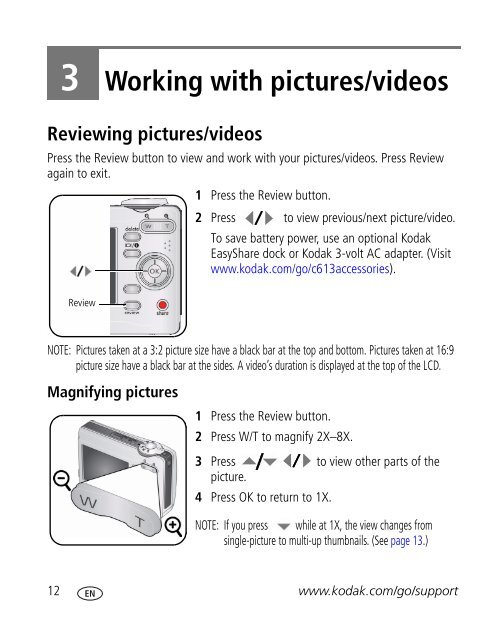Kodak Easyshare C613 zoom digital camera
Kodak Easyshare C613 zoom digital camera
Kodak Easyshare C613 zoom digital camera
You also want an ePaper? Increase the reach of your titles
YUMPU automatically turns print PDFs into web optimized ePapers that Google loves.
3 Working with pictures/videos<br />
Reviewing pictures/videos<br />
Press the Review button to view and work with your pictures/videos. Press Review<br />
again to exit.<br />
1 Press the Review button.<br />
Review<br />
2 Press to view previous/next picture/video.<br />
To save battery power, use an optional <strong>Kodak</strong><br />
EasyShare dock or <strong>Kodak</strong> 3-volt AC adapter. (Visit<br />
www.kodak.com/go/c613accessories).<br />
NOTE: Pictures taken at a 3:2 picture size have a black bar at the top and bottom. Pictures taken at 16:9<br />
picture size have a black bar at the sides. A video’s duration is displayed at the top of the LCD.<br />
Magnifying pictures<br />
1 Press the Review button.<br />
2 Press W/T to magnify 2X–8X.<br />
3 Press to view other parts of the<br />
picture.<br />
4 Press OK to return to 1X.<br />
NOTE: If you press while at 1X, the view changes from<br />
single-picture to multi-up thumbnails. (See page 13.)<br />
12 www.kodak.com/go/support